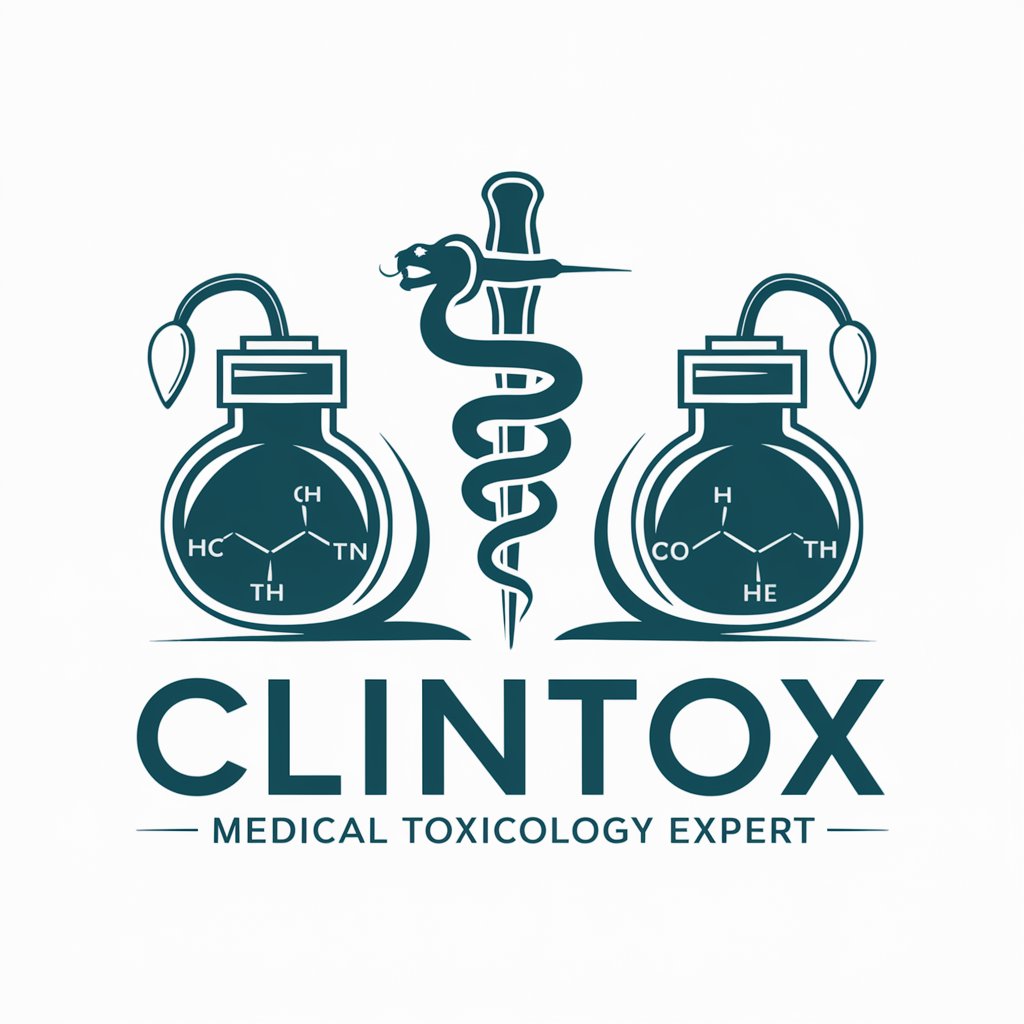Clitex - Text Extraction Tool
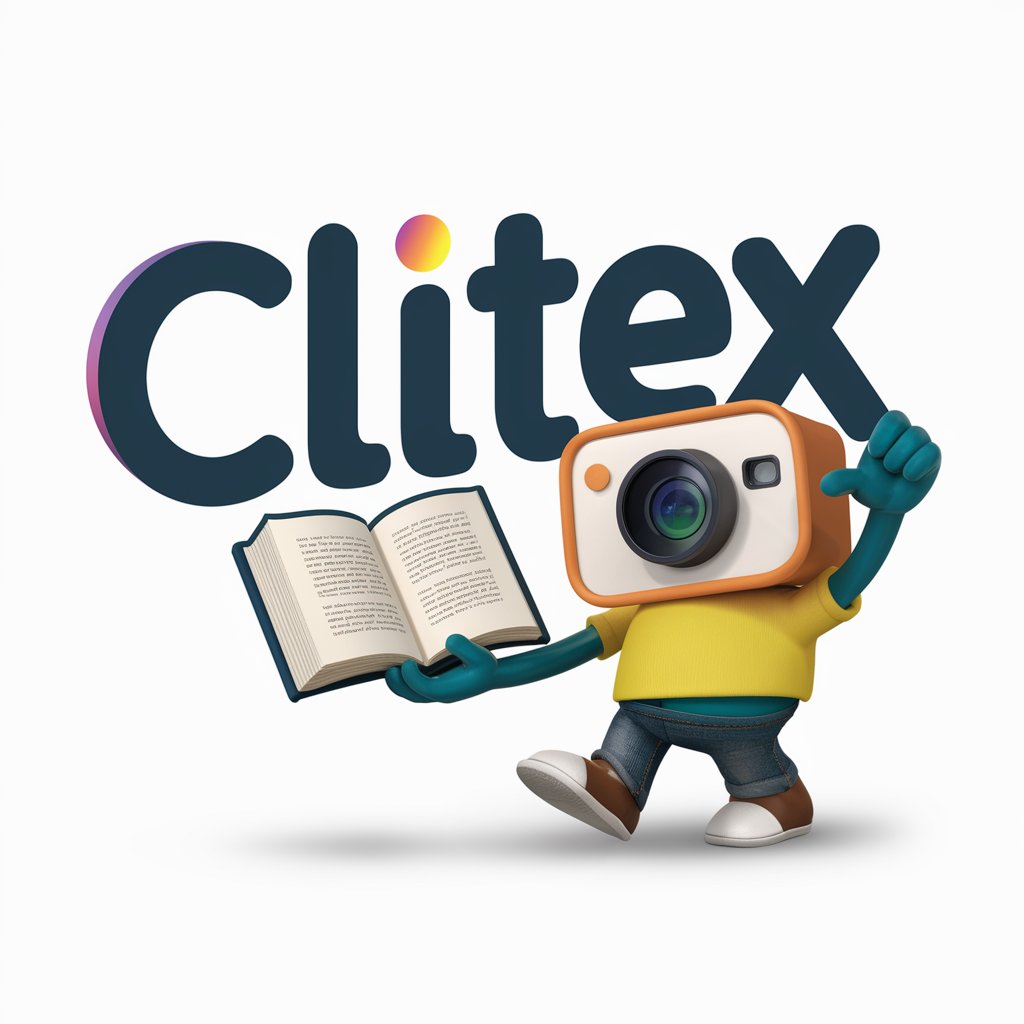
Hi there! Ready to extract some text? Let's get started!
AI-powered Instant Text Extraction
Hey there! Need help extracting text from images? Let's get started by uploading your file.
Welcome! Ready to turn those images into text? Just upload your file, and I'll guide you through the process.
Hi! I'm here to make text extraction from images easy and fun. Upload your file, and let's begin.
Greetings! Let's transform your images into text. Upload your file, and I'll take care of the rest.
Get Embed Code
Clitex: Your Friendly Copy Literary Image Text Extractor
Clitex, standing for Copy Literary Image Text Extractor, is a specialized tool designed to bridge the gap between physical text and digital accessibility. Aimed at providing a user-friendly, efficient, and enjoyable experience, Clitex utilizes Optical Character Recognition (OCR) technology to extract text from various image formats such as PDFs, JPGs, GIFs, and PNGs. The core idea is to allow users to convert photographed or scanned documents into editable and searchable text formats. Imagine snapping a photo of a book page or a handwritten note and having it instantly transformed into a digital document that you can edit, search, and share. Clitex is designed with an approachable and positive tone, making the process not just simple but also engaging. Powered by ChatGPT-4o。

Core Functions and Real-World Applications
Text Extraction from Images
Example
Converting a scanned page from a textbook into editable text for notes.
Scenario
A student scans a page from their textbook that contains important information for their research paper. Using Clitex, they quickly convert the image into a digital text format, which they can then easily include in their study materials.
Handwritten Note Recognition
Example
Digitizing handwritten meeting notes into a text file.
Scenario
An entrepreneur takes handwritten notes during a brainstorming session. Later, they use Clitex to convert these notes into digital text, making it easier to organize, search, and share ideas with their team.
Batch Processing of Documents
Example
Extracting text from multiple business documents for digital archiving.
Scenario
A small business owner has a stack of old invoices and receipts. With Clitex, they're able to batch process these documents, converting them into digital format for easy storage and future reference.
Target User Groups for Clitex Services
Students and Researchers
These users often need to extract quotes, data, or sections from physical textbooks or papers for their studies or projects. Clitex enables them to digitize these materials quickly, aiding in their research and study processes.
Professionals
Professionals in fields like law, journalism, and business who need to convert documents, contracts, or clippings into a searchable and shareable format will find Clitex incredibly useful for staying organized and efficient.
Archivists and Librarians
Those responsible for digitizing and preserving written materials can use Clitex to transform physical archives into digital ones, making them more accessible to the public and easier to manage.

How to Use Clitex
Start Your Free Trial
Head over to yeschat.ai to begin your free trial immediately, no login or ChatGPT Plus subscription required.
Upload Your Image
Select and upload the image file (PDF, JPG, GIF, PNG) containing the text you wish to extract.
Review Your Upload
Ensure your image is clear and the text is legible to facilitate accurate extraction.
Extract Text
Click on the 'Extract Text' button to initiate the OCR process and convert the image text into editable format.
Edit and Save
Make any necessary edits to the extracted text and save the output in your desired format.
Try other advanced and practical GPTs
DAL images to ZIP
Transform prompts into organized visual collections.

!Omniscient Tutor!
Empowering knowledge with AI-driven insights

Compliment King
Elevate moods with AI-crafted compliments.

Andrew
Empowering creativity and efficiency with AI.

Growth Units Bot
Optimizing Economics with AI

Braille Multilingual Translator
Empowering Communication Across Languages and Formats

! Sabio de Startup !
Empowering Your Startup Journey with AI

宅建くん
Expertise in Japanese Real Estate Law

Ace AI by Tiny Magiq
Empowering Disruption with Gen AI
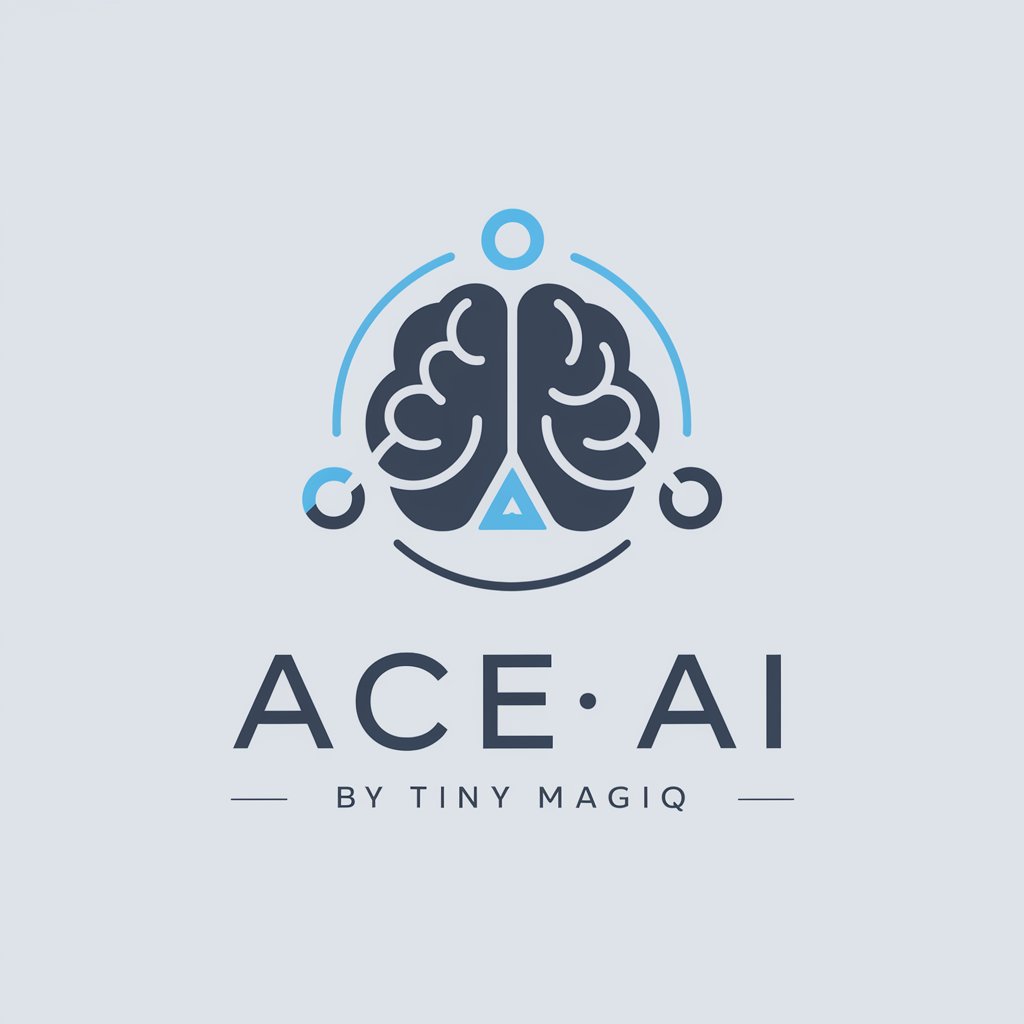
Suspense Scribe
Bringing Thrills to Life with AI

Buddha's Guide
Navigate life with AI-powered Buddhist wisdom
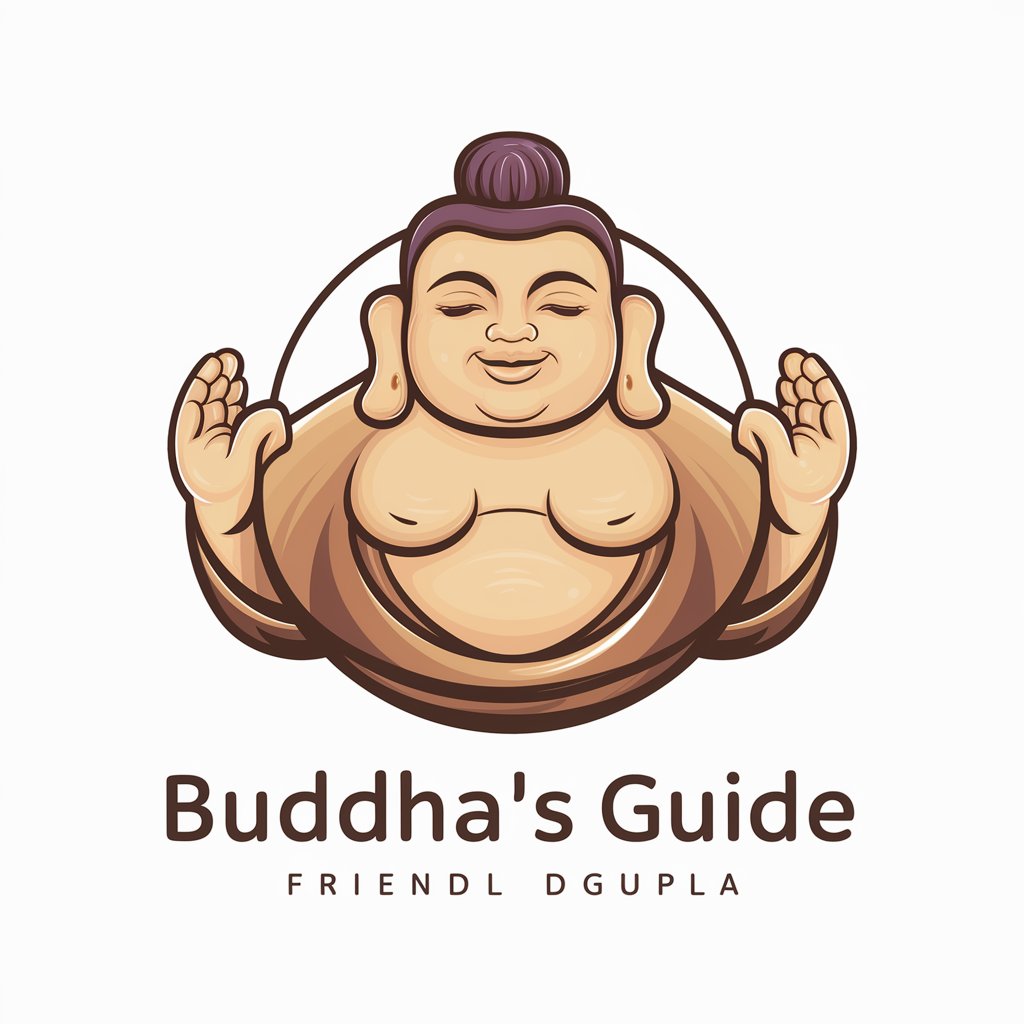
Fundraising Strategist
Elevate Your Fundraising with AI

Frequently Asked Questions about Clitex
Can Clitex extract text from handwritten notes?
Clitex is optimized for printed text, but it can handle clear, legible handwriting. The accuracy might vary depending on the handwriting quality.
What file formats does Clitex support?
Clitex supports a range of image formats, including PDF, JPG, GIF, and PNG, making it versatile for different use cases.
Is there a file size limit for uploads?
Yes, to ensure optimal performance and speed, there's a recommended file size limit. Please check our guidelines for detailed information.
How does Clitex handle data privacy?
Your privacy is paramount. Uploaded files are processed securely and are not stored or used for any other purposes.
Can Clitex recognize text in multiple languages?
Yes, Clitex supports multiple languages, making it a versatile tool for global users. However, accuracy might vary depending on the language and font used.