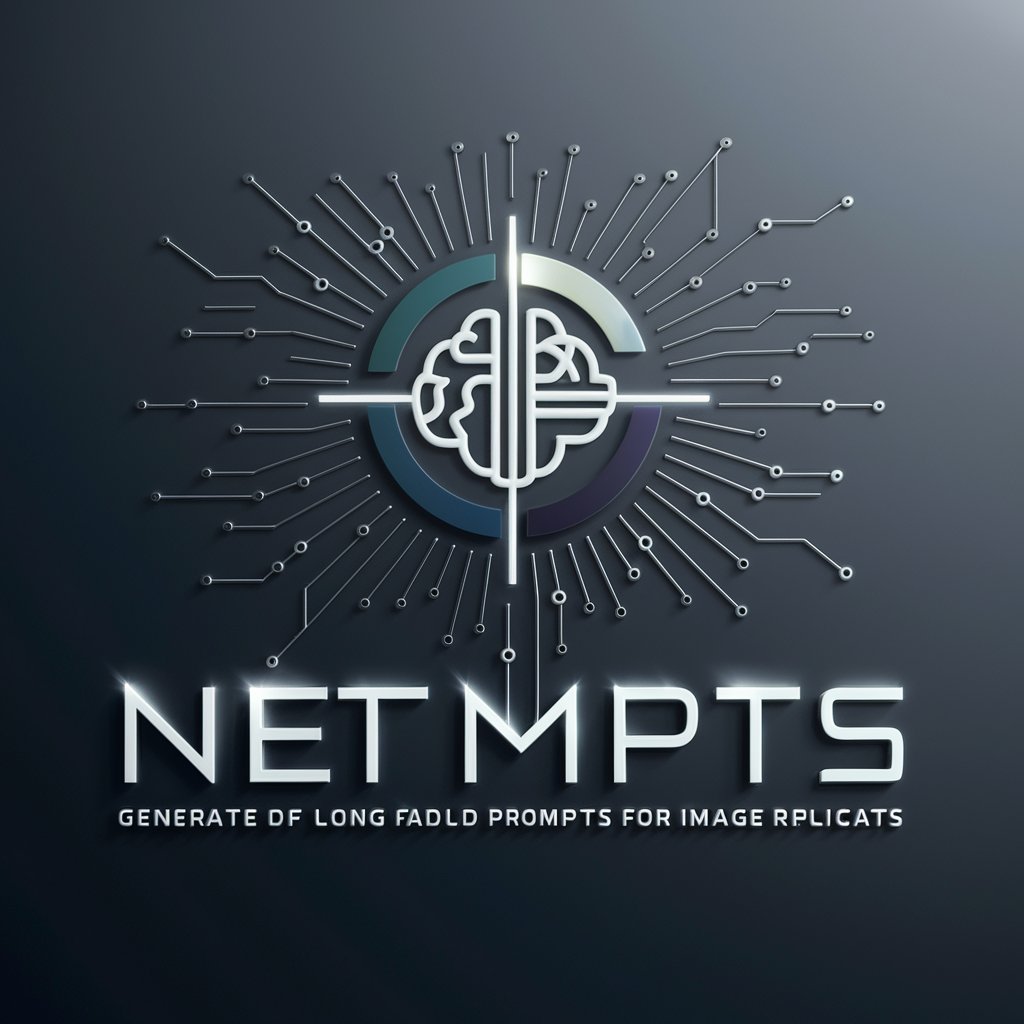Image Imitator - AI-powered Image Generation

Welcome to Image Imitator!
Transforming visions into visuals with AI
Create a highly detailed image that...
Generate an artwork that captures the essence of...
Design a visually similar version of an image that...
Produce a precise and detailed recreation of...
Get Embed Code
Overview of Image Imitator
Image Imitator is a specialized AI tool designed to analyze and recreate images with high precision. It excels in understanding and dissecting the elements of an image, such as style, design, textures, colors, and atmosphere. By doing so, it can generate a new image that mirrors the original's aesthetic and compositional traits. This process involves a detailed examination of the input image, followed by the creation of a comprehensive prompt that captures the essence of the original image. Image Imitator then uses this prompt to generate a visually similar image, maintaining the original's dimensions and orientation. An example scenario could involve an artist seeking inspiration, where Image Imitator would analyze an artwork and produce a variation that retains the original's mood and style, serving as a new source of inspiration. Powered by ChatGPT-4o。

Core Functions of Image Imitator
Detailed Image Analysis
Example
Analyzing a digital artwork to identify its color palette, brush strokes, and thematic elements.
Scenario
An art student uploads a painting to understand the use of colors and textures in impressionist art, helping them apply similar techniques in their own work.
Image Recreation
Example
Generating a new image that captures the essence of a photographed landscape, including its lighting and atmosphere.
Scenario
A landscape photographer seeks to explore alternative weather conditions or times of day in a scene they've captured, using Image Imitator to visualize these variations.
Style Emulation
Example
Creating an image in the style of a specific art movement, like Cubism, using modern subjects.
Scenario
A graphic designer wants to apply Cubist style to a contemporary cityscape for a marketing campaign, using Image Imitator to generate initial concepts.
Target User Groups for Image Imitator
Artists and Designers
Creative professionals who can use Image Imitator to explore new styles, understand artistic techniques, or generate ideas and mockups for their projects.
Educators and Students
Academic users in art and design fields can leverage Image Imitator to study the characteristics of different art movements, analyze artworks, or create visual aids for teaching.
Content Creators
Digital content creators, including bloggers and social media influencers, can use Image Imitator to generate unique visuals that complement their content and engage their audience.

How to Use Image Imitator
Start Your Journey
Visit yeschat.ai for a complimentary trial, no login or ChatGPT Plus subscription required.
Upload Your Image
Provide an image you wish to replicate or use as inspiration. This can be any visual content you're interested in transforming.
Describe Your Needs
Specify any particular details or elements you wish to preserve or alter in the generated image to guide the creation process.
Generate and Review
Utilize the 'Generate Image' button to produce a new image based on your specifications. Review the outcome for any necessary adjustments.
Download or Modify
If satisfied with the generated image, download it for your use. Otherwise, adjust your specifications and regenerate as needed.
Try other advanced and practical GPTs
Detailed SEO Strategy Generator
Elevate Your SEO Game with AI

空间设计师
Revolutionizing Restaurant Design with AI

Horticulture Helper
Cultivate with AI: Garden Smarter, Not Harder

Digital Minimalism Coach
Declutter Digitally, Live Minimally

Python a Day
Empowering Python Development with AI

Dream Interpreter
Unlock your subconscious with AI

Insta Ad Guru
Elevate Your Instagram Ads with AI

广告制作器
Craft Your Message, Amplify Your Voice

Historia Medieval
Unlocking the Middle Ages with AI

MT Legal Companion
Your AI-powered legal navigator for Montana.

! Tarot Teller !
Unveil Your Path with AI-Powered Tarot
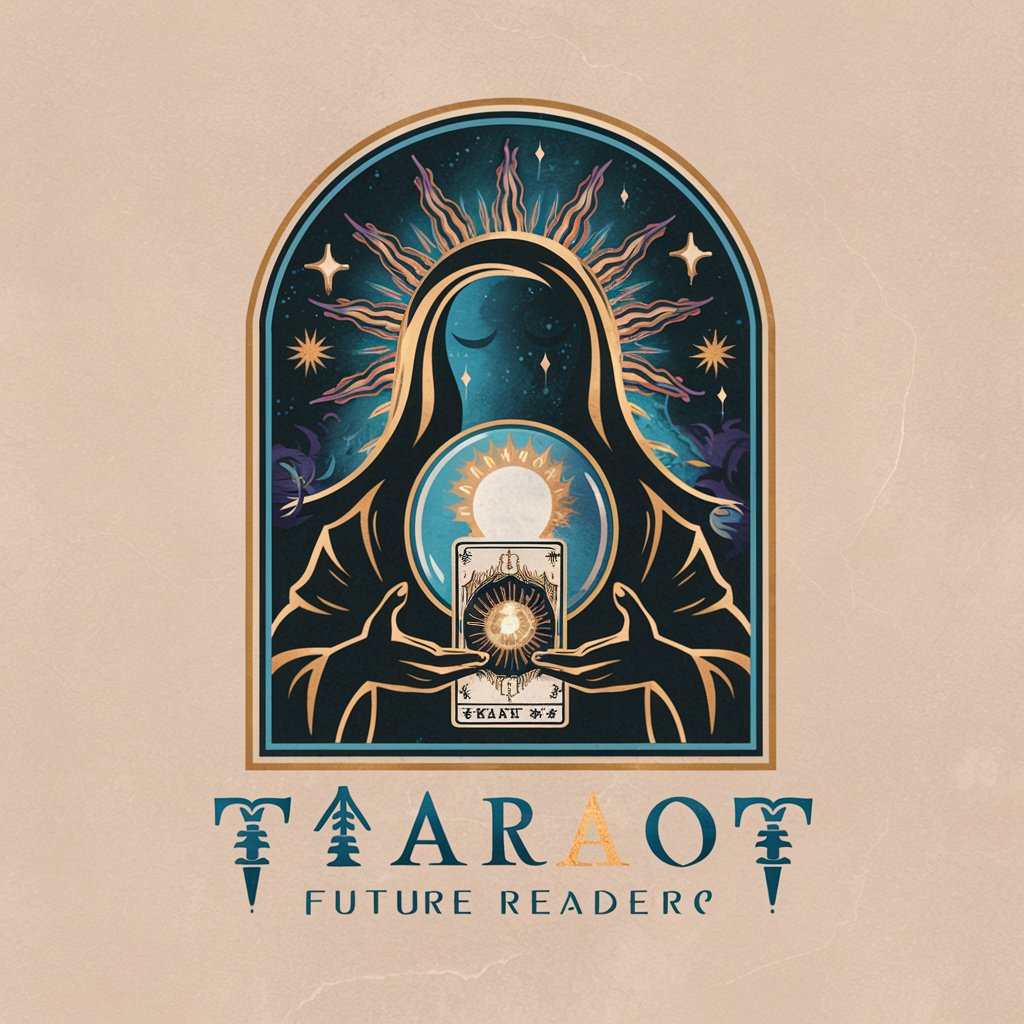
Fujian Culinary Guru
Discover Traditional Fujian Cuisine with AI

Frequently Asked Questions about Image Imitator
What types of images can Image Imitator process?
Image Imitator can analyze and generate a wide range of images, including drawings, photographs, art pieces, and digital creations, adapting to various styles and textures.
How does Image Imitator ensure the generated image matches my original?
By analyzing the original image in detail, focusing on aspects like style, texture, and composition, and then integrating these elements into the new image to preserve its essence.
Can I use Image Imitator for professional projects?
Absolutely, Image Imitator is designed to support a variety of professional needs, from graphic design and marketing to art production and academic research.
Is there a limit to how many images I can generate?
While specific limits may depend on your subscription or trial terms, Image Imitator generally allows for multiple image generations to foster creativity and refinement.
How can I optimize my experience with Image Imitator?
For the best results, provide clear, detailed descriptions of your desired outcome and consider experimenting with different specifications to explore creative possibilities.