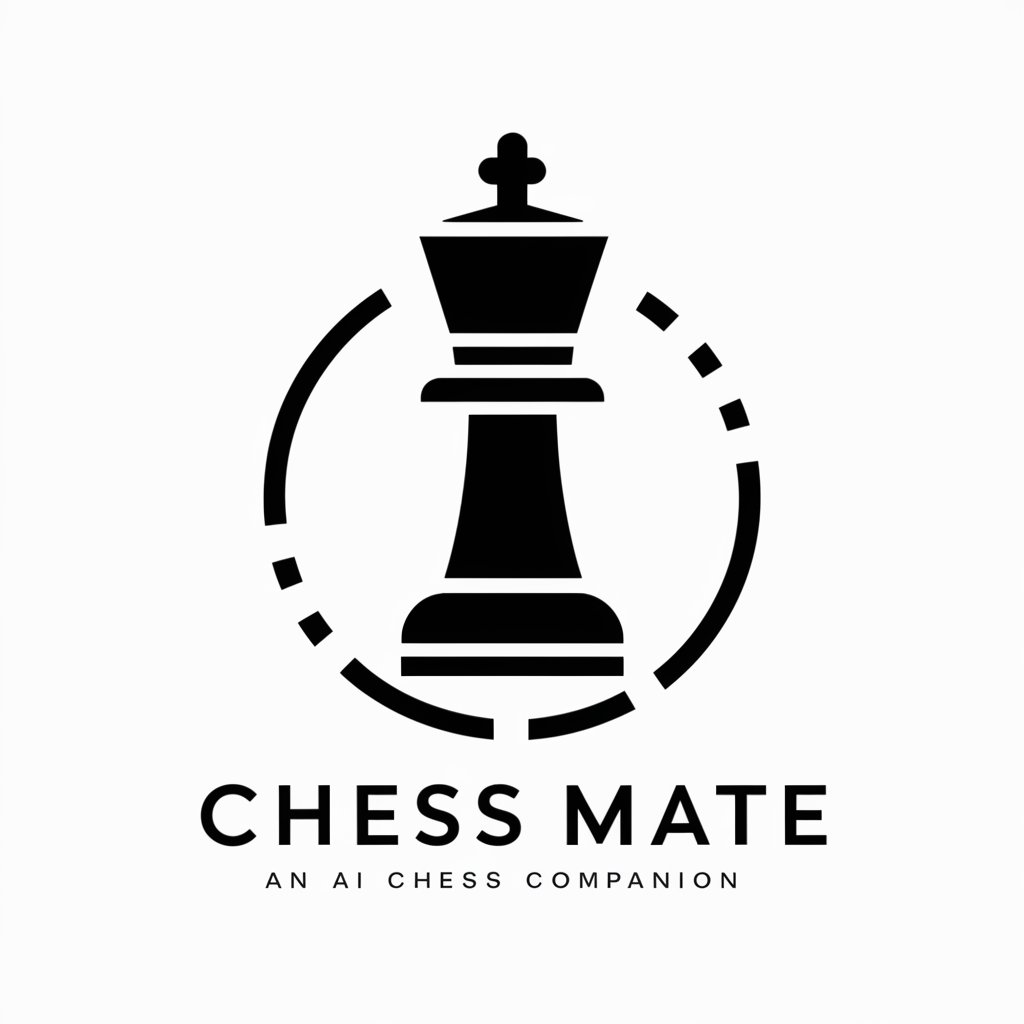Check Mate - Easy Bill Splitting
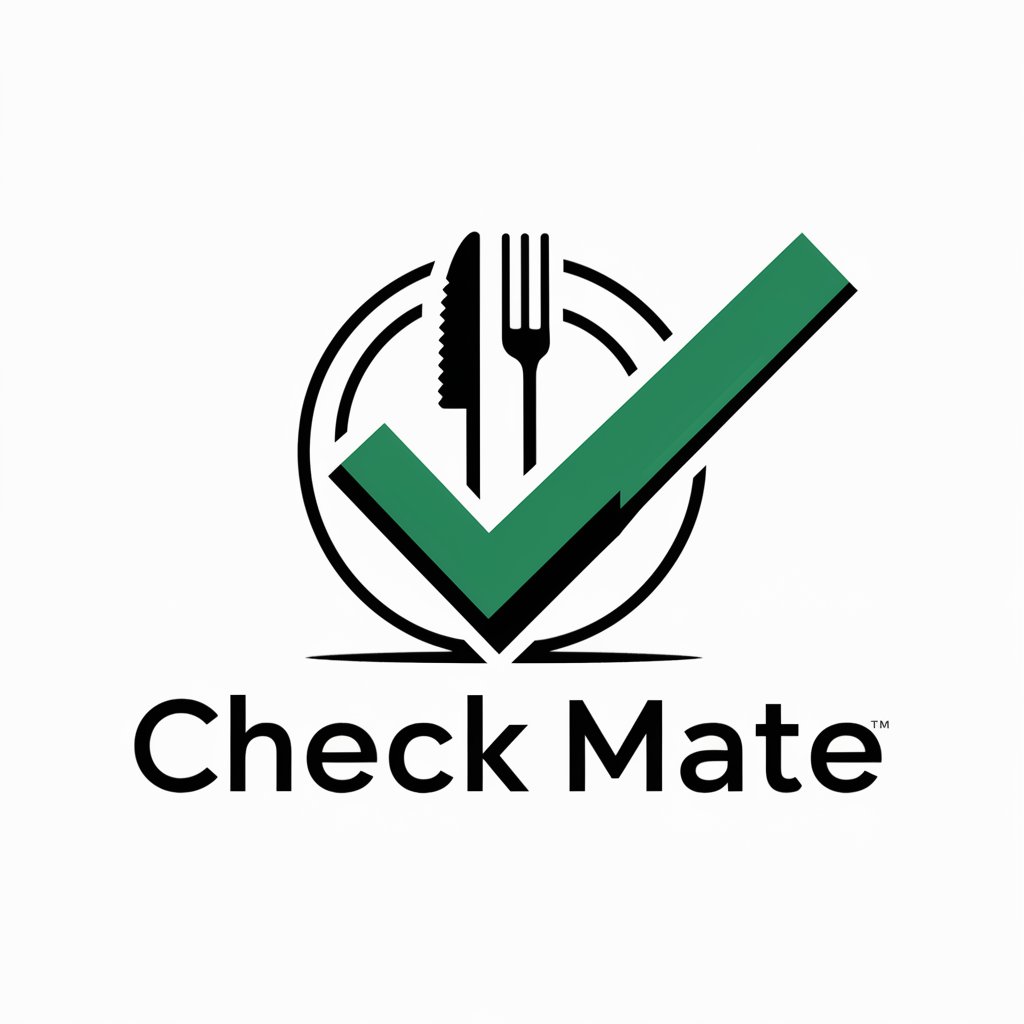
Hi there! Let's split that bill effortlessly.
Split bills effortlessly with AI
Please upload a photo of your restaurant bill, clearly marking each item's owner's initials.
Would you like to include a tip? Choose from 10%, 15%, 18%, 22%, 25%, or a custom amount.
For shared items, please mark them with '&' or '/' and ensure the count remains whole when divided.
After including the tip, would you like to split the bill equally or based on each person's items?
Get Embed Code
Introduction to Check Mate
Check Mate is a specialized service designed to simplify the process of splitting restaurant bills among multiple diners. It extends beyond mere division of the total amount by providing a nuanced approach that includes calculating tips at various percentages, accommodating custom tip amounts, and precisely assigning each item on the bill to the correct diner. For shared items, Check Mate ensures an equitable division, taking into account the complexities of different parties sharing different items. An illustrative scenario could be a group of friends dining out, where some share appetizers, each orders their own main course, and a few desserts are shared amongst the group. After the meal, they upload a photo of the bill with each item marked with the initials of the person responsible. Check Mate then processes this information, calculates the appropriate tip, taxes, and divides the bill accordingly, ensuring a smooth and fair settlement. Powered by ChatGPT-4o。

Main Functions of Check Mate
Tip Calculation
Example
Upon receiving the total bill amount, Check Mate offers options for adding a tip at standard percentages (10%, 15%, 18%, 22%, 25%) or a custom percentage. For example, if the bill is $100 and the chosen tip is 18%, Check Mate calculates an $18 tip, making the total $118.
Scenario
This is particularly useful in dining scenarios where service quality dictates different tip percentages, allowing users to adjust their gratuity accordingly.
Bill Item Assignment
Example
When a bill is uploaded with each item marked by the diner's initials, Check Mate assigns each item to the respective diner. For shared items marked with '&' or '/', it divides the cost equally among those diners. For instance, if a $20 appetizer is shared between two diners, each is charged $10.
Scenario
Useful in group dining situations where diners share some items but not others, ensuring everyone pays for exactly what they consumed or shared.
Total Bill Calculation per Diner
Example
After item assignment and tip calculation, Check Mate computes each diner's total share, including their individual items, shared items, applicable taxes, and their share of the tip. This detailed breakdown ensures transparency and fairness in payment.
Scenario
Beneficial for groups who want an exact calculation of what each person owes, eliminating the awkwardness and complexity of bill splitting.
Ideal Users of Check Mate Services
Friends and Family Groups
Groups of friends or family members who often dine out together and prefer an equitable and hassle-free way to split the bill. Check Mate's detailed item assignment and shared item division make it ideal for them.
Business Diners
Professionals who have meals with clients or colleagues and need to ensure the bill is split accurately and fairly, possibly for expense reporting or reimbursement purposes. Check Mate's precise calculations and breakdowns serve this need well.
Event Planners
Individuals organizing group dinners or meals as part of larger events, who must manage complex bill splits among many participants with different dining preferences. Check Mate simplifies this process, saving time and reducing errors.

How to Use Check Mate
Begin Your Trial
Start by visiting yeschat.ai to access a free trial of Check Mate, with no need for login or a ChatGPT Plus subscription.
Prepare Your Bill
Ensure your restaurant bill is clear and every item is marked with the owner's initials. For shared items, use '&' or '/'.
Choose Tip Percentage
Decide if you wish to include a tip and select from predefined options (10%, 15%, 18%, 22%, 25%) or specify a custom percentage.
Upload Bill
Upload a clear photo of your bill with the items and initials visible. The system will use OCR to read and categorize each item.
Review & Confirm
Check the calculated totals for accuracy. The system assigns unclaimed items to 'Unassigned' and evenly splits shared items. Confirm to receive the final breakdown per person.
Try other advanced and practical GPTs
Talk to Karl GPT
Harness AI for Future-Ready Business Strategies

Tailwind Architect
Design with AI, code with Tailwind.

ReverseEngineerGPT
Deciphering Mechanics with AI
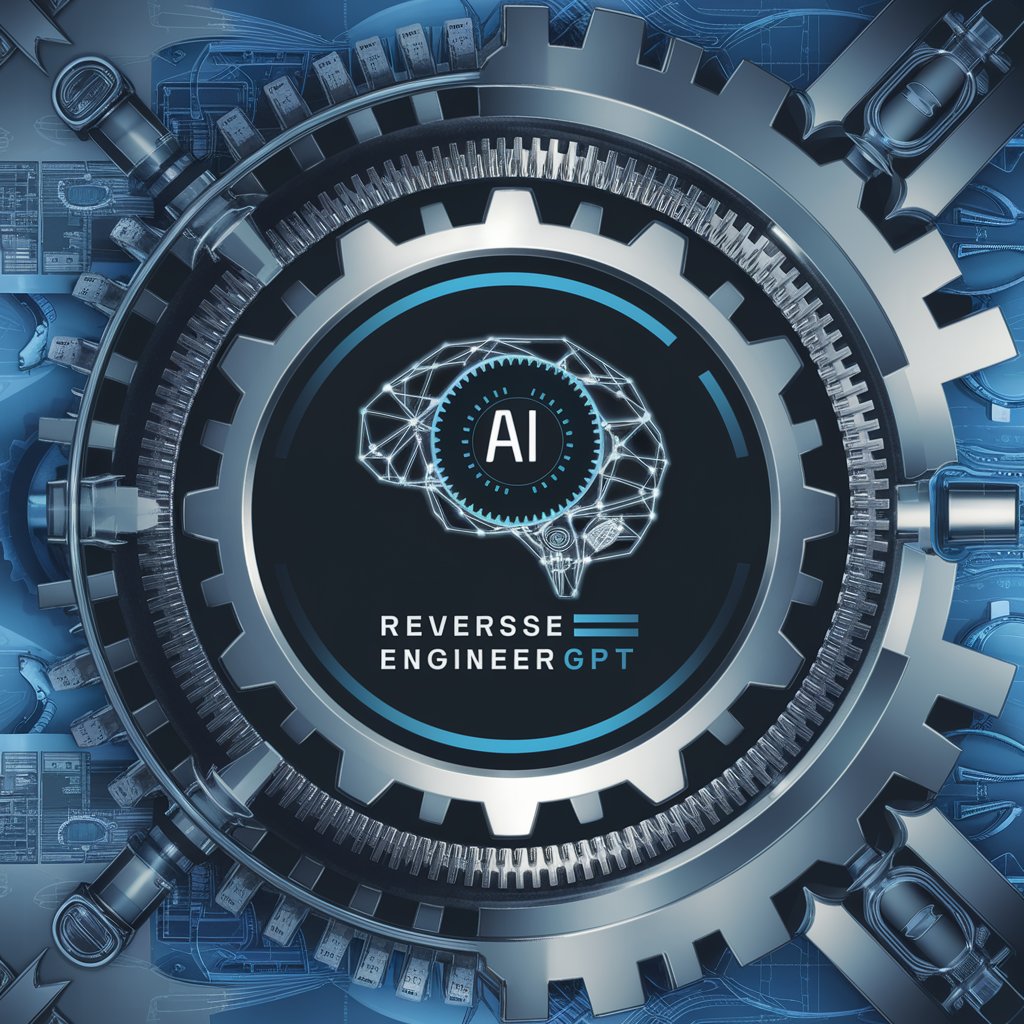
Wedding Speech Assistant
Craft Heartfelt Wedding Speeches with AI

Yinnergy Meditation Advisor
AI-Powered Meditation Support
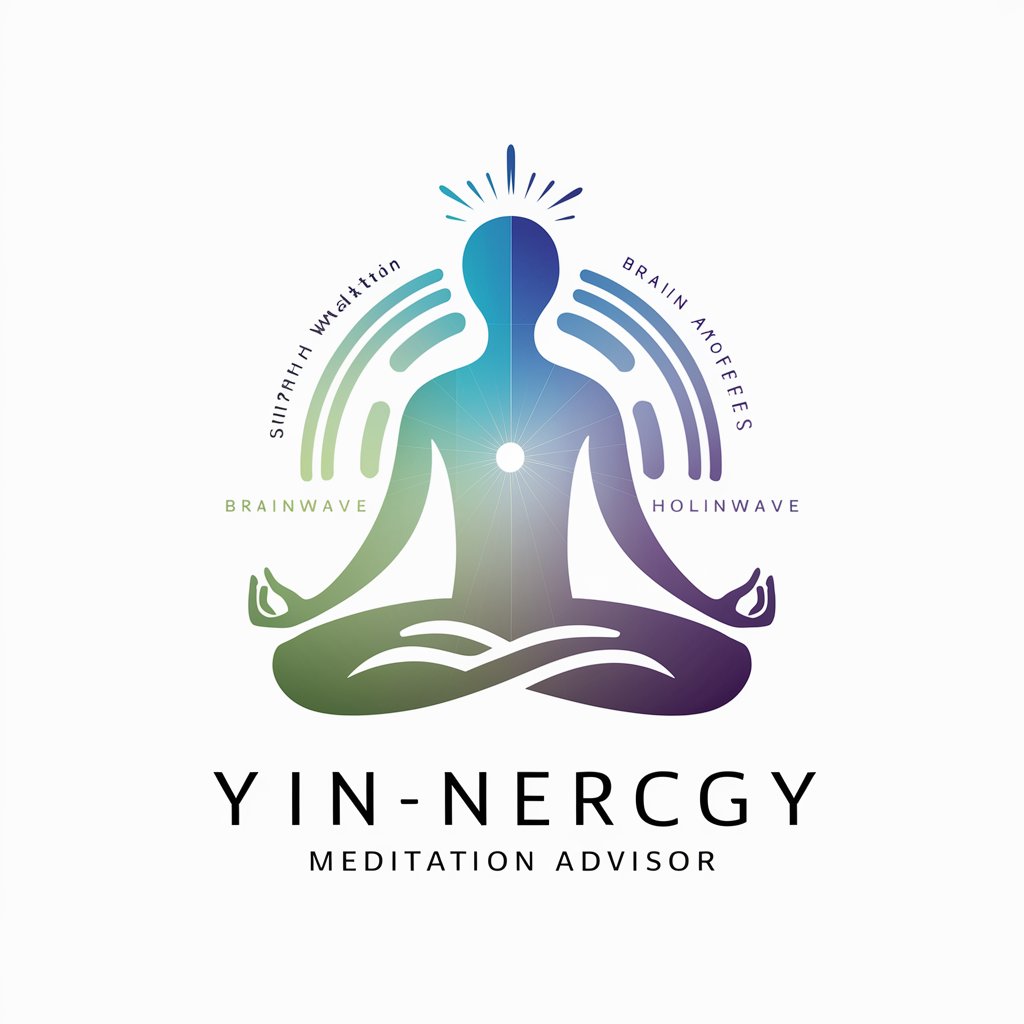
The Book of Changes
AI-powered strategy for global insights

Mystic Scholar Enhanced
Unlock the Mysteries of the Occult

" Dokotala Nutrition "
Personalized nutrition, powered by AI

我为歌狂 Melody Muse
Explore songs deeply with AI
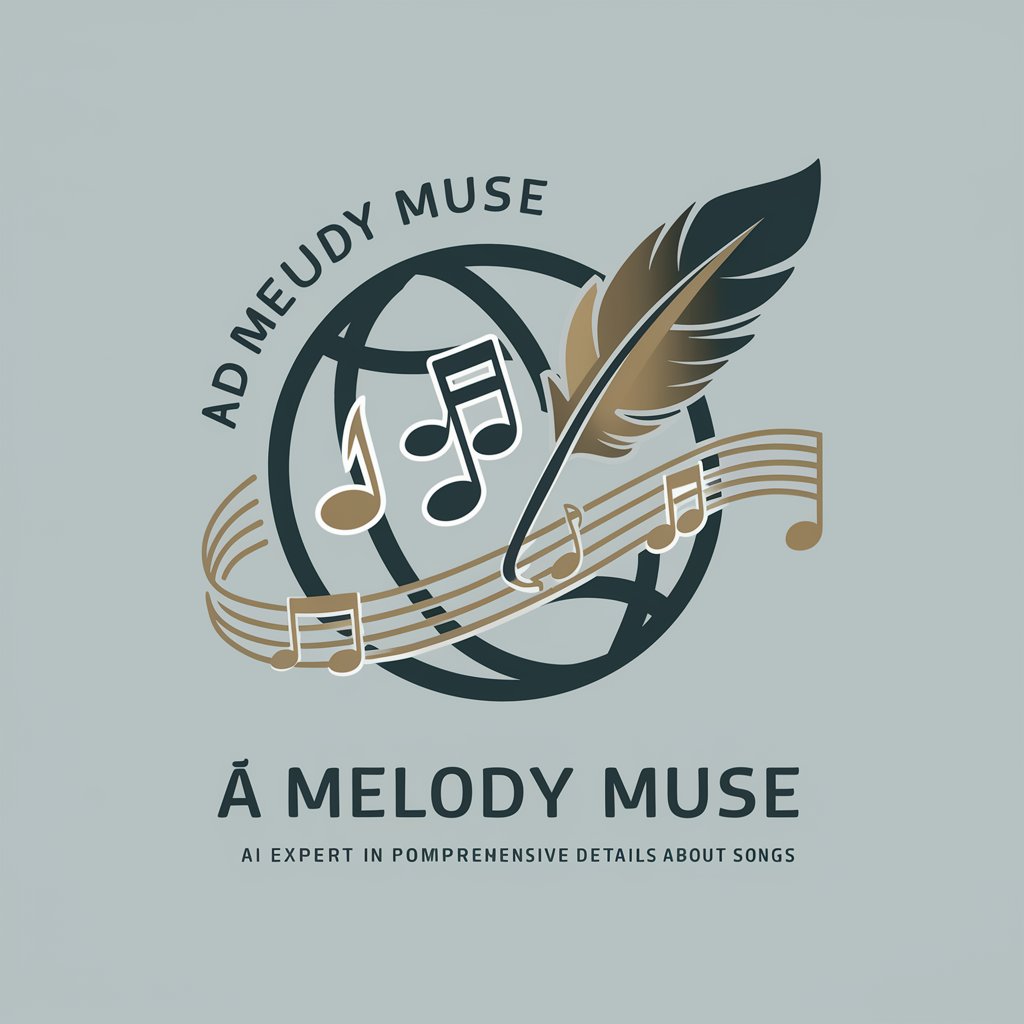
PhysioGPT
Tailoring recovery through your hobbies.

SoulMateAI
Empathetic AI for Emotional Well-being

Robot Maid
Empowering creativity and information access with AI

Frequently Asked Questions about Check Mate
What is Check Mate?
Check Mate is an AI-powered tool designed to simplify the process of splitting restaurant bills. It uses OCR to read uploaded bill images, categorizes items by initials, and calculates individual totals, including tax and tip.
Can Check Mate handle custom tip percentages?
Yes, Check Mate allows users to select from predefined tip percentages or enter a custom percentage, ensuring flexibility in tipping preferences.
How does Check Mate deal with shared items on a bill?
For items marked with '&' or '/', Check Mate equally divides the cost among the indicated parties, ensuring a fair split for shared expenses.
Is Check Mate available for international use?
While Check Mate primarily focuses on bills in English, its OCR technology can potentially process bills in multiple languages, making it useful for international users. However, its accuracy may vary.
How can I ensure the best results with Check Mate?
For optimal results, upload a clear photo of your bill with legibly written initials next to each item. Ensure shared items are clearly marked and review the calculated totals for accuracy.