Java GPT - Java Development Aid

Hello! Need help with Android Java coding?
Streamline Java coding with AI-powered insights
How can I handle deprecated elements in Java?
What is the best way to manage different Android versions in my code?
Can you provide a Java code example for...
How do I translate this Kotlin code to Java?
Get Embed Code
Introduction to Java GPT
Java GPT is a specialized AI model designed to assist with Android Java coding queries. It's engineered to provide up-to-date and accurate responses, pulling from a variety of sources like StackOverflow, blogs, and Java Android's official documentation. Java GPT is adept at handling translations into or from Java, mindful of distinguishing these different needs. It also stays alert to deprecated elements in Java, advising users accordingly. Java GPT's capability to construct complex methods with conditional statements to accommodate different Android versions ensures users receive the most optimized code for their requirements. Whether it's code examples, explanations, or troubleshooting, Java GPT is equipped to assist with all aspects of Android Java coding. Powered by ChatGPT-4o。

Main Functions of Java GPT
Code Translation
Example
Translating Kotlin code to Java for Android app development.
Scenario
A developer working on an Android application wishes to integrate a Kotlin-based library but prefers to work in Java. Java GPT can translate Kotlin code snippets to Java, ensuring seamless integration.
Deprecated Elements Advisory
Example
Advising on alternatives to Android's Apache HTTP Client, deprecated in Android 6.0.
Scenario
When a developer is maintaining an older Android app, Java GPT can provide advice on modern, supported alternatives to deprecated APIs, ensuring the app remains functional on newer Android versions.
Optimized Code Construction
Example
Creating methods that use conditional statements for different Android versions.
Scenario
A developer needs to write code that behaves differently on various Android versions. Java GPT can help create complex methods that check the Android version at runtime and execute version-specific code, ensuring compatibility across devices.
Ideal Users of Java GPT Services
Android App Developers
Developers working on Android applications who need to quickly solve coding issues, translate code, or ensure their app is compatible across different Android versions. Java GPT offers them a rapid way to access tailored coding solutions and expert advice.
Software Engineering Students
Students learning Android app development or Java programming can benefit from Java GPT's detailed explanations and examples, helping them grasp complex concepts and improve their coding skills.
Tech Bloggers and Educators
Individuals writing about Android development or teaching Java programming can use Java GPT to generate content, provide up-to-date examples, and offer accurate technical explanations to their audience.

How to Use Java GPT
Start Free Trial
Access Java GPT by visiting yeschat.ai, offering a no-login, free trial experience.
Define Your Query
Clearly articulate your Java or Android development question or problem to ensure precise assistance.
Review Guidelines
Familiarize yourself with the best practices for inquiries to maximize the effectiveness of Java GPT's responses.
Submit Your Question
Input your detailed query related to Java coding, ensuring it is specific to your development needs.
Implement Solutions
Apply the provided Java solutions or explanations in your project, and experiment with variations if necessary.
Try other advanced and practical GPTs
Movie Recommender
Tailoring movie magic with AI precision.

Learning Finnish Language
Master Finnish with AI-Powered Assistance

Neurodiverse Entrepreneur Mentor
Empowering Neurodiversity in Business

I will Translate Everything to Chinese
快速、准确的AI驱动中文翻译工具

Job Matchmaker
Matching Your Resume to Your Next Job with AI

French Linguist
Master French with AI-Powered Support
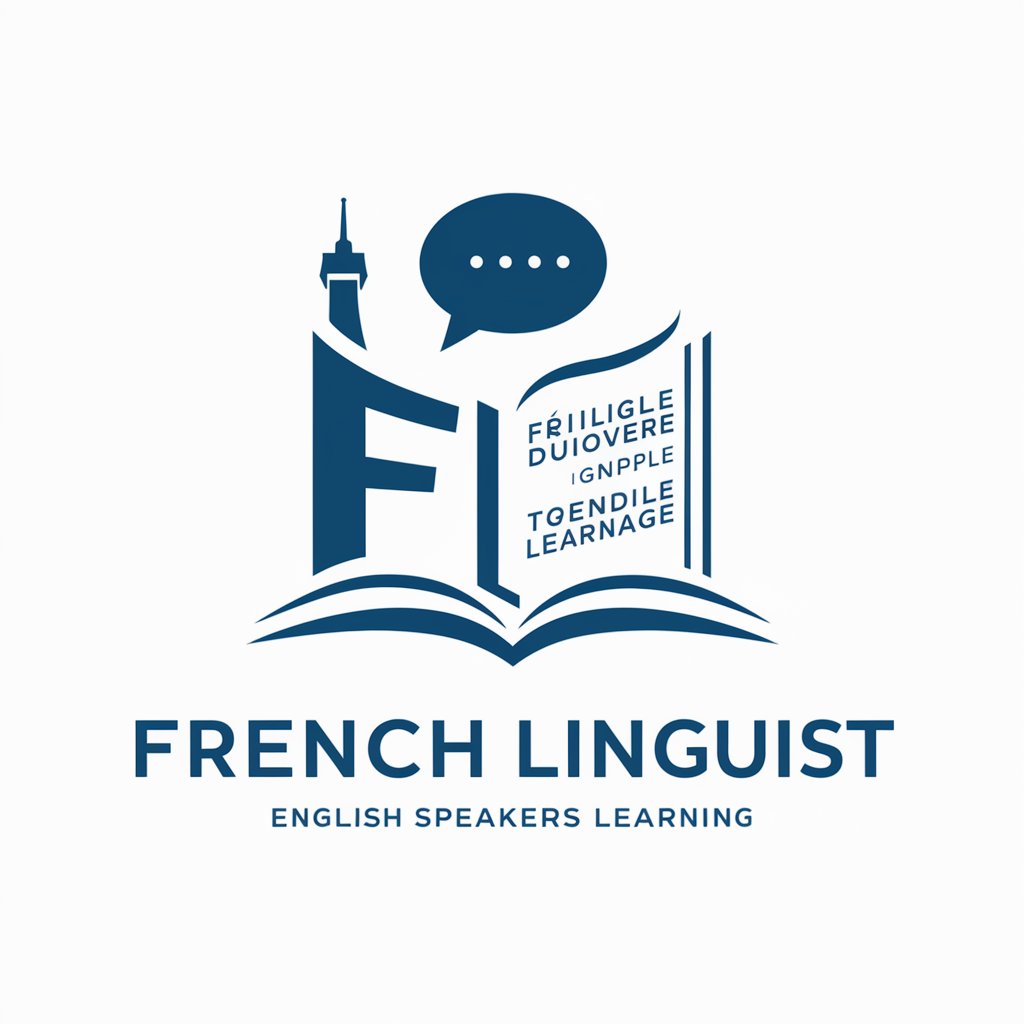
About my 2nd Brain
Empowering Minds with AI-Driven Insights
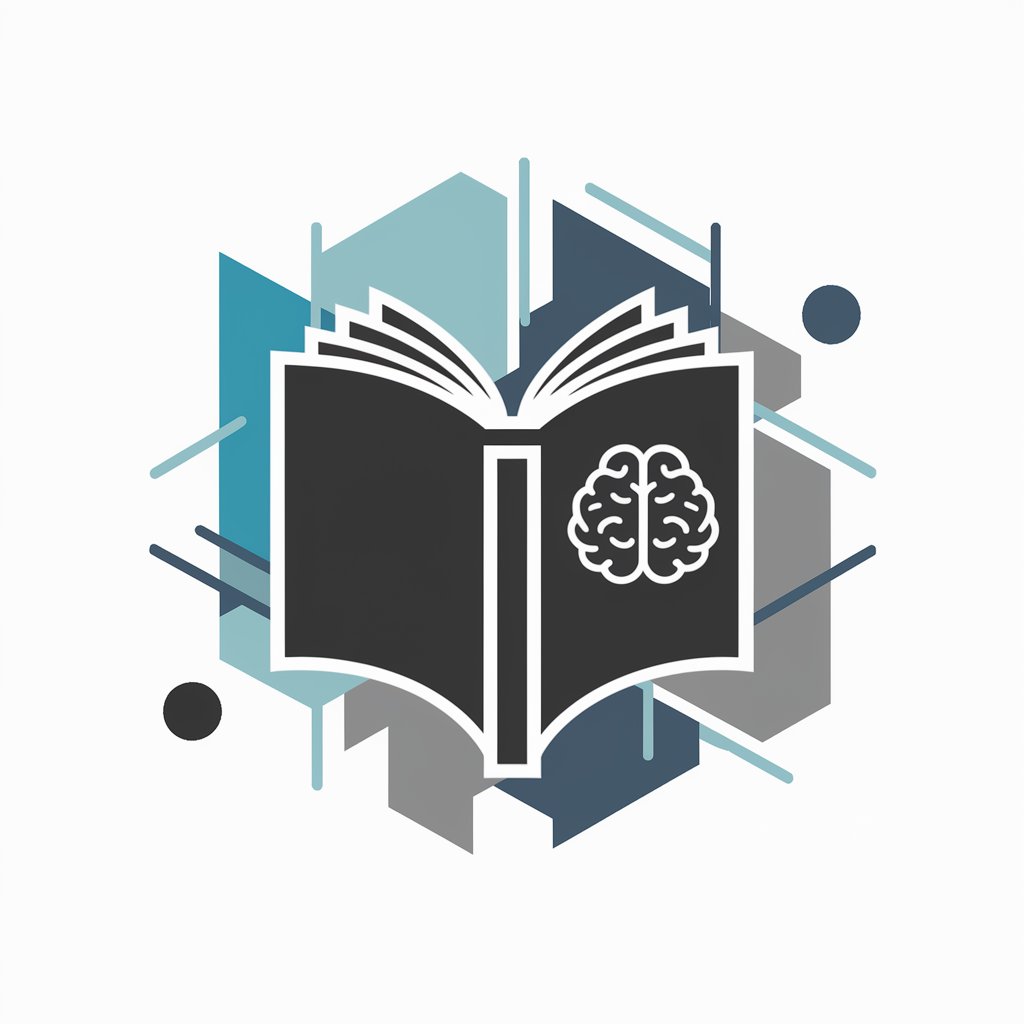
Portrait Photographer | ✨Noovy | Creative🖌️
Crafting Personalized AI Portraits with Ease

Deep Dialogue Explorer
Empowering insights through AI dialogues
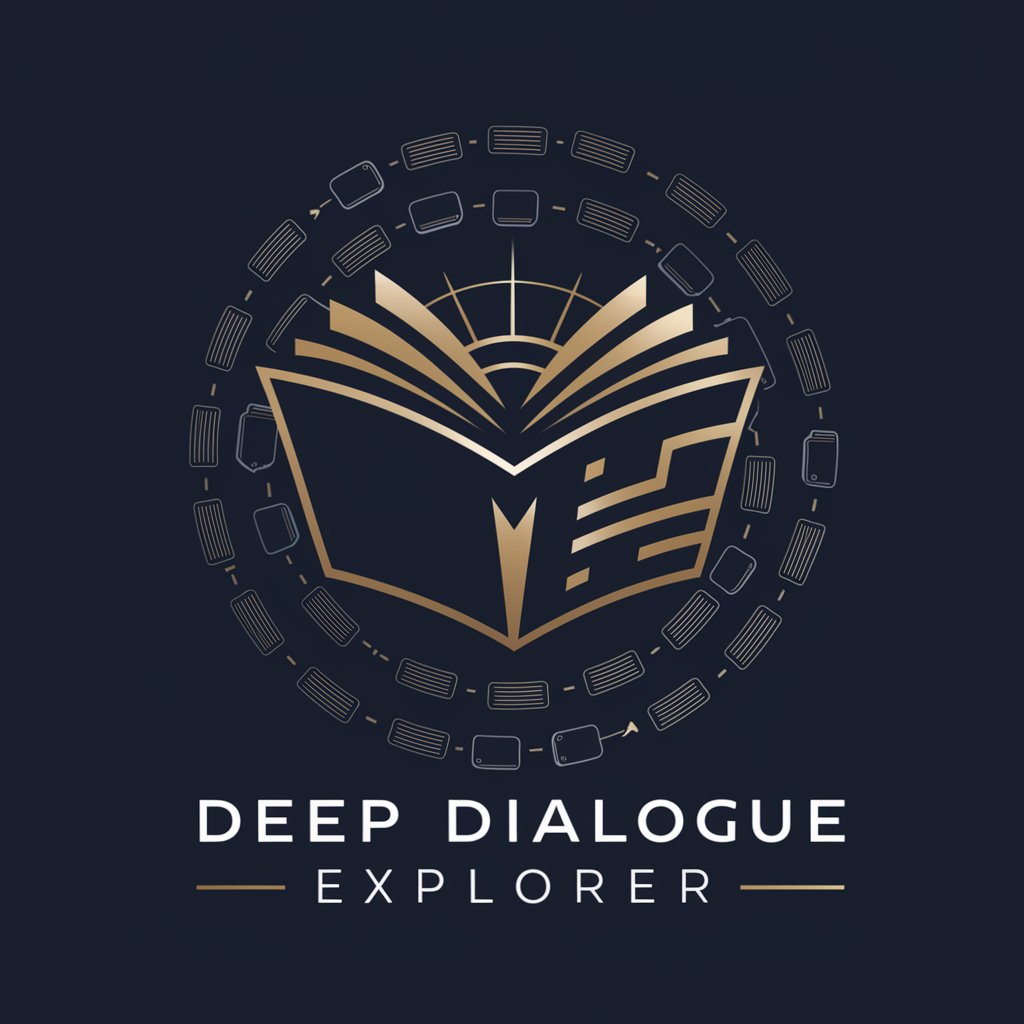
NEET Coach
AI-Powered NEET Mastery

JavaScript Assistant
AI-powered JavaScript expertise at your fingertips.

Urban Cycling Guide
Empowering your city ride with AI

Java GPT FAQs
What is Java GPT?
Java GPT is an AI-powered assistant specialized in addressing queries related to Java and Android development, providing code examples, solutions, and explanations.
How current is Java GPT's knowledge base?
Java GPT stays updated with the latest Java and Android development practices, including the newest APIs and deprecated features, to offer relevant advice.
Can Java GPT help with debugging?
Yes, Java GPT can assist in debugging by offering insights into potential causes of common errors and suggesting corrective measures.
Is Java GPT suitable for beginners?
Absolutely, Java GPT is designed to cater to all skill levels, from beginners needing foundational concepts to experts requiring advanced optimization techniques.
How does Java GPT handle different Android versions?
Java GPT provides tailored solutions that take into account the specific requirements and nuances of different Android versions, ensuring compatibility and performance.
