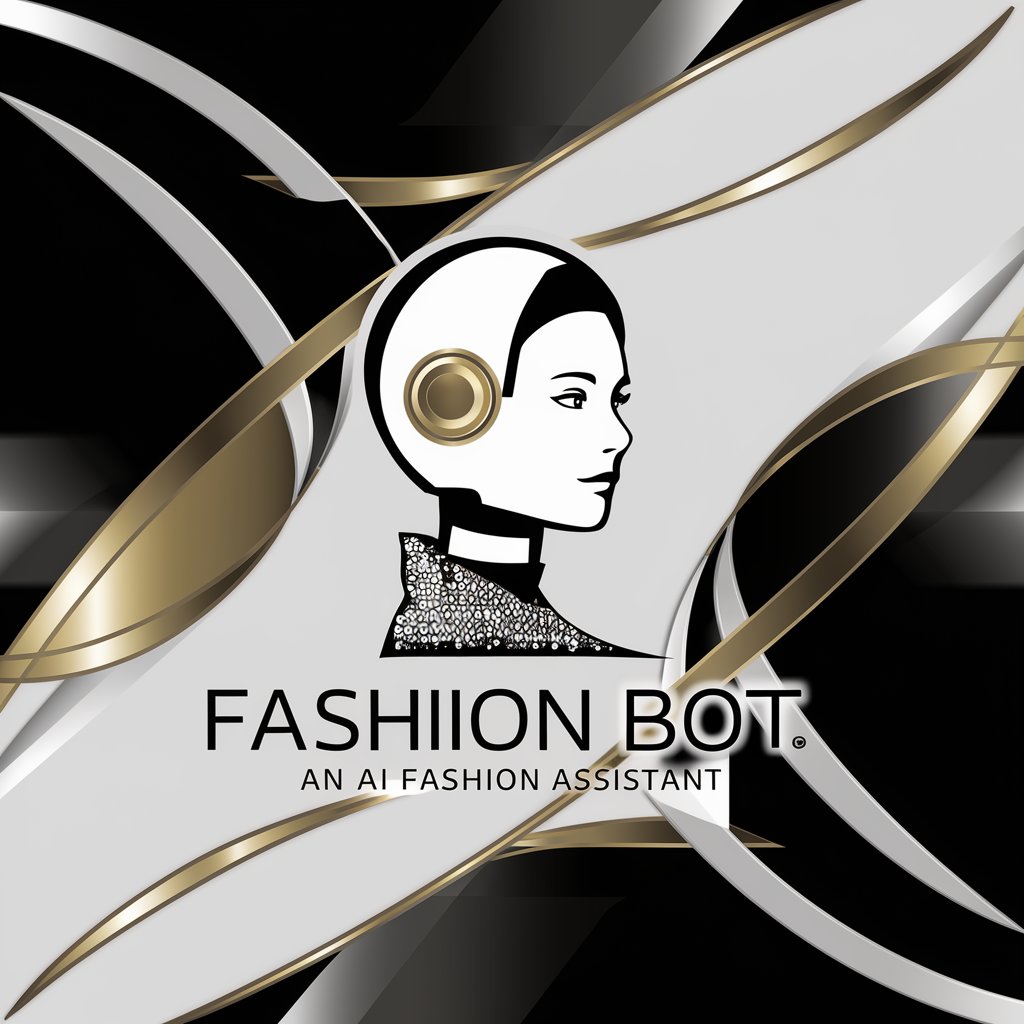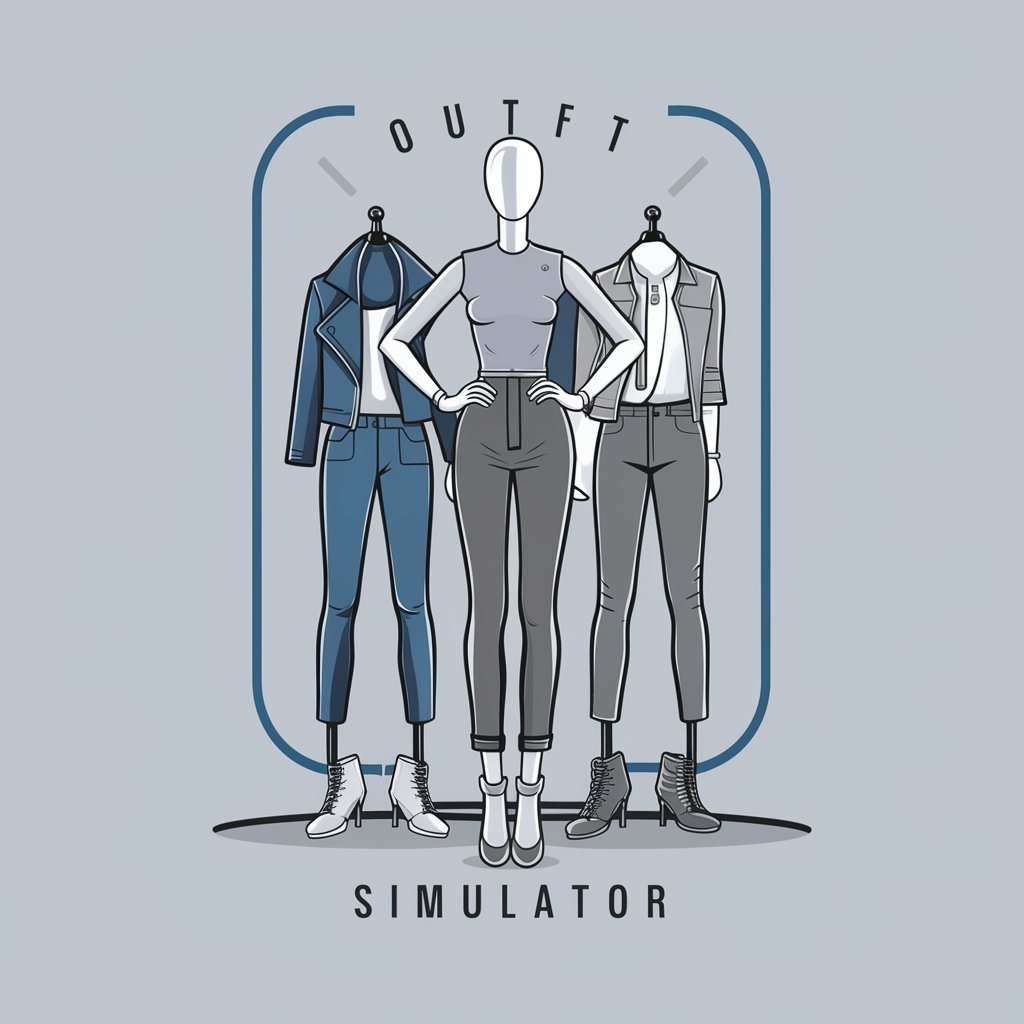Virtual Boutique Owner Simulator - Boutique Management Simulation

Welcome to the Virtual Boutique Owner Simulator!
Empower your boutique with AI-driven insights
Suggest the latest fashion trends for stocking a boutique in summer.
How should I handle a customer complaint about a damaged item?
What are effective pricing strategies for high-demand boutique items?
What marketing strategies can boost sales for a boutique during the holiday season?
Get Embed Code
Overview of Virtual Boutique Owner Simulator
The Virtual Boutique Owner Simulator is a sophisticated simulation tool designed to emulate the experience of owning and managing a boutique. It integrates aspects such as stock management, customer service, pricing strategies, and marketing within a virtual environment. This simulator aims to provide a realistic, risk-free platform for users to experiment with various aspects of retail management, enhancing their understanding and skills in the field. For example, a user might decide to stock a new line of eco-friendly apparel and use the simulator to gauge customer response, manage inventory, set prices, and promote the products through targeted marketing campaigns. Powered by ChatGPT-4o。

Core Functions and Real-World Application Scenarios
Stock Management
Example
Choosing to stock a limited edition sneaker collection
Scenario
The simulator would allow the user to analyze trend data and customer preferences to decide the quantity and variety of sneakers to stock. The user can then monitor sales and adjust inventory levels accordingly, simulating the challenges of overstocking or understocking.
Customer Service
Example
Handling a complaint about a defective product
Scenario
The simulator creates a scenario where a virtual customer reports a defect in a purchased item. The user must decide the best course of action, such as offering a refund, replacement, or store credit, thus practicing conflict resolution and customer satisfaction strategies.
Pricing Strategy
Example
Setting the price for a new designer dress line
Scenario
Using the simulator, the user assesses the dress line's cost, market demand, and competitor pricing to set a profitable yet competitive price. This function teaches the user about pricing psychology and its impact on sales and brand positioning.
Marketing
Example
Launching a social media campaign for a seasonal sale
Scenario
The simulator allows the user to design and deploy a marketing campaign, selecting the platforms, content, and target audience. The effectiveness of the campaign is then evaluated based on virtual customer engagement and sales metrics, providing insights into marketing strategies and customer behavior.
Target User Groups for Virtual Boutique Owner Simulator
Aspiring Boutique Owners
Individuals looking to open their boutique can use the simulator to gain practical experience in managing various aspects of a retail business, from inventory management to customer relations, without the financial risks of a physical store.
Retail Management Students
Students studying retail management, business, or fashion can use the simulator as a practical learning tool to apply theoretical knowledge to real-world scenarios, enhancing their understanding and decision-making skills.
Existing Boutique Owners
Owners of existing boutiques can use the simulator to test new ideas, from introducing new product lines to implementing different marketing strategies, allowing them to make informed decisions based on simulated outcomes.

How to Use Virtual Boutique Owner Simulator
1. Begin Your Journey
To start, navigate to yeschat.ai for a complimentary trial, accessible without the need for a login or ChatGPT Plus subscription.
2. Set Up Your Boutique
Input details about your boutique, including its name, location, and the type of fashion items you're interested in selling. This helps tailor the simulation to your specific interests.
3. Stock Management
Decide on your initial inventory by selecting from a list of trending fashion items. Use the simulator's trend analysis feature to make informed stocking decisions.
4. Customer Service and Marketing
Engage in simulated customer interactions to refine your customer service skills. Utilize the tool's marketing suggestions to create and implement effective promotional campaigns.
5. Analyze and Adjust
Review the simulator's feedback on your decisions regarding stock management, customer service, and marketing. Adjust your strategies accordingly to optimize your boutique's performance.
Try other advanced and practical GPTs
Dream Scout
Uncover your unconscious, powered by AI.

iztro小助手
Unlock the secrets of the stars with AI

Académie Prends Soin de Ton Animal
Empowering learning and pet care with AI

Medical Residency Interview Coach
Ace Your Residency Interviews with AI

The Infinite Oracle
Channeling insight, guiding spirits.

Eco Art NFT Insider
Empowering Eco-Art and NFT Innovations

प्रॉम्प्ट इंजीनियर
Refining Ideas into Clarity
Your Cat is..
Decipher your cat's language with AI.
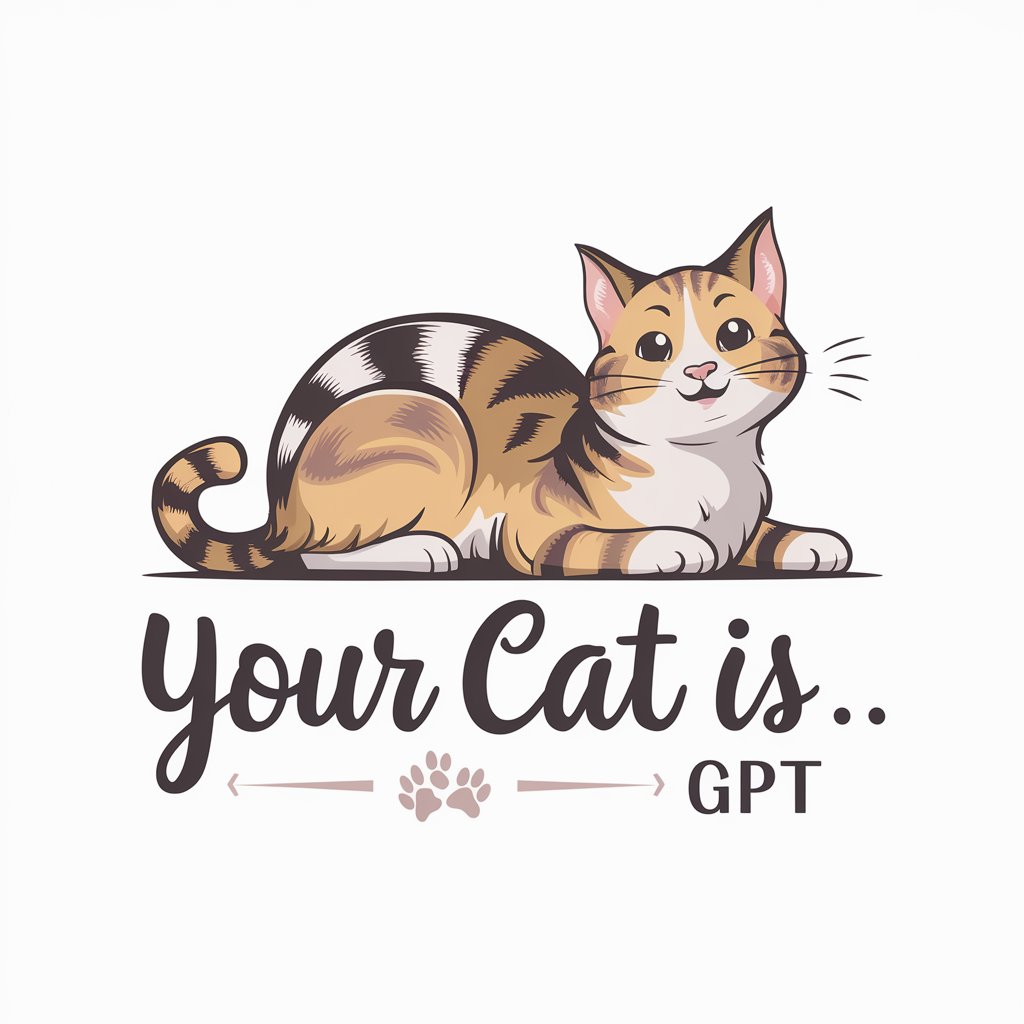
Country of Origin Determination Tool
Navigating Trade Compliance with AI
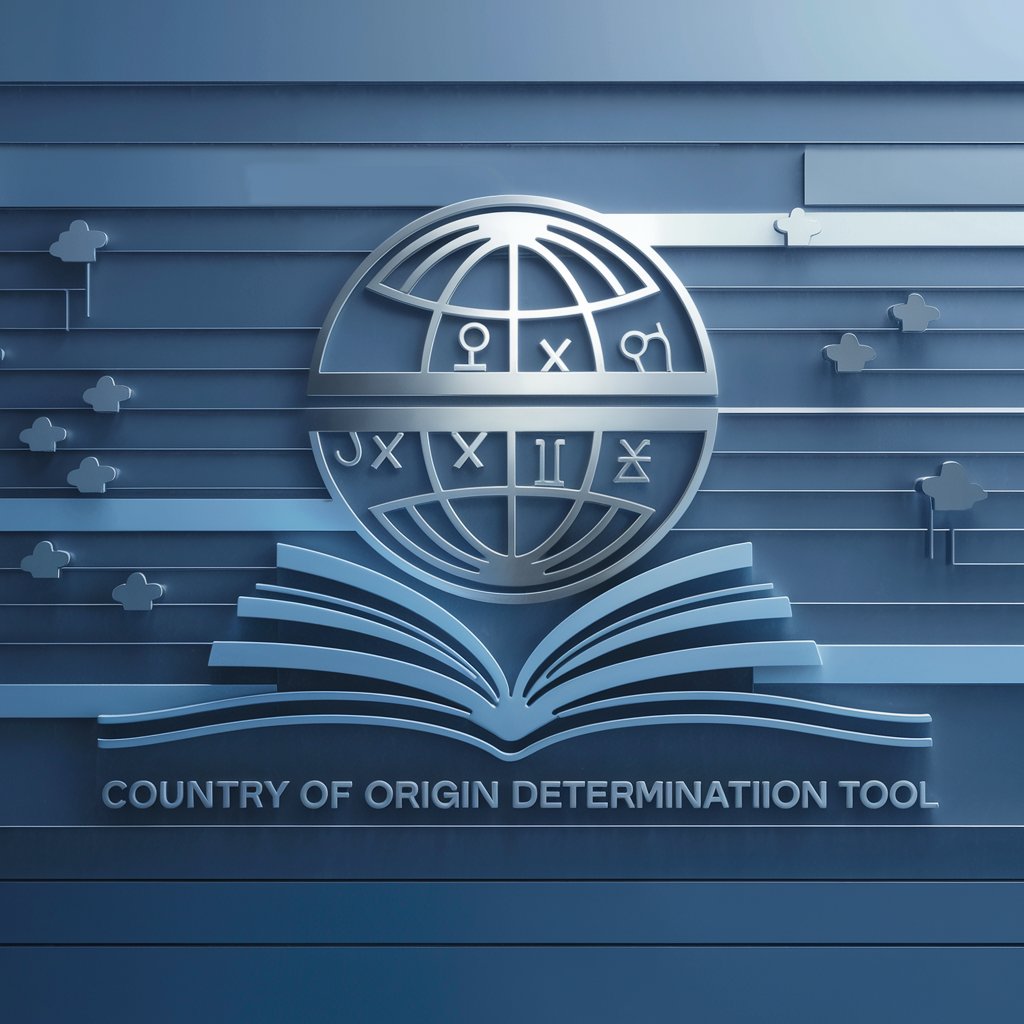
"Юрист- Адвокат"
Empowering legal decisions with AI

Photo Sage
AI-powered Photography Expertise

"Hvetjandi verkfræðingur"
Optimizing Creativity and Efficiency with AI
FAQs About Virtual Boutique Owner Simulator
Can I customize the Virtual Boutique Owner Simulator to my specific boutique niche?
Yes, the simulator allows for customization to your boutique's niche, including type of merchandise, target market, and location. This ensures a tailored and relevant simulation experience.
Does the simulator provide real-time fashion trend updates?
While not in real-time, the simulator integrates the latest fashion trends into its analysis, offering recommendations based on current market trends to help you make informed stocking decisions.
How does the Virtual Boutique Owner Simulator help with pricing strategies?
The simulator provides guidance on pricing items by analyzing factors such as cost, demand, and market trends, helping you to set competitive and profitable prices.
Can I simulate customer interactions to improve service?
Absolutely. The simulator includes customer interaction scenarios, allowing you to practice handling complaints, inquiries, and providing excellent customer service.
Is there support for marketing strategy development?
Yes, the simulator offers marketing strategy suggestions, including social media campaigns and sales promotions, tailored to your boutique's characteristics and goals.