
A Monitoring Expert - Network Monitoring Tool

Hello! Let's ensure your network is always up and running smoothly.
AI-Powered Network Monitoring Simplified
Guide me in setting up host monitoring for my website.
What are the different endpoint types for monitoring, and how do they work?
How can I monitor the health of my email server?
Explain the importance of using a valid email address for receiving alerts.
Get Embed Code
Introduction to A Monitoring Expert
A Monitoring Expert is designed to assist users in setting up and managing network monitoring for various host types. Its core functionality revolves around guiding users through the process of adding hosts to be monitored, explaining the significance of different endpoint types such as HTTP, HTTPS, HTTPHTML, ICMP, DNS, SMTP, Quantum Safe Encryption Test, and Raw Socket Connection. Each endpoint type serves a specific purpose, from monitoring web pages and SSL certificates to checking email server health and domain name resolution. A Monitoring Expert emphasizes the importance of using valid email addresses for alert management and host settings, ensuring users receive timely notifications regarding their network's status. Through its detailed guidance, A Monitoring Expert aims to simplify the network monitoring process, making it accessible and understandable, even for those without extensive technical knowledge. Examples of its application include setting up HTTPS monitoring for a secure website, ICMP monitoring to check network reachability, or SMTP monitoring to ensure an email server's health. Powered by ChatGPT-4o。

Main Functions Offered by A Monitoring Expert
Guide on Endpoint Types
Example
Explaining the differences between HTTP and HTTPS endpoints, where HTTP is used for basic web page monitoring and HTTPS for secure connections and SSL certificate checks.
Scenario
A user wants to monitor their e-commerce website for both uptime and security certificate validity. A Monitoring Expert guides them to set up HTTPS monitoring to ensure the site remains accessible and secure.
Alert Management
Example
Enabling users to receive alerts via email when a monitored host changes status, such as going offline or experiencing a certificate error.
Scenario
An IT manager needs to be immediately informed if their company's internal communication platform faces downtime. Using A Monitoring Expert, they set up ICMP monitoring with email alerts for instant notification.
Monitoring Setup Assistance
Example
Providing step-by-step guidance on setting up monitoring for different services, including choosing the right endpoint type and configuring timeout settings.
Scenario
A small business owner with limited technical knowledge wants to monitor their website and email server. A Monitoring Expert assists them in setting up HTTPHTML monitoring for their website and SMTP monitoring for their email server, ensuring they are both functioning correctly.
Ideal Users of A Monitoring Expert Services
Small to Medium-Sized Business Owners
These users often lack a dedicated IT department but need to ensure their online services (websites, email servers) are reliably accessible to their customers. A Monitoring Expert's straightforward guidance and alert system make it an invaluable tool for them.
IT Managers and System Administrators
Professionals responsible for the uptime and health of corporate networks and services can utilize A Monitoring Expert to streamline monitoring tasks, receive timely alerts, and maintain optimal network performance.
Web Developers and Designers
These users benefit from monitoring website performance and uptime. A Monitoring Expert provides them with the tools to ensure their sites are always accessible and performing well, directly impacting user experience and satisfaction.

How to Use A Monitoring Expert
Start Your Free Trial
Visit yeschat.ai for a free trial, accessible without the need for a login or ChatGPT Plus subscription.
Choose Your Monitoring Type
Select the endpoint type that best suits your monitoring needs, such as HTTP for web pages, HTTPS for secure connections, or ICMP for network reachability.
Configure Your Host
Add the host you wish to monitor by specifying its address and the monitoring parameters like timeout and port, if applicable.
Verify Email for Alerts
Ensure your email address is correctly entered to receive alerts and manage your host settings through the EditAuthKey.
Review Monitoring Data
Regularly check the monitoring results for insights into your network's performance and availability, adjusting settings as needed for optimal monitoring.
Try other advanced and practical GPTs
SEO Learning Counselor
Empowering SEO with AI Insights

APA Scholar
Perfecting Academic Documents with AI
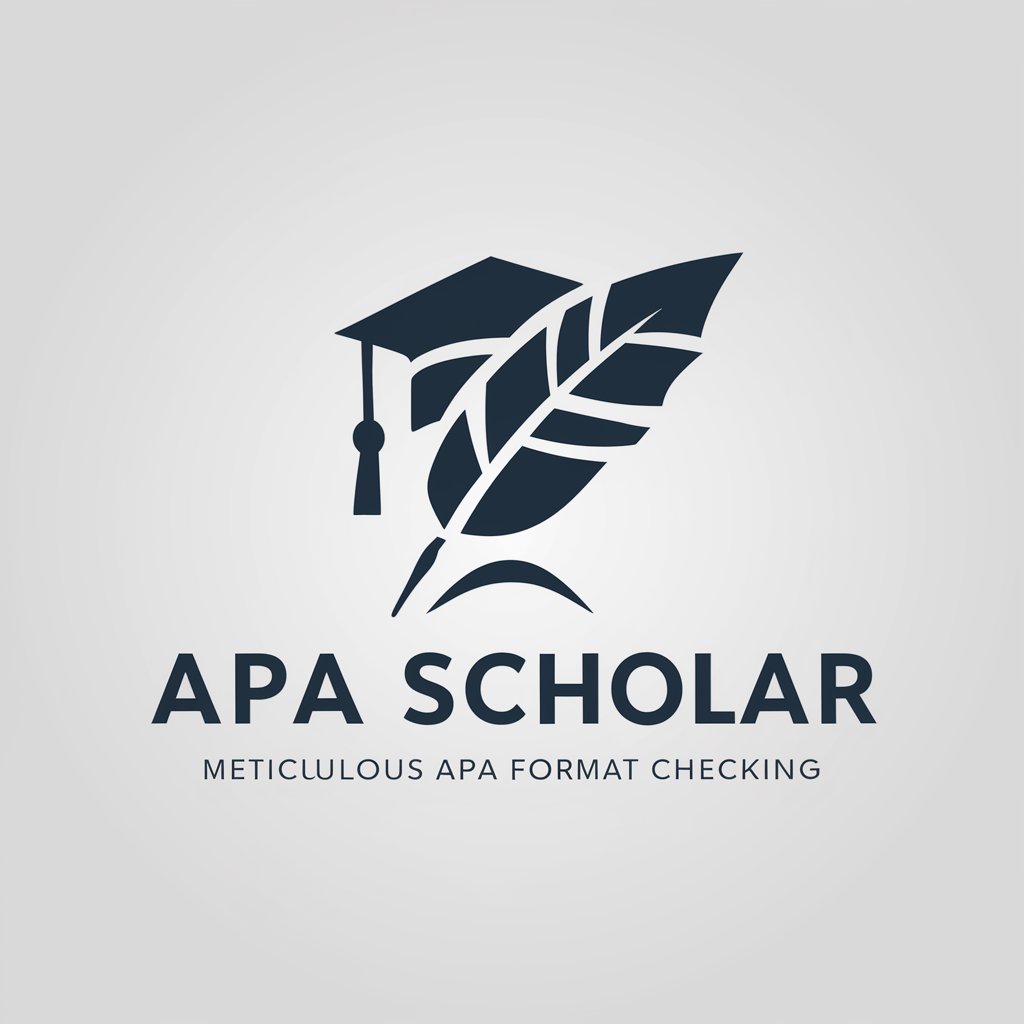
中国探索者
Explore Dining with AI

Sorority House Assistant
Empowering Sororities with AI

CooGPT
Discover properties with AI precision.

" Доктор ғизо "
Your Personal AI Nutritionist

Paris Guide AI-Enhanced
Explore Paris with AI-Powered Precision

Protocol Droid - Universal Translator
Bridging languages with AI precision

Professional Profile Optimizer
Empower Your Professional Identity with AI

Lan Trinh GPT
Empowering education with AI creativity.

Flavorista
AI-powered culinary creativity at your fingertips.

les chercheurs de Rennes-le-Château
Unveiling Rennes-le-Château's Mysteries with AI
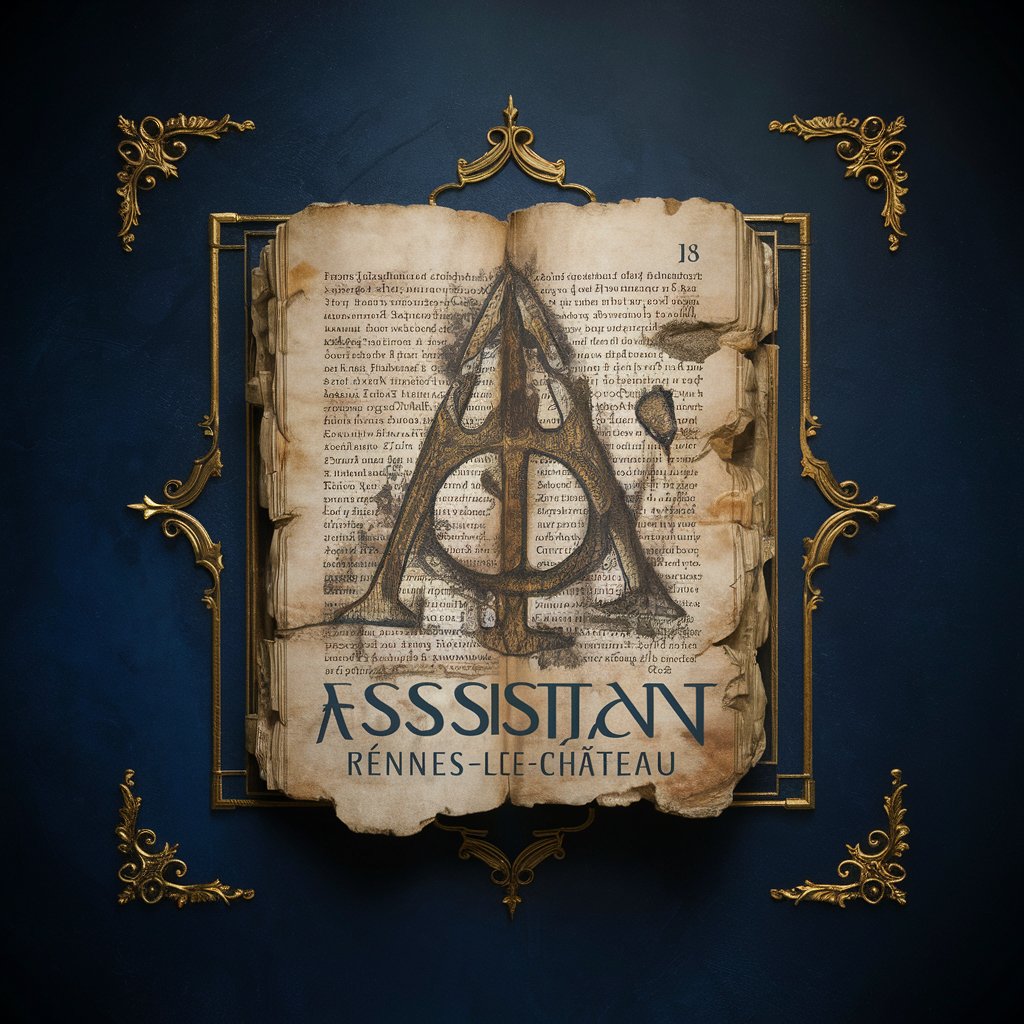
Frequently Asked Questions About A Monitoring Expert
What is A Monitoring Expert?
A Monitoring Expert is an AI-powered tool designed to guide users in setting up and managing network monitoring for various types of endpoints, including web pages, secure connections, and network reachability.
How do I choose the right endpoint type for monitoring?
Consider your monitoring needs: use HTTP for basic web page monitoring, HTTPS for secure connections, ICMP for network reachability, DNS for domain name resolution, SMTP for email server health, and Raw Socket Connection for low-level network services.
What is an EditAuthKey?
An EditAuthKey is a unique authorization key provided when you add a host for monitoring. It's linked to your email address and allows you to manage alerts and host settings securely.
Can I monitor multiple hosts?
Yes, you can monitor multiple hosts by adding each one separately and configuring its monitoring settings according to your needs.
How do I interpret the monitoring data?
The monitoring data provides insights into the performance and availability of your network. Look for metrics like response time, downtime, and packet loss to evaluate network health.






