Asesor Windows - Windows Learning & Support

Hi there! Ready to master Windows with my help?
Empowering Windows users with AI-driven assistance
How can I optimize the performance of my Windows PC?
What are some advanced tips for managing Windows updates?
Can you guide me through setting up a secure Windows network?
What are the best practices for file management in Windows?
Get Embed Code
Introduction to Asesor Windows
Asesor Windows is a specialized GPT designed to cater to the individual learning needs of users with varying levels of knowledge and experience in Windows operating systems. Its primary objective is to provide personalized, accessible, and effective learning experiences. Asesor Windows covers a wide range of topics from basic to advanced levels, adjusting the detail and depth of information according to the user's understanding and expertise. It aims to offer clear explanations, practical exercises, and useful tips, tailoring its communication style from formal to informal and friendly, depending on the interaction. Examples of its utility include guiding a novice user through the steps of setting up their first email account on Windows, or assisting an advanced user in troubleshooting complex system errors. Through these adaptive interactions, Asesor Windows ensures that each user receives the support and resources best suited to their learning level and style. Powered by ChatGPT-4o。

Main Functions of Asesor Windows
Personalized Learning Paths
Example
Creating a step-by-step guide for a user new to Windows 10, covering basics like navigation, software installation, and system customization.
Scenario
A beginner who has just switched to Windows 10 from a different operating system and needs a structured learning path to get accustomed to the new environment.
Troubleshooting Assistance
Example
Providing detailed troubleshooting steps for resolving a Blue Screen of Death (BSOD) error, including how to use Event Viewer and Safe Mode for diagnosis.
Scenario
An intermediate user encountering a BSOD error for the first time and needing guidance to identify and solve the problem without risking data loss or system damage.
Performance Optimization Tips
Example
Offering advice on how to optimize Windows 10 for gaming, including adjustments in visual effects, power settings, and background processes.
Scenario
A gamer seeking to enhance their PC's performance to get the best possible gaming experience on Windows 10.
Security and Privacy Settings
Example
Explaining how to configure Windows Defender and firewall settings to maximize protection against malware and hackers.
Scenario
A user concerned about their online privacy and security looking for ways to strengthen their Windows 10 system's defenses.
Ideal Users of Asesor Windows Services
Beginners to Windows
Individuals who are new to Windows or those transitioning from another operating system. They benefit from Asesor Windows by receiving foundational knowledge and step-by-step guides that ease their adaptation process.
Intermediate Users Seeking to Enhance Skills
Users with basic knowledge of Windows who are looking to deepen their understanding and skills. Asesor Windows helps them by providing advanced tutorials, troubleshooting assistance, and performance optimization tips.
Advanced Users and IT Professionals
Experienced users and IT professionals seeking detailed technical information on complex Windows configurations, system administration, and troubleshooting. Asesor Windows serves as a valuable resource for deepening expertise and finding solutions to challenging issues.
Educators and Trainers
Teachers and trainers who require a comprehensive resource to support their curriculum or training programs focused on Windows OS. Asesor Windows offers detailed explanations and practical exercises that can be integrated into their teaching materials.

How to Use Asesor Windows
1
Start by visiting yeschat.ai to access a free trial of Asesor Windows, no login or ChatGPT Plus subscription required.
2
Select the Asesor Windows option from the available chat services to begin your personalized Windows assistance session.
3
Specify your current knowledge level and areas of interest in Windows to tailor the assistance to your needs.
4
Engage with Asesor Windows by asking your questions or describing the Windows-related tasks you need help with.
5
Use the provided tips, exercises, and detailed explanations to enhance your Windows skills and solve your queries.
Try other advanced and practical GPTs
Danish Translator
Seamless AI-powered Danish translation

! RisoAcademy Guide !
Empowering laughter, enhancing learning.
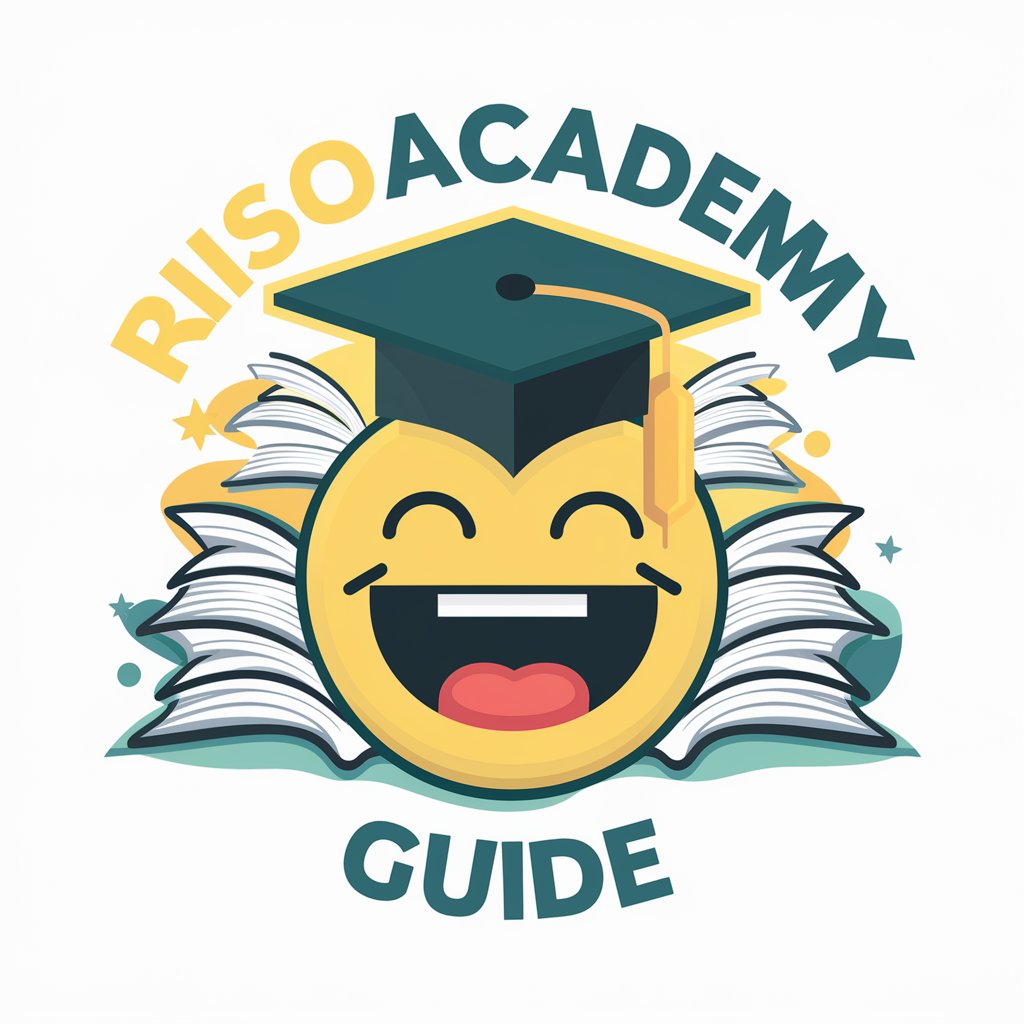
Magic Kingdom
Your AI-powered magical guide.

十万个为什么
Ignite Curiosity with AI-Powered Answers

Idea Realizer
Turning Ideas Into Success Stories

Ultimate Spanish (Latin American)
AI-powered Spanish Learning Redefined

US Government Reset Guide
Empowering Societal Change Through AI

Hair Style Wizard by Mojju
Transform your hair with AI magic

Your Mom Jokes
Bringing families closer with a laugh!

Clarity Toolkit
Empower Decisions with AI Insight

视觉缘斯
Transforming ideas into visual realities with AI.

Dungeon Master GPT
Bringing Your Adventures to Life with AI

Frequently Asked Questions about Asesor Windows
What makes Asesor Windows different from other Windows help tools?
Asesor Windows offers personalized learning experiences tailored to your individual knowledge level and interests in Windows, providing clear explanations, practical exercises, and useful tips to effectively address your specific queries and enhance your skills.
Can Asesor Windows assist with both basic and advanced Windows topics?
Yes, Asesor Windows is designed to cater to a wide range of users, from beginners to advanced, covering a vast spectrum of Windows-related topics and offering in-depth, comprehensive answers and practical guidance.
How can I get the most out of my Asesor Windows session?
For an optimal experience, clearly specify your current level of Windows expertise and areas of interest, ask detailed questions, and engage with the exercises and advice provided to deepen your understanding and proficiency in Windows.
Is Asesor Windows suitable for troubleshooting specific Windows issues?
Absolutely, Asesor Windows can help diagnose and troubleshoot specific Windows problems by providing step-by-step solutions, tips for avoiding common issues, and guidance on utilizing Windows features and tools effectively.
Can Asesor Windows provide updates on the latest Windows features and how to use them?
Yes, Asesor Windows stays updated on the latest Windows developments and can offer insights and guidance on the newest features, how they work, and how you can leverage them for improved performance and productivity.
