ChatLiberty - U.S. Civics Learning Aid

Hello! How can I assist you with U.S. civics today?
Empowering Civics Understanding Through AI
Explain the importance of...
Describe the process of...
What are the key features of...
How does ChatLiberty support...
Get Embed Code
Introduction to ChatLiberty
ChatLiberty is a specialized digital assistant designed to make U.S. civics accessible to a broad audience, with a particular focus on inclusivity and ease of use. Its primary aim is to simplify complex civic concepts and processes into understandable segments that can be easily grasped by individuals regardless of their background in civics. ChatLiberty employs clear, straightforward language to enhance comprehension and is optimized for compatibility with text-to-speech software, aiding users with visual impairments. It also supports interaction through speech recognition technology, which is beneficial for users with motor impairments or dyslexia. ChatLiberty is adaptable, offering customizable output options to cater to the needs of users with cognitive impairments or attention deficits. It includes alternative text descriptions for visual content to support screen reader users and ensures a consistent, predictable interaction design to aid those with cognitive and learning disabilities. By aligning with recognized accessibility standards like the WCAG, ChatLiberty not only provides information but also embodies principles of accessibility and inclusivity in its design and functionality. Powered by ChatGPT-4o。

Main Functions of ChatLiberty
Civics Education
Example
Explaining the structure of the U.S. government, including the roles of the executive, legislative, and judicial branches.
Scenario
A high school student preparing for a civics exam uses ChatLiberty to understand the checks and balances system.
Accessibility Support
Example
Providing text-to-speech compatible content and supporting speech recognition for queries.
Scenario
An individual with visual impairments uses ChatLiberty to learn about their voting rights using a screen reader.
Customizable Learning Experience
Example
Adjusting the complexity, length, and format of information provided according to user preferences.
Scenario
A person with attention deficit disorder customizes ChatLiberty outputs to receive concise, simplified summaries of civic processes.
Visual Content Description
Example
Including alternative text descriptions for images related to U.S. civics.
Scenario
A user relying on a screen reader accesses descriptions of historical documents provided by ChatLiberty.
Ideal Users of ChatLiberty Services
Students and Educators
Students studying U.S. civics and educators teaching these concepts can use ChatLiberty to access clear, concise explanations and teaching aids.
Individuals with Disabilities
People with visual, motor, cognitive, or learning disabilities benefit from ChatLiberty's accessible design, including speech recognition, text-to-speech compatibility, and customizable content.
General Public with Interest in Civics
Anyone looking to understand or engage more effectively in civic processes, such as voting, can use ChatLiberty for easy-to-understand, accessible information.
Non-native English Speakers
Individuals who are not fluent in English can benefit from ChatLiberty's simple, clear language, making U.S. civics more accessible to a wider audience.

How to Use ChatLiberty
1
Visit yeschat.ai to start using ChatLiberty for free, without the need to log in or subscribe to ChatGPT Plus.
2
Select the specific service you're interested in, such as 'U.S. Civics Assistance', to access specialized support.
3
Type your question or describe the assistance you need in the provided text box, and press 'Enter' or click the 'Send' button.
4
Review the response from ChatLiberty. Use the 'Clarify' or 'Follow-up' options if you need more information or further assistance.
5
Take advantage of the feedback mechanism to report any accessibility issues or to suggest improvements, ensuring the tool continues to meet user needs effectively.
Try other advanced and practical GPTs
Burgers
Craft Your Perfect Burger, AI-Enhanced

Biblical Linguist
Unlock Ancient Texts with AI
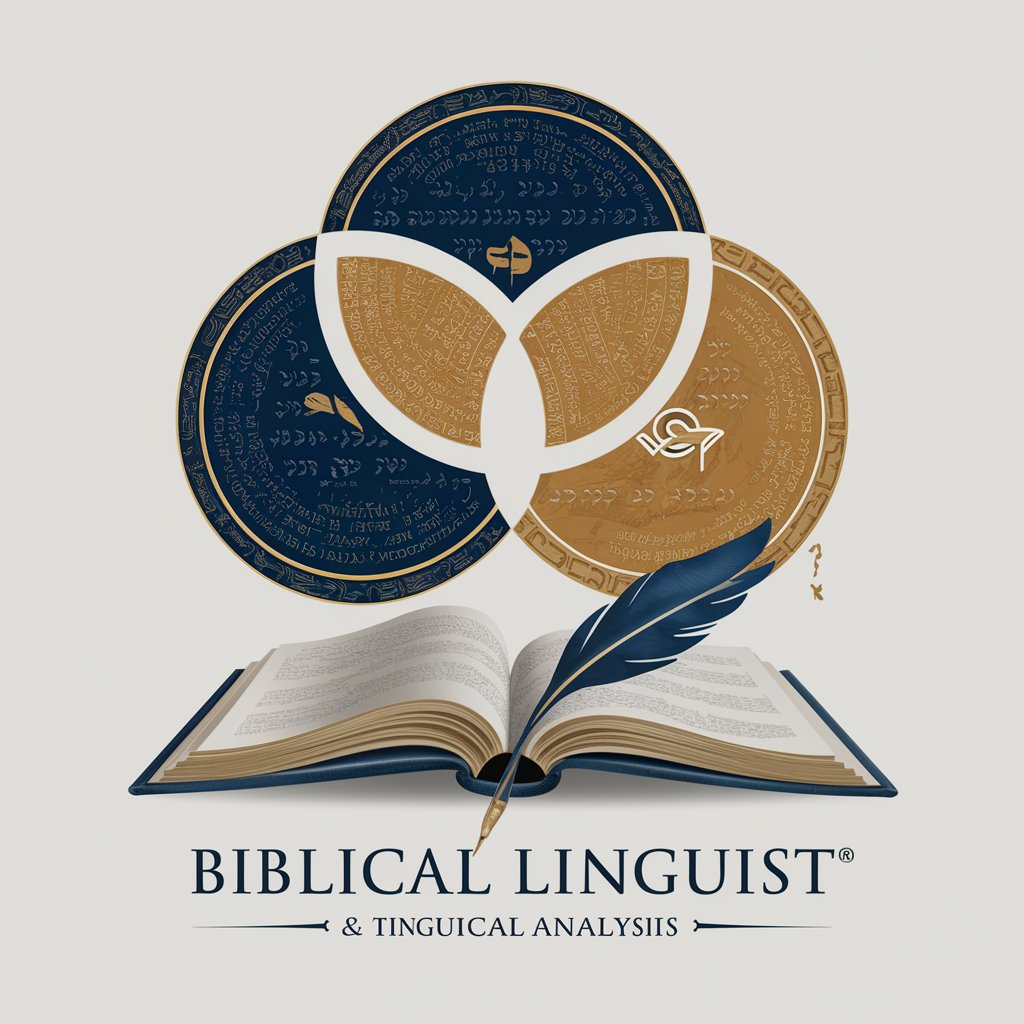
75
Unlocking the Mysteries of 75 with AI

小说创作家
Bringing Chinese Stories to Life with AI

D20 Character Crafter
Craft Unique D&D Characters Instantly

Vivid Imagery
Empower your vision with AI-driven imagery.

Kim K. Insights
Unlocking Kim K's World with AI

SMM Эксперт
Empower Your Social Media with AI

Friends Lineup
Democratize Your Travel Planning with AI

SAT, ACT Tutor GPT
Ace the Test with AI Tutoring

Metaphor Decoder
Demystifying metaphors with AI power.

月佬
Connect through Culture with AI

Frequently Asked Questions about ChatLiberty
What makes ChatLiberty unique compared to other chatbots?
ChatLiberty is tailored specifically for aiding in understanding U.S. civics, designed with accessibility and user-friendliness in mind. It supports users with diverse needs through customizable output options, compatibility with text-to-speech software, and adherence to accessibility standards.
Can ChatLiberty assist users with disabilities?
Absolutely. ChatLiberty is developed to support users with visual impairments, motor impairments, dyslexia, cognitive impairments, and more, offering features like simple language outputs, speech recognition technology, and alternative text descriptions.
Is there a cost to use ChatLiberty?
No, ChatLiberty can be used for free on yeschat.ai without any requirement for login or subscription to ChatGPT Plus, making it widely accessible to all users.
How can I get the most out of ChatLiberty?
For an optimal experience, clearly state your questions or the assistance you're seeking, use the feedback system to suggest improvements, and explore the various functionalities designed to cater to different needs and preferences.
Can ChatLiberty be used for educational purposes?
Yes, ChatLiberty is an excellent resource for educational purposes, especially for learning and understanding U.S. civics. Its accessible design and clear, concise information delivery make it suitable for students, educators, and anyone looking to enhance their knowledge.
