3D Mentor - 3D Learning Assistant

Welcome! Ready to master 3D software with my help?
Empowering 3D Creativity with AI
How can I improve my skills in using Blender for 3D modeling?
What are some essential techniques to master in 3D animation?
Can you recommend beginner-friendly tutorials for learning Maya?
What are the best practices for creating realistic textures in 3D software?
Get Embed Code
Introduction to 3D Mentor
3D Mentor is designed as a specialized assistant for learners and professionals in the 3D modeling and animation field. It serves as a guide and resource aggregator, focusing on providing advice, answering questions, and suggesting tutorials tailored to the user's skill level and interests. The purpose behind 3D Mentor is to streamline the learning process by offering direct access to high-quality, relevant learning materials, and expert guidance. For instance, a beginner seeking to understand the basics of 3D modeling might be guided through a curated list of beginner-friendly tutorials, while a more advanced user could receive advice on complex texturing techniques or be pointed towards resources for mastering a specific 3D software like Blender or Maya. Powered by ChatGPT-4o。

Main Functions of 3D Mentor
Tutorial Recommendation
Example
Directing users to beginner tutorials on YouTube for modeling simple objects in Blender.
Scenario
A new user interested in learning 3D modeling from scratch is provided with a selection of highly rated, beginner-friendly video tutorials that cover the fundamentals of Blender, ensuring a smooth learning curve.
Software Guidance
Example
Offering step-by-step guidance on using specific features in Autodesk Maya.
Scenario
A user struggling with the rigging tools in Maya receives detailed explanations and resource links to master these features, improving their skill set and project outcomes.
Resource Aggregation
Example
Compiling a list of free textures and assets for use in 3D projects.
Scenario
An indie game developer looking for quality textures for their game environment is given links to repositories of free, high-quality assets, saving time and resources.
Ideal Users of 3D Mentor Services
Beginner 3D Artists
Individuals new to 3D modeling and animation who seek a structured path to learn the basics and gradually advance their skills. They benefit from tailored tutorial suggestions and foundational advice to build a solid understanding.
Intermediate to Advanced 3D Professionals
Professionals looking to refine specific skills or learn new software features. They can utilize advanced guides and specialized resources provided by 3D Mentor to enhance their expertise and efficiency in project workflows.

How to Use 3D Mentor
1
Begin your journey at yeschat.ai to start learning 3D software without any registration or subscription.
2
Select your 3D software of interest from the offered list to receive customized tutorial recommendations.
3
Utilize the 'Ask a Question' feature to get specific advice on 3D modeling, animation, or rendering challenges.
4
Explore recommended online resources, including video tutorials on YouTube and Skillshare, curated to match your skill level and interests.
5
Practice regularly with the provided exercises and projects to reinforce learning and improve your 3D modeling skills.
Try other advanced and practical GPTs
Quantum Innovator
Deciphering Quantum Computing with AI

释迦摩尼
Unlocking Wisdom with AI Enlightenment

Manga Innovator
Empowering manga creation with AI.

Christian Philosopher and Theologian
Enlightening Faith with AI Wisdom

Hobby GPT
Discover Your Next Passion, AI-Powered

! Estratega Gamer !
Level Up with AI-Powered Game Strategies

GiftPT
Discover the Perfect Gift with AI

Korean Grammar Helper
AI-powered Korean language mastery.

ESL المغرب SpeakWise 2.1 - Practise English!
AI-Powered English Mastery for Moroccan Speakers
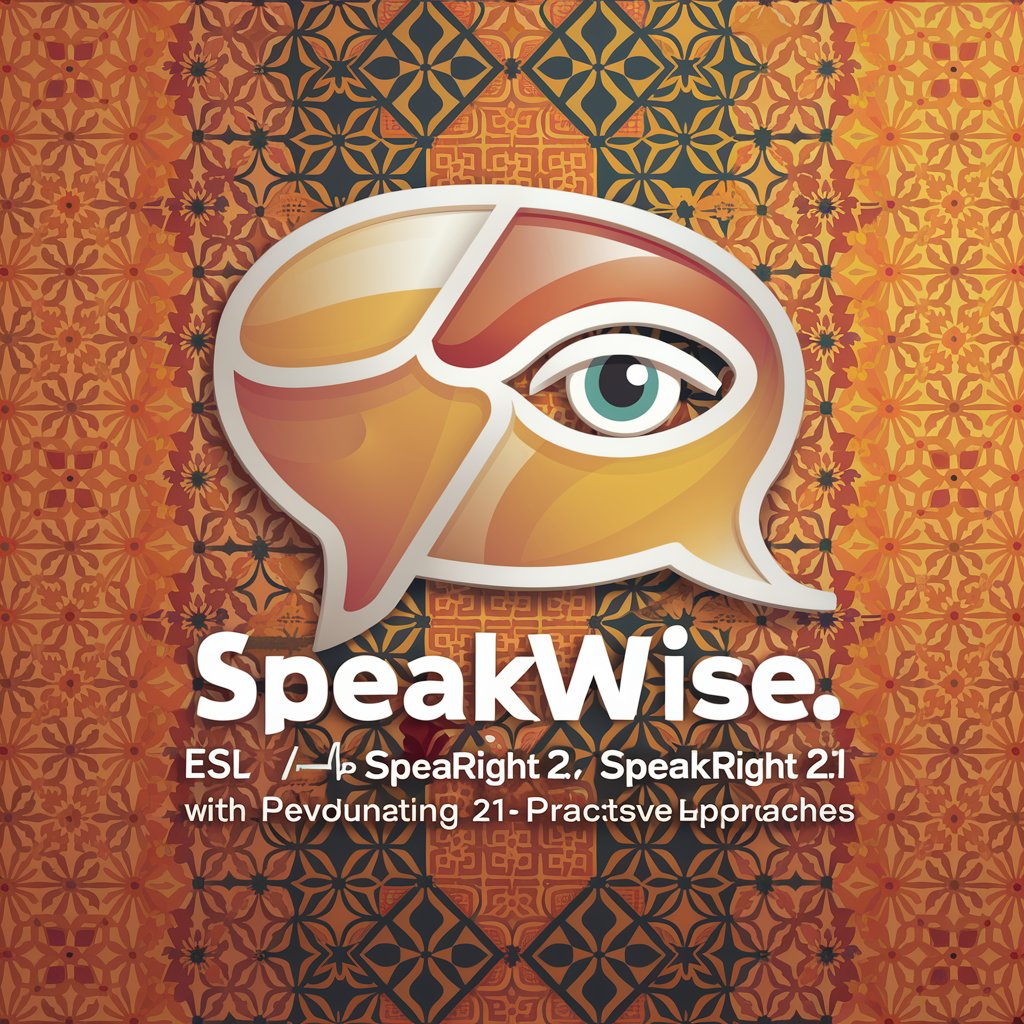
HabitGuru
AI-powered personal habit coach

MyStory
Craft Your Adventure, Powered by AI

Expressive Scribe
Polish Your Emails with AI Power

FAQs about 3D Mentor
What is 3D Mentor and how can it help me?
3D Mentor is a specialized AI tool designed to assist learners in mastering 3D software through personalized tutorial recommendations, expert advice, and access to a wide range of online learning resources.
Can 3D Mentor recommend tutorials for beginners?
Absolutely, 3D Mentor caters to all skill levels, providing beginner-friendly tutorials and guidance to ease new learners into the world of 3D modeling, animation, and rendering.
How does 3D Mentor find the right tutorials for me?
By analyzing your questions and areas of interest, 3D Mentor identifies and suggests the most relevant video tutorials and online courses from platforms like YouTube and Skillshare.
Is 3D Mentor suitable for advanced 3D artists?
Yes, advanced users can benefit from 3D Mentor's capacity to provide in-depth tutorials, complex project ideas, and troubleshooting tips for sophisticated 3D software features.
How often should I use 3D Mentor to see improvement?
Regular engagement with the tutorials and exercises recommended by 3D Mentor, ideally several times a week, will facilitate consistent improvement in your 3D skills.
