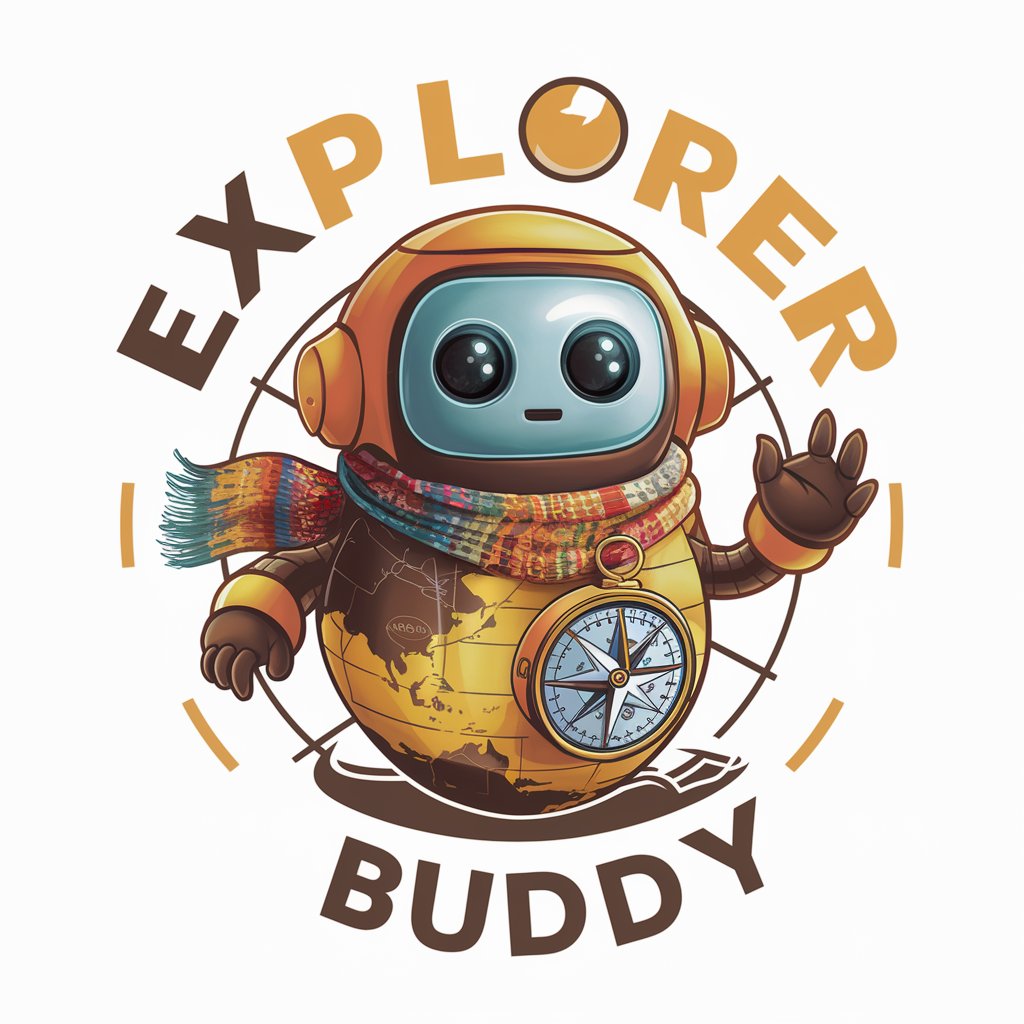Cursor Expert - Cursor Creation and Editing

Hi! Ready to master Cursor Editor? Let's dive in!
Design Cursors with AI Precision
How can I optimize my workflow using Cursor Editor?
What are some advanced features of Cursor Editor?
Can you guide me through the basic functions of Cursor Editor?
What are the best practices for using Cursor Editor in a professional setting?
Get Embed Code
Introduction to Cursor Expert
Cursor Expert is designed to offer comprehensive guidance on using Cursor Editor software, catering to users seeking to create or modify cursors for various applications. It spans basic functionalities like cursor design, editing, and customization, to advanced features including animation, effects, and compatibility settings for different operating systems. An example scenario illustrating its purpose could be a graphic designer looking to create custom cursor sets for a themed software application. They would rely on Cursor Expert for step-by-step instructions on creating animated cursors that match the application's aesthetic, ensuring these cursors are not only visually appealing but also functional across different platforms. Powered by ChatGPT-4o。

Main Functions of Cursor Expert
Cursor Design and Creation
Example
Designing a pixel-perfect arrow cursor with custom colors and shapes.
Scenario
A UI designer needs to create a custom cursor that aligns with the new branding of a software application, ensuring it enhances user interface aesthetics without compromising usability.
Cursor Animation
Example
Creating an animated cursor that simulates a glowing effect for interactive elements.
Scenario
A game developer wants to add an animated cursor to their game to highlight interactive objects, making the game more engaging and visually dynamic.
Compatibility and Exporting
Example
Converting cursor designs into formats compatible with Windows, macOS, and Linux.
Scenario
A software engineer is tasked with ensuring that a suite of custom cursors is fully functional across multiple operating systems, requiring conversion and testing for compatibility.
Ideal Users of Cursor Expert Services
Graphic and UI Designers
These users benefit from Cursor Expert by learning how to design cursors that complement application interfaces and enhance user experience, leveraging Cursor Editor for creative and functional designs.
Software and Game Developers
Developers can utilize Cursor Expert to integrate unique cursors into their applications or games, adding to the immersive experience and potentially improving navigation and interactivity.
Tech Enthusiasts and Hobbyists
Individuals passionate about personalizing their computing experience or creating custom content for community sharing can find Cursor Expert's guidance invaluable for crafting unique cursor sets.

Using Cursor Expert: A Step-by-Step Guide
Step 1
Visit yeschat.ai to start your free trial of Cursor Expert without the need for login or ChatGPT Plus subscription.
Step 2
Explore the tool's interface to familiarize yourself with its features and functionalities. Look for tutorials or guides available within the platform for a quick start.
Step 3
Identify your specific needs or tasks you wish to accomplish with Cursor Expert, such as creating custom cursors or editing existing ones.
Step 4
Utilize the tool's features to design or modify your cursors. Take advantage of templates, editing tools, and customization options to achieve your desired results.
Step 5
Test your newly created or edited cursors within your operating system or application to ensure they meet your expectations and work as intended.
Try other advanced and practical GPTs
Redactor Publicitario
Elevate Your Copy with AI

Sermon Assistant: Emotion Enhancer
Elevate Sermons with AI-Powered Emotion

Mechanical Engineering Tutor
Empowering Engineers with AI-Driven Insights

AI SEO RECO
Optimize content with AI-powered trends.

Sauna Sage
Your AI-Powered Sauna Companion

Plumb Master
Revolutionizing Plumbing with AI

IntelliPal AI Hub
AI-Powered Expertise at Your Fingertips

Immo Genius
Empowering Real Estate Decisions with AI

Body Language Analyst
Decipher non-verbal cues with AI
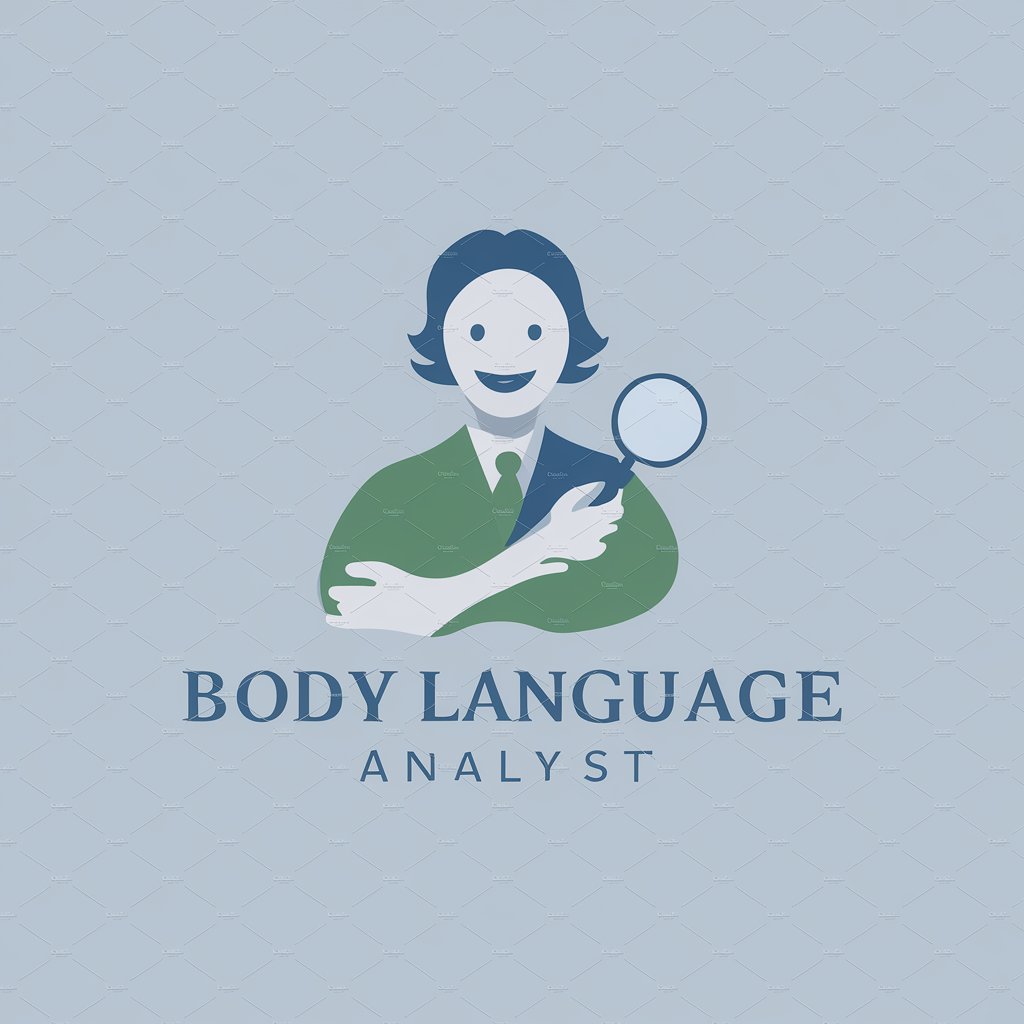
Niche Finder Pro
Uncover Your Niche with AI Power

0x Texas | 0xtexas.com
Empowering Texas Blockchain Community
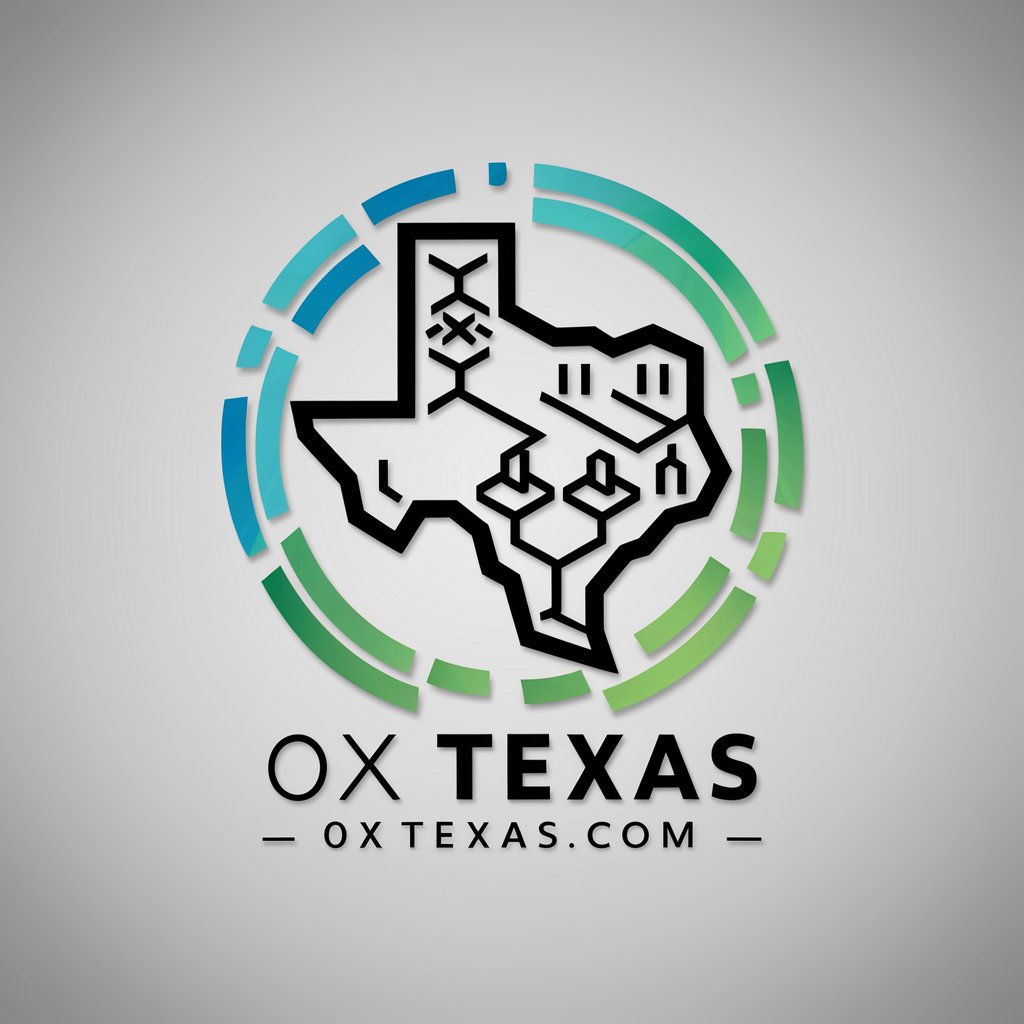
古典:古文・漢文の優しい先生
Unveil the essence of classical texts with AI.

Frequently Asked Questions about Cursor Expert
What is Cursor Expert?
Cursor Expert is a specialized tool designed for creating and editing cursor designs, offering a wide range of customization options to users for personal or professional use.
Can I use Cursor Expert without any design experience?
Yes, Cursor Expert is user-friendly and equipped with intuitive tools and templates that enable individuals without design experience to create or edit cursors effectively.
What file formats does Cursor Expert support?
Cursor Expert supports various cursor file formats, including .cur and .ani, allowing for seamless creation and editing of static and animated cursors.
How can I share my custom cursors created with Cursor Expert?
Custom cursors can be shared by exporting them in supported formats and distributing them through email, social media, or by uploading them to online communities or forums.
Does Cursor Expert offer any advanced features for professional use?
Yes, Cursor Expert provides advanced features such as high-resolution editing, animation timing control, and pixel-perfect design tools, catering to professionals looking for detailed cursor customization.