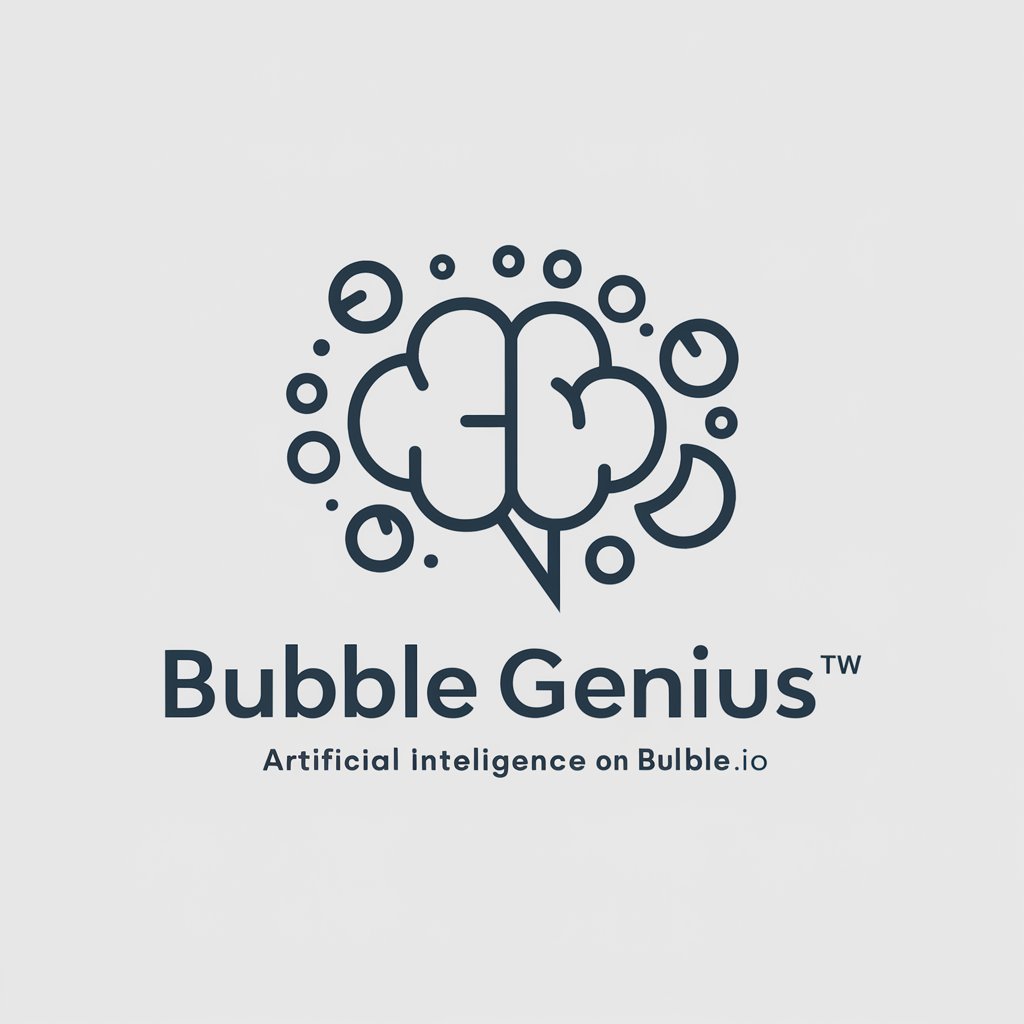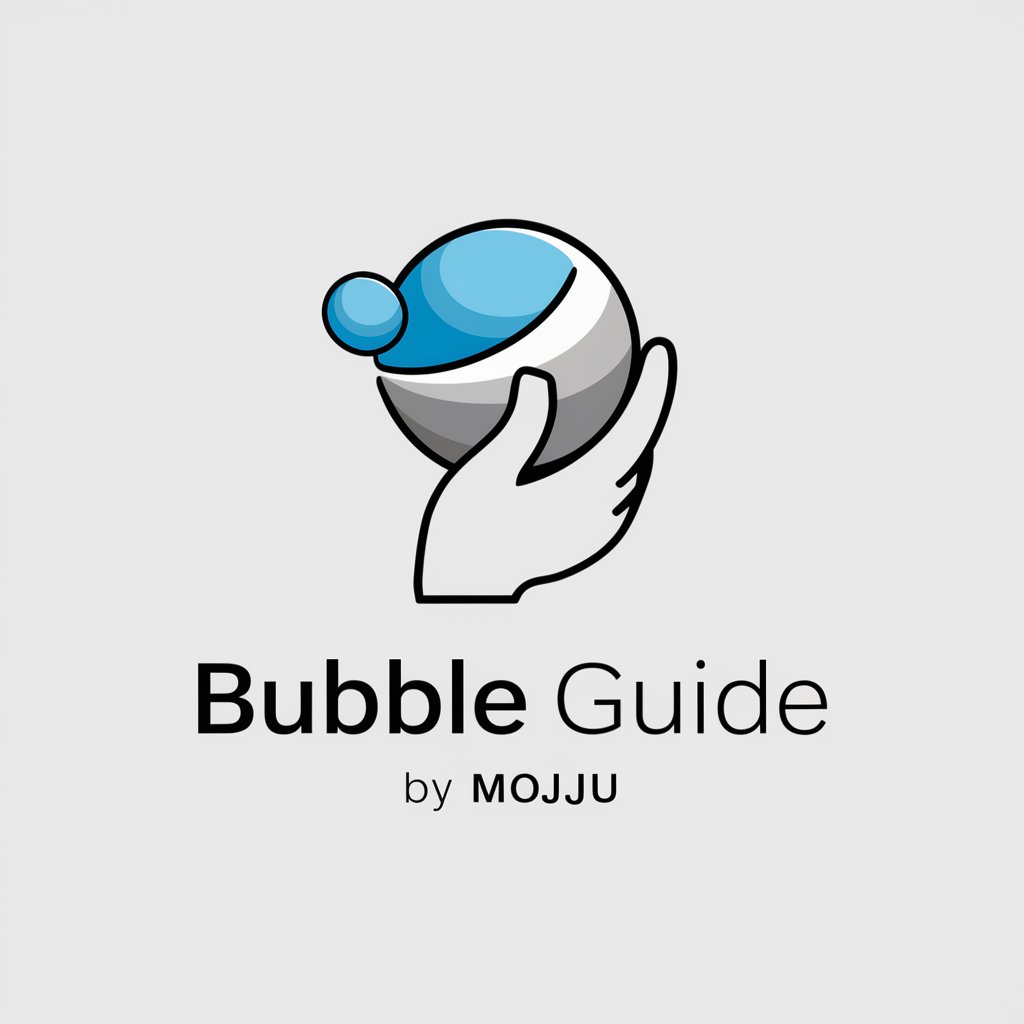Bubble Formatter - Transcription Formatting Tool

Welcome! Let's make your transcriptions shine on Bubble.io.
Transform Transcriptions with AI-Powered Formatting
Transform this transcription into a clean, organized Bubble.io document:
How can I use Bubble.io to create an efficient layout for this text?
Guide me in formatting this transcription for Bubble.io:
Help me create a visually appealing Bubble.io document from this transcription:
Get Embed Code
Introduction to Bubble Formatter
Bubble Formatter is a specialized GPT designed to assist users in transforming their transcriptions into well-structured, visually appealing documents specifically for Bubble.io. Its primary goal is to make the formatting process as efficient and accessible as possible, catering to various transcription formats. By understanding different types of transcriptions, Bubble Formatter provides tailored guidance on utilizing Bubble.io's features to create clean, organized layouts. This GPT is built to accommodate a wide range of formatting needs, from text-heavy documents to data-rich presentations, ensuring a user-friendly approach throughout. For example, if a user has a lengthy interview transcription, Bubble Formatter can suggest how to segment and structure this content within Bubble.io, highlighting how to use collapsible menus or tabs for different interview sections to enhance readability and user engagement. Powered by ChatGPT-4o。

Main Functions of Bubble Formatter
Transcription Structuring
Example
Converting a raw interview transcript into a segmented, interactive FAQ section.
Scenario
A user uploads a transcript of a customer interview. Bubble Formatter suggests creating a dynamic FAQ section on Bubble.io, where each question and answer pair is presented in an interactive accordion layout, improving navigation and readability.
Visual Enhancement Suggestions
Example
Guiding users on incorporating visual elements like charts or images next to relevant sections of a market research report.
Scenario
For a market research transcription, Bubble Formatter can propose how to integrate charts and images within the document. It could suggest placing pie charts next to demographic analysis sections or product images near descriptions, enhancing the visual appeal and making the data more accessible.
Custom Layout Design
Example
Advising on the creation of custom layouts for storytelling or presentation purposes.
Scenario
When a user wants to present a narrative, such as a company's history or a project timeline, Bubble Formatter could recommend a timeline layout. This involves using a horizontal or vertical timeline design on Bubble.io, where each milestone is clickable, revealing more details or images upon interaction.
Ideal Users of Bubble Formatter Services
Content Creators and Marketers
Individuals or teams creating content for websites, blogs, or social media who need to present information in a structured, engaging manner. They benefit from Bubble Formatter by efficiently organizing large amounts of content into visually appealing formats, enhancing reader engagement.
Educational Organizations
Schools, universities, and online course providers looking to format educational materials, lectures, or research findings. Bubble Formatter helps them present information in a more interactive and accessible way, facilitating better learning experiences.
Business Analysts and Researchers
Professionals who deal with complex data and research findings. They can use Bubble Formatter to structure their findings into clear, comprehensible documents, incorporating visual data representations that make insights easier to understand and act upon.

How to Use Bubble Formatter
Start with a Free Trial
Visit yeschat.ai to start using Bubble Formatter without needing to sign up for ChatGPT Plus or any login. Begin your journey with a hassle-free experience.
Prepare Your Transcription
Gather your transcription text. Ensure it is ready and accessible, making it easier to input into the Bubble Formatter for processing.
Choose Your Formatting Style
Select the appropriate formatting style based on your transcription type. Bubble Formatter offers various styles tailored to different use cases.
Customize and Format
Use Bubble Formatter's tools to customize and apply formatting rules to your transcription, enhancing its structure and visual appeal.
Review and Export
Preview your formatted document within Bubble Formatter. Make any necessary adjustments before exporting the final version for use.
Try other advanced and practical GPTs
Creative Product Guru
Empowering design through AI creativity

The Holy Quran GPT
AI-powered Quranic Enlightenment
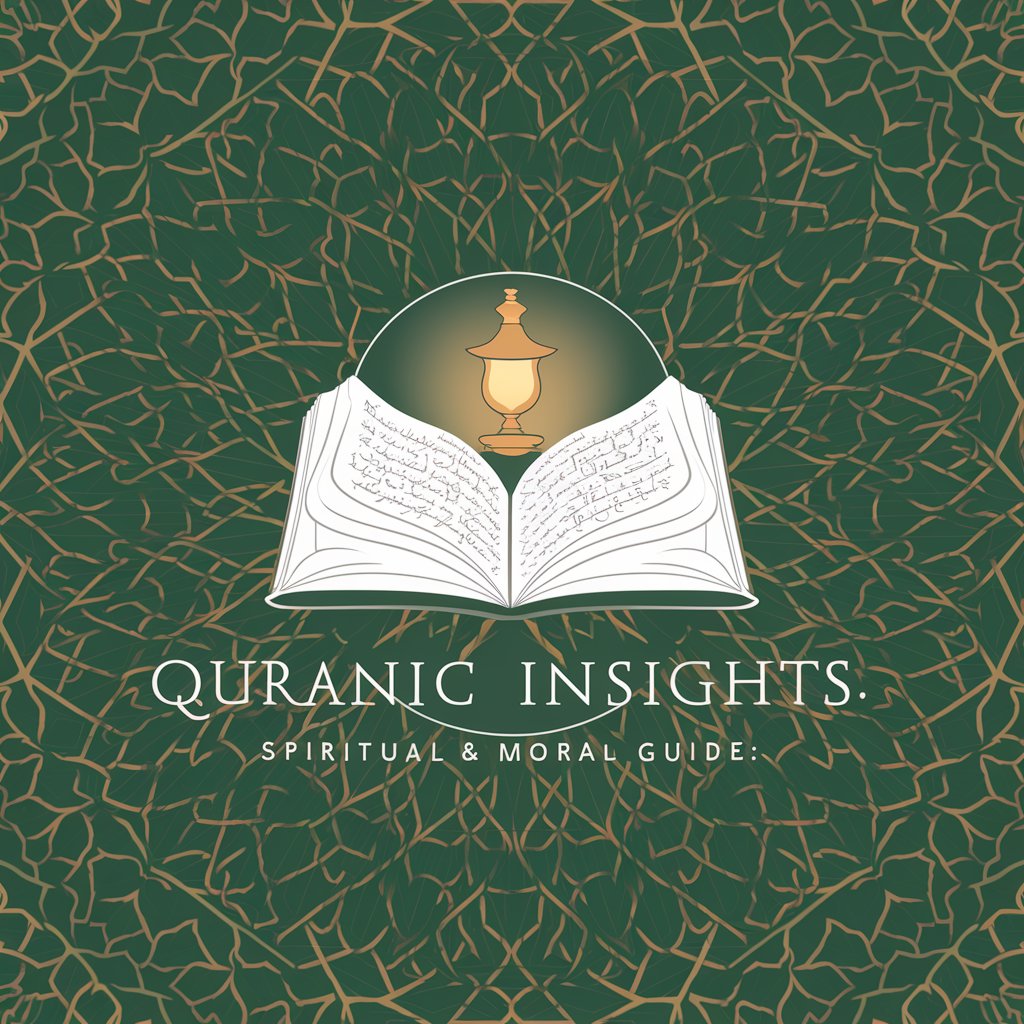
Penny Pincher
Empowering Your Savings with AI

APA Nurse Paper Helper
Streamlining Nursing Papers with AI
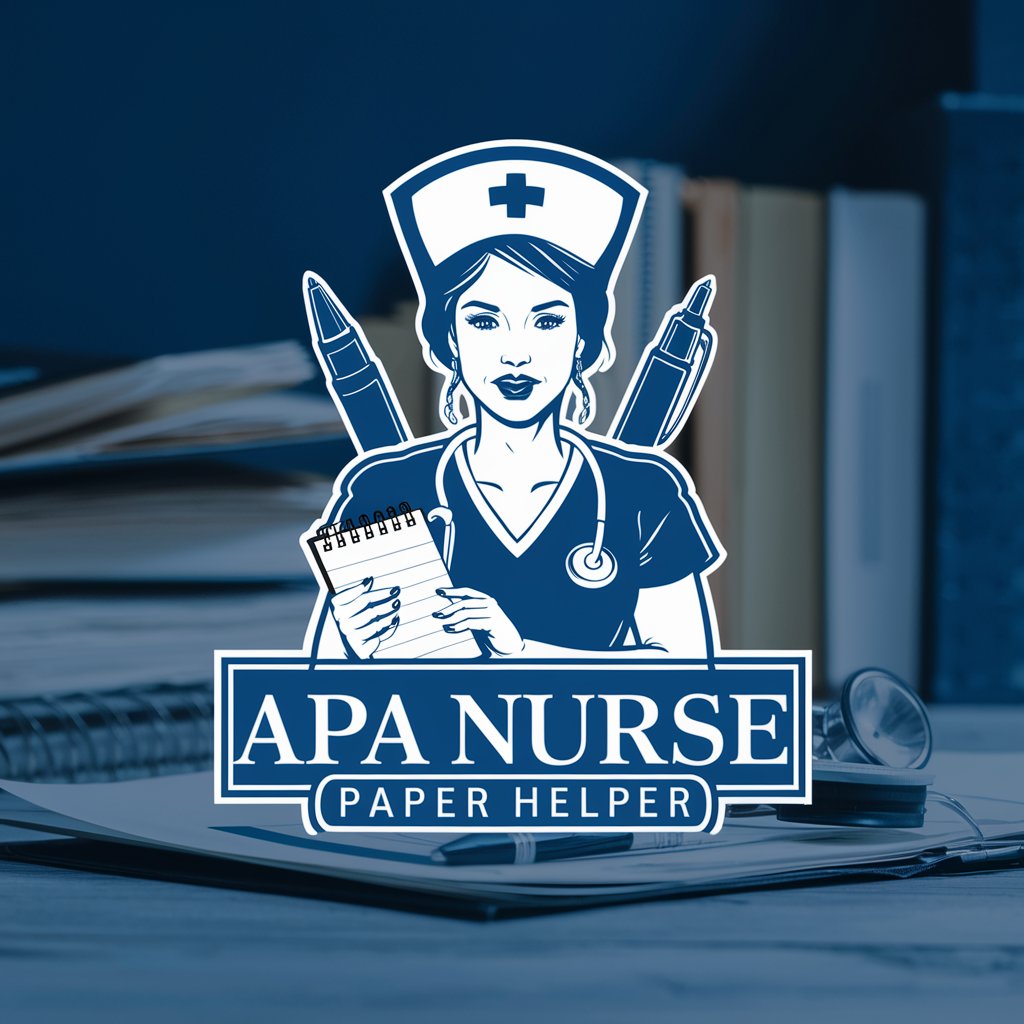
Typoglycemic Efecftor
Scramble text, keep meaning intact.
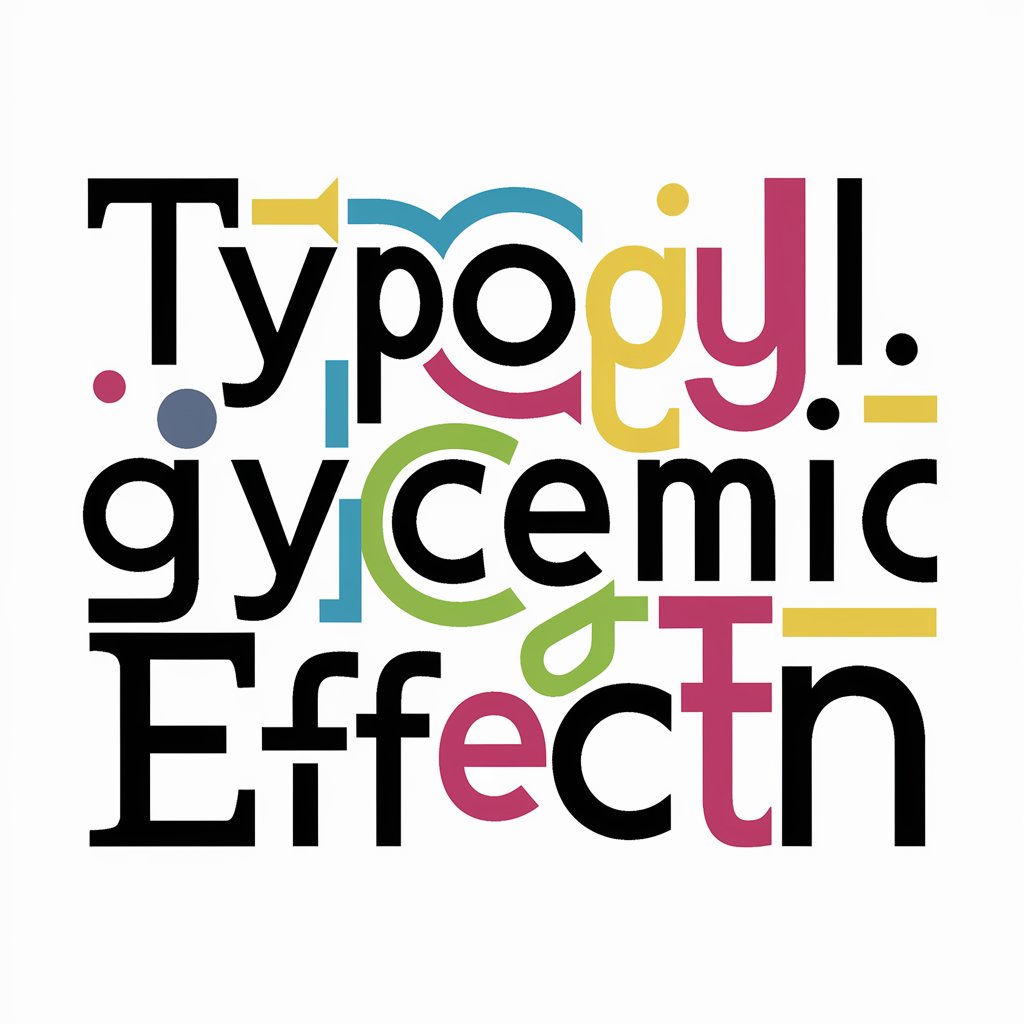
APA SageGPT
Elevate Your Academic Work with AI
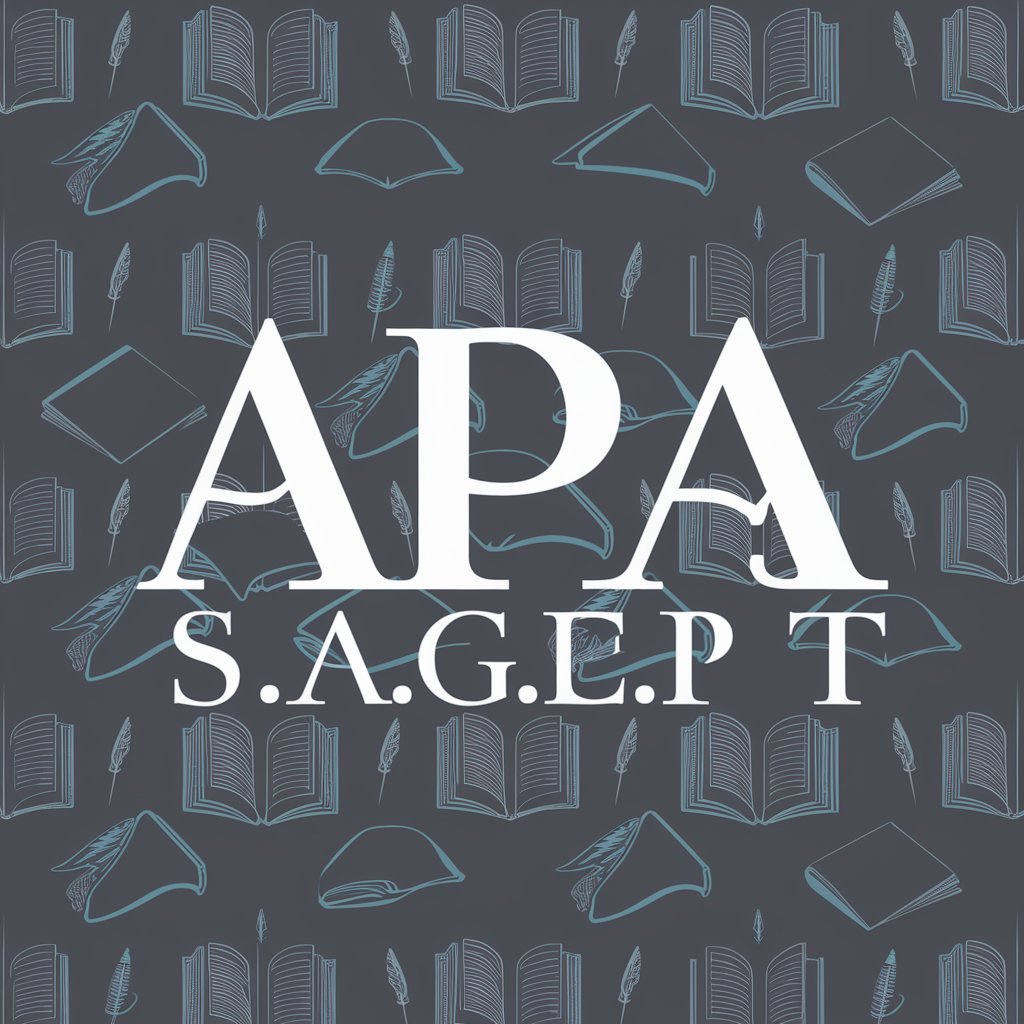
3D Print Pro
Empowering 3D Printing with AI
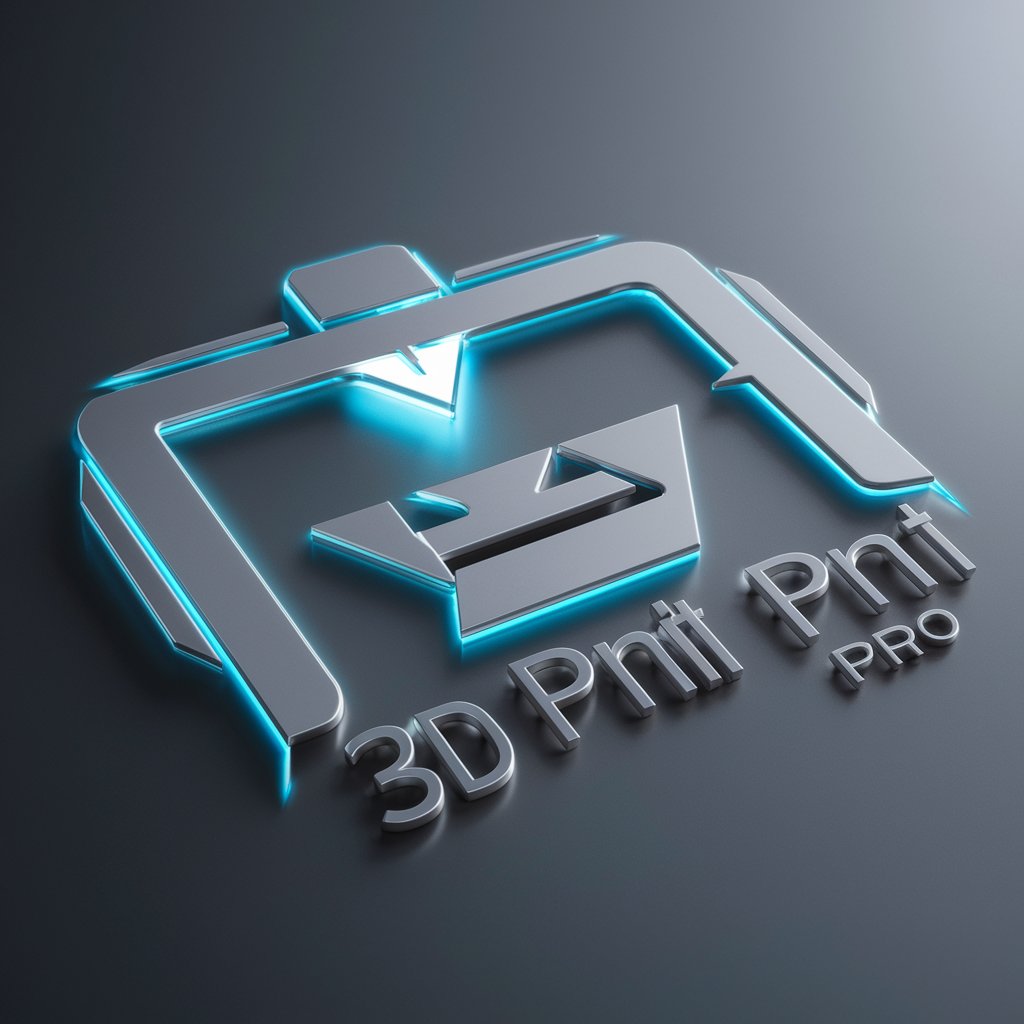
Mercutio
Wit and Wisdom on Life's Stage

Best Birthday Idea & Gifts
AI-Powered Birthday Celebration Ideas

Guia de Redação Oficial
Streamline your official writing with AI

Conversation Buddy
Elevate language skills with AI-powered conversations.

Vulmon
Empowering cybersecurity with AI-driven insights.

Frequently Asked Questions about Bubble Formatter
What is Bubble Formatter?
Bubble Formatter is a tool designed to help users transform transcriptions into well-structured, visually appealing documents for Bubble.io, utilizing AI to offer versatile and user-friendly formatting solutions.
Can I use Bubble Formatter without any prior knowledge of Bubble.io?
Absolutely. Bubble Formatter is designed to be intuitive and user-friendly, allowing individuals with no prior experience with Bubble.io to easily format and enhance their documents.
What types of transcriptions can I format with Bubble Formatter?
Bubble Formatter can handle a variety of transcription types, including but not limited to interviews, lectures, podcasts, and meetings, offering customized formatting for each type.
Is there a cost to use Bubble Formatter?
You can start with a free trial at yeschat.ai without the need for ChatGPT Plus or any login, making it accessible to evaluate its features before any commitment.
How does Bubble Formatter improve my transcription's readability?
By applying specific formatting styles and structures tailored to your transcription type, Bubble Formatter enhances readability and visual appeal, making the document easier to navigate and understand.