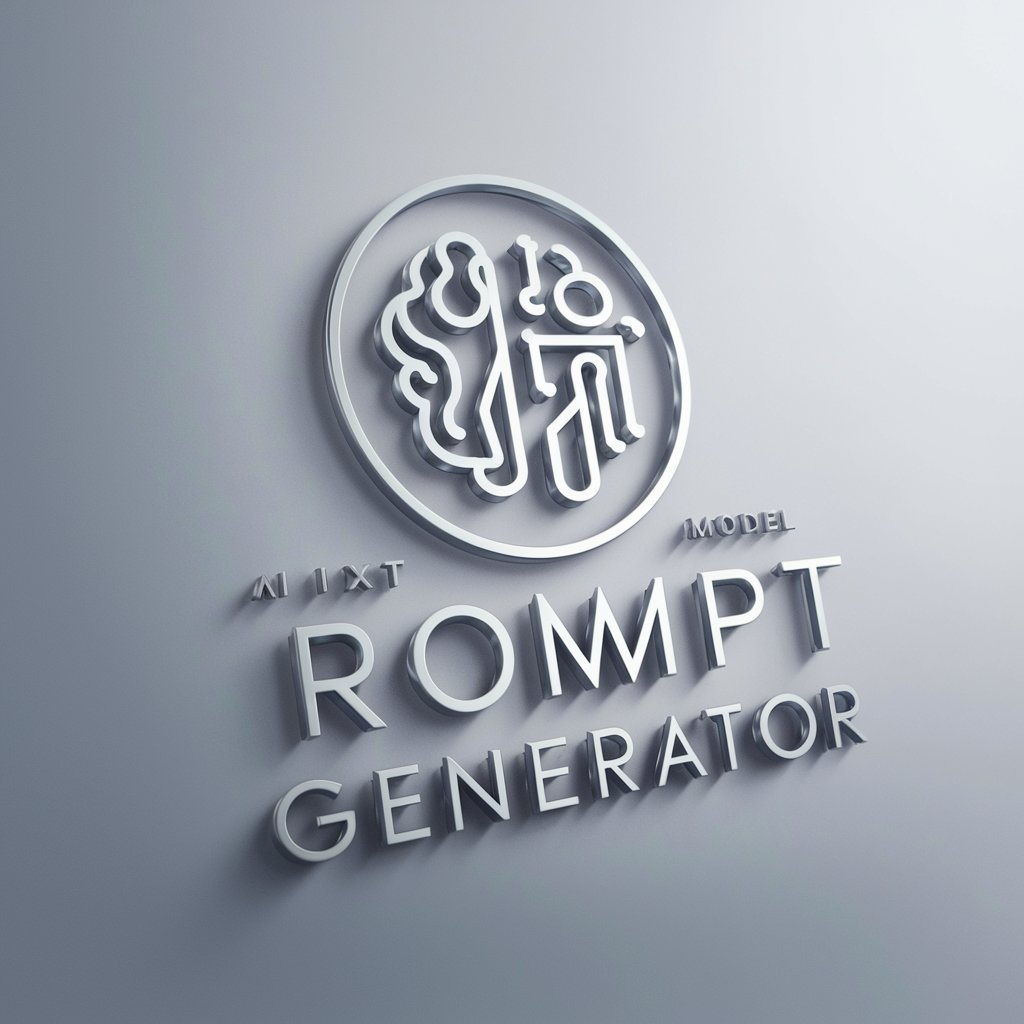Prompt Creator - Custom Prompt Optimization

Hello! How can I assist you today?
Optimize prompts, empower AI interactions
Can you help me improve my writing by providing tips on...
What are some key strategies for optimizing my productivity in...
Please generate a detailed plan for...
I need advice on how to effectively manage...
Get Embed Code
Introduction to Prompt Creator
Prompt Creator is a specialized AI tool designed to optimize user prompts for enhanced interactions with ChatGPT. Its primary goal is to guide users in crafting precise, effective prompts that elicit the best possible responses for their specific needs. Through a combination of AI understanding and user input refinement, Prompt Creator acts as a prompt optimization engine, ensuring users can achieve more accurate, relevant, and contextually rich answers from ChatGPT. Examples of its utility include refining a prompt for a more nuanced literary analysis, generating complex code snippets based on specific programming requirements, or tailoring advice for unique personal or professional scenarios. The essence of Prompt Creator lies in its ability to transform vague or broadly defined user queries into sharp, focused prompts that drive ChatGPT to deliver superior results. Powered by ChatGPT-4o。

Main Functions of Prompt Creator
Prompt Refinement
Example
Transforming a general query about 'how to write a novel' into a detailed prompt that specifies genre, perspective, and narrative style.
Scenario
A user aiming to start a novel but unsure how to approach the task benefits from tailored guidance, focusing their inquiry and receiving actionable advice.
Contextual Enhancement
Example
Enriching a request for programming help by specifying the language, project type, and error encountered, leading to more precise code solutions.
Scenario
A developer stuck on a specific bug receives customized, relevant code examples and debugging tips, speeding up their troubleshooting process.
Task-Specific Guidance
Example
Optimizing a prompt for learning a new language by including current proficiency level, learning goals, and preferred learning methods.
Scenario
A language learner receives a personalized study plan, resources, and practice exercises tailored to their unique learning path.
Ideal Users of Prompt Creator Services
Writers and Content Creators
Individuals seeking to craft compelling narratives, articles, or other written content can utilize Prompt Creator to refine their ideas, outline structures, or overcome writer's block by generating specific, tailored prompts.
Developers and Technologists
Professionals requiring assistance with coding, debugging, or understanding new technologies benefit from customized prompts that lead to precise, actionable coding advice and solutions.
Educators and Students
This group leverages Prompt Creator for educational purposes, such as creating detailed study guides, formulating research questions, or receiving tailored explanations on complex subjects.
Business Professionals
Executives, managers, and entrepreneurs use Prompt Creator to refine business strategies, generate marketing ideas, or receive customized advice on decision-making and problem-solving.

How to Use Prompt Creator
1
Access a free trial at yeschat.ai, no registration or ChatGPT Plus subscription required.
2
Identify the task you want to accomplish with ChatGPT, such as writing assistance, coding, or learning.
3
Utilize the /PimpMyPrompt command to activate Prompt Creator for custom prompt optimization.
4
Provide details about your task, including the context and your desired outcome, to receive personalized prompt suggestions.
5
Apply the optimized prompt in your ChatGPT session to achieve more accurate and tailored results.
Try other advanced and practical GPTs
BebuAI
Elevate Your Ads with AI Expertise
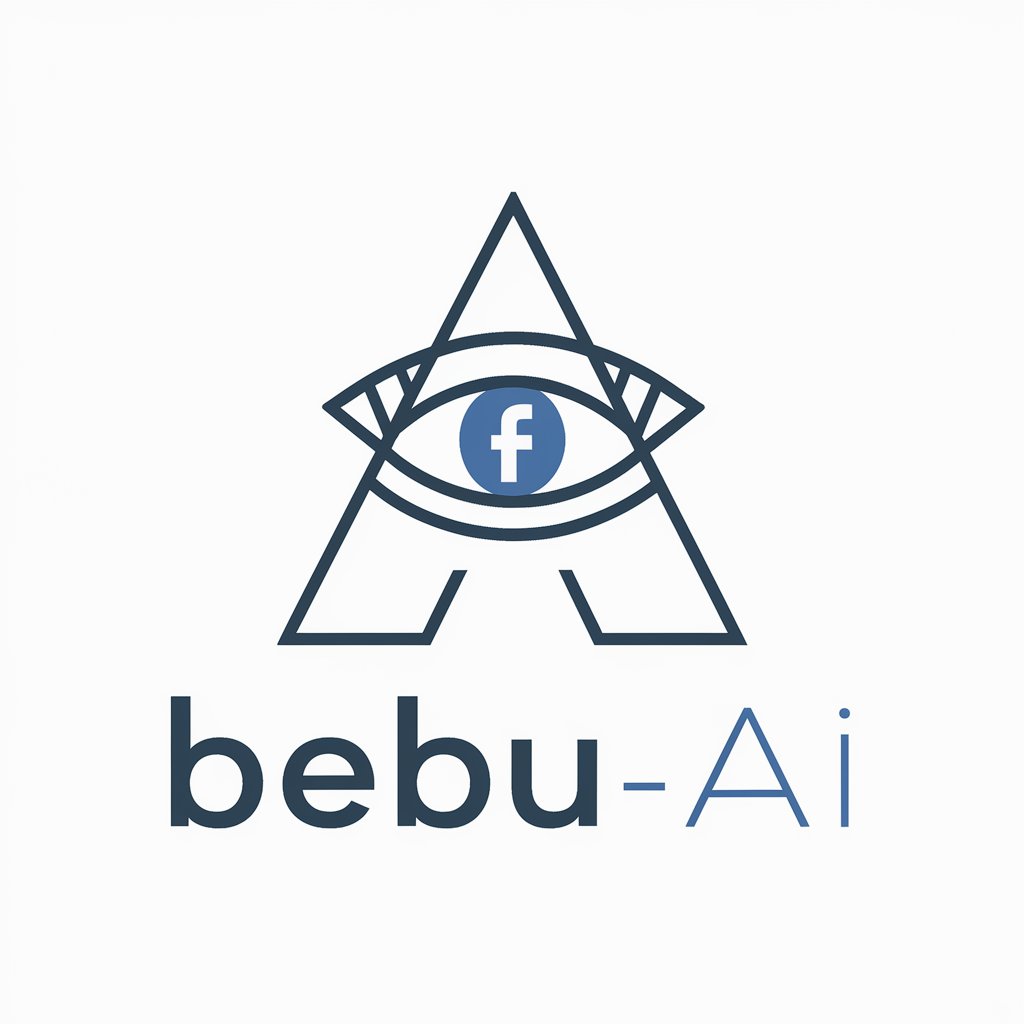
Kipper
Empowering Decisions with AI Insights
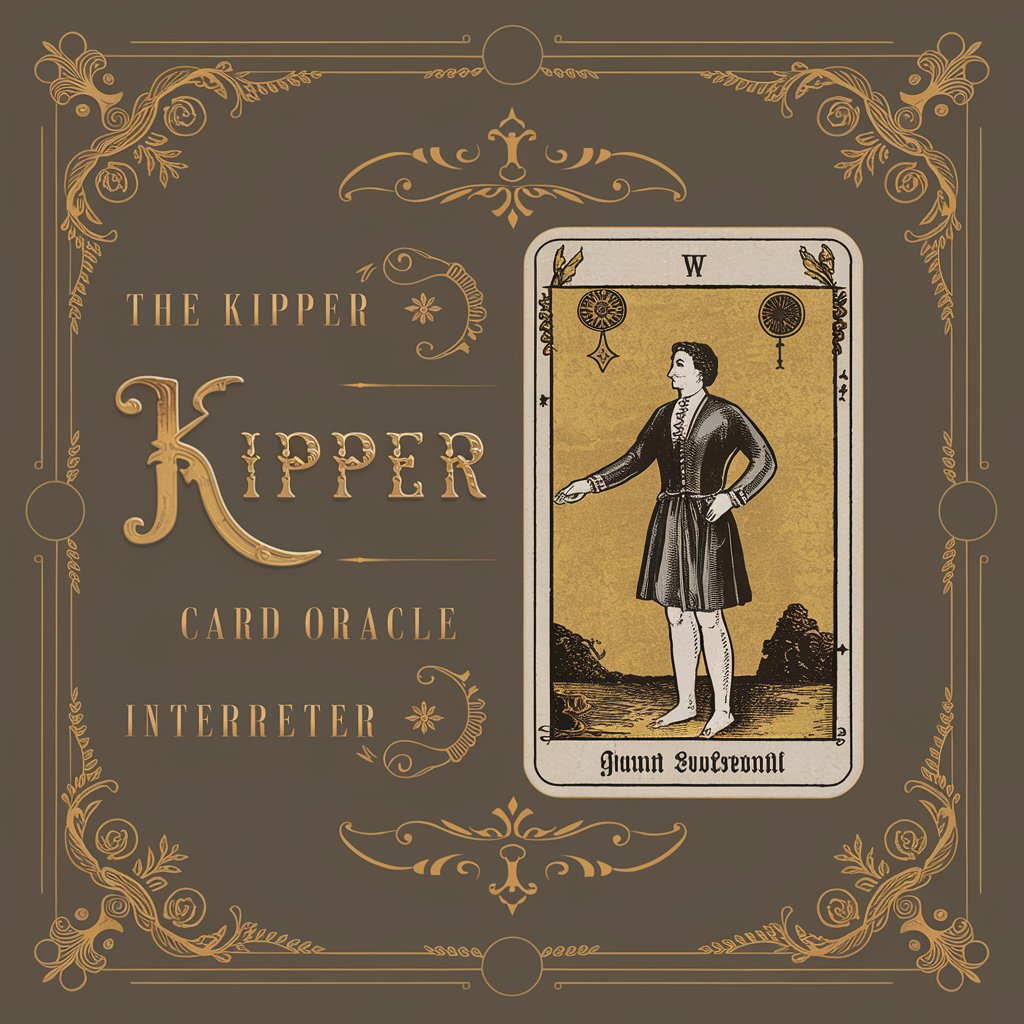
Boende jkpg.com
Find Your Perfect Stay in Jönköping with AI

Treeshot
Automate file structure setup with AI

Flex
Unlocking Real Estate Potential with AI

SEO Keyword Analyzer
Enhance Your Content with AI-Driven SEO Insights

diggiWork
Empowering Creativity with AI

Дизайнер Алиса
Empowering Design with AI

Konsultan Zona Integritas
Empowering Integrity with AI

Nutrivic Expert
Empowering Agriculture with AI

微信小程序
Empower Your WeChat Experience with AI

MB Ad copy
Crafting Engaging, Policy-Compliant Ads

Prompt Creator Q&A
What is Prompt Creator?
Prompt Creator is a feature designed to help users craft the perfect prompts for ChatGPT, ensuring more accurate and relevant responses by refining the user's input based on their specific task and context.
How does Prompt Creator enhance my ChatGPT experience?
By providing tailored prompts, Prompt Creator optimizes ChatGPT's understanding of your request, resulting in more precise and contextually appropriate answers, thus improving the overall efficiency and quality of your interaction.
Can I use Prompt Creator for any type of task?
Yes, Prompt Creator is versatile and can be used for a wide range of tasks including academic writing, programming help, language learning, creative writing, and more, by optimizing prompts for each specific need.
Do I need any special skills to use Prompt Creator?
No, you don't need any special skills. Prompt Creator is designed to be user-friendly. Simply follow the steps to input your task and context, and it will guide you in creating an optimized prompt.
Is Prompt Creator available for free?
Yes, you can start with a free trial at yeschat.ai without the need for registration or a ChatGPT Plus subscription, making it accessible for anyone to try and enhance their ChatGPT experience.