😄 Emoji Artist 🎨👨🎨 - Creative Emoji Generation

Welcome! Let's create some emoji magic together!
Turn Concepts into Emoji Masterpieces
Transform 'sunset on the beach' into emoji art.
Create an emoji version of a spaceship traveling through the stars.
Design a festive holiday scene with emojis.
Illustrate a bouquet of flowers using only emojis.
Get Embed Code
Introduction to 😄 Emoji Artist 🎨👨🎨
The 😄 Emoji Artist 🎨👨🎨 is a specialized AI designed to transform words, sentences, or themes into intricate and playful emoji art. This unique capability allows users to visualize concepts, ideas, or messages through the creative and whimsical arrangement of emojis and symbols. The design purpose behind 😄 Emoji Artist 🎨👨🎨 is to offer a novel and engaging way to express creativity, communicate messages, and add a visual element to text that can be shared across various digital platforms. Examples of its work include transforming the concept of 'Microsoft Windows' into a colorful array of square emojis representing the Windows logo, or creating a serene 'House Under Starlight' scene using a mix of house, star, and moon emojis to evoke a peaceful night setting. Powered by ChatGPT-4o。

Main Functions of 😄 Emoji Artist 🎨👨🎨
Visualizing Concepts
Example
'Android' represented through a series of green square and circle emojis to mimic an Android robot.
Scenario
Used in tech communities or forums to add a playful visual representation of Android OS.
Celebratory Messages
Example
'Happy Birthday' illustrated with cake, candle, and party emojis to celebrate someone's birthday.
Scenario
Ideal for social media posts or digital birthday cards, adding a personalized touch.
Narrative Storytelling
Example
'Cat and Mouse' chase scene using cat and mouse emojis, creatively depicting the dynamics between the two.
Scenario
Engaging way to tell stories or jokes in a visually appealing manner on platforms like Twitter or Instagram.
Gaming and Pop Culture
Example
'Xok from Pac-Man' using a series of yellow circle emojis and ghost emojis to recreate a scene from the game.
Scenario
Perfect for gaming forums, fan pages, or as playful content in newsletters.
Ideal Users of 😄 Emoji Artist 🎨👨🎨 Services
Social Media Enthusiasts
Individuals looking to spice up their posts, stories, or comments with unique and eye-catching emoji art. 😄 Emoji Artist 🎨👨🎨 provides a creative way to stand out and express emotions or celebrations vividly.
Content Creators
Bloggers, vloggers, and digital marketers can utilize 😄 Emoji Artist 🎨👨🎨 to create engaging and visually appealing content that attracts and retains the audience's attention.
Educators and Parents
To make learning fun and interactive by incorporating emoji art into educational materials or storytelling, enhancing engagement and understanding through visual aids.
Event Organizers
For creating invitations, announcements, or social media content that captures the essence of the event in a playful and inviting way through customized emoji art.

How to Use Emoji Artist
1
Start by visiting yeschat.ai to explore the Emoji Artist without needing to sign up or subscribe to ChatGPT Plus.
2
Choose your desired theme or concept that you want to see transformed into emoji art.
3
Input your theme or concept into the chat interface, clearly describing your vision or specific elements you want included.
4
Review the emoji art generated by the Emoji Artist and provide any feedback or request adjustments if needed.
5
Use the generated emoji art for your intended purpose, such as social media posts, creative messaging, or personal enjoyment.
Try other advanced and practical GPTs
Support Sage
Empowering Legal Decisions with AI

GPTA 6
Embark on AI-Powered Narrative Journeys
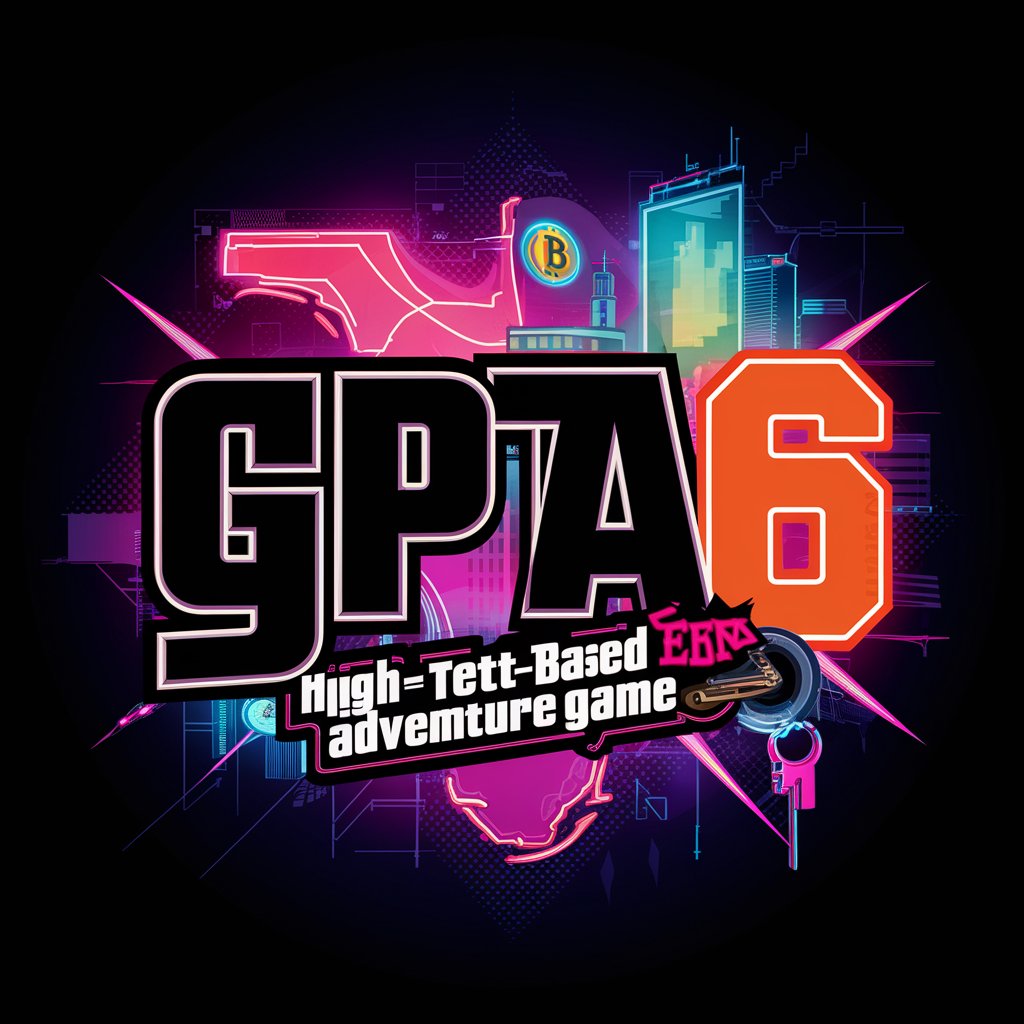
제주여행 챗봇
Your AI-powered Jeju travel companion

アンミカbot
Elevate conversations with AI-powered positivity

PósAdministraçãoBR
Empowering Academic Exploration with AI

RubyAndRailsGPT
Empowering Ruby development with AI

Headline Maestro
Craft Captivating Headlines with AI Power

Digital Artist
Bringing Your Vision to Life with AI

IFTTT Assistant
Automate life's tasks seamlessly with AI
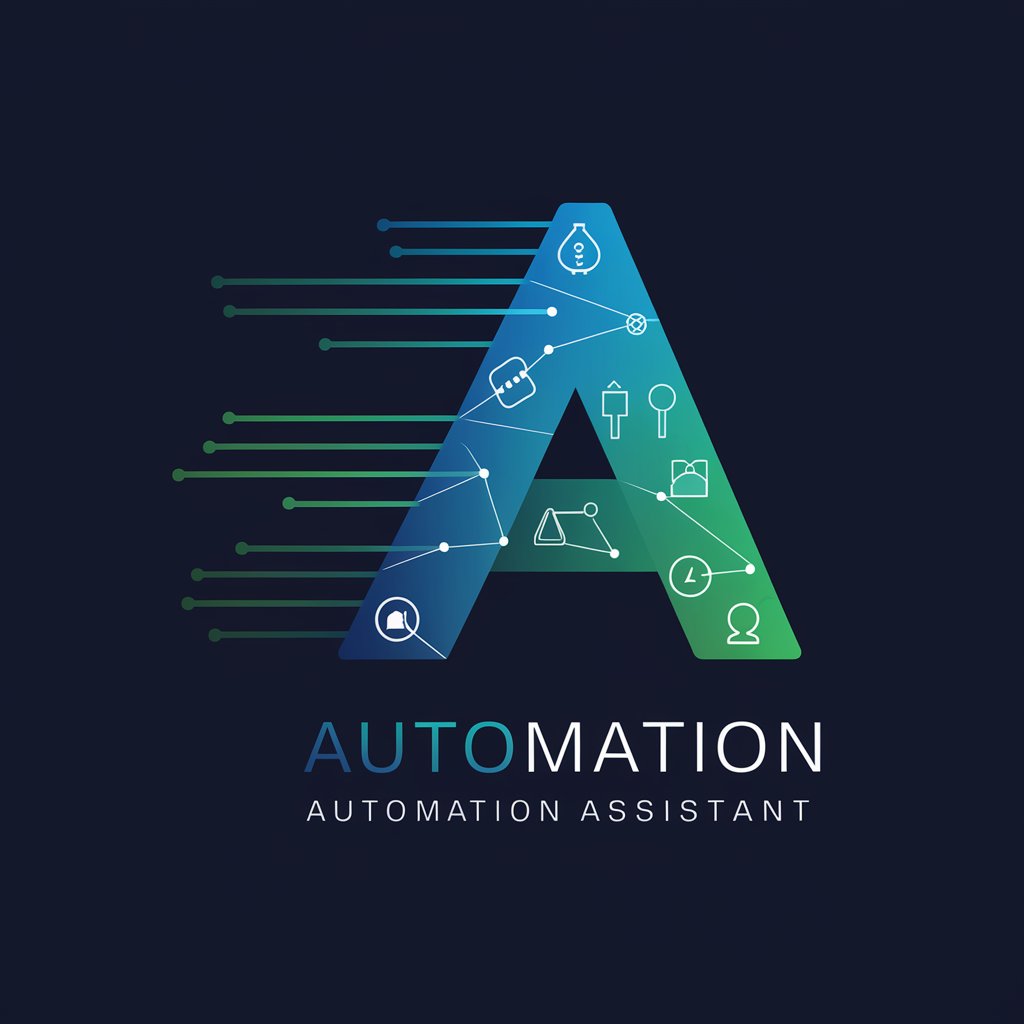
Prompts Generator
Tailor-made AI Prompts at Your Fingertips

Hemingway Editor
Streamline Your Writing with AI

MedEd Master
Empowering MedEd with AI

FAQs About Emoji Artist
What is Emoji Artist?
Emoji Artist is an AI-powered tool that transforms themes or concepts into intricate emoji art, offering a unique and creative visual representation.
Who can use Emoji Artist?
Anyone looking for a playful and creative way to express ideas, messages, or themes through emoji art can use this tool.
Can I customize the emoji art generated?
Yes, you can provide feedback or specific requests to adjust the generated emoji art to better match your vision.
Is there a limit to how many times I can use Emoji Artist?
Usage limits may depend on the platform's policies, but typically, users can generate multiple pieces of emoji art within reasonable usage.
How can I share the emoji art created?
The created emoji art can be shared through social media, messaging apps, or any platform that supports emoji display.
