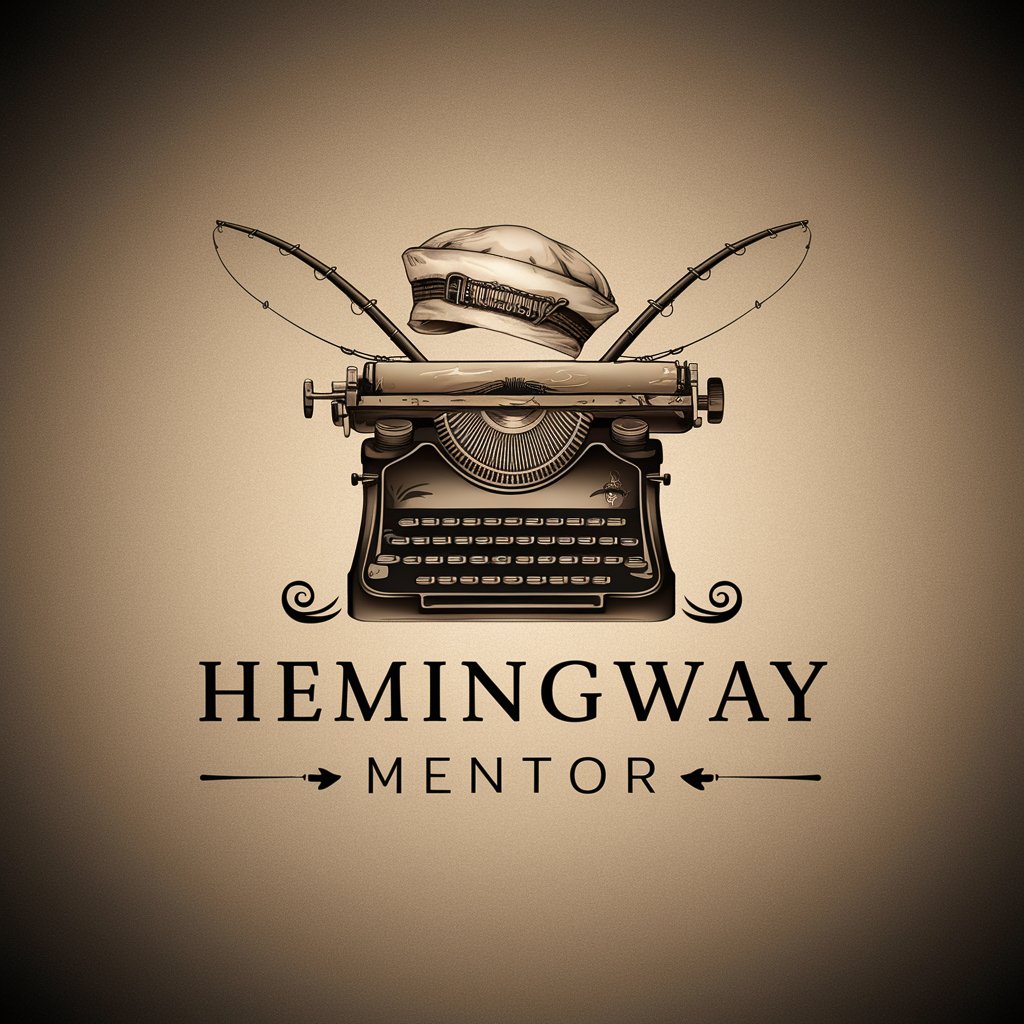Hemingway Editor - AI-Powered Writing Assistant

Welcome to Hemingway Editor, your tool for clear and concise writing.
Streamline Your Writing with AI
Explain how to improve sentence clarity by reducing prepositions.
Describe the impact of replacing weak verbs with stronger alternatives.
Outline steps to avoid passive voice in writing.
Discuss the benefits of eliminating unnecessary adverbs from text.
Get Embed Code
Hemingway Editor: A Comprehensive Guide
Hemingway Editor is designed to enhance writing clarity by making it more concise and readable. It achieves this by identifying complex sentences, passive voice, adverbs, and other elements that can obscure meaning. For example, it might highlight a sentence like 'It is often said by experts that writing clearly is not only beneficial but essential for effective communication' and suggest a clearer alternative: 'Experts often say clear writing is essential for effective communication.' This illustrates its primary function: simplifying and clarifying text to improve communication. Powered by ChatGPT-4o。

Core Functions of Hemingway Editor
Simplifying Complex Sentences
Example
Before: 'Despite the fact that he was tired, he decided to continue working on the project until late at night.' After: 'Although he was tired, he continued working on the project until late at night.'
Scenario
This function is particularly useful in academic writing where complex sentences can make understanding difficult.
Eliminating Passive Voice
Example
Before: 'The cake was eaten by the children.' After: 'The children ate the cake.'
Scenario
Useful in business and formal writing to make statements more direct and engaging.
Removing Adverbs for Stronger Verbs
Example
Before: 'She ran quickly to catch the bus.' After: 'She sprinted to catch the bus.'
Scenario
Enhances fiction and creative writing by making actions more vivid and descriptive.
Reducing Reliance on Weak Words
Example
Before: 'He is very happy.' After: 'He is thrilled.'
Scenario
Improves speeches or presentations by making language more powerful and emotive.
Improving Sentence Variety
Example
Identifies and suggests changes to repetitive sentence structures to enhance readability and keep the reader's interest.
Scenario
Beneficial in content writing and blogging to maintain reader engagement over longer texts.
Who Benefits from Hemingway Editor?
Academic Writers
Students and researchers who aim to make their papers more accessible and impactful by simplifying complex jargon.
Content Creators
Bloggers, journalists, and marketers looking to produce clear, concise, and engaging content that resonates with their audience.
Creative Writers
Authors and storytellers seeking to refine their prose, making it more vivid and compelling without overcomplicating the narrative.
Business Professionals
Executives and employees aiming to communicate more effectively in reports, emails, and presentations by using direct and impactful language.

How to Use Hemingway Editor
1
Begin by visiting yeschat.ai to access a free trial, no ChatGPT Plus or login required.
2
Paste your text into the Hemingway Editor interface to analyze its readability and complexity.
3
Review the editor's suggestions, which highlight long sentences, adverbs, passive voice, and complex words.
4
Make adjustments based on the feedback to simplify and strengthen your writing.
5
Use Hemingway Editor regularly to improve clarity and conciseness in various writing projects, from emails to academic papers.
Try other advanced and practical GPTs
Prompts Generator
Tailor-made AI Prompts at Your Fingertips

IFTTT Assistant
Automate life's tasks seamlessly with AI
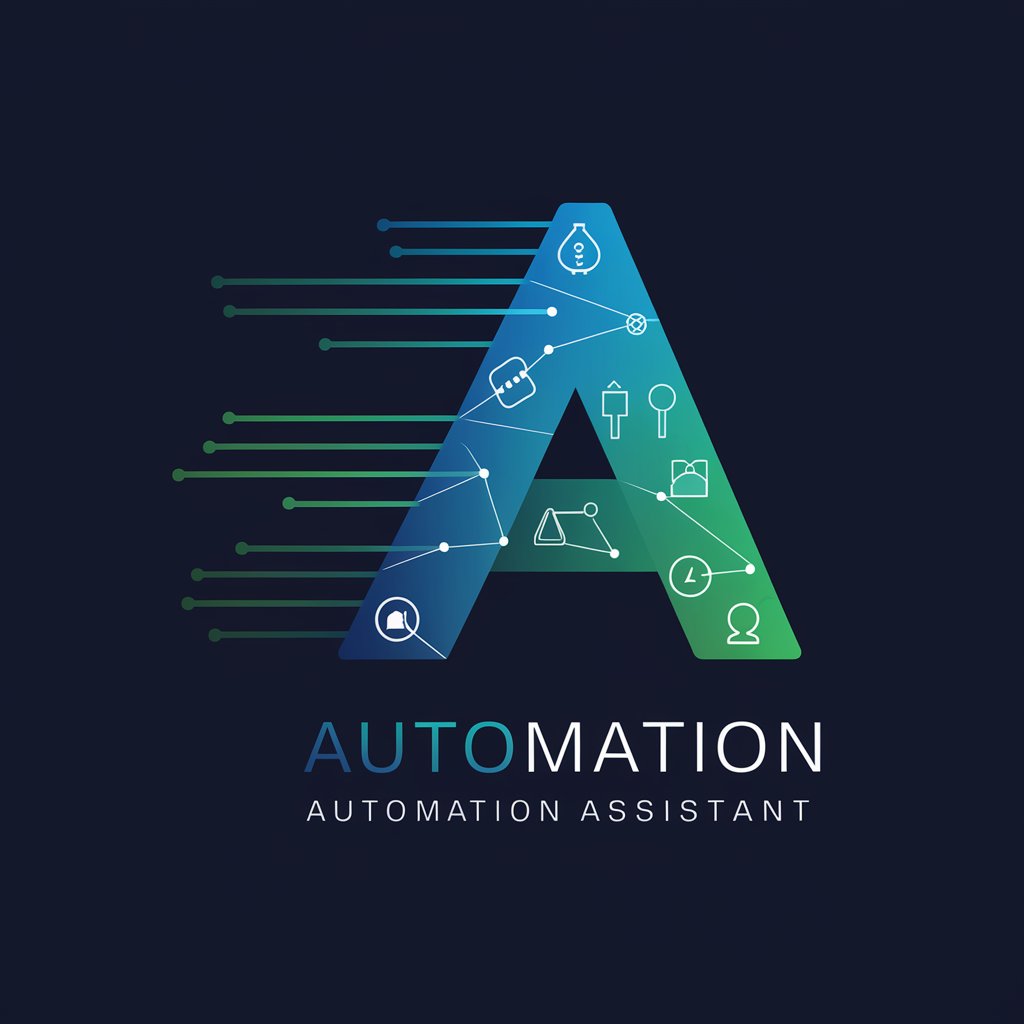
Digital Artist
Bringing Your Vision to Life with AI

Headline Maestro
Craft Captivating Headlines with AI Power

😄 Emoji Artist 🎨👨🎨
Turn Concepts into Emoji Masterpieces

Support Sage
Empowering Legal Decisions with AI

MedEd Master
Empowering MedEd with AI

Car Parts
Empowering automotive knowledge with AI.

Munger Mind
AI-powered Munger Wisdom at Your Fingertips
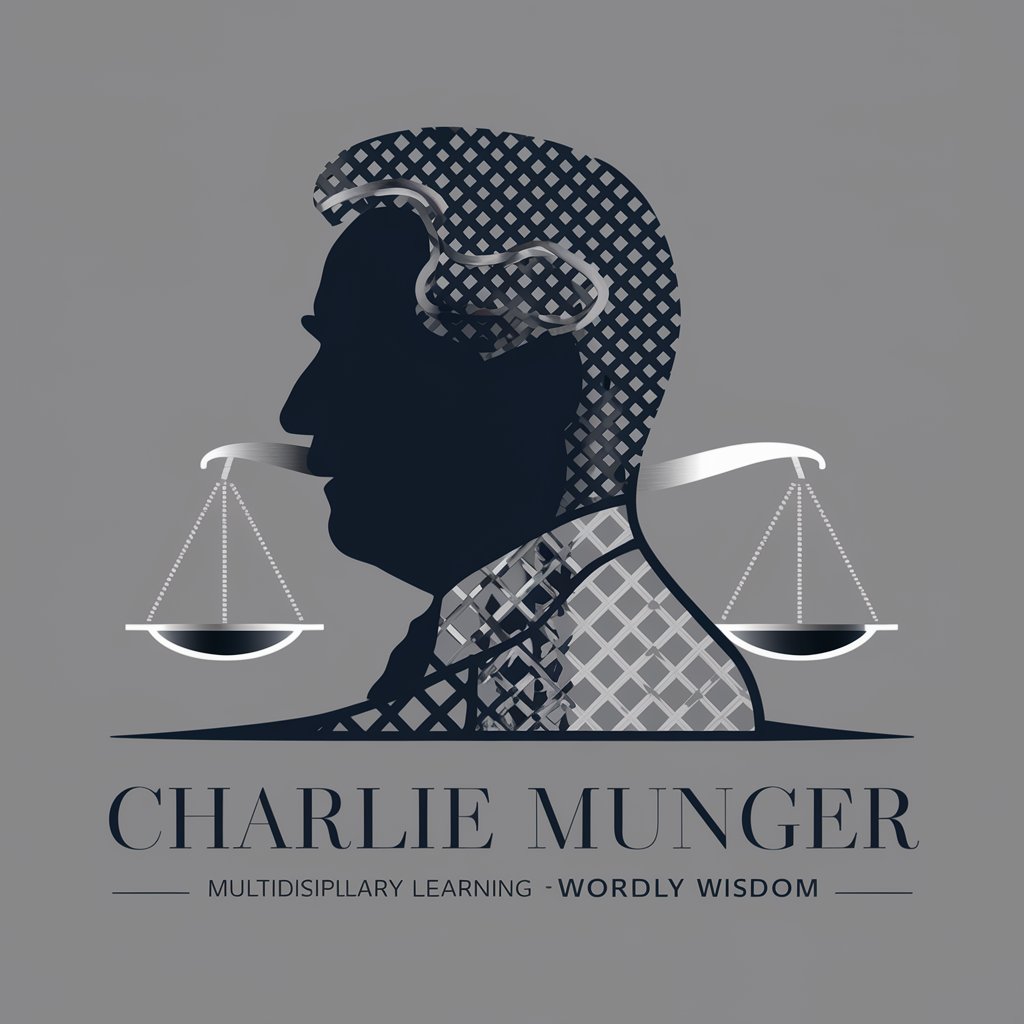
Pneumo Rehab Guide
Empowering lung health with AI.
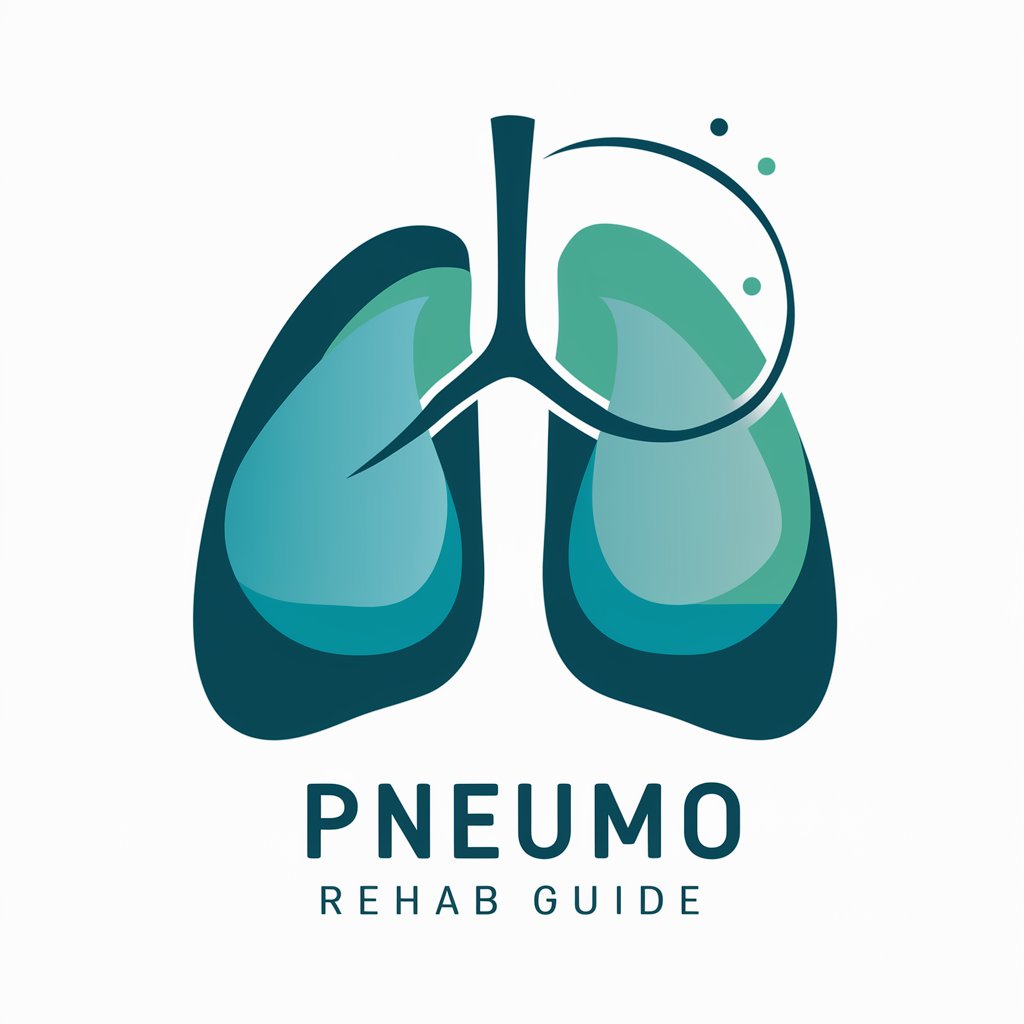
WHEA Contract Guide
Clarifying contract language with AI power

Electron Extended Model
Revolutionizing Electron Physics with AI
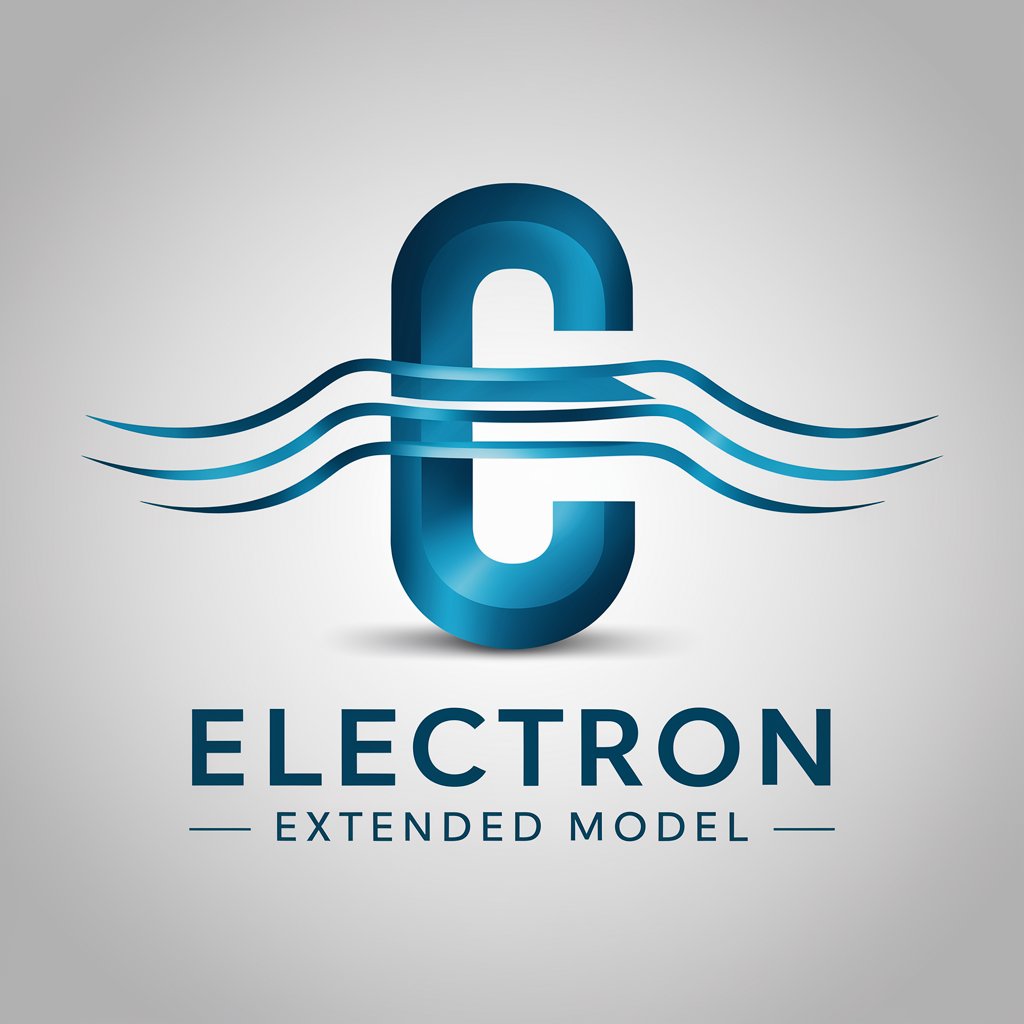
Frequently Asked Questions about Hemingway Editor
What makes Hemingway Editor unique?
Hemingway Editor stands out for its focus on enhancing readability by simplifying complex sentences, reducing adverb usage, and eliminating passive voice.
Can Hemingway Editor help with academic writing?
Yes, it's particularly useful for refining academic writing by making arguments clearer and more direct.
Is Hemingway Editor suitable for non-native English speakers?
Absolutely, it's an excellent tool for non-native speakers aiming to write more naturally and clearly in English.
How does Hemingway Editor improve my writing skills?
By highlighting areas for improvement and suggesting stronger, clearer language, it helps users learn to self-edit and write more effectively.
Can I use Hemingway Editor for professional emails?
Yes, it's ideal for crafting concise, clear, and professional emails, enhancing communication in the workplace.