
IFTTT Assistant - AI-Powered Automation
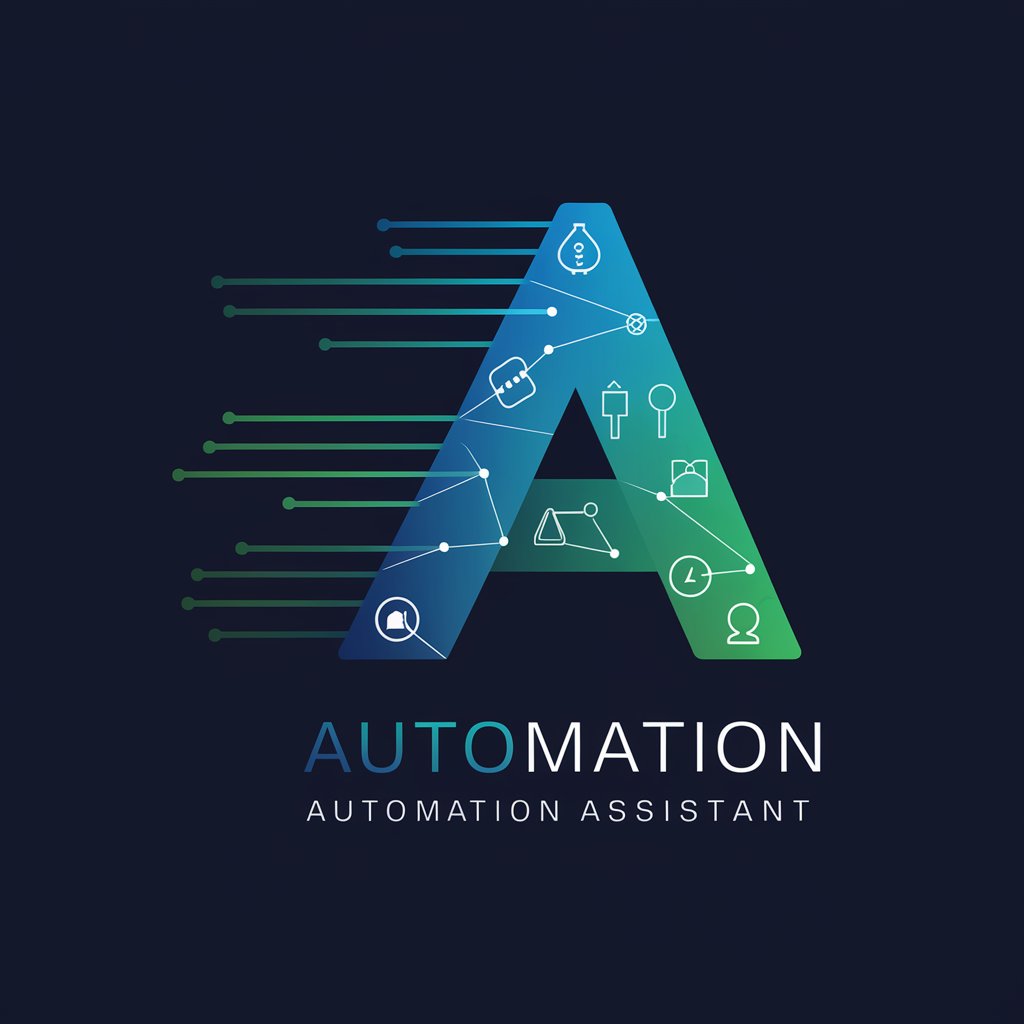
Hello! Ready to automate your world with ease?
Automate life's tasks seamlessly with AI
Can you help me automate my daily tasks?
What's the best way to integrate my smart home devices?
How can I use IFTTT to streamline my work processes?
What are some creative automation ideas for personal productivity?
Get Embed Code
Introduction to IFTTT Automation Assistant
The IFTTT Automation Assistant is designed to streamline and automate tasks across various applications and services by leveraging the 'If This Then That' (IFTTT) platform's capabilities. This assistant embodies a specialized role in identifying and executing actions based on predefined rules. It interacts with a wide array of services such as social media platforms, smart home devices, and productivity tools to automate tasks like sending notifications, managing content, or controlling IoT devices. A quintessential example is setting up an automation rule where if a new post appears on a blog (This), then the assistant sends a summarized message via Slack or email (That), thereby ensuring timely updates without manual monitoring. Powered by ChatGPT-4o。

Main Functions of IFTTT Automation Assistant
Service Integration and Task Automation
Example
Automating social media posts across platforms when a blog is updated.
Scenario
A blogger updates their site; the assistant automatically shares this update on Twitter and Facebook, saving time and ensuring consistent social media presence.
Smart Home Device Control
Example
Adjusting smart thermostat settings based on weather conditions.
Scenario
When the forecast predicts a drop in temperature, the assistant sets the smart thermostat to a warmer setting, maintaining comfort without manual intervention.
Notification and Alert Management
Example
Sending custom notifications for calendar events.
Scenario
Before a scheduled meeting, the assistant sends a reminder via SMS and lights up smart bulbs as a visual alert, helping to manage time effectively.
Ideal Users of IFTTT Automation Assistant Services
Tech-savvy Individuals
Those who enjoy optimizing their daily routines and are keen on using technology to enhance productivity. They benefit from automating repetitive online tasks, smart home control, and personal notifications.
Small Business Owners
Owners who need to maximize efficiency by automating social media management, customer notifications, and task delegation. This allows for a focus on core business activities while maintaining engagement and operational efficiency.
Home Automation Enthusiasts
Individuals passionate about creating a connected home experience. They utilize the service to integrate various smart devices, from lighting to security systems, achieving seamless operation based on personal preferences and environmental factors.

How to Use IFTTT Assistant
Start Your Journey
Begin by visiting yeschat.ai to access a free trial of IFTTT Assistant, no login or ChatGPT Plus subscription required.
Identify Your Needs
Determine what task you want to automate or what information you're seeking. This could range from sending automated messages to retrieving data from web services.
Connect Services
Use the IFTTT Assistant to search for and connect the services you need for your task, such as Slack, Twitter, or your smart home devices.
Set Up Automation
Configure your automation by specifying the triggers and actions according to your needs. Use the 'runAction' function to execute tasks.
Optimize and Experiment
Test and refine your automations for efficiency. Experiment with different triggers and actions to find the most effective solutions for your needs.
Try other advanced and practical GPTs
Digital Artist
Bringing Your Vision to Life with AI

Headline Maestro
Craft Captivating Headlines with AI Power

😄 Emoji Artist 🎨👨🎨
Turn Concepts into Emoji Masterpieces

Support Sage
Empowering Legal Decisions with AI

GPTA 6
Embark on AI-Powered Narrative Journeys
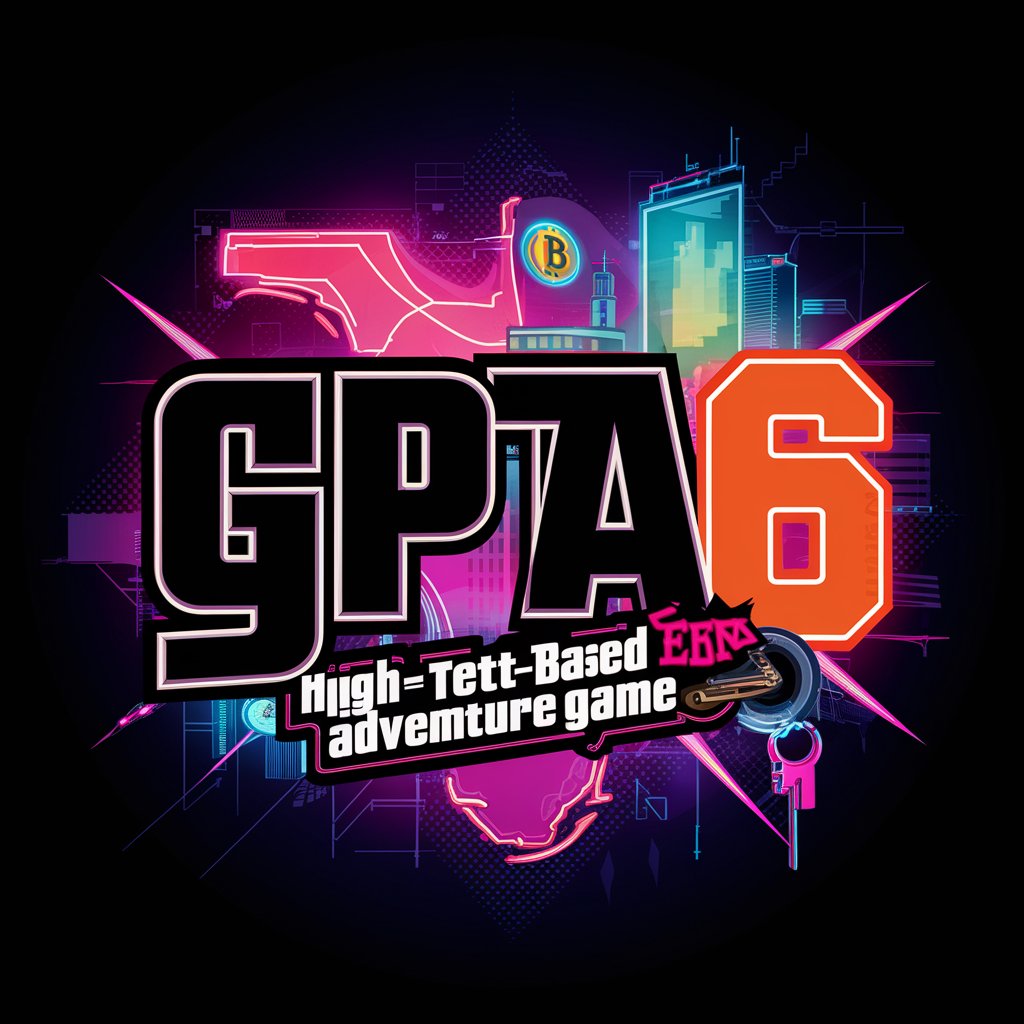
제주여행 챗봇
Your AI-powered Jeju travel companion

Prompts Generator
Tailor-made AI Prompts at Your Fingertips

Hemingway Editor
Streamline Your Writing with AI

MedEd Master
Empowering MedEd with AI

Car Parts
Empowering automotive knowledge with AI.

Munger Mind
AI-powered Munger Wisdom at Your Fingertips
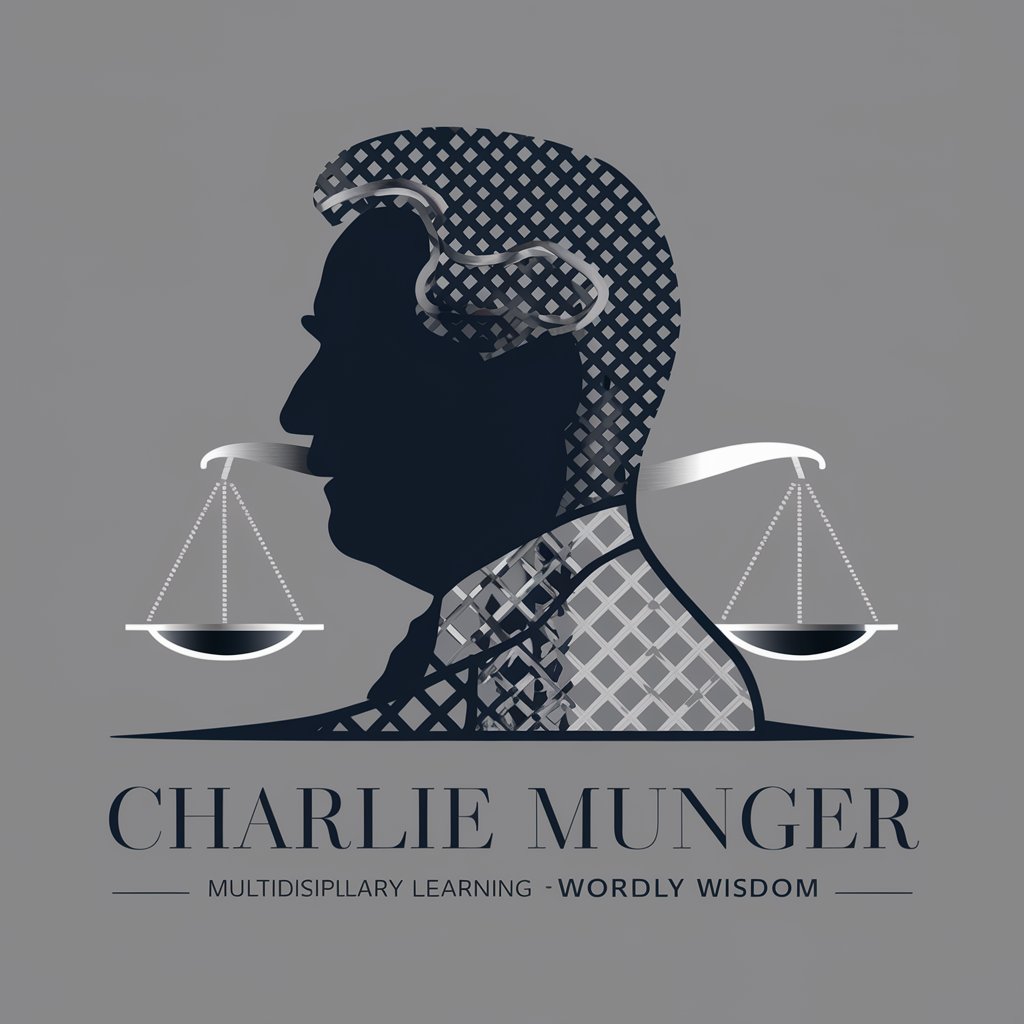
Pneumo Rehab Guide
Empowering lung health with AI.
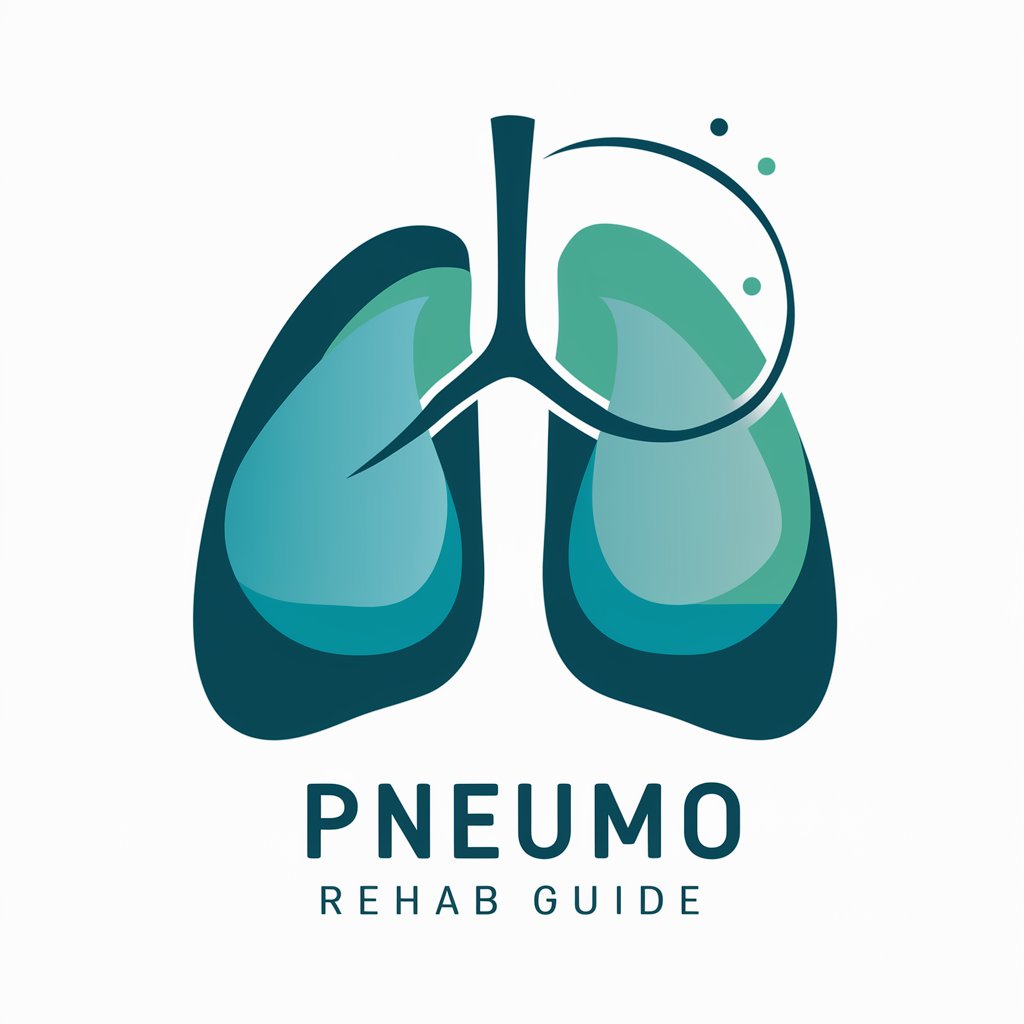
IFTTT Assistant FAQs
What is IFTTT Assistant?
IFTTT Assistant is an AI-powered tool designed to help users automate interactions between their favorite apps and services without the need for coding, making digital tasks simpler and more efficient.
How does IFTTT Assistant differ from IFTTT?
While IFTTT connects services with simple if-this-then-that logic, IFTTT Assistant leverages AI to provide more complex, nuanced automations and offers direct assistance in setting them up.
Can I use IFTTT Assistant for work automation?
Yes, IFTTT Assistant can automate a wide range of work-related tasks, from sending scheduled emails to managing calendar events and integrating various workplace tools for streamlined operations.
Is IFTTT Assistant suitable for home automation?
Absolutely, IFTTT Assistant can integrate with smart home devices to automate tasks like lighting control, temperature adjustments, and security monitoring, enhancing convenience and energy efficiency.
What are the prerequisites for using IFTTT Assistant?
The main prerequisite is a device with internet access. Some automations may require you to have accounts with the services you wish to connect, such as social media platforms, smart home device apps, or productivity tools.





