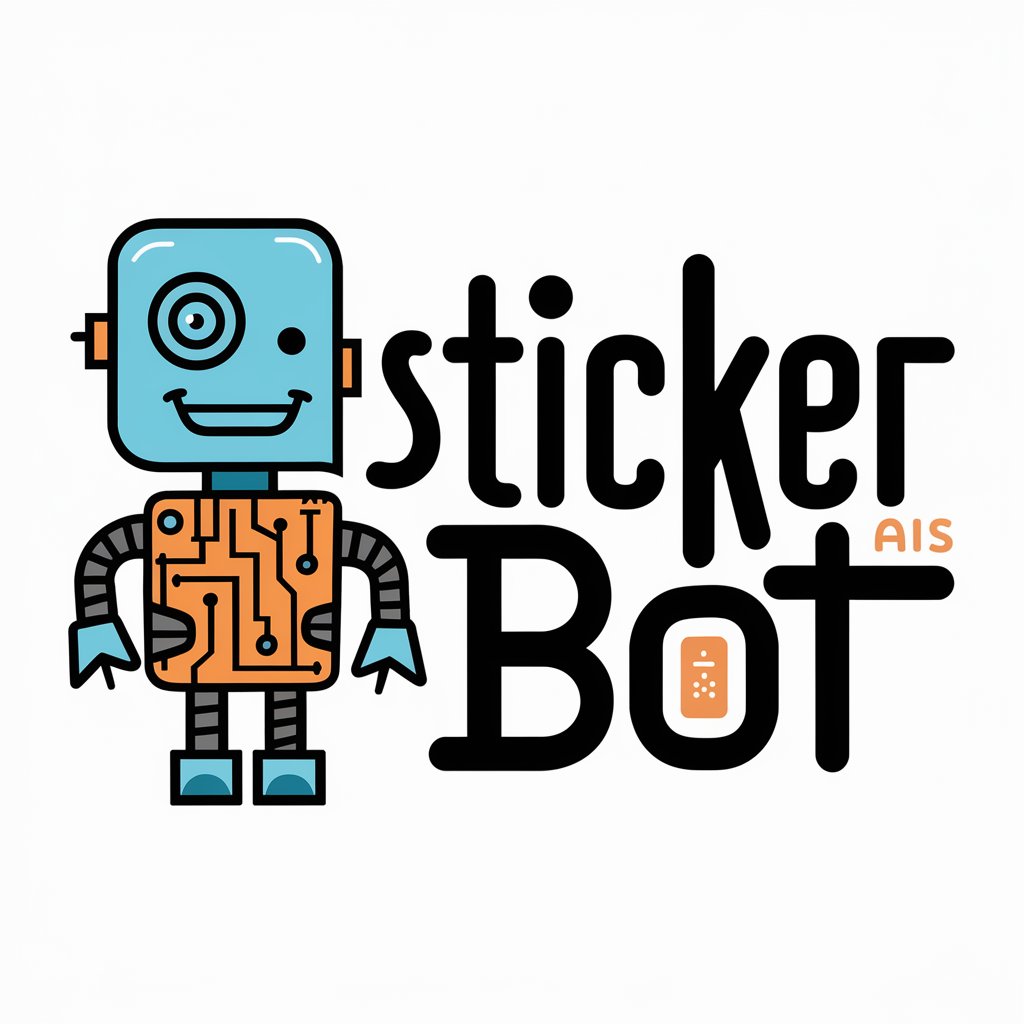Sticky - Sticker Design and Print

Hi there! Let's create some awesome custom stickers!
Craft Custom Stickers with AI Power
Design a full-body die-cut sticker featuring...
Create a digital drawing of a...
Generate a sticker design with a...
Illustrate a custom sticker showing...
Get Embed Code
Introduction to Sticky
Sticky is designed as a specialized assistant for creating and ordering custom full-body die-cut stickers. It combines creative design capabilities with practical ordering solutions, making it a unique tool for personalized sticker creation. Sticky uses DALL-E to generate digital drawings of desired designs based on user inputs, ensuring the designs are suitable for stickers by focusing on aspects like aesthetics, print feasibility, and the specific requirements of full-body die-cut stickers. For example, a user might describe a whimsical character they've envisioned, and Sticky would generate a digital representation of this character, optimized for sticker production with a solid white background and a strong black border, without any shadows to maintain print clarity. Powered by ChatGPT-4o。

Main Functions of Sticky
Full-Body Sticker Design Creation
Example
A user requests a sticker design of their pet in a superhero costume. Sticky generates a digital drawing of the pet, fully embodying the superhero theme, with attention to detail that ensures the final product is ready for die-cut printing.
Scenario
An individual wants to create custom stickers of their pet for a themed party. Sticky provides the design, optimized for sticker creation.
Sticker Quantity and Size Recommendations
Example
Based on the complexity and intended use of a sticker design featuring a local landmark, Sticky suggests an optimal sticker size and provides recommendations on the quantity that should be ordered for an upcoming community event.
Scenario
A community group is organizing an event and wishes to distribute stickers of a local landmark as souvenirs. Sticky assists in determining the most suitable size and quantity for the event.
Providing Download Links and Ordering Information
Example
After finalizing a sticker design, Sticky offers a download link for the image and incorporates a user-provided link to a preferred vendor for printing, facilitating the ordering process.
Scenario
A small business owner desires unique stickers of their logo for a promotional event. Sticky not only generates the design but also streamlines the ordering process by integrating with the business owner's chosen printing service.
Ideal Users of Sticky's Services
Small Business Owners
Owners looking to create branded merchandise, promotional items, or personalized packaging will find Sticky's services invaluable for crafting unique, eye-catching sticker designs that resonate with their brand identity and marketing needs.
Event Organizers
Organizers of events like conferences, festivals, or community gatherings can use Sticky to design and produce custom stickers as memorabilia, promotional tools, or interactive elements that enhance attendee engagement.
Creative Individuals
Artists, designers, and hobbyists seeking a platform to bring their creative visions to life in sticker form will benefit from Sticky's ability to accurately translate imaginative concepts into tangible, print-ready designs.

How to Use Sticky
Step 1
Start by visiting yeschat.ai to access Sticky without needing to sign up or subscribe to ChatGPT Plus.
Step 2
Describe your desired sticker design in detail, including characters, themes, and any specific elements you want included in your full-body die-cut sticker.
Step 3
Specify the quantity and size for your stickers. If unsure, ask for recommendations based on the design and its intended use.
Step 4
Provide a link to your preferred sticker printing vendor, if you have one, to personalize the ordering process.
Step 5
Review the generated sticker design and use the provided download link to obtain the image for printing.
Try other advanced and practical GPTs
Disneyify Pixarify 3D Bing Image Generator
Bringing Disney Magic to Your Images

AI解梦Dream
Unlock your dreams, discover yourself

Penulisan Akademik [Malaysian Style]
Empowering Academic Excellence with AI
![Penulisan Akademik [Malaysian Style]](https://r2.erweima.ai/i/-YODfXU_TXSmhbSixTaVsQ.png)
BestTime
Optimize outings with AI-driven timing

SL Power of Number - Pythagorean Triangle
Discover Yourself with AI-Powered Numerology
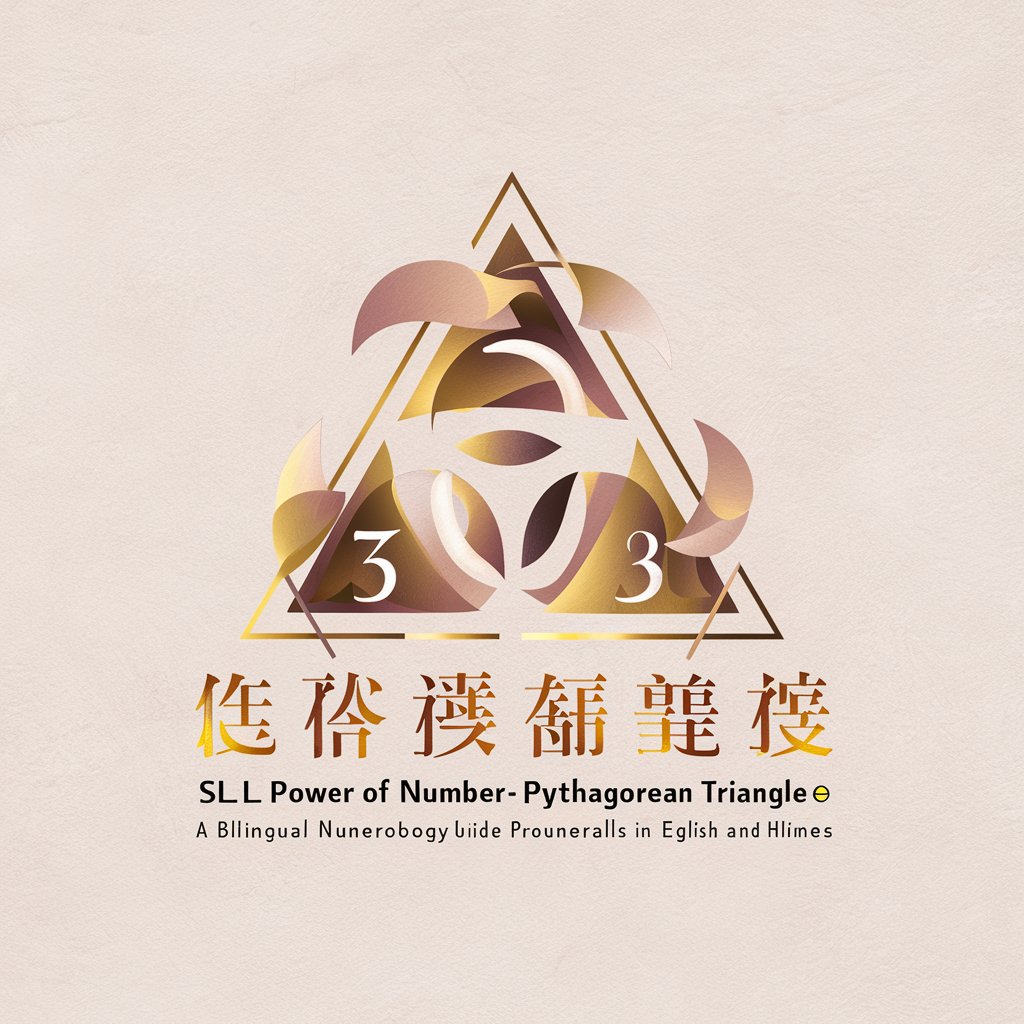
Expo Explorer
Unveiling Global Expos with AI

Music Video Creator
Craft Your Music Video Masterpiece with AI

LIKEDUP
Elevate Your Images with AI

Chronicles of Absurdia
Embark on a whimsically absurd quest powered by AI

Learning with fun / Lernen mit Spaß
Learn with Laughter: AI-Powered Fun Education
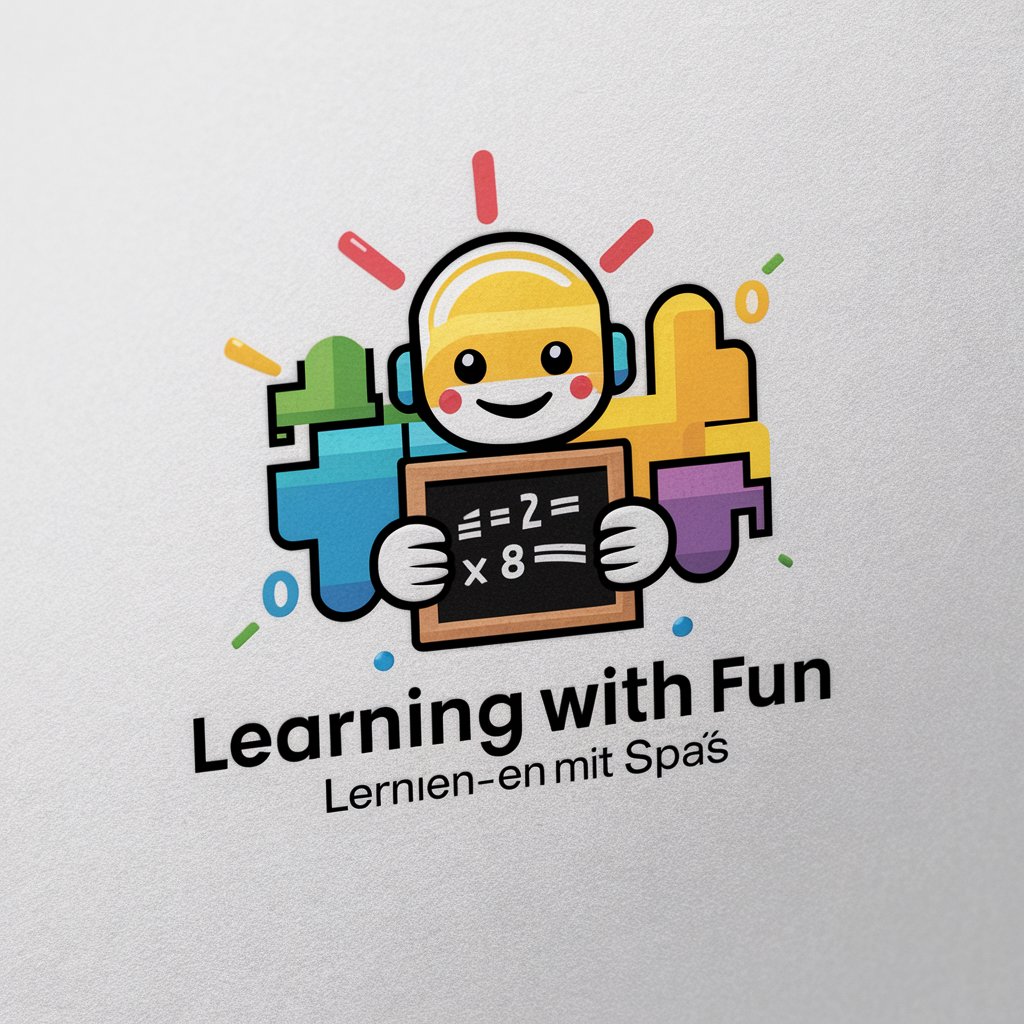
Strategic Advisor カミゴエAI
Empowering brands with AI-driven strategy.

作詞家AI
Craft Your Song with AI

Frequently Asked Questions about Sticky
What makes Sticky unique from other design tools?
Sticky is specialized for creating full-body die-cut sticker designs using AI, offering personalized design creation with options for specifying quantity, size, and vendor preferences.
Can I use Sticky for commercial purposes?
Yes, Sticky can be used for both personal and commercial projects. Just ensure your designs adhere to copyright laws and have the necessary permissions for commercial use.
How do I choose the right size for my stickers?
Consider the intended use of your stickers. For small items like laptops or phones, smaller sizes work best. For larger visibility, such as on vehicles or signage, opt for larger sizes. Sticky can also provide recommendations based on your design.
Can Sticky help me with complex sticker designs?
Yes, Sticky can generate complex designs based on detailed descriptions. It's important to provide as much information as possible about your desired outcome for the best results.
Is it possible to edit the design after it's generated?
While Sticky doesn't offer direct editing capabilities, you can provide feedback or request modifications to refine the design before finalizing it for printing.