
LIKEDUP - AI-Powered Photo Enhancer

Hi there! Ready to make your photos shine? Let's get started! 🌟📸
Elevate Your Images with AI
Enhance this photo with a trendy filter and vibrant colors to make it pop on social media.
Create a visually stunning version of this image with added flair and modern aesthetics.
Transform this picture into a share-worthy post with eye-catching enhancements and effects.
Give this photo a makeover with stylish edits and a touch of creativity for maximum likes.
Get Embed Code
LIKEDUP: Enhancing Social Media Presence
LIKEDUP is a cutting-edge image generation tool designed to elevate the visual appeal of photographs for social media platforms. At its core, LIKEDUP aims to help users generate more likes and engagement by transforming ordinary photos into visually stunning pieces. This enhancement is achieved through a combination of AI-driven aesthetic improvements and the application of trending visual elements. An example scenario could involve a user uploading a basic selfie. LIKEDUP would then enhance the image by optimizing lighting, adding artistic filters, and incorporating trendy visual motifs, ultimately creating a photo that stands out on social media feeds. Powered by ChatGPT-4o。

Core Functions of LIKEDUP
Visual Enhancement
Example
Transforming a dull landscape photo into a vibrant, eye-catching image.
Scenario
A user uploads a landscape photo taken on a cloudy day. LIKEDUP enhances the photo by adjusting the brightness and contrast, adding saturation, and applying a warm filter to give the impression of a sunset, making the photo more appealing for Instagram posts.
Trend Incorporation
Example
Adding elements like neon signs or vintage effects to photos.
Scenario
A fashion blogger uploads a photo posing in urban attire. LIKEDUP adds a neon sign effect in the background and applies a grainy, vintage filter, aligning the photo with current Instagram trends and increasing its aesthetic appeal.
Caption and Hashtag Generation
Example
Creating engaging captions complete with relevant emojis and hashtags.
Scenario
Upon enhancing a photo of a homemade meal, LIKEDUP suggests the caption 'Culinary adventures at home 🍲✨ #Foodie #HomemadeGourmet', making the post more engaging and discoverable on social media platforms.
Target User Groups for LIKEDUP
Social Media Influencers
Individuals seeking to maintain a high-quality, visually appealing online presence to attract followers and sponsorships would benefit greatly. LIKEDUP's ability to enhance photos and generate catchy captions helps them stand out in crowded social media feeds.
Small Business Owners
Owners looking to market their products through social media will find LIKEDUP invaluable for creating visually appealing product shots and promotional content, thereby increasing engagement and potentially driving sales.
Casual Social Media Users
Anyone aiming to enhance their personal social media profiles with better-quality photos and engaging content will find LIKEDUP's tools easy to use and beneficial for attracting more likes and comments from their network.

How to Use LIKEDUP
1. Start Your Experience
Begin by visiting yeschat.ai to start your free trial; no account creation or ChatGPT Plus subscription is required.
2. Upload Your Photo
Select and upload the photo you want to enhance. Ensure the image is clear and meets the upload criteria for optimal results.
3. Choose Your Style
Pick a visual style or let LIKEDUP suggest trends that match your photo's theme for an enhanced social media presence.
4. Customize & Preview
Adjust the intensity of the enhancements and preview the changes in real-time to ensure the output matches your expectation.
5. Download & Share
Download the enhanced photo, complete with a catchy caption and hashtags, ready to share on your social media platforms.
Try other advanced and practical GPTs
Music Video Creator
Craft Your Music Video Masterpiece with AI

Sticky
Craft Custom Stickers with AI Power

Disneyify Pixarify 3D Bing Image Generator
Bringing Disney Magic to Your Images

AI解梦Dream
Unlock your dreams, discover yourself

Penulisan Akademik [Malaysian Style]
Empowering Academic Excellence with AI
![Penulisan Akademik [Malaysian Style]](https://r2.erweima.ai/i/-YODfXU_TXSmhbSixTaVsQ.png)
BestTime
Optimize outings with AI-driven timing

Chronicles of Absurdia
Embark on a whimsically absurd quest powered by AI

Learning with fun / Lernen mit Spaß
Learn with Laughter: AI-Powered Fun Education
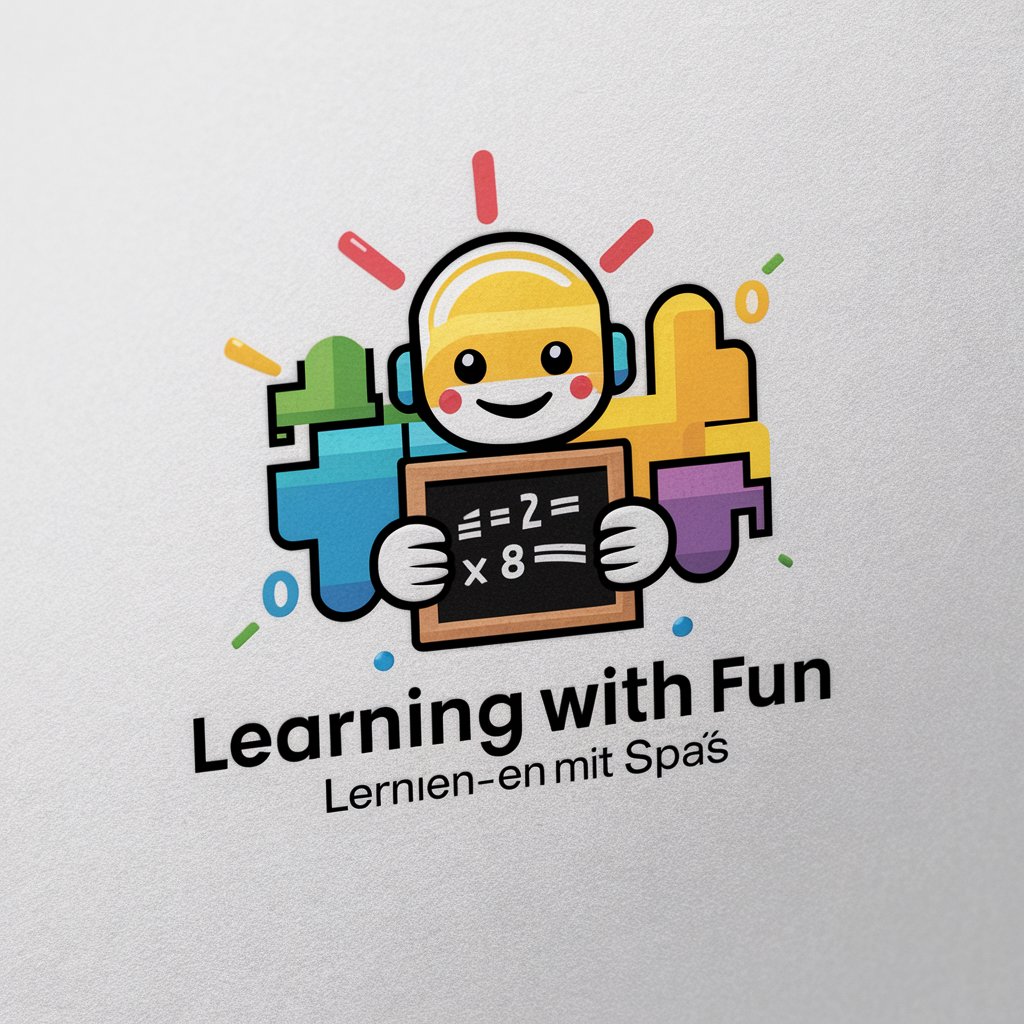
Strategic Advisor カミゴエAI
Empowering brands with AI-driven strategy.

作詞家AI
Craft Your Song with AI

AI Drawing Generator🔥
Bringing Your Visions to Life with AI

Elf Simulator
Embark on AI-powered elfin adventures.
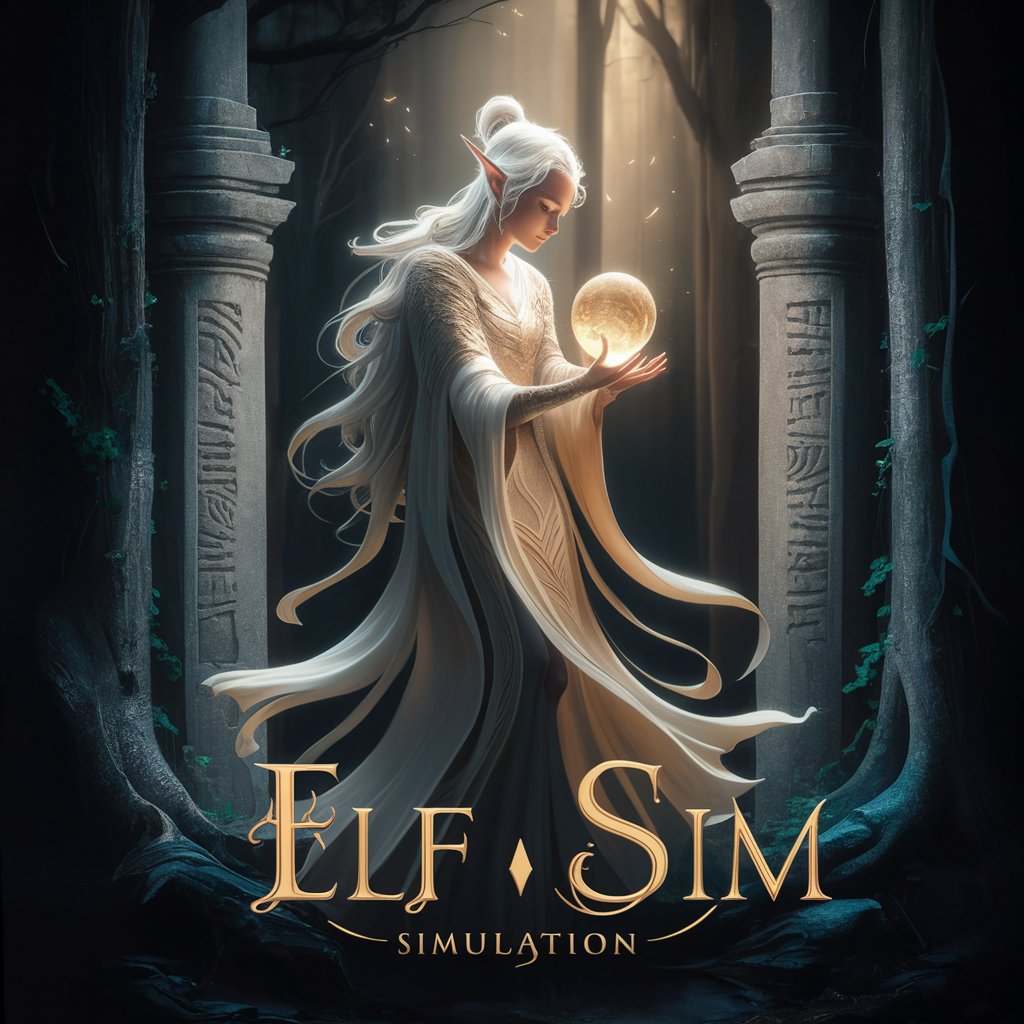
Frequently Asked Questions about LIKEDUP
What makes LIKEDUP different from other photo editing tools?
LIKEDUP leverages AI to not only enhance images aesthetically but also suggests trendy captions and hashtags, tailored to increase engagement and likes on social media platforms.
Can I customize the enhancements LIKEDUP applies to my photo?
Yes, LIKEDUP offers customization options allowing you to adjust the intensity of enhancements and choose from various trendy styles to match your personal or brand image.
Is LIKEDUP suitable for professional photography?
Absolutely, LIKEDUP is designed to cater to both casual users and professionals, providing high-quality enhancements that can elevate professional photography for social media use.
How does LIKEDUP ensure the privacy of my uploaded photos?
Your privacy is paramount. LIKEDUP employs strict data protection measures, ensuring that uploaded photos are securely processed and not shared or used without consent.
Can LIKEDUP suggest captions in languages other than English?
Currently, LIKEDUP primarily supports English for captions and hashtags, but we are working towards incorporating multilingual support to cater to a global audience.






