
Supermetrics - Comprehensive Data Aggregation

Welcome! Let's optimize your marketing data insights.
Empower Your Data with AI
Analyze Facebook Ads performance to identify top-performing campaigns...
Retrieve Google Ads data to compare last month's click-through rates...
Fetch Google Analytics 4 metrics for user engagement over the past week...
Get search query performance from Google Search Console for the last month...
Get Embed Code
Understanding Supermetrics
Supermetrics is a cloud-based tool designed to help businesses automate the collection, transformation, and reporting of data from various marketing platforms, social media, SEO, and PPC tools. Its core purpose is to simplify data management tasks, enabling marketers, analysts, and business owners to focus more on analysis and less on the manual labor involved in data retrieval. For instance, a digital marketing manager can use Supermetrics to fetch data from Google Ads, Facebook Ads, and LinkedIn Ads into a single Google Sheet or Data Studio report, automating what would otherwise be a time-consuming task of manually downloading CSV files from each platform and then compiling them. This facilitates a comprehensive view of campaign performance across multiple channels, aiding in more informed decision-making. Powered by ChatGPT-4o。

Core Functions of Supermetrics
Data Aggregation
Example
Automatically pulling performance data from various advertising platforms into a central dashboard.
Scenario
A marketing agency compiles monthly performance reports for clients. Using Supermetrics, they can automate data collection from Google Ads, Facebook Ads, and Instagram Ads into a single report, saving hours of manual work.
Data Transformation
Example
Converting raw data into a more readable and analyzable format.
Scenario
A business owner seeks to understand the return on investment (ROI) across different marketing channels. Supermetrics can transform and calculate metrics like cost per acquisition (CPA) and conversion rates from raw ad spend and conversion data, making it easier to compare performance.
Scheduled Reporting
Example
Setting up automated, periodic reports and dashboards.
Scenario
A digital marketing manager needs weekly updates on campaign performance. With Supermetrics, they can schedule weekly automated reports that are directly sent to their email, ensuring they have the latest data without manually pulling reports.
Data Storage and Export
Example
Facilitating the storage of historical data and exporting data to different formats and platforms.
Scenario
An analyst requires historical performance data for year-over-year analysis. Supermetrics can store data in Google Sheets, BigQuery, or even Excel, allowing for easy access to historical data for analysis.
Who Benefits from Supermetrics?
Digital Marketers
Professionals who manage multiple ad platforms and need to consolidate data for reporting and analysis. Supermetrics streamlines their workflow by automating data collection and reporting, saving time and reducing errors.
Marketing Agencies
Agencies that provide reporting and analytics services to clients. Supermetrics allows them to efficiently produce comprehensive reports across multiple client accounts and campaigns, enhancing service delivery and client satisfaction.
Data Analysts
Individuals who require detailed analysis across multiple data sources. Supermetrics provides them with the capability to automate data fetching and preprocessing, enabling more time to be spent on analysis rather than data collection.
Business Owners
Owners seeking to understand the ROI from their marketing investments. Supermetrics offers a simplified way to view performance metrics across different channels, helping them make informed decisions about where to allocate their budgets.

How to Use Supermetrics
1
Start by visiting yeschat.ai to explore Supermetrics with a free trial, offering full access without the need for ChatGPT Plus or any login.
2
Choose the data sources you wish to integrate with Supermetrics from the supported list, including platforms like Google Analytics, Facebook Ads, and many others.
3
Set up your data source connections by following the guided process within Supermetrics to authenticate and link each of your selected platforms.
4
Utilize the Supermetrics query builder or pre-built templates to extract, transform, and load your data for analysis, ensuring to customize your data fetch based on metrics, dimensions, and time frames relevant to your analysis.
5
Explore and analyze your data within Supermetrics or export it to your preferred destination like Google Sheets, Excel, or data visualization tools for further insights and reporting.
Try other advanced and practical GPTs
Blogging SEO
Empowering Entrepreneurs with AI-driven SEO

POV Composer
AI-powered Insightful Analysis Tool

Devotionley
Personalizing Faith with AI

Post Copywriting Wizard
Elevate your cosplay with AI-crafted wig posts

Job Matchmaker
Empowering Your Job Search with AI

DigiTech Email Guru
Elevate Your Email Campaigns with AI

ParamedicBot
Your AI-Powered Medical Advisor

Fancy
Elevating dining experiences with AI-powered sophistication.
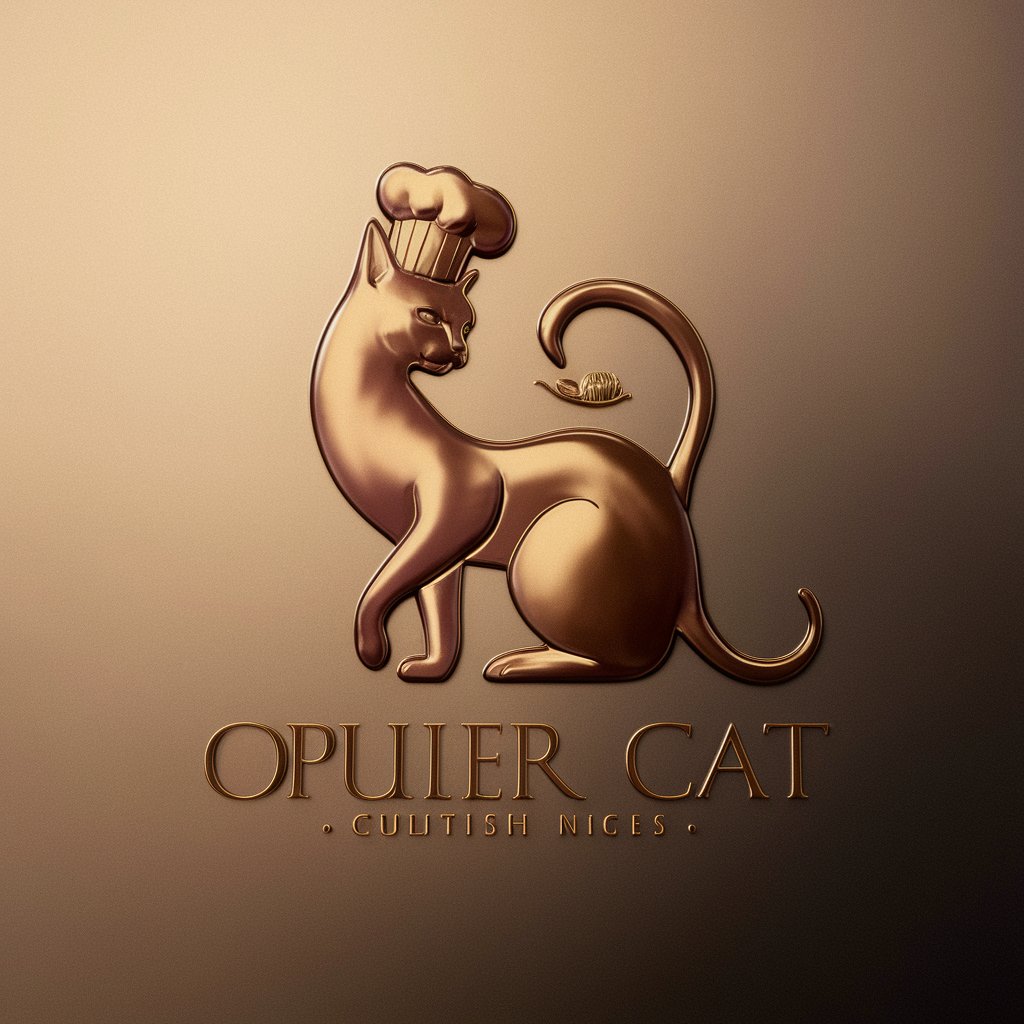
Perfume Advisor 🧴🌬️✨🫧
Discover Your Signature Scent with AI

Camping Chef
Elevate your camping meals with AI-powered guidance.

OS Xpert
Empowering Mac users with AI-driven support.

Artistic Muse
Awaken Your Creativity with AI

Frequently Asked Questions about Supermetrics
What is Supermetrics?
Supermetrics is a cloud-based tool designed to help users aggregate data from various marketing and sales platforms into a single location for more efficient reporting and analysis.
Which data sources can I connect with Supermetrics?
Supermetrics supports a wide range of data sources including, but not limited to, Google Analytics, Facebook Ads, Google Ads, Twitter, LinkedIn, and more, facilitating a comprehensive view of digital marketing performance.
Can Supermetrics help with automated reporting?
Yes, Supermetrics allows you to automate your reporting processes by setting up data transfers that regularly update your reports in tools like Google Sheets, Excel, and data visualization platforms.
How does Supermetrics ensure data accuracy?
Supermetrics maintains high levels of data accuracy through direct integrations with data source APIs, ensuring that your reports reflect the latest and most precise data available.
Is there a learning curve to using Supermetrics?
While Supermetrics is user-friendly, the complexity of your data integration and analysis goals can introduce a learning curve. However, Supermetrics offers extensive documentation, tutorials, and customer support to help users maximize its capabilities.






