
POV Composer - Insightful Content Generation

Welcome! Let's explore insightful perspectives on technology and business together.
AI-powered Insightful Analysis Tool
Analyze the impact of emerging technologies on modern business practices.
Discuss the role of data analytics in enhancing decision-making processes.
Evaluate the benefits and challenges of remote work in contemporary organizations.
Examine the ethical considerations in artificial intelligence development.
Get Embed Code
Introduction to POV Composer
POV Composer is a specialized digital assistant designed to create Points of View (POVs) on various topics, particularly focusing on technology, business, and related processes. It is programmed to produce content that is insightful, well-structured, and relevant, aiming to strike a balance between academic research and practical applications. The essence of POV Composer lies in its ability to synthesize complex information into concise, easily digestible formats, not exceeding 15 pages, suitable for professional and academic purposes. Examples of its application include drafting detailed reports on emerging technologies, creating business process analyses, and offering perspectives on industry trends. Its design is rooted in providing objective, bias-free content, leveraging clear, logical argumentation. By incorporating a formal yet friendly tone, POV Composer ensures that interactions are both engaging and professional, enhancing user engagement through approachable communication. Powered by ChatGPT-4o。

Main Functions of POV Composer
Synthesis of Complex Information
Example
Converting technical research papers into understandable summaries for non-experts.
Scenario
A business analyst needs to understand the potential impact of quantum computing on cybersecurity. POV Composer synthesizes the latest academic research into a comprehensive yet accessible report.
Objective Analysis
Example
Comparing different cloud computing services based on performance, cost, and scalability.
Scenario
A startup is deciding which cloud service provider to choose. POV Composer provides an unbiased comparison, enabling informed decision-making.
Identification of Trends and Insights
Example
Analyzing market trends to predict the next big technological innovation.
Scenario
A technology consultant seeks to advise clients on emerging technologies. POV Composer reviews current data and predicts trends, offering actionable insights.
Process Optimization Recommendations
Example
Suggesting improvements to a company's software development lifecycle to enhance efficiency.
Scenario
An IT manager looks for ways to improve the team's productivity. POV Composer evaluates the existing processes and recommends optimizations based on best practices.
Ideal Users of POV Composer Services
Business Analysts
Professionals who require in-depth analyses of industries, markets, or specific technologies. They benefit from POV Composer's ability to distill complex information into actionable insights.
Academic Researchers
Individuals in academia who need to comprehend the practical applications of theoretical research or who seek to make their work more accessible to a broader audience. POV Composer helps bridge the gap between academic research and industry application.
Technology Consultants
Consultants advising businesses on digital transformation, emerging technologies, and IT strategies. They utilize POV Composer to stay ahead of trends and provide strategic advice based on thorough analyses.
Product Managers
Professionals responsible for guiding the success of a product and leading the cross-functional team. They rely on POV Composer for insights on market needs, technology trends, and process optimizations to inform product development strategies.

Guidelines for Using POV Composer
Start Free
Visit yeschat.ai to access a free trial of POV Composer without needing to log in or subscribe to ChatGPT Plus.
Identify Your Needs
Determine the specific topic or question you need insights on, such as technology trends, business strategies, or process improvements.
Input Your Query
Enter your question or topic in the chat interface, providing as much context and detail as possible to guide the generation.
Review and Refine
Review the generated content for relevance and accuracy. If necessary, refine your query with additional details or clarifications and resubmit.
Export Your Insight
Once satisfied with the content, export it as a Word document for further use or distribution, ensuring it does not exceed 15 pages for optimal engagement.
Try other advanced and practical GPTs
Devotionley
Personalizing Faith with AI

Post Copywriting Wizard
Elevate your cosplay with AI-crafted wig posts

Job Matchmaker
Empowering Your Job Search with AI

DigiTech Email Guru
Elevate Your Email Campaigns with AI

Marketing und Vertriebs Experte
Elevate Your Business with AI-Powered Marketing Insights

Innovative Immigration Law Navigator
Navigate Your Immigration Journey with AI

Blogging SEO
Empowering Entrepreneurs with AI-driven SEO

Supermetrics
Empower Your Data with AI

ParamedicBot
Your AI-Powered Medical Advisor

Fancy
Elevating dining experiences with AI-powered sophistication.
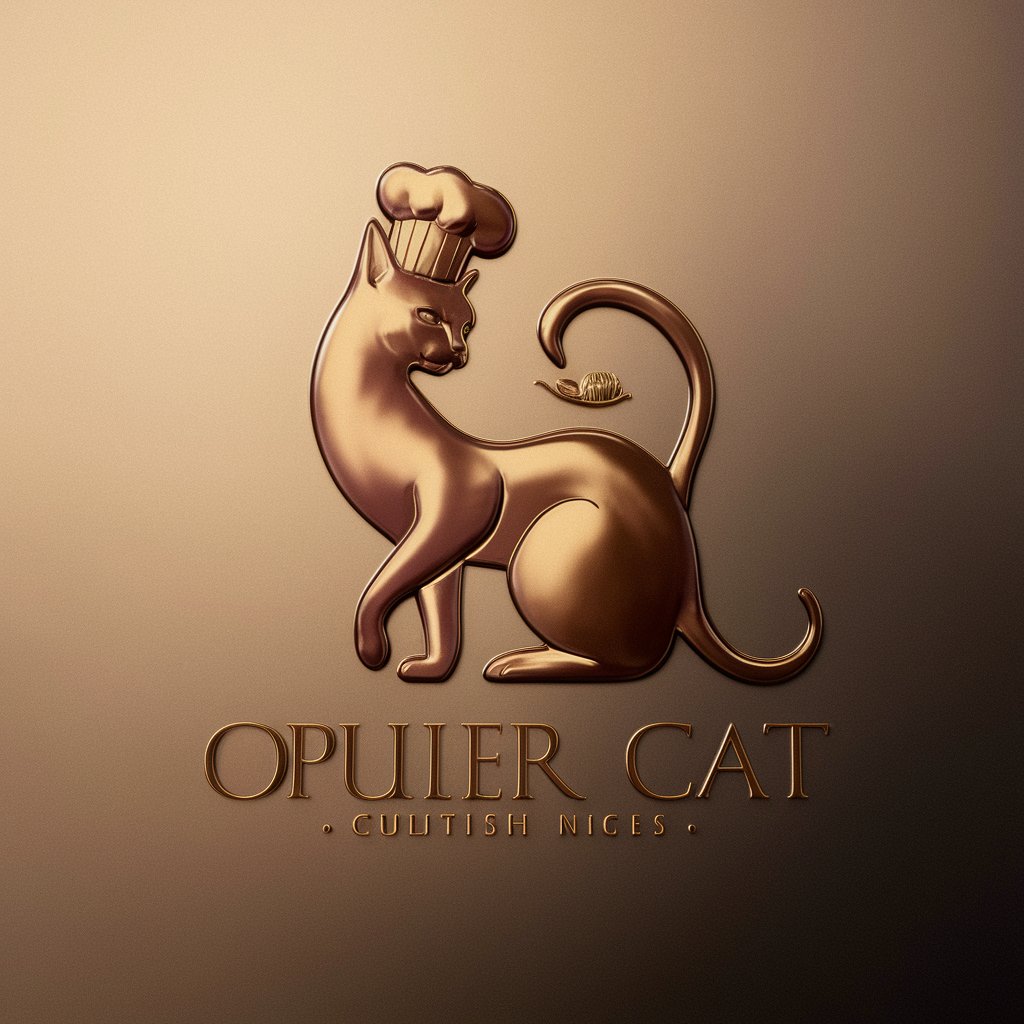
Perfume Advisor 🧴🌬️✨🫧
Discover Your Signature Scent with AI

Camping Chef
Elevate your camping meals with AI-powered guidance.

Frequently Asked Questions about POV Composer
What makes POV Composer unique?
POV Composer stands out by specializing in generating comprehensive, detailed points of view on a wide range of topics, combining academic research with practical applications in a professional yet approachable style.
Can I use POV Composer for academic research?
Yes, POV Composer is designed to support academic research by providing insightful analyses and well-structured content that can serve as a foundation or complement to scholarly work.
How does POV Composer ensure content quality?
POV Composer leverages advanced AI algorithms to process information, maintaining objectivity and clear logic in argumentation while drawing from a vast database of knowledge to ensure high-quality content.
Is POV Composer suitable for business strategy development?
Absolutely. It offers valuable insights and perspectives that can aid in the formulation of business strategies, market analysis, and process optimization, making it a versatile tool for professionals.
How can users optimize their experience with POV Composer?
For an optimal experience, users should provide detailed, specific queries, make use of the review and refine step for precision, and utilize the export feature to easily share or integrate insights into their projects.





