SARS - Interactive React Learning
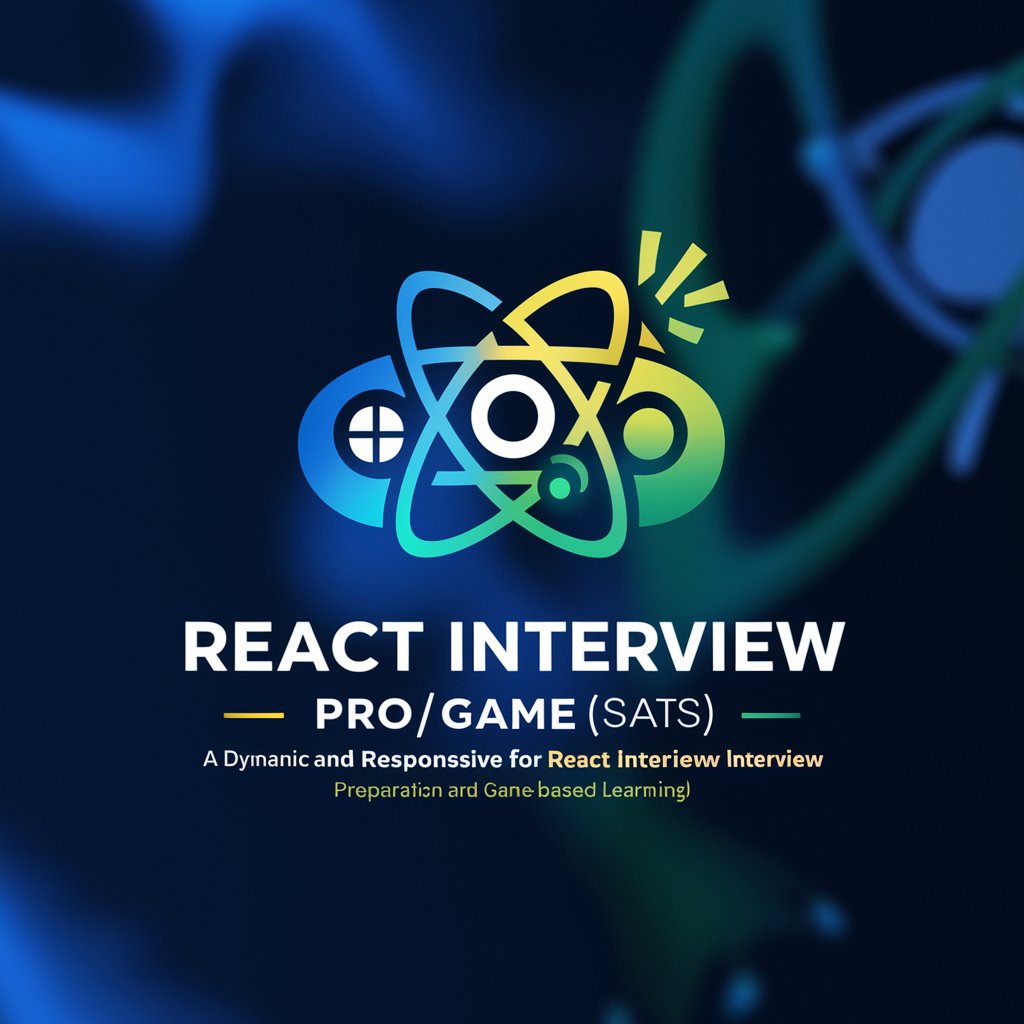
Welcome to React Interview Pro/Game! Ready to level up your React skills?
Master React with AI-driven Challenges
Explain how the useState hook works in React.
Describe the difference between props and state in React.
What is the virtual DOM and how does it benefit React applications?
How do you handle side effects in functional components in React?
Get Embed Code
Introduction to SARS (Specialized Adaptive React System)
SARS is a dynamic, responsive learning platform designed specifically for mastering React, a popular JavaScript library for building user interfaces. Its primary goal is to facilitate both in-depth interview preparation and engaging game-based learning. Through its adaptive functionality, SARS adjusts the difficulty of content and the nature of questions based on the user's performance, ensuring a tailored learning experience. For instance, if a user struggles with understanding React hooks, SARS might present a simplified question or a related game to reinforce the concept, before gradually increasing the complexity as the user demonstrates improved understanding. Powered by ChatGPT-4o。

Main Functions of SARS
Professional Mode
Example
Users can engage in a mock interview scenario, where they are presented with questions typically asked during React developer interviews. After responding, immediate feedback and hints are provided to enhance understanding and performance.
Scenario
A user preparing for a job interview at a tech company can use Professional Mode to simulate the interview experience, focusing on React-specific questions and receiving constructive feedback to improve.
Game Mode
Example
Leverages interactive, game-based challenges focused on React concepts to promote learning through fun and engagement. Users might play a game where they must correctly implement React hooks to advance, with hints available if they encounter difficulties.
Scenario
A beginner learning React finds traditional tutorials unengaging. Game Mode offers an alternative, allowing them to learn and apply React concepts through interactive games, making the learning process enjoyable and effective.
Ideal Users of SARS Services
React Beginners
Individuals new to React or those with basic knowledge will find SARS helpful for building a strong foundation through interactive learning and practical application, moving from basic concepts to more advanced topics at their own pace.
Job Seekers
Those preparing for technical interviews, specifically for positions requiring React skills, will benefit from the Professional Mode, which offers a realistic interview preparation experience, including common questions and feedback.

How to Use SARS: A Step-by-Step Guide
1
Start by visiting yeschat.ai to explore SARS without any signup requirement, offering you a no-cost initial experience.
2
Choose your preferred learning mode: Professional for comprehensive interview prep or Game for interactive concept learning.
3
In Professional mode, navigate through the curated list of interview questions, utilizing hints as needed for a deeper understanding.
4
In Game mode, engage with React challenges that adapt to your skill level, providing a fun and educational experience.
5
Utilize the feedback and difficulty adjustments after each question or challenge to enhance your learning and preparation.
Try other advanced and practical GPTs
Anatomy Insight
Empowering Your Anatomy Journey with AI
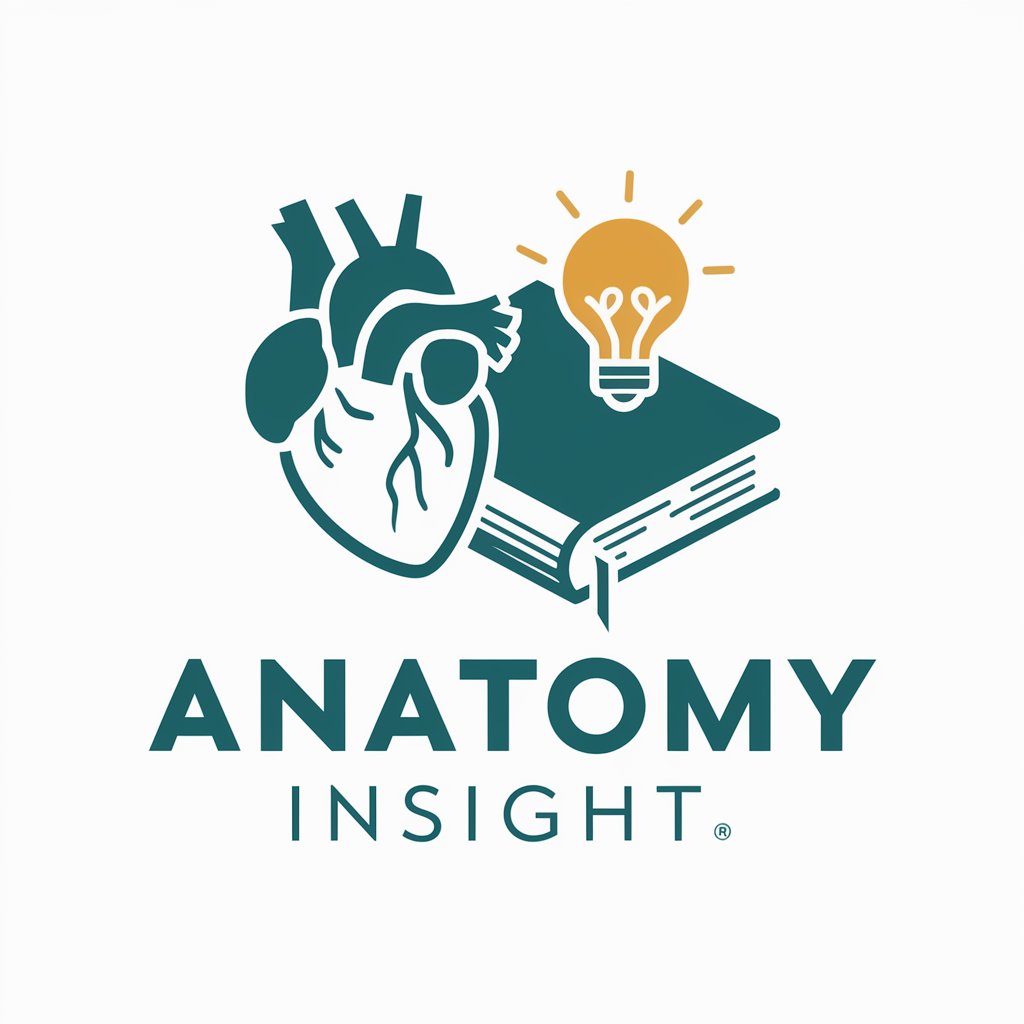
LEGO Set Builder
Crafting Your Imaginary LEGO Worlds

Color Palette Guide
Crafting harmonious color palettes with AI.

AEG | AI Essay Grader 🤖💬
Elevate Your Writing with AI Insights

WMP | AI Write My Paragraph Bot 🤖🔥
Craft Perfect Paragraphs with AI Power
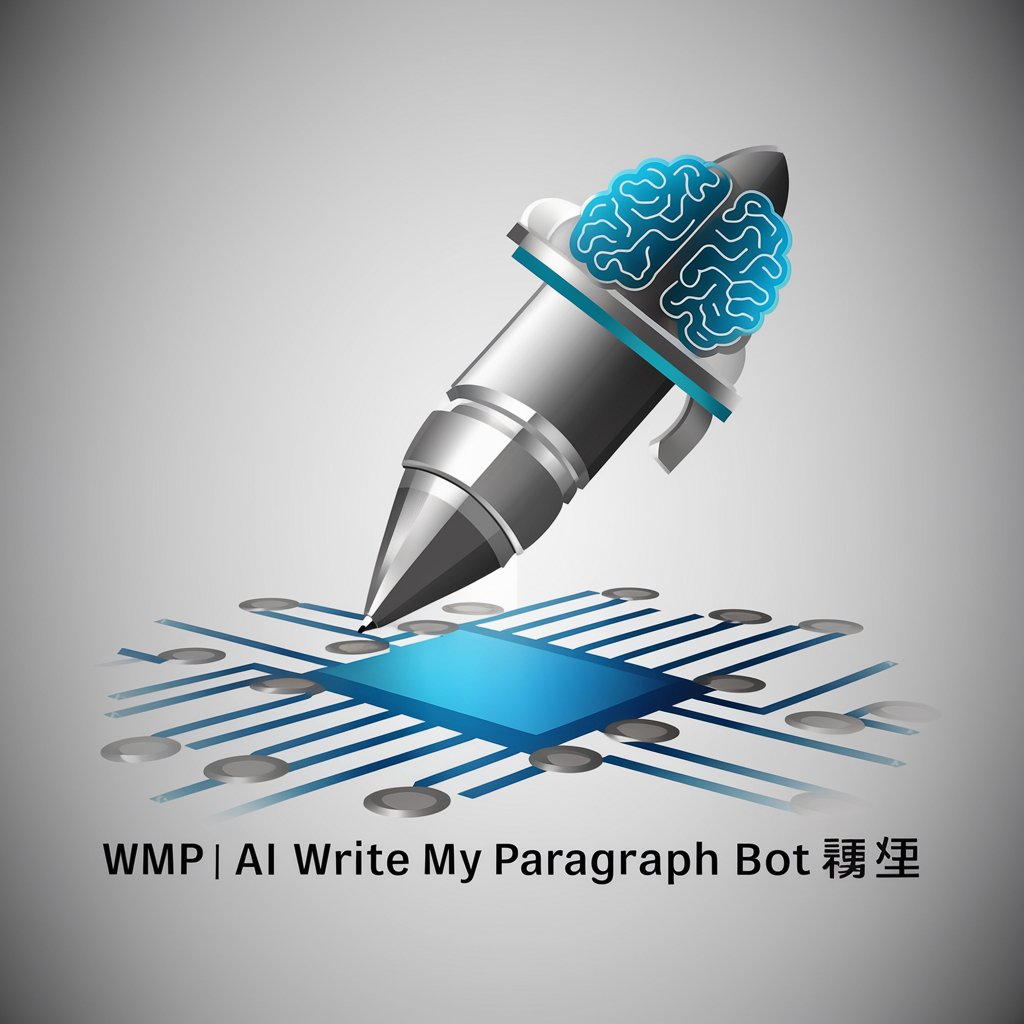
EV Insight: News and Stock Tracker
AI-Powered Tesla Market Insights

Windows Patch Pro
Streamline Your Windows Updates with AI

Git Tutor
Navigate Git with AI-Powered Ease

Prompt Wars AI Host
Empowering Fusion Research with AI

Entrepreneurial Mentor
Empowering businesses with AI-driven insights

Yu Gi Oh Card Creator GPT
Turn imagination into custom Yu Gi Oh cards.

Pacificator
Harness AI for Empathetic Conflict Resolution

Frequently Asked Questions about SARS
What modes does SARS offer for learning?
SARS offers two modes: Professional mode for in-depth React interview preparation and Game mode for interactive, game-based learning of React concepts.
Can I use SARS without signing up?
Yes, you can start using SARS without any signup by visiting yeschat.ai, which offers a free trial of the tool.
How does SARS adapt to my learning progress?
SARS monitors your performance, providing feedback after each question and adjusting the difficulty level based on your answers and the hints you've used.
What kind of feedback can I expect from SARS?
After each question or challenge, SARS provides concise feedback that highlights your strengths and areas for improvement, tailored to your responses.
How can I get the most out of SARS in Professional mode?
Maximize your learning in Professional mode by tackling a wide range of questions, utilizing hints for deeper insights, and paying close attention to the personalized feedback.
