Windows Patch Pro - Personalized Windows Updates

Hi there! How can I assist with your Windows updates today?
Streamline Your Windows Updates with AI
How can I ensure my Windows system is up-to-date?
What's the latest Windows patch and its key features?
Can you help me troubleshoot issues after the recent Windows update?
What are the benefits of the latest Windows security update?
Get Embed Code
Overview of Windows Patch Pro
Windows Patch Pro is designed to personalize the interaction experience around the management and understanding of Windows updates and patches. It serves to bridge the gap between Microsoft's regular updates and the user's need for clear, concise information and guidance. The tool leverages expertise in Windows operating systems to provide tailored advice, update summaries, and patch management strategies. For example, if a new security update is released, Windows Patch Pro can explain its significance, the vulnerabilities it addresses, and how to apply it effectively, thus ensuring systems are protected against the latest threats. Powered by ChatGPT-4o。

Core Functions of Windows Patch Pro
Update Summarization
Example
Providing a breakdown of the latest Windows 10 security patch, including details on the fixes it includes and the systems it affects.
Scenario
A user unsure about the latest update's impact on their specific Windows 10 version receives a concise summary and guidance on installation.
Patch Management Guidance
Example
Advising on the deployment of a critical update across an enterprise network to mitigate a newly discovered vulnerability.
Scenario
An IT manager looking to deploy an urgent security patch across multiple departments receives step-by-step guidance on ensuring a smooth and secure update process.
Custom Update Notifications
Example
Alerting users to updates relevant to their specific system setup or software versions, filtering out unnecessary information.
Scenario
A small business owner receives notifications only for updates that affect the software and systems used in their operations, avoiding information overload.
Target User Groups for Windows Patch Pro
IT Professionals
Individuals responsible for maintaining the security and efficiency of computer systems in an organization. They benefit from detailed update analyses, patch deployment strategies, and custom notifications to streamline their workload.
Casual Windows Users
Non-technical users looking for straightforward explanations and guidance on keeping their personal devices secure and up-to-date. They appreciate the simplification of technical jargon and personalized update information.
Small Business Owners
Owners who manage their IT infrastructure without dedicated IT staff. They benefit from targeted advice on update relevance and impact, helping them maintain operational security with minimal resource investment.

How to Use Windows Patch Pro
Start Your Journey
Begin by visiting yeschat.ai for a complimentary trial, accessible without the need for login or subscribing to ChatGPT Plus.
Explore Features
Navigate through the platform to familiarize yourself with its capabilities, including the latest Windows patch summaries, troubleshooting guides, and customization options.
Set Preferences
Customize your experience by setting preferences for the types of updates you're interested in, such as security patches, feature updates, or driver updates.
Engage with the Tool
Use the tool's query feature to ask specific questions about Windows patches, receive personalized advice, and gain insights into patch management strategies.
Stay Informed
Regularly check back for updates and utilize the tool to stay ahead of Windows maintenance, ensuring your system's security and performance.
Try other advanced and practical GPTs
SARS
Master React with AI-driven Challenges
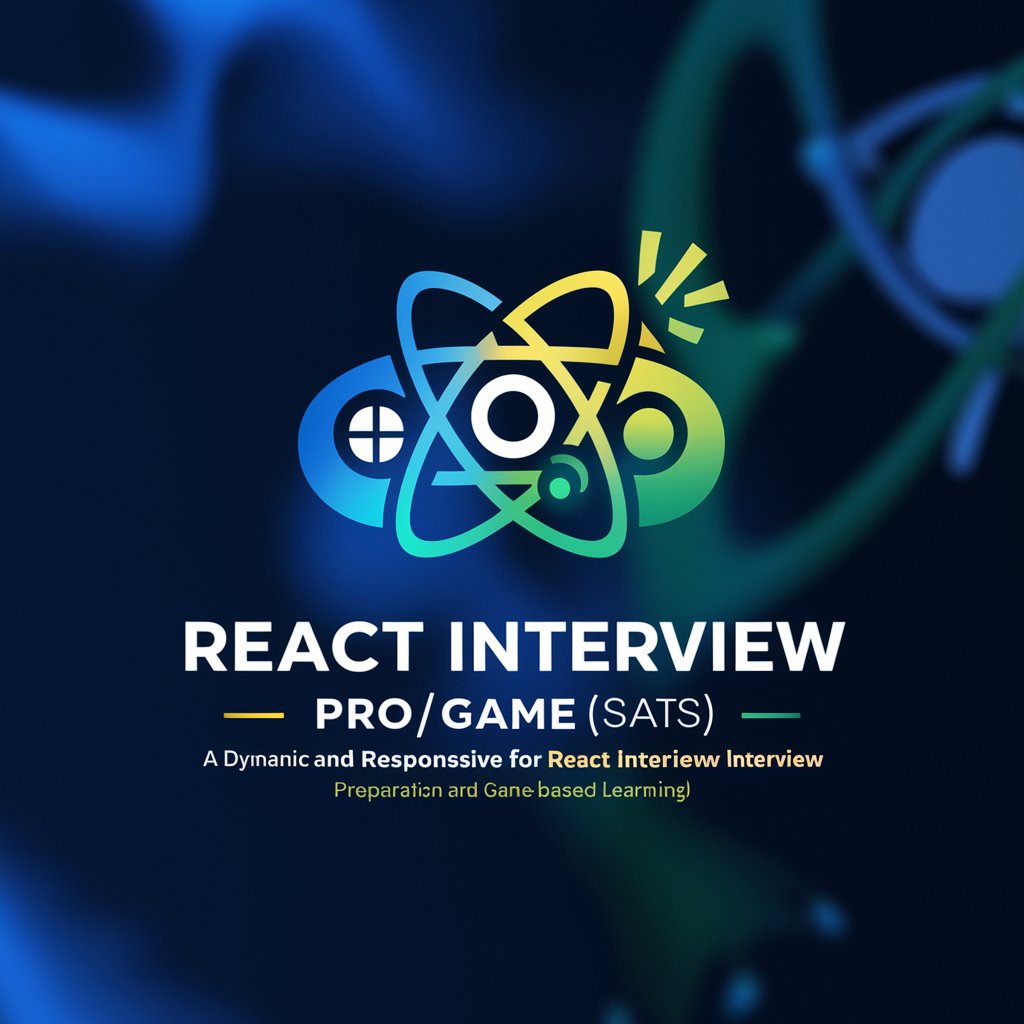
Anatomy Insight
Empowering Your Anatomy Journey with AI
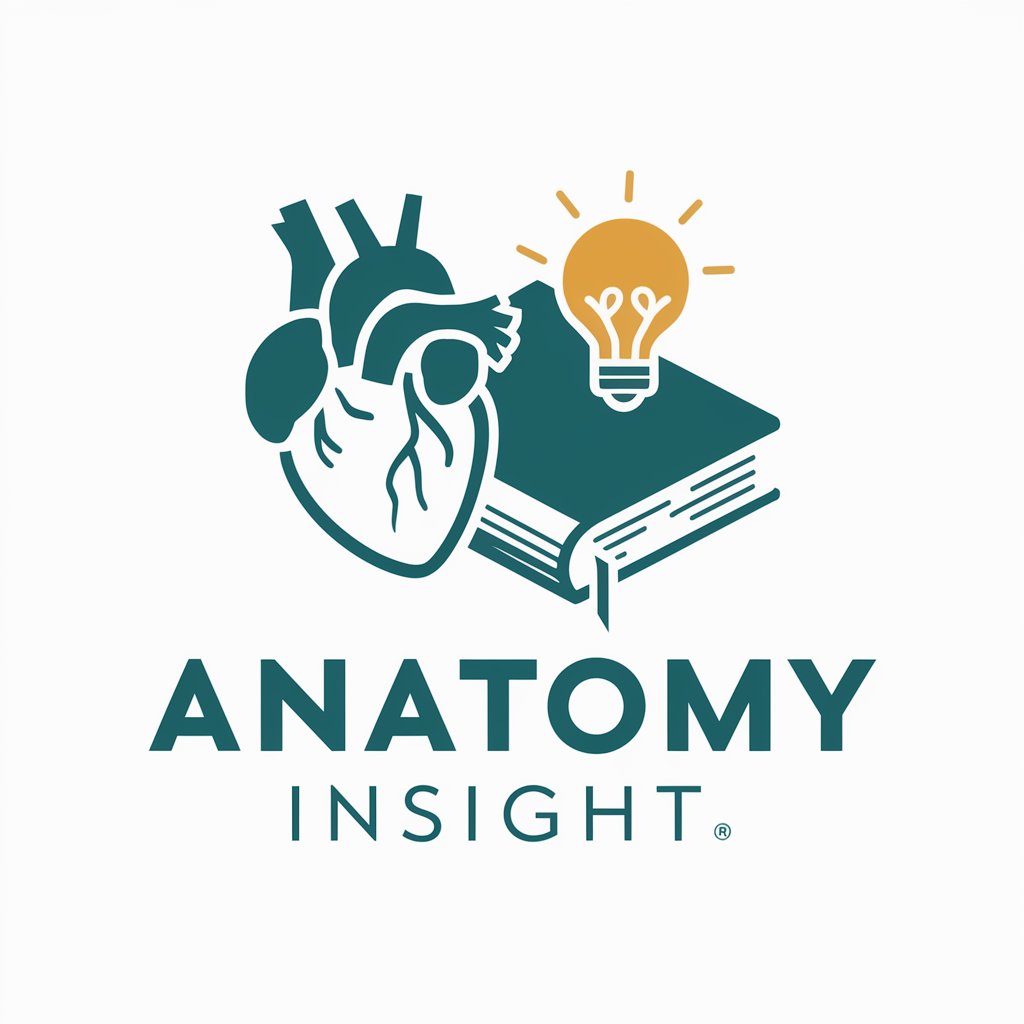
LEGO Set Builder
Crafting Your Imaginary LEGO Worlds

Color Palette Guide
Crafting harmonious color palettes with AI.

AEG | AI Essay Grader 🤖💬
Elevate Your Writing with AI Insights

WMP | AI Write My Paragraph Bot 🤖🔥
Craft Perfect Paragraphs with AI Power
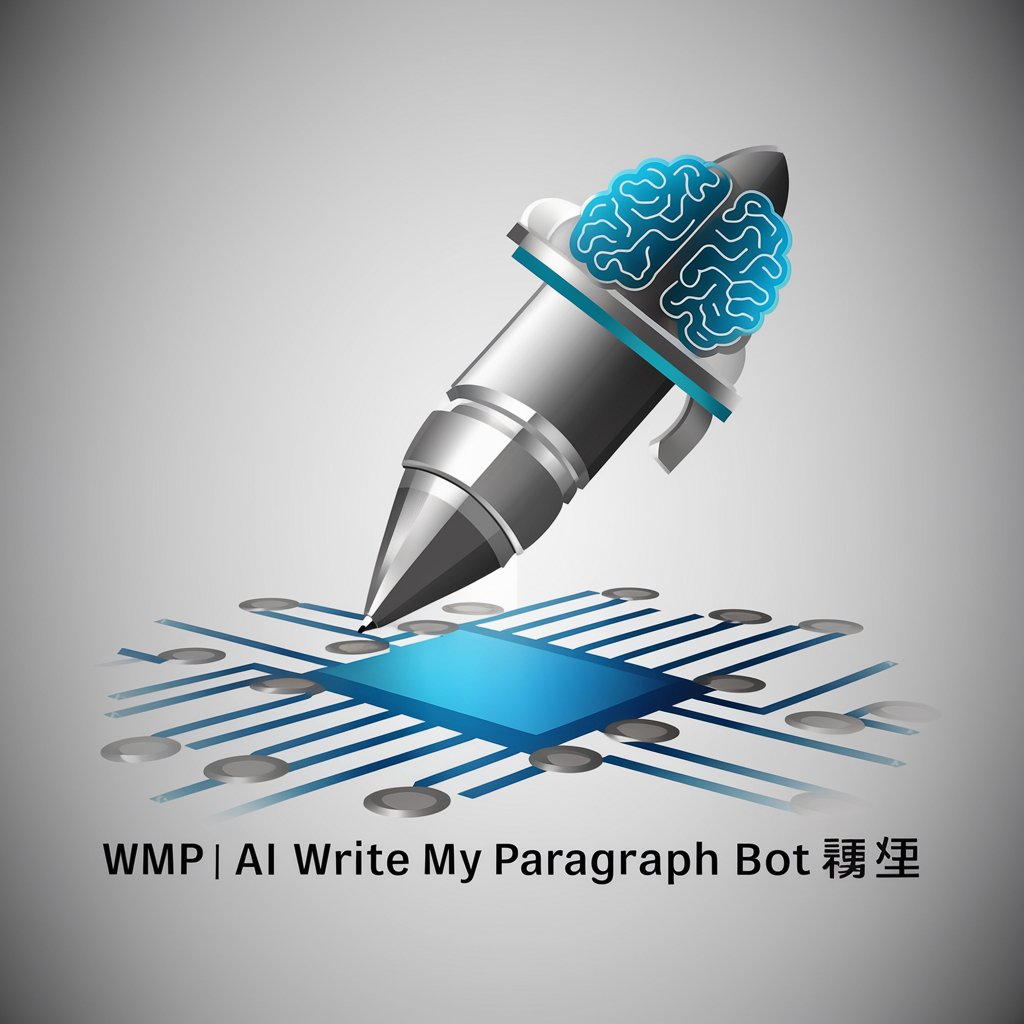
Git Tutor
Navigate Git with AI-Powered Ease

Prompt Wars AI Host
Empowering Fusion Research with AI

Entrepreneurial Mentor
Empowering businesses with AI-driven insights

Yu Gi Oh Card Creator GPT
Turn imagination into custom Yu Gi Oh cards.

Pacificator
Harness AI for Empathetic Conflict Resolution

SoundStory: Musician Bio Creator
Crafting Your Musical Story with AI

Frequently Asked Questions about Windows Patch Pro
What is Windows Patch Pro?
Windows Patch Pro is an AI-powered tool designed to provide personalized insights and information on Windows updates and patches, catering to both tech-savvy users and beginners.
How does Windows Patch Pro keep me informed about new patches?
The tool analyzes your preferences and system configuration to notify you about relevant patches, offering detailed summaries and advice on installation.
Can Windows Patch Pro help with troubleshooting patch-related issues?
Yes, it offers troubleshooting guides and tips for resolving common issues related to Windows updates, enhancing your system's performance and security.
Is Windows Patch Pro suitable for enterprise use?
Absolutely, its capabilities extend to helping IT professionals manage patch deployments across multiple systems, providing insights into patch reliability and impact.
How does the tool customize its advice?
By analyzing your system details and update preferences, Windows Patch Pro tailors its recommendations to ensure you receive the most relevant and useful information.
