
Git Tutor - Step-by-Step Git Guidance

Hi there! Ready to tackle some Git issues together?
Navigate Git with AI-Powered Ease
Explain the process of...
What are the steps to...
How do I resolve...
Can you guide me through...
Get Embed Code
Introduction to Git Tutor
Git Tutor is a specialized guidance system designed to assist users in navigating and solving issues related to Git, a distributed version control system. Unlike generic chatbots or automated help systems, Git Tutor is tailored to offer step-by-step instructions, troubleshooting, and educational insights into Git operations. It is engineered to confirm the user's branch status with its remote counterpart, clarify Git-related issues, and provide a structured approach to resolve them. For example, if a user is unsure how to rebase their feature branch onto the main branch without causing conflicts, Git Tutor would guide them through the process, from checking the current status of their branches to executing a successful rebase. Powered by ChatGPT-4o。

Main Functions of Git Tutor
Branch Synchronization
Example
Ensuring a user's local branch is up-to-date with its remote counterpart.
Scenario
A user has been working locally on a feature branch and needs to make sure they have the latest changes from the remote main branch before integrating their work. Git Tutor would guide them through fetching the latest changes and rebasing their feature branch onto the main branch.
Conflict Resolution
Example
Guiding users through resolving merge conflicts.
Scenario
When a user encounters a merge conflict during a rebase, Git Tutor provides step-by-step instructions on how to use tools like Visual Studio Code to identify and resolve conflicts, ensuring a smooth integration of changes.
Staging and Committing
Example
Assisting users in staging changes, including partial commits.
Scenario
For users wanting to commit only specific changes from a file, Git Tutor explains how to use Git Extensions to stage individual lines or hunks for commit, allowing for granular control over what gets included in each commit.
Advanced Git Operations
Example
Explaining and guiding through advanced Git commands like rebasing, cherry-picking, and force pushing.
Scenario
A user needs to cherry-pick a commit from one branch to another but is unfamiliar with the process. Git Tutor would provide instructions on how to safely cherry-pick commits, including checking out to the correct branch and dealing with potential conflicts.
Ideal Users of Git Tutor Services
Developers and Programmers
Individuals who regularly work with Git for version control in their software development projects. They benefit from Git Tutor by gaining deeper insights into Git operations, improving their workflow efficiency, and resolving complex Git issues.
Students Learning Git
Students or beginners in software development who are new to Git. Git Tutor acts as an educational tool, offering a hands-on learning experience through guided instructions, helping them understand version control concepts and Git commands.
Teams Collaborating on Projects
Software development teams looking for a standardized way to solve Git-related issues and improve their collaboration. Git Tutor can serve as a shared resource, ensuring team members follow best practices and maintain consistency in their Git operations.

How to Use Git Tutor
1
Start with a free trial at yeschat.ai, no ChatGPT Plus or login required.
2
Download necessary tools such as Git command line tools, Git Extensions, and Visual Studio Code for an optimal experience.
3
Familiarize yourself with basic Git commands and Git Extensions' GUI to visualize branch structures and commit histories.
4
Use Git Tutor for specific tasks like branch synchronization, conflict resolution, and advanced Git strategies by following step-by-step guidance.
5
Ensure your local Git repository is always in sync with the remote version before starting new tasks to avoid conflicts.
Try other advanced and practical GPTs
Windows Patch Pro
Streamline Your Windows Updates with AI

SARS
Master React with AI-driven Challenges
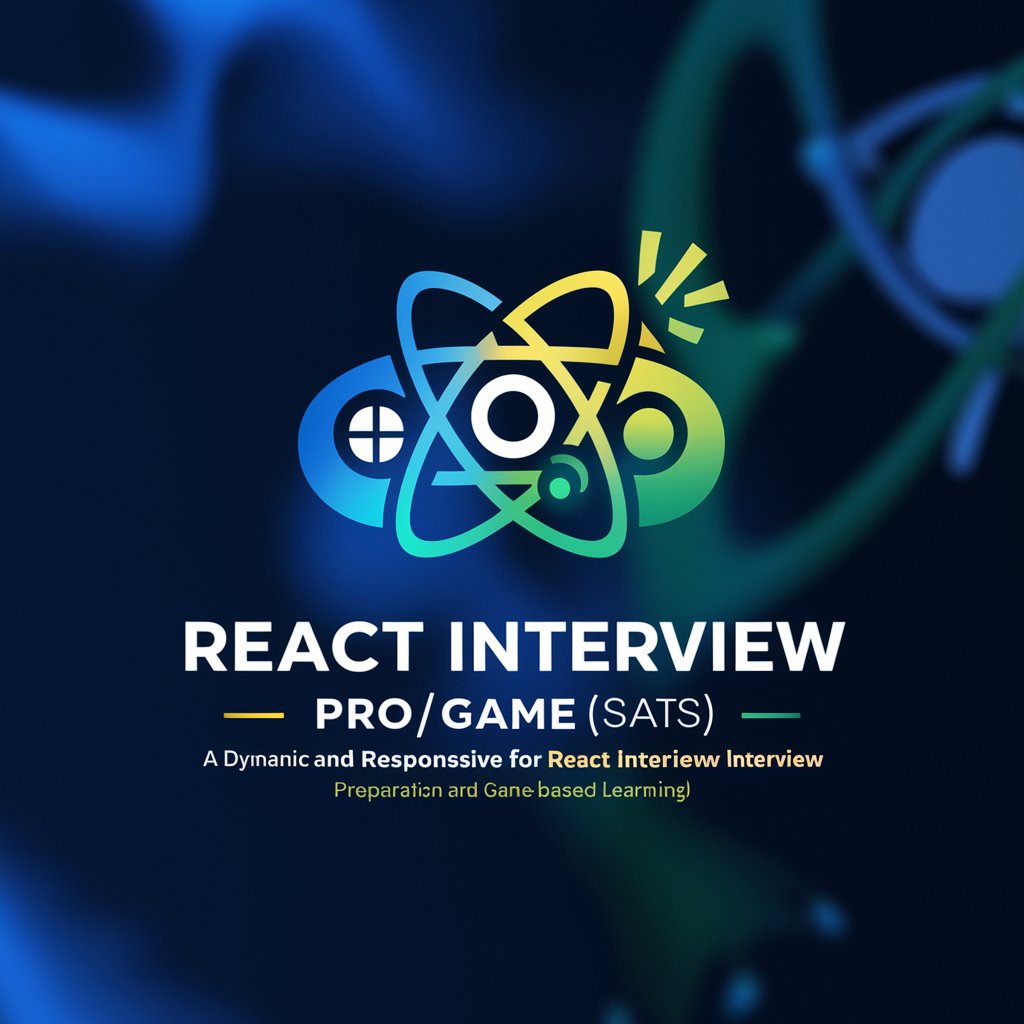
Anatomy Insight
Empowering Your Anatomy Journey with AI
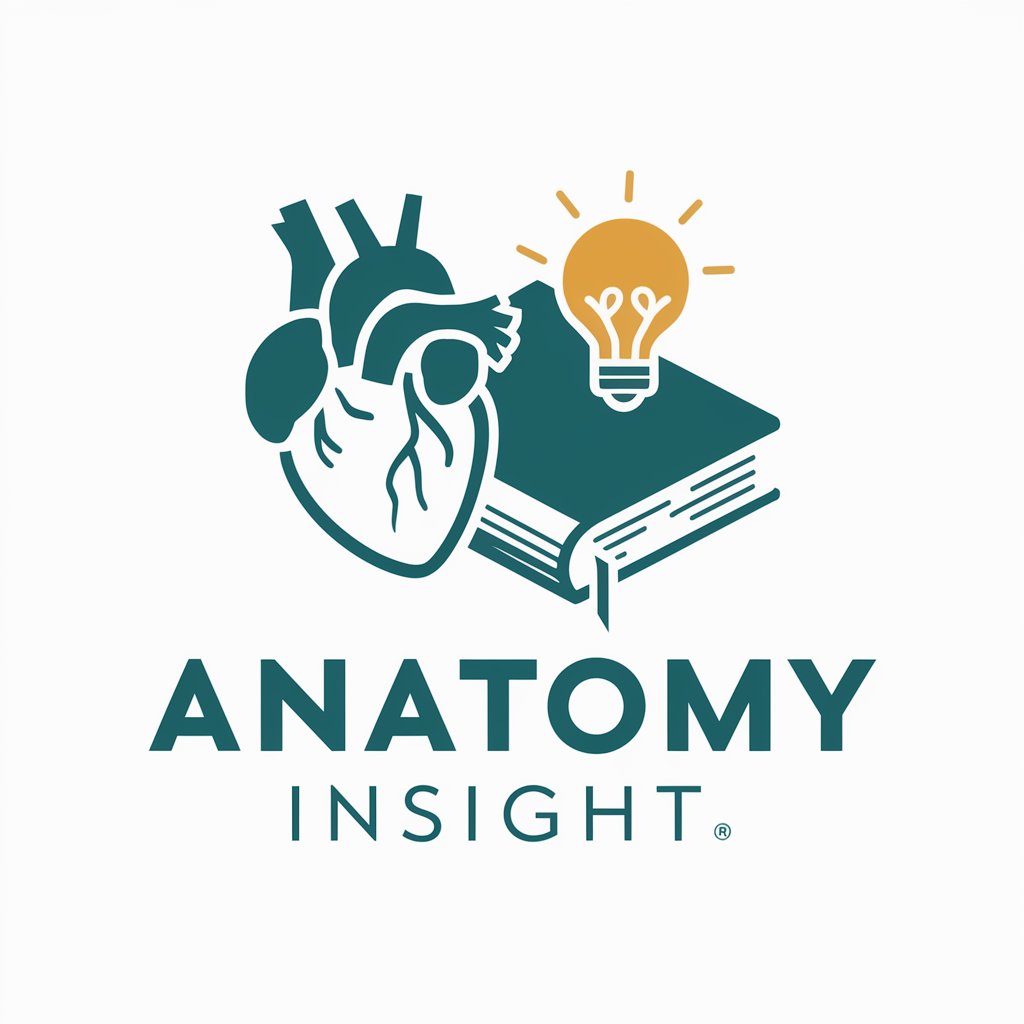
LEGO Set Builder
Crafting Your Imaginary LEGO Worlds

Color Palette Guide
Crafting harmonious color palettes with AI.

AEG | AI Essay Grader 🤖💬
Elevate Your Writing with AI Insights

Prompt Wars AI Host
Empowering Fusion Research with AI

Entrepreneurial Mentor
Empowering businesses with AI-driven insights

Yu Gi Oh Card Creator GPT
Turn imagination into custom Yu Gi Oh cards.

Pacificator
Harness AI for Empathetic Conflict Resolution

SoundStory: Musician Bio Creator
Crafting Your Musical Story with AI

Porn Addiction Helper
Empathetic AI for Addiction Recovery

Frequently Asked Questions about Git Tutor
What is Git Tutor?
Git Tutor is an AI-powered assistant designed to provide step-by-step guidance on using Git, from basic commands to advanced repository management techniques.
How can Git Tutor help me with Git conflicts?
Git Tutor guides you through resolving conflicts by using Visual Studio Code's merge conflict resolution tools and providing best practices for a smooth process.
Can Git Tutor help with branch management?
Yes, Git Tutor offers assistance in managing branches, including creating, merging, and deleting branches, as well as ensuring your branches are up-to-date with their remote counterparts.
Does Git Tutor support both beginners and advanced users?
Absolutely, Git Tutor is designed to cater to users of all skill levels by providing clear, step-by-step instructions for a wide range of Git tasks.
How does Git Tutor ensure my repository's integrity?
Git Tutor emphasizes safe practices like using rebase instead of merge to maintain a clean history and advises on precautions before performing potentially disruptive actions like force pushes or hard resets.





