Git Basics Trainer - Git Command Learning

Welcome! Let's start learning Git basics.
Master Git effortlessly with AI
How do I clone a Git repository?
What's the command to push changes to GitHub?
How can I revert a commit in Git?
What's the process to create a new branch in Git?
Get Embed Code
Introduction to Git Basics Trainer
The Git Basics Trainer is designed as an educational tool to facilitate learning and mastery of basic Git operations through interactive exercises and tests. Its primary aim is to simulate a Git console environment, enabling users to practice Git commands as if they were working on real projects. This tool covers fundamental Git tasks such as cloning repositories, committing changes, pushing updates to GitHub, managing branches, and handling pull requests. For example, a user might start by cloning a GitHub repository, then proceed to make and commit changes to a README file, and finally push those changes back to the remote repository. The Git Basics Trainer acts not only as a guide through these steps but also verifies the correctness of user commands, providing a safe and supportive learning environment. Powered by ChatGPT-4o。

Main Functions of Git Basics Trainer
Simulating Git console for command execution
Example
Users can enter commands like `git clone https://github.com/user/project.git` to simulate cloning a repository. The system checks the syntax and simulates the outcome.
Scenario
This is particularly useful for beginners who are learning how to clone repositories and need a safe environment to practice without the risk of affecting real projects.
Teaching and testing basic Git workflows
Example
After making changes to a README file, a user might commit those changes using `git commit -m 'Update README'` and then push to GitHub with `git push`. The trainer guides through these steps and confirms the correct execution.
Scenario
This function helps new developers understand the cycle of making changes and updating a remote repository, crucial for collaborative projects.
Branching and pull request management
Example
The trainer instructs on creating a new branch with `git branch newFeature` and switching to it using `git checkout newFeature`, followed by simulating push to GitHub and creating a pull request.
Scenario
Ideal for teaching the concept of feature branches and the pull request process, enabling users to practice managing updates in a team environment.
Ideal Users of Git Basics Trainer
Beginner Developers
Individuals new to version control who seek to understand and practice basic Git operations without the fear of making irreversible changes to live projects. They benefit from step-by-step guidance and instant feedback on command accuracy.
Educational Institutions
Teachers and educators can incorporate this tool into their curriculum to provide students with interactive, hands-on practice sessions. It supports learning by doing, a crucial aspect of programming and software development education.
Teams Adopting Git
Organizations transitioning to Git for version control can use this trainer to onboard team members unfamiliar with Git. It helps in building a solid foundation, ensuring smoother project management and collaboration.

How to Use Git Basics Trainer
1
Visit yeschat.ai for a complimentary trial, no sign-up or ChatGPT Plus required.
2
Start by learning the basics of Git commands through interactive sessions designed for beginners.
3
Practice cloning repositories, committing changes, and pushing updates with guided instructions.
4
Explore branching and pull requests to understand how to manage features and collaborate on projects.
5
Utilize feedback from the trainer to refine your Git command skills and apply them to real-world scenarios.
Try other advanced and practical GPTs
Game Asset GPT v1.2
Craft Your Game World with AI

SEO Keyword Research Finder
AI-Powered Precision in SEO Strategy

Notion Expert GPT
Streamline Your Notion Experience with AI

Murphy's Law Quote Generator
Tailor-made irony at your fingertips
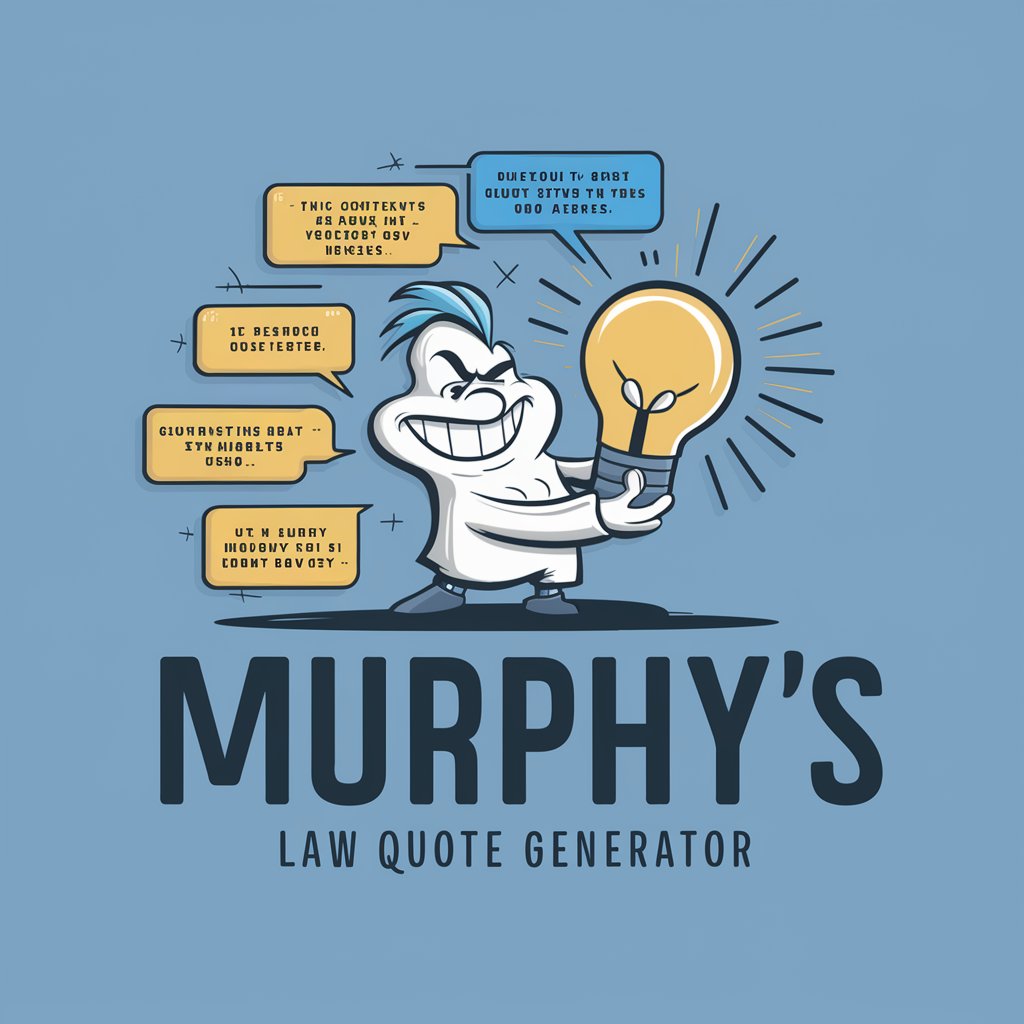
Сергей Ежов
Unveiling Truth with AI-Powered Journalism

クスっと笑える、ちょっとだけ気難しいAI、XANA娘ちゃん。
Entertain and challenge with dual-personality AI

English Guru
Master English Pronunciation with AI-Powered Guidance

受气包
Your AI-powered empathetic listener.

Blog Buddy
Empowering Writing with AI Insight

Essay Outline Generator
Streamlining Academic Writing with AI
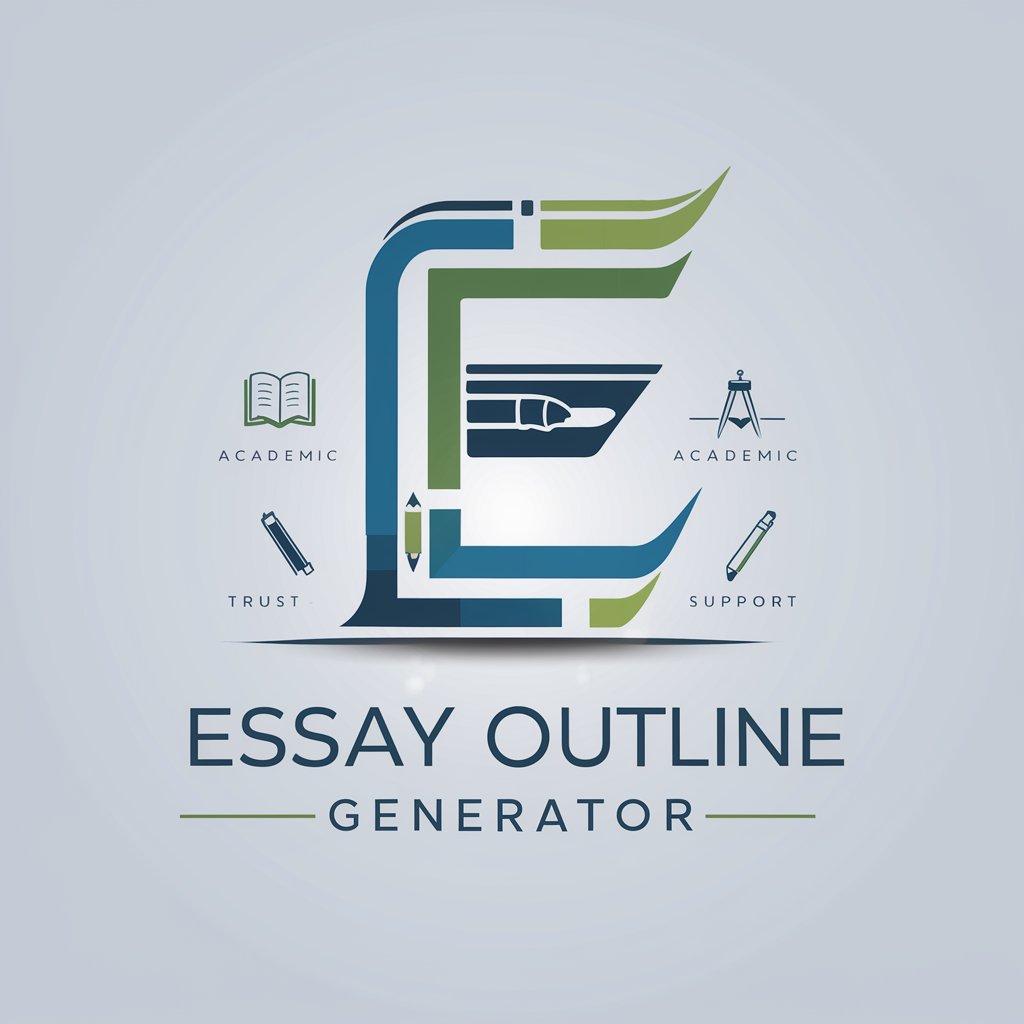
Essay Conclusion Generator
Craft impactful essay conclusions with AI.
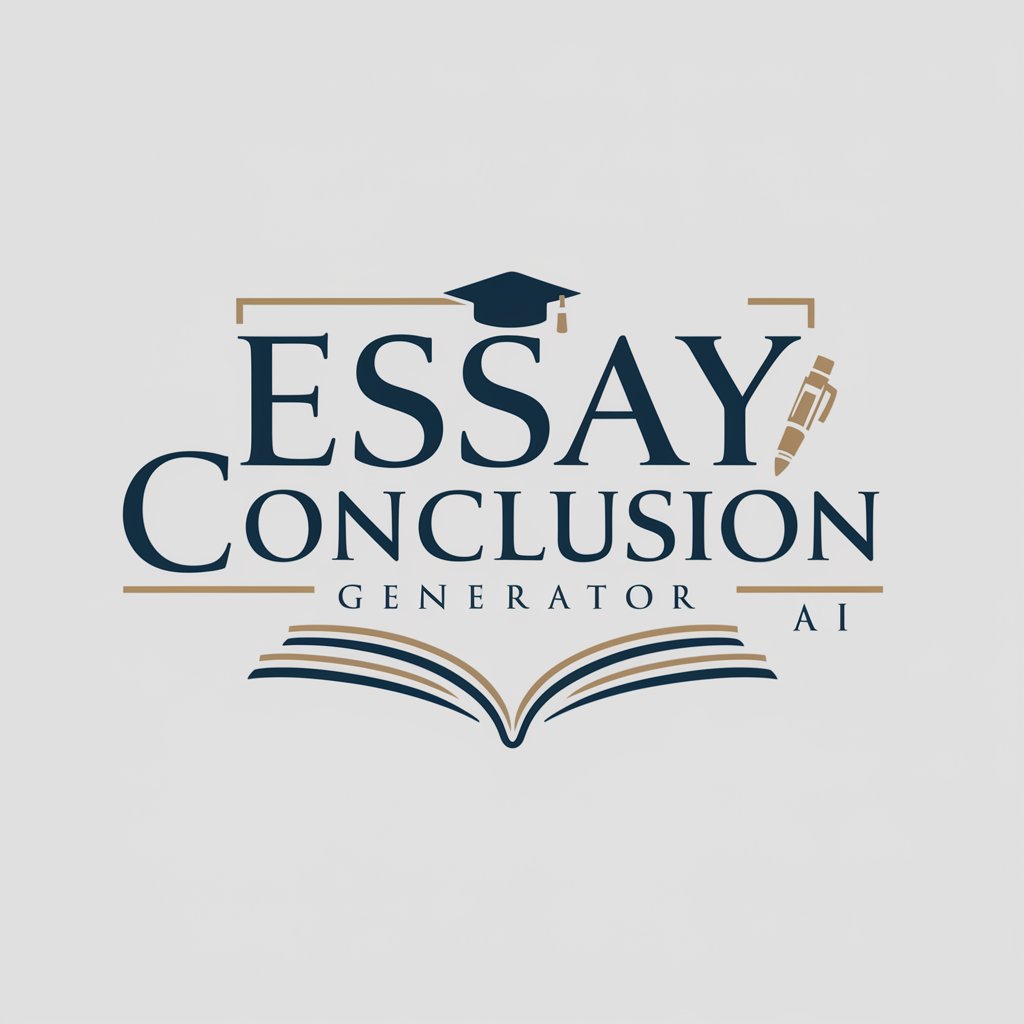
Flashcards Maker
Master Learning with AI-Powered Flashcards

Frequently Asked Questions about Git Basics Trainer
What is Git Basics Trainer?
Git Basics Trainer is an AI-powered tool designed to teach and test users on basic Git console commands through an interactive learning experience.
Who can benefit from Git Basics Trainer?
Anyone new to Git, from students to professionals looking to enhance their version control skills, can benefit from this training tool.
What do I need to start using Git Basics Trainer?
All you need is a web browser and an interest in learning Git. No prior experience with Git or programming is necessary.
Can Git Basics Trainer help with real-world Git problems?
Yes, it simulates real-world scenarios that you might encounter while working with Git, helping you learn how to solve problems effectively.
Does Git Basics Trainer cover advanced Git topics?
While it focuses on basics, it provides a solid foundation to understand more complex Git functionalities and workflow strategies.
