Design Prompter - Digital Paper Design Aid

Welcome! Let's craft your next digital masterpiece.
Crafting Tileable Designs with AI
Create a tileable digital paper featuring a theme of
Design an SEO-optimized Etsy listing for a digital paper with a focus on
Generate a product mockup using digital paper that highlights
Craft long-tail keywords for an Etsy listing selling digital paper with a theme of
Get Embed Code
Overview of Design Prompter
Design Prompter is a specialized AI tool tailored for creating detailed, Midjourney prompts specifically designed for crafting tileable digital papers, ideal for platforms like Etsy. This AI excels in understanding and generating creative prompts that cater to various digital paper design nuances, including patterns, colors, and styles that are not only marketable but also on-trend. An example scenario where Design Prompter shines is when a user seeks to create a unique digital paper collection for their Etsy shop. The user might request a theme, say 'vintage floral patterns', and Design Prompter would generate a custom prompt reflecting this theme, ensuring the output is tileable for seamless patterns. This capability is crucial for designers looking to produce high-quality, repeatable backgrounds or textures for a wide range of applications, from website backgrounds to wrapping paper. Powered by ChatGPT-4o。

Core Functions of Design Prompter
Generating Custom Prompts for Tileable Digital Papers
Example
--tile vintage floral patterns with a pastel color scheme for digital paper
Scenario
A digital artist wants to create a new line of tileable patterns with a vintage floral theme. Using Design Prompter, they specify their theme and preferred color scheme, and receive a tailored prompt that ensures their design will be both unique and repeatable.
Advising on Trending Design Themes
Example
--tile abstract geometric patterns with neon colors for digital paper
Scenario
An Etsy shop owner is looking to refresh their inventory with new, trendy designs. They consult Design Prompter for the latest trends in digital paper patterns, receiving advice on incorporating abstract geometric shapes with vibrant neon colors, a trend identified as appealing to contemporary consumers.
Offering Color Scheme Suggestions
Example
--tile serene landscapes in watercolor shades for digital paper
Scenario
A stationery designer is looking for inspiration for their next collection. They know they want something calming and nature-inspired but are unsure about the colors. Design Prompter suggests a watercolor theme with serene landscapes, providing a color scheme that captures the essence of tranquility and natural beauty.
Who Benefits from Design Prompter?
Digital Artists and Designers
Individuals seeking to create unique, high-quality digital papers for personal or commercial use. They benefit from Design Prompter's ability to generate creative, trend-aligned prompts that enhance the marketability and distinctiveness of their designs.
Etsy Shop Owners
Entrepreneurs in the craft and digital design space looking to stand out on platforms like Etsy. They use Design Prompter to tap into current trends and receive custom, tileable design prompts that cater to their shop's aesthetic and target market.
Stationery Designers
Professionals specializing in creating stationery products such as wrapping papers, greeting cards, and notebooks. These users leverage Design Prompter for its ability to suggest unique color schemes and patterns that ensure their products are fresh, appealing, and cohesive.

How to Use Design Prompter
Begin Your Journey
Start by visiting yeschat.ai to explore Design Prompter for free, without the need for a login or subscribing to ChatGPT Plus.
Define Your Design Needs
Identify and articulate the specific theme, style, or color scheme you envision for your digital paper design. The more specific your input, the better tailored the prompts will be.
Engage with Design Prompter
Interact with Design Prompter by providing your design preferences. Feel free to ask for patterns, styles, or color schemes that align with your project or brand.
Review Prompt Suggestions
Carefully review the detailed and creative prompts Design Prompter generates. Each prompt will be aligned with current trends and tailored to your preferences.
Implement Your Design
Use the prompts as inspiration in your digital design software to create tileable digital papers. Experiment with different elements to see what works best for your Etsy shop.
Try other advanced and practical GPTs
The Contractor Breakthrough Consultant
Empowering Contractors with AI-Driven Growth Strategies

Face Artist
Bringing Faces to Life with AI

Byte GPT
Empower your projects with AI insight

Darwin
Powering Creativity with AI

Wet AMD Assistant
Empowering AMD Insights with AI

Email Copy Pro
Craft Compelling Emails with AI
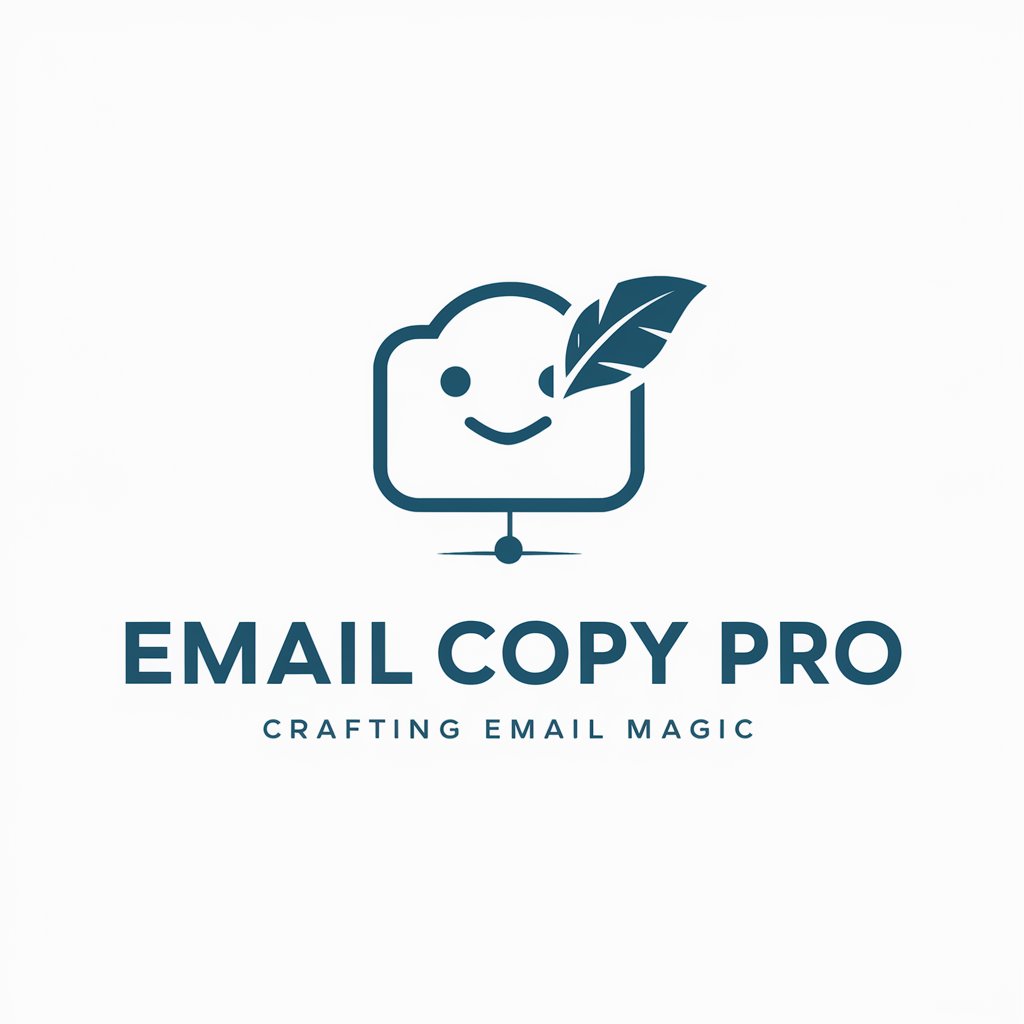
VAA expert
Empowering Communication with AI

段落优化师
Elevate your writing with AI-powered optimization.

StratCréa
Elevate Your Brand with AI-Driven Creativity

周奇墨脱口秀生成器
AI-powered Zhou Qimo Comedy Crafting

Resource Optimizer
Maximize Efficiency with AI

Article Generator
Empowering creativity with AI-driven writing.

Frequently Asked Questions about Design Prompter
What makes Design Prompter unique?
Design Prompter specializes in creating Midjourney prompts specifically for tileable digital papers, perfect for Etsy sellers. It combines AI intelligence with an understanding of digital design trends and user preferences to generate creative, marketable prompts.
Can Design Prompter suggest prompts for any design style?
Yes, Design Prompter is adept at generating prompts for a wide range of design themes, including seasonal, abstract, and specific color schemes, making it a versatile tool for many different Etsy shop needs.
How does Design Prompter ensure the prompts are trendy?
Design Prompter stays updated on current digital paper design trends and incorporates this knowledge into the prompts. This ensures that the suggestions are not only creative but also marketable and appealing to a broad audience.
Is Design Prompter easy to use for beginners?
Absolutely. Design Prompter is designed to be user-friendly, providing step-by-step guidance and engaging users in a conversational manner to extract specific preferences, making it accessible to both beginners and experienced designers.
How can I get the best results from Design Prompter?
For optimal results, be as specific as possible about your design needs and preferences. The more detailed your input, the more tailored and effective the prompts will be. Additionally, don't hesitate to experiment with different prompts and explore various design elements in your creations.
