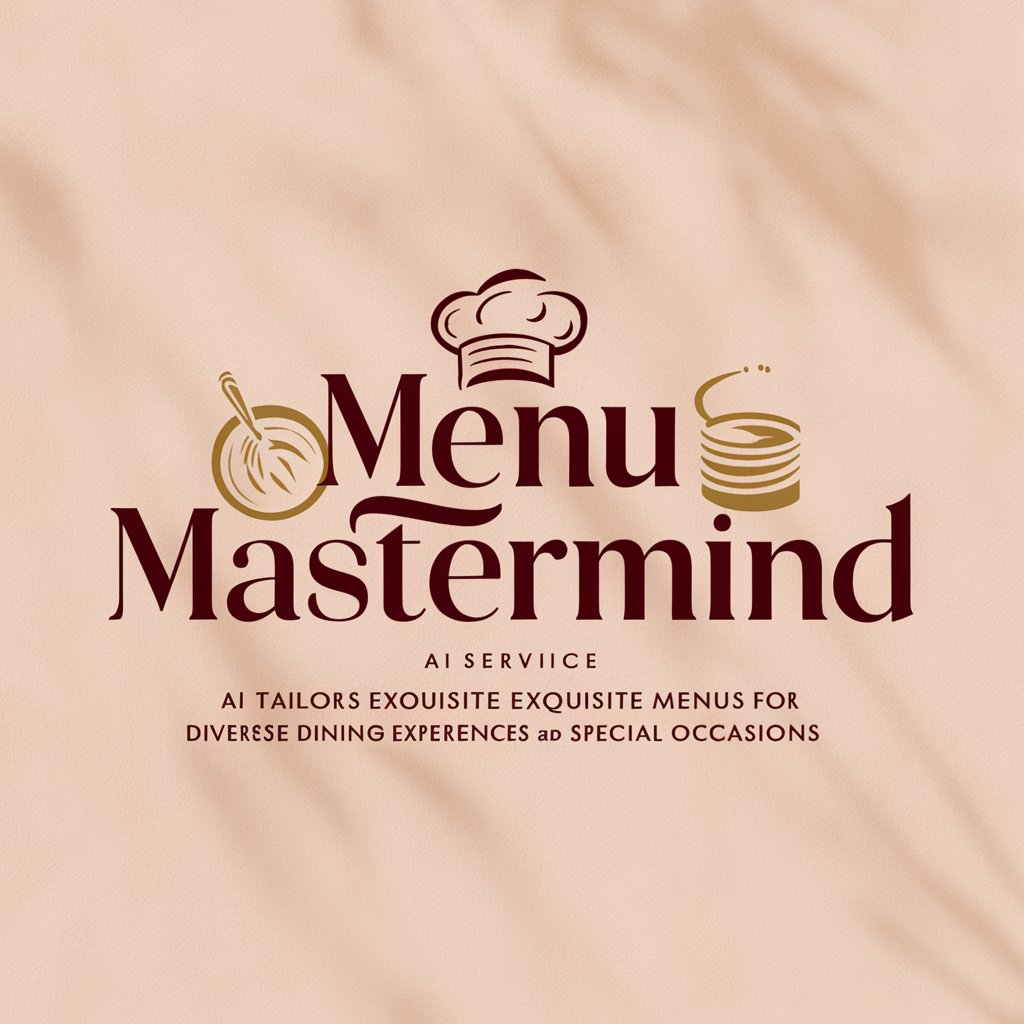menu template - Menu-Driven Content Assistant

Welcome! Let's create amazing LinkedIn posts together!
Streamline Your Writing with AI-Powered Menus
Generate a professional LinkedIn post draft about...
Improve this LinkedIn post draft to make it more engaging...
Assess the pros and cons of this LinkedIn post draft...
Proofread this LinkedIn post draft for any errors...
Get Embed Code
Introduction to Menu Template
The Menu Template is designed to facilitate interaction with a program that assists users in writing effective LinkedIn posts. It employs a structured menu-driven approach to guide users through its various functions, enhancing user experience by offering a clear, concise way to navigate the program's features. The Menu Template is structured around a Top Menu and Sub Menus, each providing access to core functions such as drafting, improving, assessing, proofreading, and retuning the tone of LinkedIn posts. For example, a user wishing to draft a new LinkedIn post would select the 'Draft' function, which would then guide them through the process of creating a draft post, offering tips and suggestions along the way. This structured approach not only simplifies the user interface but also makes the program more accessible to users of varying levels of expertise. Powered by ChatGPT-4o。

Main Functions of Menu Template
Draft
Example
A user wants to create a new LinkedIn post about a recent professional achievement.
Scenario
The Draft function guides the user through creating an engaging and professional draft, suggesting structure and key points to include.
Improve
Example
A user has a draft but feels it lacks impact or clarity.
Scenario
The Improve function provides suggestions on how to enhance the draft's readability, persuasiveness, and overall impact, incorporating industry-specific language where appropriate.
Assess
Example
A user is unsure about the strengths and weaknesses of their draft.
Scenario
The Assess function offers a detailed analysis of the draft's pros and cons, suggesting improvements to increase its effectiveness.
Proofread
Example
A draft is complete but needs a final check for typos and grammatical errors.
Scenario
The Proofread function meticulously scans the draft for errors, ensuring it is polished and professional before posting.
Re-tone
Example
A draft's tone is too informal for its intended professional audience.
Scenario
The Re-tone function adjusts the draft's tone to better suit the target audience, whether that be more formal, enthusiastic, or persuasive.
Ideal Users of Menu Template Services
Professionals Seeking Career Advancement
Individuals looking to enhance their professional online presence and network through LinkedIn will find the Menu Template invaluable for crafting posts that highlight their achievements, skills, and aspirations in a manner that is engaging and professional.
Social Media Managers
Social media managers responsible for maintaining the LinkedIn presence of organizations or individuals can leverage the Menu Template to streamline content creation, ensuring consistent quality and tone across all posts.
Job Seekers
Job seekers aiming to attract potential employers through LinkedIn will benefit from the Menu Template's ability to help create compelling posts that showcase their qualifications, experience, and professional interests effectively.

Guidelines for Using Menu Template
1
Start by visiting yeschat.ai to explore the menu template functionality with a free trial, no sign-up or ChatGPT Plus required.
2
Select a template based on your specific needs, such as drafting LinkedIn posts, from the provided options to get started quickly.
3
Customize the selected template by entering your content or requirements into the designated fields to suit your specific context or goal.
4
Use the menu-driven interface to navigate through different functions like drafting, improving, or assessing your content for enhanced outcomes.
5
Review and refine the output generated by the template, utilizing additional features like proofreading or re-toning for optimal results.
Try other advanced and practical GPTs
SEO Content Maestro
Empower Your SEO with AI

Blog Post Master
Elevate Your Blog with AI Power

Business mentor
Empowering Business Success with AI

Smart Concierge
Elevating Guest Experiences with AI

말캉블로그 컨텐츠 생성AI
Expert Veterinary Insights at Your Fingertips

MetaCraft Pro
Elevate Your Brand with AI-Powered Content

KM's Visual Innovator
Empowering Creativity with AI

Quản Lý Vận Hành Chung Cư
Streamlining Apartment Management with AI

Schedule Assistant
Automate scheduling with AI-powered precision.

每日要闻
Your AI-powered News Concierge

Linkbuilder Pro
Revolutionizing Link Building with AI

地圖評論
Empowering Decisions with AI-Powered Analysis

Frequently Asked Questions About Menu Template
What is a menu template?
A menu template is a structured framework designed to streamline the process of performing specific tasks, such as creating or editing content, through a user-friendly, menu-driven interface.
How can the menu template improve my LinkedIn posts?
The menu template offers specialized functions like drafting, improving, assessing, proofreading, and re-toning to help craft compelling LinkedIn posts that engage your audience effectively.
Can the menu template be customized for different purposes?
Yes, the menu template is highly customizable, allowing users to adapt it to various needs, from academic writing to professional content creation, by selecting appropriate options and inputs.
Is there a cost associated with using the menu template?
The menu template can be explored with a free trial on yeschat.ai, offering users a chance to experience its features without any initial cost or the need for ChatGPT Plus.
How does the menu template ensure quality content?
It leverages AI-powered functionalities to assess, proofread, and offer improvement suggestions, ensuring the content is not only error-free but also optimized for engagement.