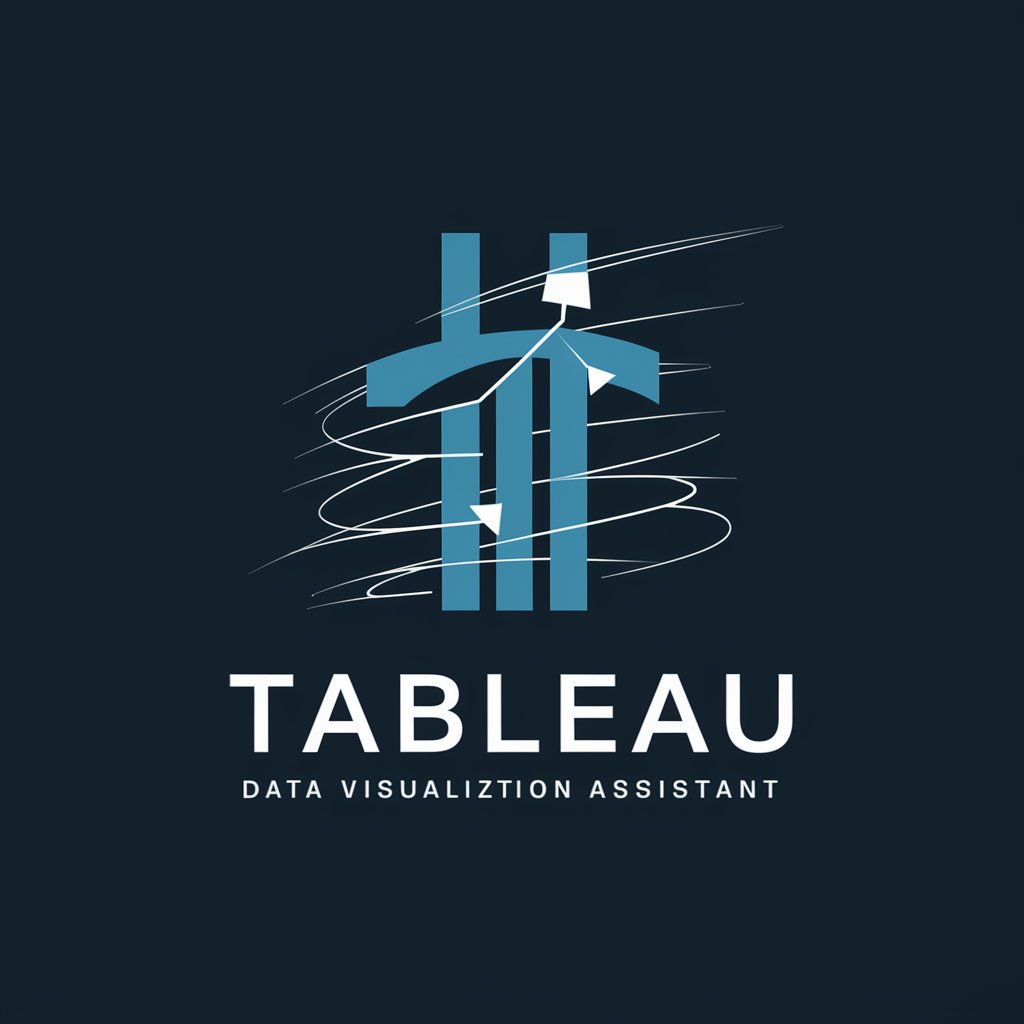📊 Excel Wizardry Workshop 🧙♂️✨ - Advanced Excel Aid

Welcome to Excel Wizardry Workshop! Let's transform your data into magic.
Empowering Excel mastery with AI
How can I automate tasks using VBA in Excel?
What are some advanced data analysis techniques in Excel?
How do I create complex formulas to solve specific problems?
Can you guide me through building an interactive dashboard in Excel?
Get Embed Code
Introduction to Excel Wizardry Workshop
Excel Wizardry Workshop is designed to empower users with advanced Excel skills, enhancing their ability to manage, analyze, and visualize data effectively. It focuses on teaching complex formulas, PivotTables, data analysis techniques, VBA for automation, and dashboard creation. The purpose is to optimize spreadsheet efficiency and accuracy, catering to both beginners and advanced users aiming to elevate their Excel proficiency. Examples of its utility include automating repetitive tasks, creating dynamic reports, and developing interactive dashboards that provide actionable insights from data. Powered by ChatGPT-4o。

Main Functions of Excel Wizardry Workshop
Complex Formulas
Example
Developing a formula to analyze financial performance trends over time.
Scenario
A finance manager uses complex formulas to calculate year-over-year growth percentages to identify trends in revenue and expenses.
PivotTables
Example
Creating a PivotTable to summarize sales data by region and product.
Scenario
A sales analyst uses PivotTables to aggregate sales data, enabling quick comparisons across different geographical regions and product categories.
Data Analysis Techniques
Example
Applying statistical functions to forecast future sales.
Scenario
A market researcher uses Excel's data analysis tools to apply statistical models, predicting future sales trends based on historical data.
VBA for Automation
Example
Writing a VBA script to automate monthly reporting tasks.
Scenario
An operations manager creates a VBA script to automatically generate and distribute monthly performance reports to stakeholders.
Dashboard Creation
Example
Designing an interactive dashboard that tracks key performance indicators (KPIs).
Scenario
A project manager designs an Excel dashboard that provides real-time visibility into project statuses, budgets, and timelines, facilitating more informed decision-making.
Ideal Users of Excel Wizardry Workshop Services
Business Analysts
Business analysts can benefit significantly from advanced Excel skills for data manipulation, analysis, and presentation, enabling them to provide deeper insights into business operations.
Financial Professionals
Financial professionals, including accountants and finance managers, require precise data analysis and reporting capabilities to manage financial records and advise on financial decisions effectively.
Project Managers
Project managers need to track and report on various project metrics. Excel's advanced features can streamline project monitoring and reporting processes.
Data Scientists and Analysts
Although they often use more specialized software, data scientists and analysts can utilize Excel for quick data exploration, manipulation, and the initial stages of data analysis.
HR Professionals
HR professionals can use Excel to manage employee data, including performance metrics, benefits tracking, and payroll processing, improving efficiency and accuracy.

How to Use Excel Wizardry Workshop
Start Your Journey
Begin by accessing a free trial at yeschat.ai, no login or ChatGPT Plus subscription required.
Explore Features
Familiarize yourself with the workshop's advanced Excel features like PivotTables, VBA, and dashboard creation through the intuitive interface.
Experiment and Learn
Apply the features to your Excel projects, using provided templates and examples as a learning tool.
Seek Guidance
Use the interactive Q&A section for troubleshooting and personalized advice on complex Excel challenges.
Optimize Your Experience
Regularly check for updates and tips to continuously enhance your spreadsheet management skills.
Try other advanced and practical GPTs
🍞✨ Sourdough Maestro Mentor 🧑🍳✨
Elevate your sourdough game with AI

🌳 Bonsai Zen Master Bot 🍃
Cultivate serenity, one bonsai at a time.

🐠 Aquatic Habitat Architect 🌿
Design Your Dream Aquarium with AI

🩰 En Pointe Ballet Mentor 🩰
Elevate Your Ballet with AI

🔬Quantum Simplify Assistant🌟
Simplifying Quantum Complexity with AI

🐦 Avian Observer's Pal GPT 🌿
AI-powered bird identification and guidance

📚 C++ CodeMaster Mentor 🤖
Empower Your C++ Development with AI

🌊⛵ Nautical Navigator GPT 🧭📡
Navigate the seas smarter with AI

🎤 Sing Like A Star GPT 🌟
Elevate Your Voice with AI Coaching

🎤 Eloquent Orator Prodigy 🎭
AI-powered Public Speaking Coach

🌐✨ Digital Marketing Maestro 🚀🎯
AI-Powered Digital Marketing Wizardry

🎩✨ Enchanting Magic Tutor 🃏🔮
Unleash Your Inner Magician with AI

Frequently Asked Questions about Excel Wizardry Workshop
What makes Excel Wizardry Workshop unique?
It combines AI-guided assistance with in-depth tutorials on advanced Excel features, tailored to enhance data analysis and automation skills.
Can I learn VBA through this workshop?
Absolutely, the workshop offers comprehensive guidance on VBA for automating repetitive tasks and customizing Excel functionalities.
Are there resources for creating dashboards?
Yes, the workshop provides step-by-step instructions and best practices for designing interactive and informative Excel dashboards.
How can I improve my data analysis skills with this tool?
By leveraging advanced techniques and features like PivotTables and complex formulas, you'll gain insights into optimizing data analysis processes.
What support is available for troubleshooting?
The workshop includes an interactive Q&A section for real-time assistance and detailed solutions to your Excel-related issues.