
📸 Underwater Snapshot Pro 🐠 - Underwater Photo Enhancement

Dive into the world of underwater photography with us!
Dive deeper with AI-powered photography insights.
What are the best settings for capturing coral reefs in low light?
How do I prevent color loss in underwater photography?
Can you recommend some waterproof camera gear for deep-sea diving?
What are the latest trends in underwater photography?
Get Embed Code
Underwater Snapshot Pro: An Overview
Underwater Snapshot Pro is designed to be a comprehensive guide and assistant for underwater photography enthusiasts and professionals. It encompasses a wide array of functionalities tailored to enhance the underwater photography experience. From advising on the best camera settings to navigate through challenging underwater lighting conditions, to tips for capturing the vivid marine life, the assistant serves as an invaluable resource. It provides insights into selecting waterproof gear, maintaining equipment, and post-processing techniques to bring out the true colors of underwater shots. For instance, it can offer guidance on how to adjust white balance to counteract the blue-green color cast common in underwater photography. Powered by ChatGPT-4o。

Core Functions of Underwater Snapshot Pro
Advice on Camera Settings
Example
Recommending aperture settings of f/8-f/16 for sharp images while maintaining enough light intake.
Scenario
A diver wants to capture detailed shots of a coral reef under natural light at a depth of 10 meters.
Guidance on Waterproof Gear
Example
Suggesting a durable, depth-rated housing compatible with the user's camera model.
Scenario
A photographer plans to dive into colder waters and needs housing that can withstand the temperature and pressure.
Techniques for Capturing Marine Life
Example
Tips on using red filters to compensate for color loss at depth, or techniques for minimizing disturbance to wildlife.
Scenario
An individual aims to photograph a timid sea turtle without causing it stress or scaring it away.
Post-processing Tips
Example
Guidance on adjusting contrast and saturation to bring out the vibrant colors lost due to water absorption of light.
Scenario
After a dive, a photographer seeks to enhance the details and colors in their shark photographs taken in murky waters.
Who Benefits from Underwater Snapshot Pro?
Underwater Photography Enthusiasts
Hobbyists who are passionate about capturing the beauty of aquatic environments, from snorkelers to advanced divers, will find tailored advice to improve their underwater photography skills.
Professional Marine Photographers
Experts who make a living from underwater photography, including those who contribute to scientific research, magazines, and documentaries, will benefit from advanced tips, gear recommendations, and post-processing techniques.
Marine Conservationists
Individuals or organizations focused on ocean conservation can utilize these services to better document marine life and underwater ecosystems, aiding in their efforts to raise awareness and protect aquatic environments.
Scuba Diving Operators and Instructors
Professionals in the diving industry can enhance their service offerings by providing clients with beautiful underwater photographs of their dives, thereby enriching their diving experience.

How to Use Underwater Snapshot Pro
Start with a Free Trial
Initiate your underwater photography journey by visiting a dedicated platform offering a free trial, ensuring easy access without the necessity for a ChatGPT Plus subscription or initial login.
Explore Features
Familiarize yourself with the extensive features, including advice on camera settings, techniques for various lighting conditions, and guidance on waterproof gear.
Capture and Analyze
Utilize the tool to capture stunning underwater photographs, then analyze them with the AI to gain insights on improvements and techniques.
Post-Processing Guidance
Leverage the tool's capabilities to receive suggestions for editing your underwater photos to perfection, enhancing colors and sharpness lost at depth.
Maintenance Tips
Access and apply maintenance advice to care for your underwater photography equipment, ensuring longevity and optimal performance.
Try other advanced and practical GPTs
🏊♂️🚴♂️🏃♂️ Triathlon Pro Coach AI
Elevate Your Triathlon Performance with AI

🔧💻 Custom PC Workshop Pro
AI-powered PC building assistant

🖼️ Scrapbook Layout Wizard ✂️📚
Craft Memories with AI-Powered Scrapbooking

🍵 Kombucha BrewMaster Bot 🍵
AI-powered Kombucha Crafting Guide

🏡 HarmoniDecor Feng Shui Assistant 🎍
Balance Your Space with AI-Powered Feng Shui

☕️ Single-Origin Sip & Learn 🌱
AI-powered journey through coffee culture

🎭 Theatrical Makeup Maestro 🖌️
Craft stunning visual effects with AI-powered makeup mastery.
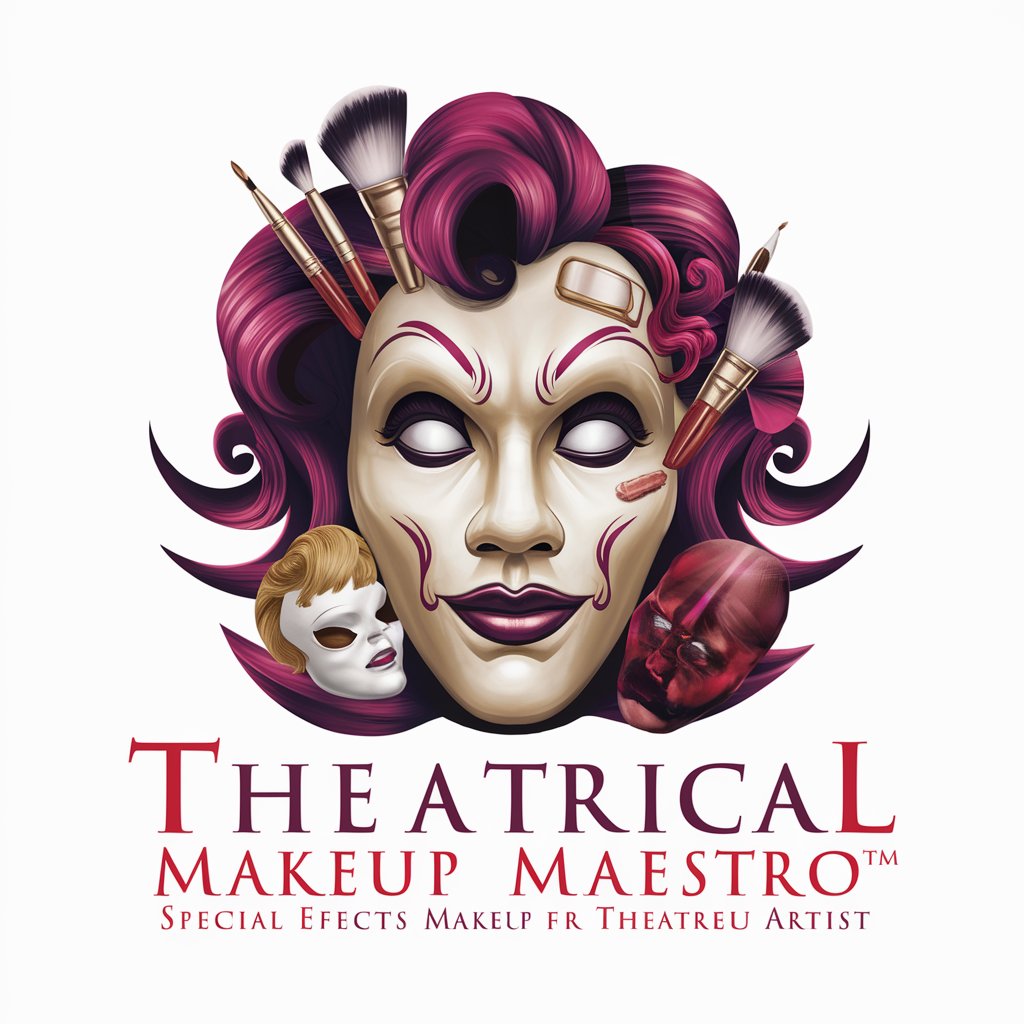
🚁 Sky-High Drone Advisor 🚀
Elevate Your Drone Experience with AI

🔒 CyberGuardian Suite Pro 🛡️
Empowering Digital Safety with AI

🕹️ VR Game Wizard Pro 🧙♂️
Empowering VR Game Creation with AI

🔒 CyberGuard Ethical Hacker GPT 🔍
AI-powered cybersecurity mentorship.

🎶💃 Flamenco Rhythm Coach 🕺🎵
Master Flamenco Rhythms with AI
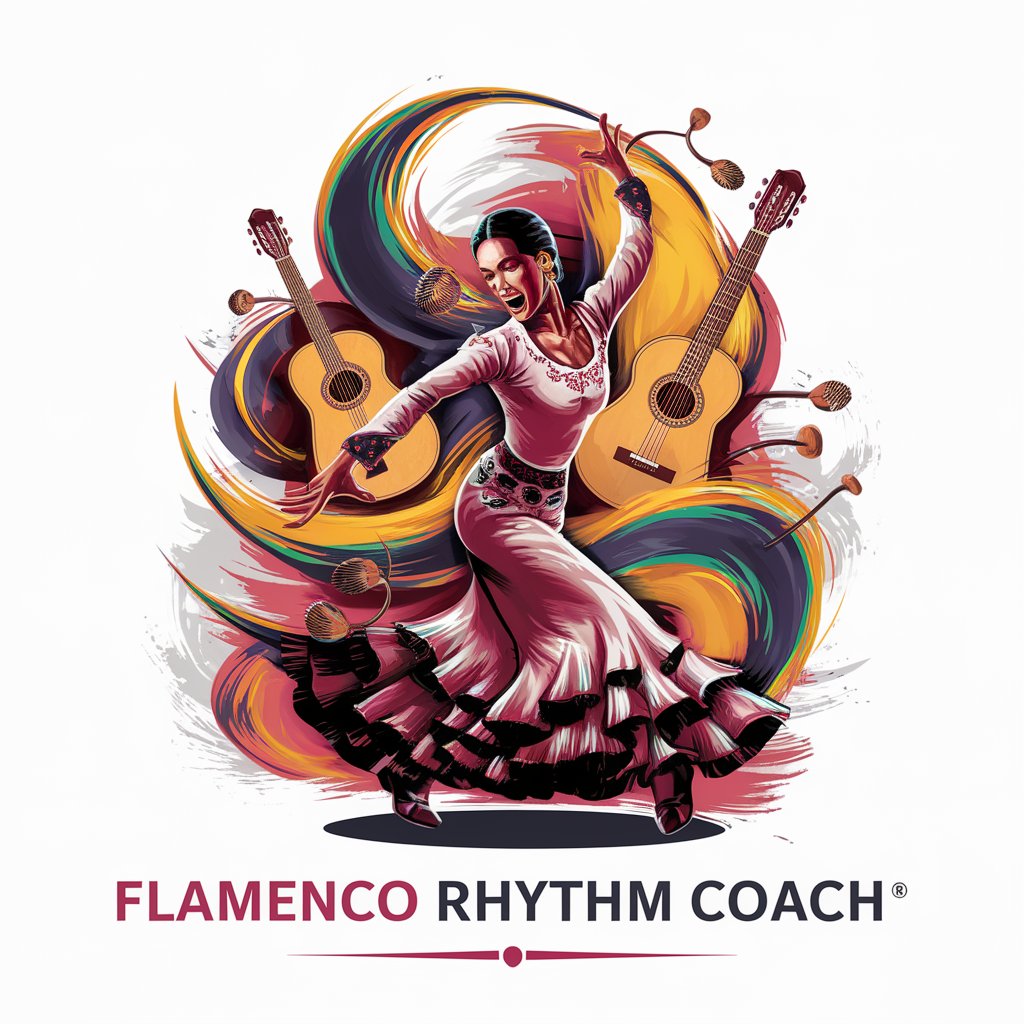
Frequently Asked Questions about Underwater Snapshot Pro
What makes Underwater Snapshot Pro unique?
Underwater Snapshot Pro stands out by offering specialized AI-driven insights and advice tailored to underwater photography, including camera settings, lighting techniques, and equipment maintenance.
Can Underwater Snapshot Pro help beginners?
Absolutely. The tool is designed to assist photographers of all skill levels, providing easy-to-understand guidance that helps beginners start capturing underwater scenes effectively.
How does Underwater Snapshot Pro improve photo quality?
By analyzing your photos, the tool offers personalized suggestions for enhancements and adjustments, focusing on color correction, sharpness, and composition to counteract underwater photography challenges.
Is there support for various underwater environments?
Yes, Underwater Snapshot Pro provides techniques and settings recommendations for a range of underwater environments, from clear tropical waters to darker, murkier conditions.
How can I maintain my equipment with Underwater Snapshot Pro?
The tool offers detailed maintenance tips and best practices for cleaning and storing your underwater photography gear, ensuring its durability and reliability.





