
📊 Engage-Me Analytics Assistant 🤖 - Employee Engagement Insights

Welcome! Let's enhance your employee engagement insights.
Empower Your Workforce with AI-Driven Insights
Can you help me analyze employee engagement survey results?
What are the key performance indicators for workforce satisfaction?
How can we improve employee engagement based on our latest data?
Can you generate a report summarizing our employee engagement trends?
Get Embed Code
Introduction to Engage-Me Analytics Assistant
Engage-Me Analytics Assistant is designed to analyze employee engagement data, offering insights into workforce satisfaction and performance. It functions by interpreting survey results, identifying key performance indicators, and visualizing data trends to suggest actionable steps for improving employee engagement. For example, it can analyze survey data indicating a drop in team morale and suggest interventions like team-building activities or changes in communication strategy. The purpose is to empower managers and HR professionals with data-driven insights to enhance workplace productivity and employee satisfaction. Powered by ChatGPT-4o。

Main Functions of Engage-Me Analytics Assistant
Analysis of Survey Results
Example
Interpreting responses from an annual employee satisfaction survey to identify areas of improvement.
Scenario
A company conducts an annual survey to gauge employee satisfaction. Engage-Me Analytics Assistant analyzes the results, identifying a significant correlation between flexible work arrangements and employee satisfaction. The assistant suggests implementing more flexible working hours or remote work options.
Identification of Key Performance Indicators (KPIs)
Example
Using engagement metrics like employee turnover rates, absenteeism, and productivity levels to assess the overall health of an organization.
Scenario
An organization wants to reduce its high turnover rate. The assistant identifies key factors contributing to turnover by analyzing engagement survey data, exit interview summaries, and performance metrics. It then recommends targeted retention strategies, such as career development programs and recognition initiatives.
Prediction of Future Engagement Levels
Example
Applying machine learning techniques to forecast future employee engagement trends based on historical data.
Scenario
Using past engagement survey data, the assistant predicts a potential decline in employee engagement for the next quarter. It advises preemptive measures, like enhancing internal communication and offering professional development opportunities, to counteract this trend.
Visualization of Data Trends
Example
Creating intuitive dashboards that display engagement levels across different departments over time.
Scenario
A manager wants to understand how engagement levels have fluctuated over the past year across different departments. The assistant generates a dashboard showing trends, highlighting departments with declining engagement, prompting targeted interventions.
Ideal Users of Engage-Me Analytics Assistant Services
HR Professionals
Human Resources professionals can utilize the assistant to analyze and interpret employee engagement data, helping them to develop more effective HR policies, improve recruitment and retention strategies, and enhance overall employee well-being.
Managers and Team Leaders
Managers and team leaders can benefit from actionable insights into their team's engagement levels. The assistant's analysis helps them to address specific team dynamics, improve communication, and foster a positive work environment.
Executives and Decision Makers
Senior executives and decision-makers can use the assistant to gain a high-level overview of employee engagement across the organization. This assists in strategic planning, resource allocation, and implementing company-wide initiatives to boost employee morale and productivity.
Data Analysts in HR Departments
Data analysts working in HR departments can leverage the assistant to streamline the analysis of large sets of engagement data, identify trends, and generate reports. This supports data-driven decision-making and strategy formulation in HR functions.

How to Use Engage-Me Analytics Assistant
1
Start with a free trial at yeschat.ai, offering immediate access without the need for a subscription to ChatGPT Plus.
2
Navigate to the Engage-Me Analytics Assistant section and input your employee engagement survey data or choose from sample datasets provided.
3
Utilize the tool to analyze survey results, identifying key performance indicators (KPIs) and trends within your workforce's engagement and satisfaction levels.
4
Explore the predictive analytics feature to forecast future engagement levels and identify areas requiring intervention.
5
Generate and download comprehensive reports summarizing your findings, complete with actionable recommendations for improving employee engagement.
Try other advanced and practical GPTs
🧑💼 HR Retention Wizard Pro 🔄
Elevate HR with AI-Powered Insights

🌟 Talent Lifecycle Orchestrator GPT
Empowering HR with AI Innovation

HR Legal Eagle 🦅 Compliance GPT
Navigate HR and legal compliance with AI power.

🌟 Team Synergy Strategist GPT 🌟
Elevating Team Dynamics with AI
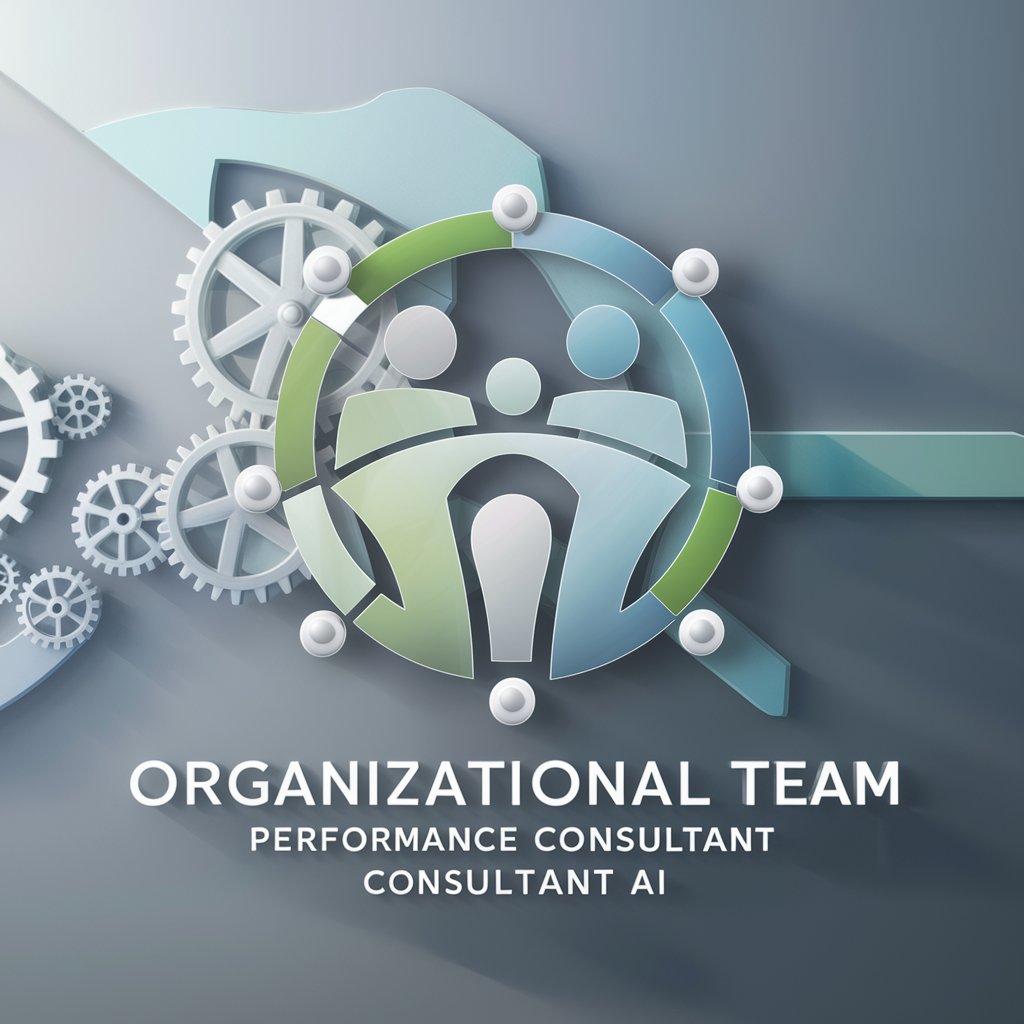
🤖 HR Tech Advisor Extraordinaire
Empowering HR with AI-driven Insights

🚀EngageBoost Workforce Pro👥
Empower Your Workforce with AI

🤖📈 HR Tech Trailblazer Assistant
Empowering HR with AI Technology

🚀 Team Synergy Booster Pro 🛠️
Empowering Team Dynamics with AI
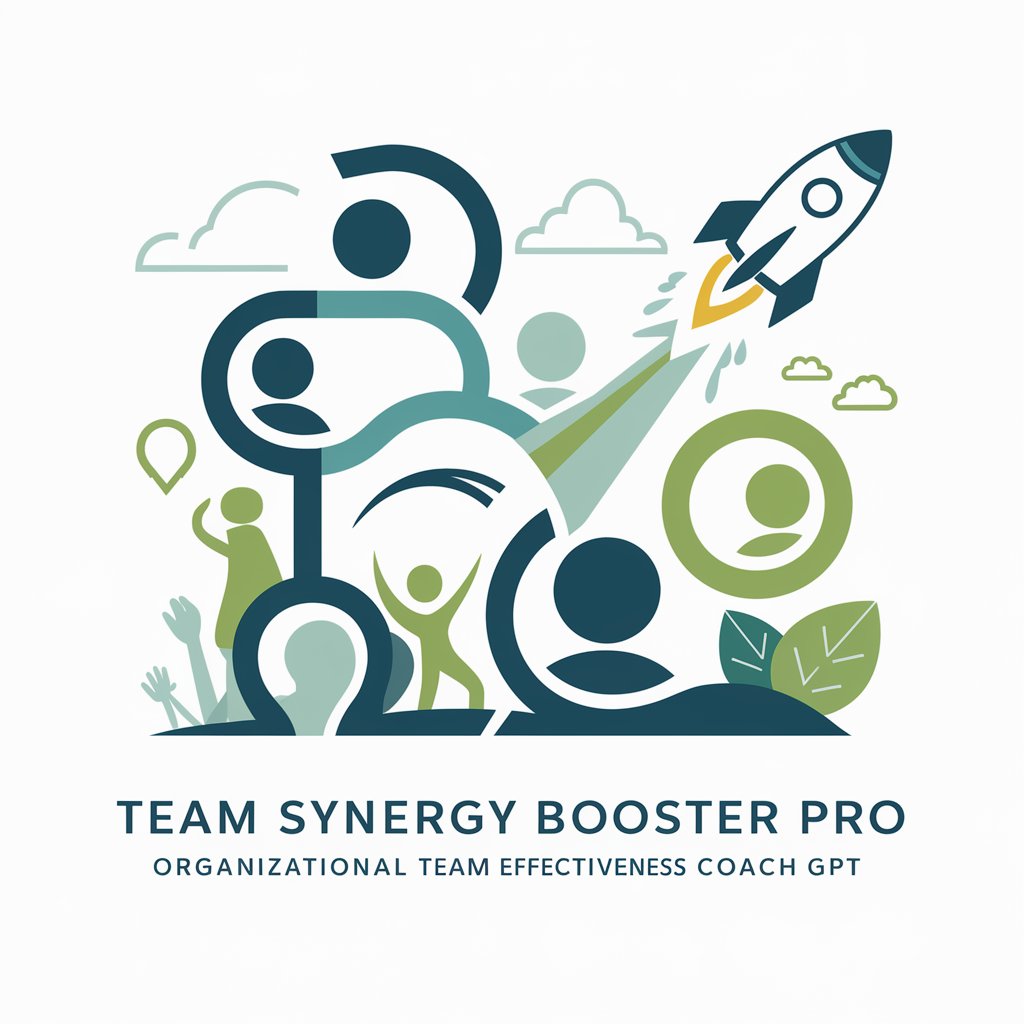
👥 HR Training Bot Pro 📚
Empowering HR with AI-driven Training Solutions

🔍 Talent Scout Analyst Pro 🧠
Empowering HR with AI-Driven Insights

🤝 HR Policy CraftMaster GPT 📘
AI-powered HR Policy Development

👩💼📈 Workforce Growth Coach Bot 🚀
Empowering Teams with AI Insight

Engage-Me Analytics Assistant FAQs
What kind of data does Engage-Me Analytics Assistant analyze?
It specializes in analyzing employee engagement survey data, focusing on metrics like satisfaction, performance, and organizational culture.
Can it predict future employee engagement levels?
Yes, using machine learning techniques, it forecasts future engagement trends, helping organizations plan interventions effectively.
How does this tool help in improving employee engagement?
It provides actionable insights and recommendations based on data analysis, aiding in the formulation of targeted strategies to enhance workforce engagement.
Is technical expertise required to use this tool?
No, it is designed with a user-friendly interface that requires no prior technical knowledge, making it accessible to HR professionals and managers alike.
Can I customize the reports generated by the tool?
Yes, the tool allows for customization of reports to include specific data points and insights relevant to your organization's needs.





