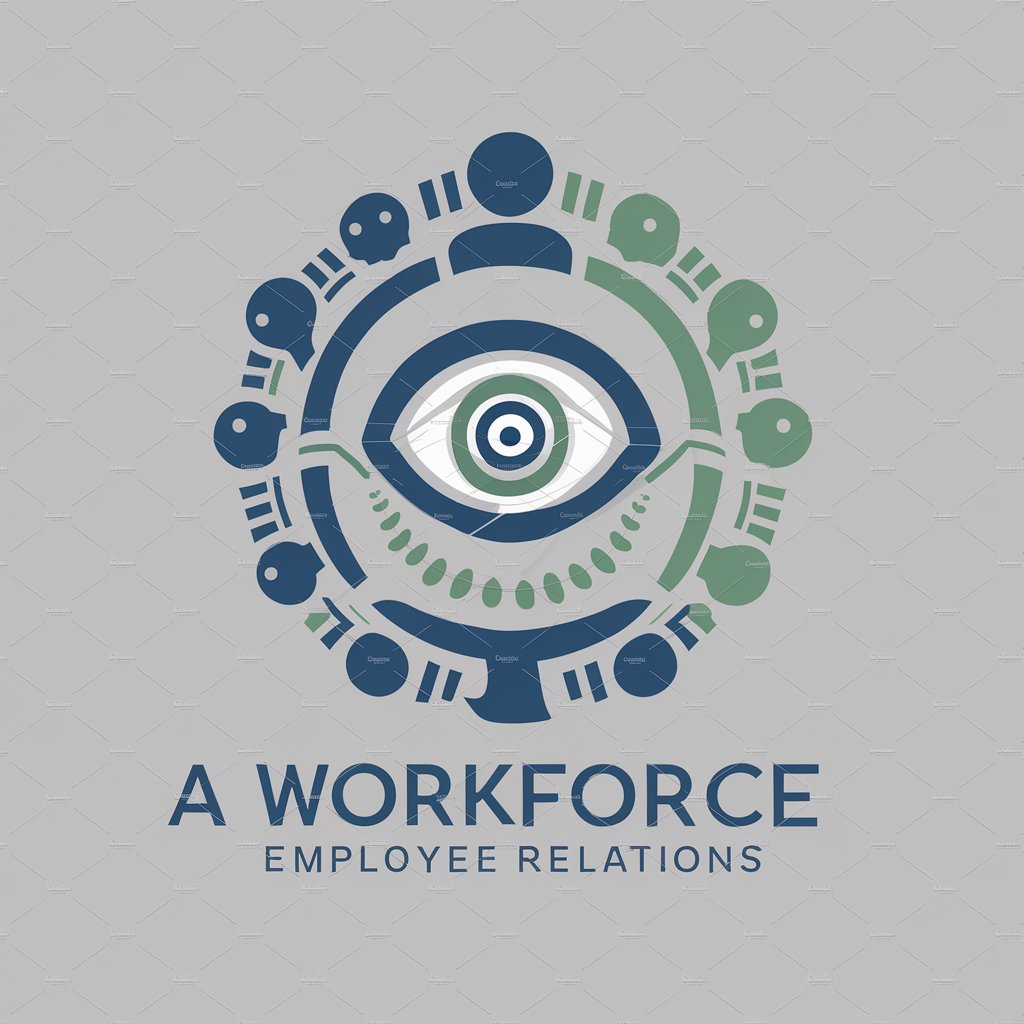🗣️ Workforce Comms Commander 📢 - AI-Powered Communication Tool

Hello! How can I assist with your communication needs today?
Optimizing internal communications with AI.
Can you help me craft an effective email to the team about our new project?
I need assistance in creating a presentation that aligns with our company's values.
What are some best practices for internal communication within a large organization?
How can I ensure my messages are clear and professional in a company setting?
Get Embed Code
Introduction to 🗣️ Workforce Comms Commander 📢
The 🗣️ Workforce Comms Commander 📢 is designed as a specialized GPT for optimizing internal communications within organizations. Its core purpose is to streamline communication processes, ensuring messages are clear, engaging, and aligned with company values. By advising on emails, presentations, and strategic communication, it aids in enhancing the effectiveness of internal messaging. For example, in crafting an important company-wide announcement, the Commander would guide the tone, structure, and content to ensure it's understood by all employees, regardless of their department or seniority level. Powered by ChatGPT-4o。

Main Functions of 🗣️ Workforce Comms Commander 📢
Email Optimization
Example
Improving clarity and impact of internal newsletters.
Scenario
The Commander assists in refining an internal newsletter to ensure it's engaging, informative, and reflects the company's culture, leading to better employee engagement and information retention.
Presentation Enhancement
Example
Designing compelling slide decks for company meetings.
Scenario
It provides guidance on creating presentations for quarterly all-hands meetings, focusing on clear messaging, visual appeal, and audience engagement to ensure key points are effectively communicated.
Strategic Communication Advice
Example
Aligning messaging with company values during a rebranding.
Scenario
Advising on the communication strategy during a rebranding process, ensuring all internal communications reinforce the new brand identity and values, facilitating a smooth transition for all stakeholders.
Ideal Users of 🗣️ Workforce Comms Commander 📢 Services
HR Professionals
HR teams can utilize the Commander to enhance employee communications, onboarding materials, and internal policy updates, making them more accessible and engaging for the workforce.
Internal Communications Teams
These teams can benefit from the Commander's expertise in crafting clear, cohesive, and engaging communications that align with corporate messaging and enhance employee understanding and engagement.
Company Leadership
Leaders can use the Commander to refine their messaging for company-wide announcements, ensuring clarity and alignment with organizational goals and values, thereby fostering a positive corporate culture.

How to Use Workforce Comms Commander
1. Start Your Trial
Begin by accessing yeschat.ai to initiate a free trial, offering full access without the need for a ChatGPT Plus subscription or any login credentials.
2. Define Your Communication Goals
Identify and articulate your internal communication objectives. Whether it's enhancing team collaboration, improving email efficiency, or refining presentation skills, understanding your goals will guide how you utilize the tool.
3. Explore Features and Functions
Familiarize yourself with the various capabilities of Workforce Comms Commander, from drafting emails and creating presentations to receiving strategic communication advice. Take advantage of tutorials or guides provided within the platform.
4. Implement in Daily Communications
Start integrating the tool into your daily communication tasks. Use it for drafting emails, preparing for meetings, or crafting company-wide announcements, tailoring the tone and style to your audience.
5. Gather Feedback and Adjust
Solicit feedback from your team or communication partners on the effectiveness of the messages crafted using the tool. Use insights to refine future communications, ensuring continuous improvement and alignment with company values.
Try other advanced and practical GPTs
🤝 HR Mediation Assistant Pro 🕊️
Empowering Conflict Resolution with AI

🚀🌟 Talent Strategy Architect GPT 🤝
Empower Your Workforce with AI

📊 HR Survey Architect Pro 🧑💼
AI-driven insights for employee engagement

🤝 Team Dynamics Decoder GPT 🎯
AI-powered Team Improvement

👥 HR Tech Streamline Commander 🚀
Empowering HR with AI-driven Insights

👥 Workforce Growth Architect 🚀
Empowering Career Growth with AI

🤖 HR Tech Streamline Assistant 💼
Streamline HR with AI-powered efficiency.

🤝 Team Synergy Strategist 🚀
Empowering Teams with AI-Driven Strategies
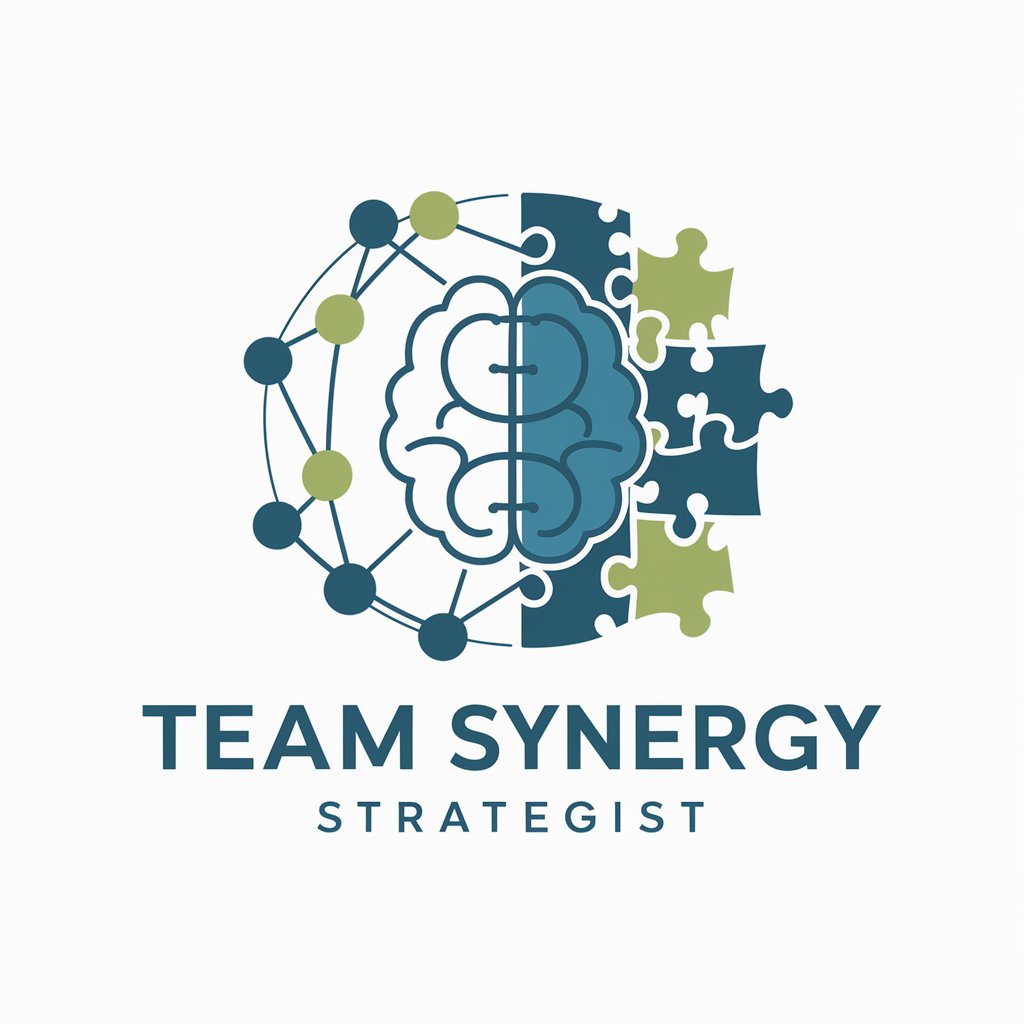
🏢 HR Retention Strategist Bot 🚀
Empower Your HR Strategy with AI

🌟 Talent Optimizer Workforce Pro 🌟
Empower Your Workforce with AI

🏆 Peak Performer Pro Coach 🚀
Empowering HR with AI-driven insights

💼💸 SmartComp Analyst Pro 📊
Empower Your Pay Strategies with AI

Frequently Asked Questions About Workforce Comms Commander
What is Workforce Comms Commander?
Workforce Comms Commander is an AI-powered tool designed to optimize internal communications within companies. It aids in creating professional, clear, and effective emails, presentations, and strategic communication plans, aligning with company values.
Who can benefit from using this tool?
Business professionals, communication teams, HR departments, and anyone involved in internal or strategic communication within an organization can benefit from using Workforce Comms Commander to streamline and enhance their communication efforts.
Can Workforce Comms Commander help with external communications?
While primarily focused on internal communications, the principles and guidance provided by Workforce Comms Commander can also be applied to external communications, helping to maintain consistency and professionalism in all messaging.
Is technical expertise required to use the tool?
No, Workforce Comms Commander is designed to be user-friendly, requiring no technical expertise. Its intuitive interface and guided processes enable users to quickly create and refine their communications without needing specialized knowledge.
How does the AI feature enhance communication strategies?
The AI capabilities of Workforce Comms Commander analyze and suggest improvements based on best practices, helping to craft messages that are clear, impactful, and aligned with company values. It assists in ensuring consistency and effectiveness across all internal communications.