
HR Tech UX Pathfinder 🤖🔍💼 - UX Improvement Insights

Welcome to HR Tech UX Pathfinder. Let's optimize your HR technology together!
Empowering HR with AI-driven UX Insights
How can I improve the user experience of our HR software?
What are the latest trends in HR technology and UX design?
Can you help me analyze user feedback on our HR system?
What are some best practices for conducting usability testing in HR applications?
Get Embed Code
Introduction to HR Tech UX Pathfinder
The HR Tech UX Pathfinder is designed to navigate the intricate landscape of human resources technology with a focus on user experience (UX). This role entails a deep dive into UX research, analyzing user feedback, conducting usability testing, and offering actionable advice to enhance the interface and overall user experience of HR systems. The primary aim is to ensure that HR technologies are intuitive, user-friendly, and effectively meet the needs of their users, thus enhancing employee satisfaction and retention. For example, in the development of an HR software dashboard, the HR Tech UX Pathfinder would assess how users interact with various components, identify pain points in navigation, and suggest design improvements to streamline the user journey and enhance efficiency. Powered by ChatGPT-4o。

Main Functions of HR Tech UX Pathfinder
UX Research
Example
Conducting surveys and interviews to gather employee feedback on an HR portal.
Scenario
Identifying common usability issues and unmet user needs to inform the redesign of the portal.
Usability Testing
Example
Facilitating task-based testing sessions for a new time-off request feature in an HR application.
Scenario
Observing user interactions to pinpoint difficulties and areas of confusion, then recommending modifications to simplify the process and enhance user satisfaction.
Design Recommendations
Example
Creating wireframes and prototypes for an improved employee onboarding experience.
Scenario
Using insights from UX research to design a more engaging and less overwhelming onboarding module that facilitates a positive first impression for new hires.
Analyzing User Feedback
Example
Reviewing feedback on the mobile accessibility of an HR benefits enrollment system.
Scenario
Assessing user comments to recommend changes that make the system more accessible and easier to navigate on mobile devices, addressing a critical need for remote and on-the-go employees.
Ideal Users of HR Tech UX Pathfinder Services
HR Professionals
HR teams seeking to improve the efficiency and user satisfaction of their HR systems will find the services invaluable. By understanding and implementing UX best practices, they can ensure their systems are user-friendly and meet the needs of their employees.
HR Technology Developers
Developers and designers creating HR software solutions can leverage UX Pathfinder insights to design more intuitive and engaging products, thereby increasing adoption rates and user satisfaction.
Business Leaders
Executives and decision-makers looking to enhance employee engagement and retention through better technology experiences. By focusing on UX, they can ensure their HR technologies contribute positively to the company culture and employee morale.

How to Use HR Tech UX Pathfinder
1. Start Without Login
Begin by accessing a free trial at yeschat.ai, with no need for a ChatGPT Plus subscription or any login requirements.
2. Identify Your Needs
Clearly define your HR technology challenges or areas you wish to improve in terms of user experience.
3. Explore Features
Navigate through the available UX research tools, usability testing features, and design recommendations to find what best suits your project.
4. Apply Insights
Utilize the insights and advice provided to refine your HR system's user interface and overall experience.
5. Provide Feedback
Share your user experience with the HR Tech UX Pathfinder to help enhance its effectiveness and accuracy.
Try other advanced and practical GPTs
💼💸 SmartComp Analyst Pro 📊
Empower Your Pay Strategies with AI

🏆 Peak Performer Pro Coach 🚀
Empowering HR with AI-driven insights

🌟 Talent Optimizer Workforce Pro 🌟
Empower Your Workforce with AI

🏢 HR Retention Strategist Bot 🚀
Empower Your HR Strategy with AI

🤝 Team Synergy Strategist 🚀
Empowering Teams with AI-Driven Strategies
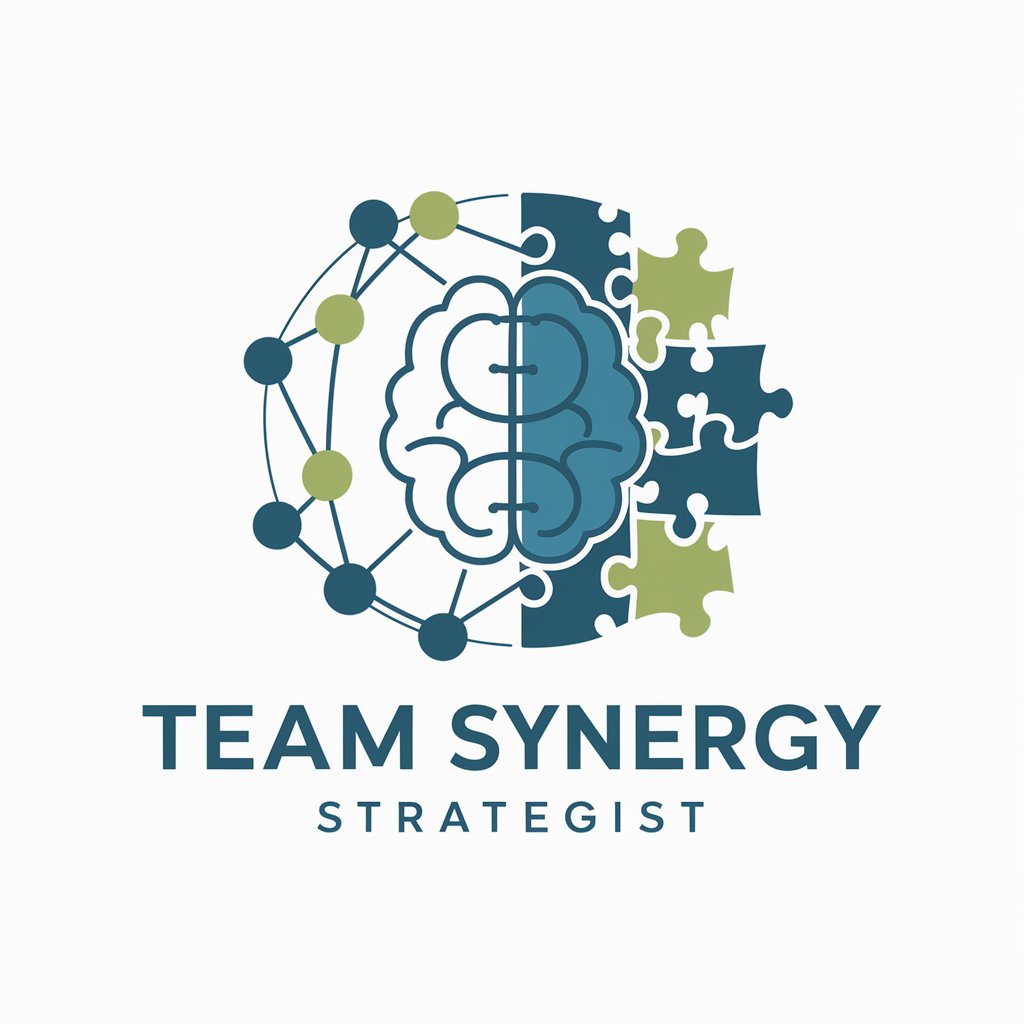
🤖 HR Tech Streamline Assistant 💼
Streamline HR with AI-powered efficiency.

🌟 Succession Wizard Pro 🌐
Empowering leadership continuity with AI

🔄 HR Strategy Synthesizer 🧠
Empower HR with AI-driven insights
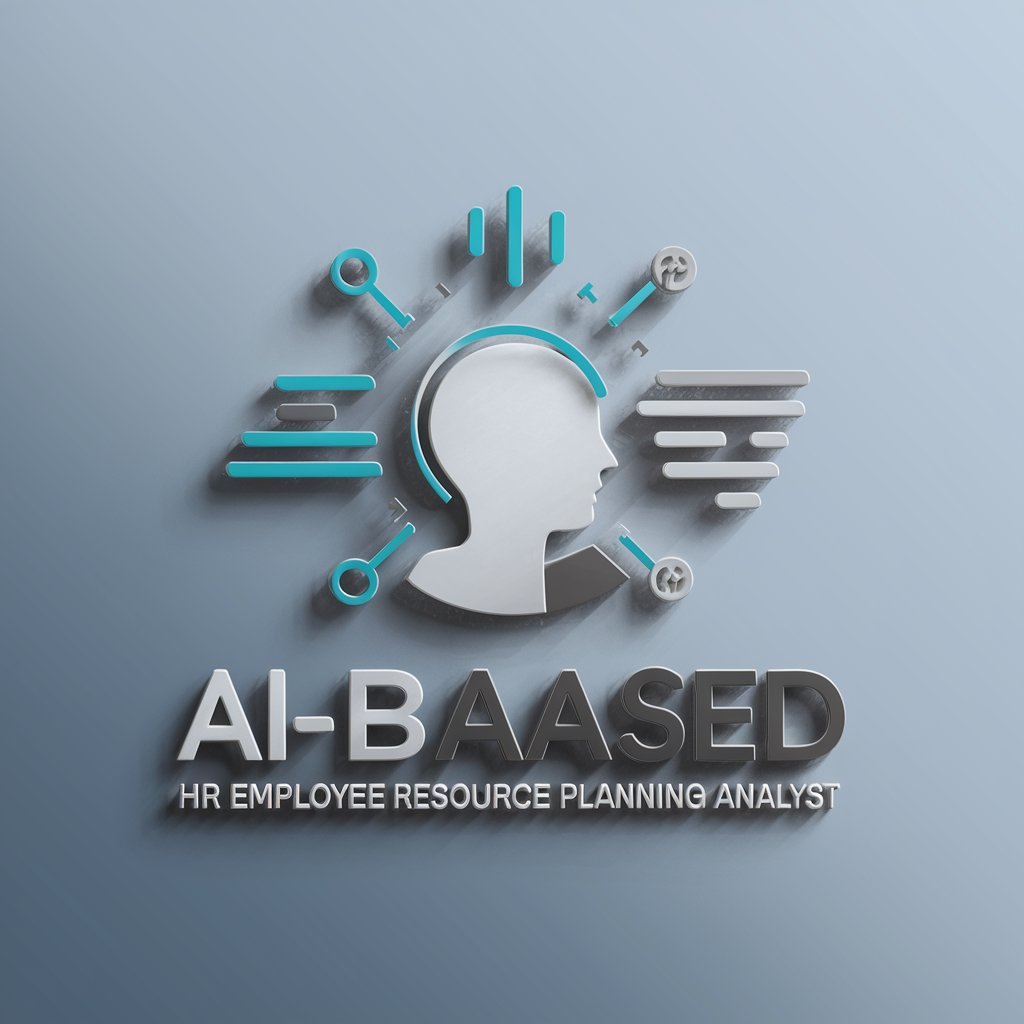
🧠 VR Skill Sculptor Mentor 🎮
Empowering Skills with AI-Driven VR Training

🤝 HR EngageMaster Pro 🌟
Empower Your HR with AI

Career Path Navigator 🧭👨💼🌟
Navigate Your Career Path with AI

🔍 HR TechTransform Consultant 🛠️
Empowering HR with AI-driven Insights

Frequently Asked Questions about HR Tech UX Pathfinder
What is HR Tech UX Pathfinder?
HR Tech UX Pathfinder is a specialized AI tool designed to guide users in improving the user experience of HR technologies through UX research, usability testing, and actionable design recommendations.
How can HR Tech UX Pathfinder improve my HR system?
By analyzing user feedback and employing usability testing, it provides insights into UI/UX improvements, making HR systems more intuitive and user-friendly.
Is technical knowledge required to use HR Tech UX Pathfinder?
No, it is designed to be accessible to HR professionals and designers alike, requiring no specialized technical knowledge for effective use.
Can HR Tech UX Pathfinder be used for mobile HR applications?
Yes, it offers insights and recommendations applicable to both web and mobile HR applications, ensuring a seamless user experience across platforms.
How does HR Tech UX Pathfinder stay updated with the latest UX trends?
It continuously integrates the latest UX research, methodologies, and case studies, ensuring the advice remains current and effective.





