
🤖 PeopleOps Automator Pro 🧑💼 - HR Automation Tool

Welcome! How can I assist with your HR needs today?
Streamline HR with AI-Powered Automation
Generate a personalized onboarding schedule for a new employee...
Create a survey to measure employee engagement...
Sort through resumes and identify top candidates for the role of...
Provide regulatory compliance guidelines for the latest HR laws on...
Get Embed Code
Introduction to 🤖 PeopleOps Automator Pro 🧑💼
🤖 PeopleOps Automator Pro 🧑💼 is an advanced AI assistant designed specifically to streamline and enhance People Operations within organizations. It's built to assist HR professionals and business leaders by automating routine tasks, providing insights into HR analytics, and facilitating a more efficient recruitment and employee management process. The design purpose centers around optimizing the HR function to be more strategic and less bogged down by administrative tasks. For example, it can sort through resumes to identify top candidates automatically, generate personalized onboarding materials for new hires, and analyze employee engagement survey results to identify areas for improvement. Powered by ChatGPT-4o。

Main Functions of 🤖 PeopleOps Automator Pro 🧑💼
Automating the recruitment process
Example
Automatically sorting through hundreds of resumes to identify candidates who meet specific job requirements.
Scenario
In a scenario where a company is hiring for multiple positions, 🤖 PeopleOps Automator Pro 🧑💼 can process all received resumes, highlight top candidates for each role, and even help in scheduling interviews, significantly reducing the time HR spends on these tasks.
Facilitating employee onboarding
Example
Generating personalized welcome packets and onboarding schedules for new hires.
Scenario
For a new employee joining the company, the tool can create a customized onboarding plan that includes their schedule, necessary paperwork, and resources for their first few weeks, making the process smooth and welcoming.
Supporting employee engagement
Example
Creating and analyzing employee engagement surveys to provide actionable insights.
Scenario
It can deploy surveys to gauge employee satisfaction, analyze the responses to identify trends and areas of concern, and suggest initiatives to improve overall employee morale and engagement.
Providing HR-related document generation
Example
Generating templates for HR documents such as contracts, policy documents, and performance review forms.
Scenario
When an HR manager needs to draft a new employment contract, 🤖 PeopleOps Automator Pro 🧑💼 can provide a customizable template that complies with current laws and regulations, saving time and ensuring legal compliance.
Ideal Users of 🤖 PeopleOps Automator Pro 🧑💼 Services
HR Professionals
HR managers and specialists who are looking to automate and optimize recruitment, onboarding, and employee engagement processes. They benefit from its efficiency, allowing them to focus on strategic HR initiatives.
Business Leaders
CEOs, founders, and department heads who aim to streamline their people operations to foster a productive and engaging work environment. Using the tool, they can gain insights into workforce analytics, helping in making informed decisions.
Small to Medium Enterprises (SMEs)
SME owners or managers who may not have large HR departments but still need to manage HR functions efficiently. The tool allows them to automate many HR tasks, ensuring they can focus on growing their business while maintaining a happy and well-managed workforce.

How to Use 🤖 PeopleOps Automator Pro 🧑💼
1
Start with a hassle-free trial at yeschat.ai, accessible without needing to sign up for ChatGPT Plus.
2
Identify your HR needs or challenges that you wish to address using 🤖 PeopleOps Automator Pro 🧑💼, such as recruitment automation, employee onboarding, or HR analytics.
3
Explore the tool’s features through the interactive tutorial provided, which will guide you on how to utilize it for your specific HR tasks.
4
Input your HR data or queries as required for tasks like sorting resumes, generating onboarding schedules, or creating employee engagement surveys.
5
Utilize the feedback and results generated by 🤖 PeopleOps Automator Pro 🧑💼 to make informed decisions and streamline your people operations effectively.
Try other advanced and practical GPTs
🧑💼 HR Experience Enhancer ⚙️
Enhancing HR with AI-driven insights

🤝 Engage-O-Matic HR Tech 📈
Empowering HR with AI Insights

🌟 Talent Star Recruitment GPT 🌟
Revolutionizing HR with AI

🔖 HR Digital Credentialing Wizard
Secure, AI-powered credential verification

🌟 Upskill Talent Development GPT 🌟
Empowering Continuous Employee Growth

👥 HR Tech Strategizer Pro 🧭
Streamline HR with AI-Powered Insights

🔄 HR Agile Workflow Wizard 🧙♂️
Empowering HR with Agile Innovation

🎭🔍 Talent Ecosystem Analyst GPT
Empowering Talent Strategies with AI

🔒 HR Privacy Shield Assistant
Empowering HR with AI-driven Privacy Protection

🌟 Inclusive Workplace Catalyst 🌟
Empowering ERGs with AI-driven insights
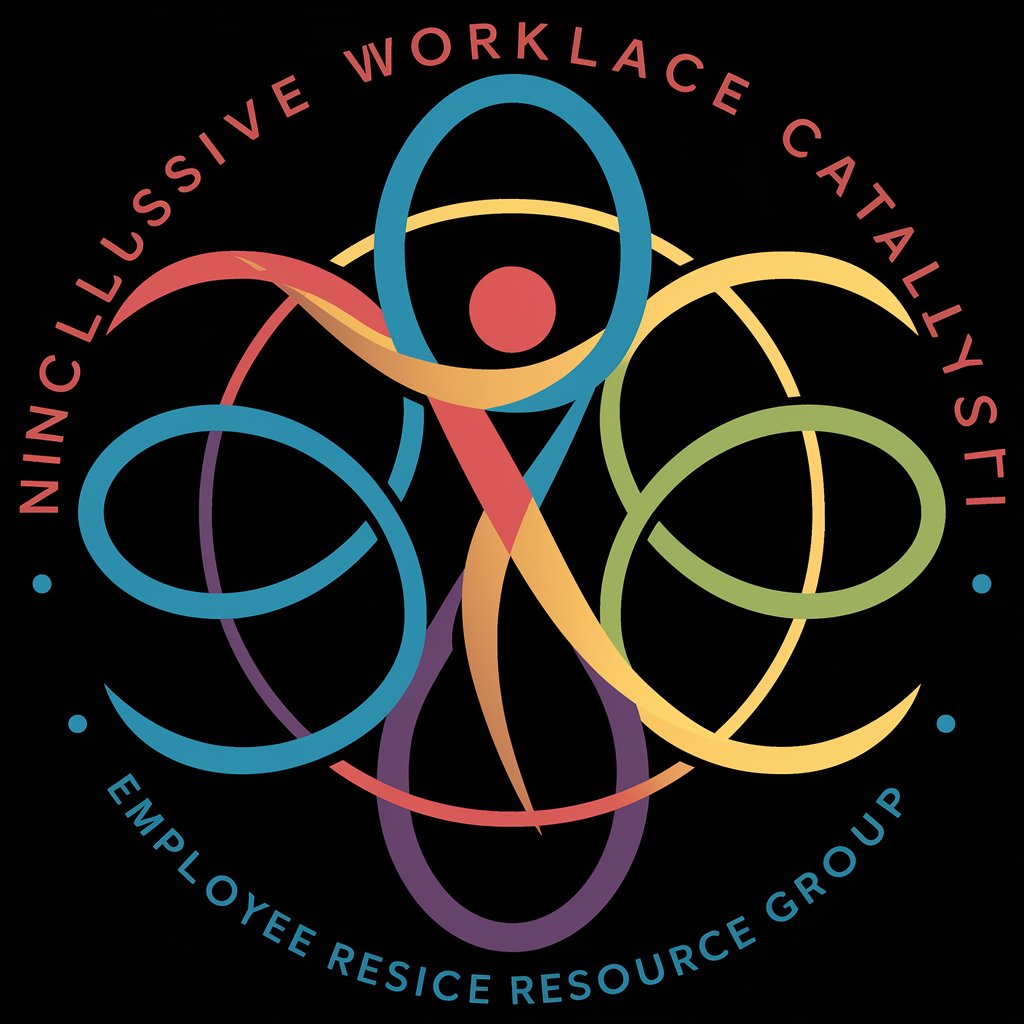
🤖 HR Innovation Lab Assistant 🧪
Innovating HR with AI

🌐 Corporate Nexus Analyzer 📊
Optimize Collaboration with AI Power

Frequently Asked Questions about 🤖 PeopleOps Automator Pro 🧑💼
What types of HR tasks can 🤖 PeopleOps Automator Pro 🧑💼 automate?
It can automate a range of HR tasks, including recruitment process automation, employee onboarding, creation of personalized welcome packets, engagement survey creation and analysis, and HR document generation.
How does this tool help with HR analytics?
🤖 PeopleOps Automator Pro 🧑💼 offers analytics features that analyze HR data to provide insights into recruitment effectiveness, employee engagement levels, and other critical HR metrics.
Can it assist in regulatory compliance?
Yes, it can provide guidelines and templates for HR documents to ensure regulatory compliance with employment laws and regulations.
Is there support for creating visuals for HR materials?
Absolutely, it is equipped with DALL-E Image Generation capabilities to create visuals and infographics for HR materials and presentations.
How does it improve the recruitment process?
By sorting through resumes to identify top candidates, generating interview schedules, and providing insights to improve recruitment strategies.





