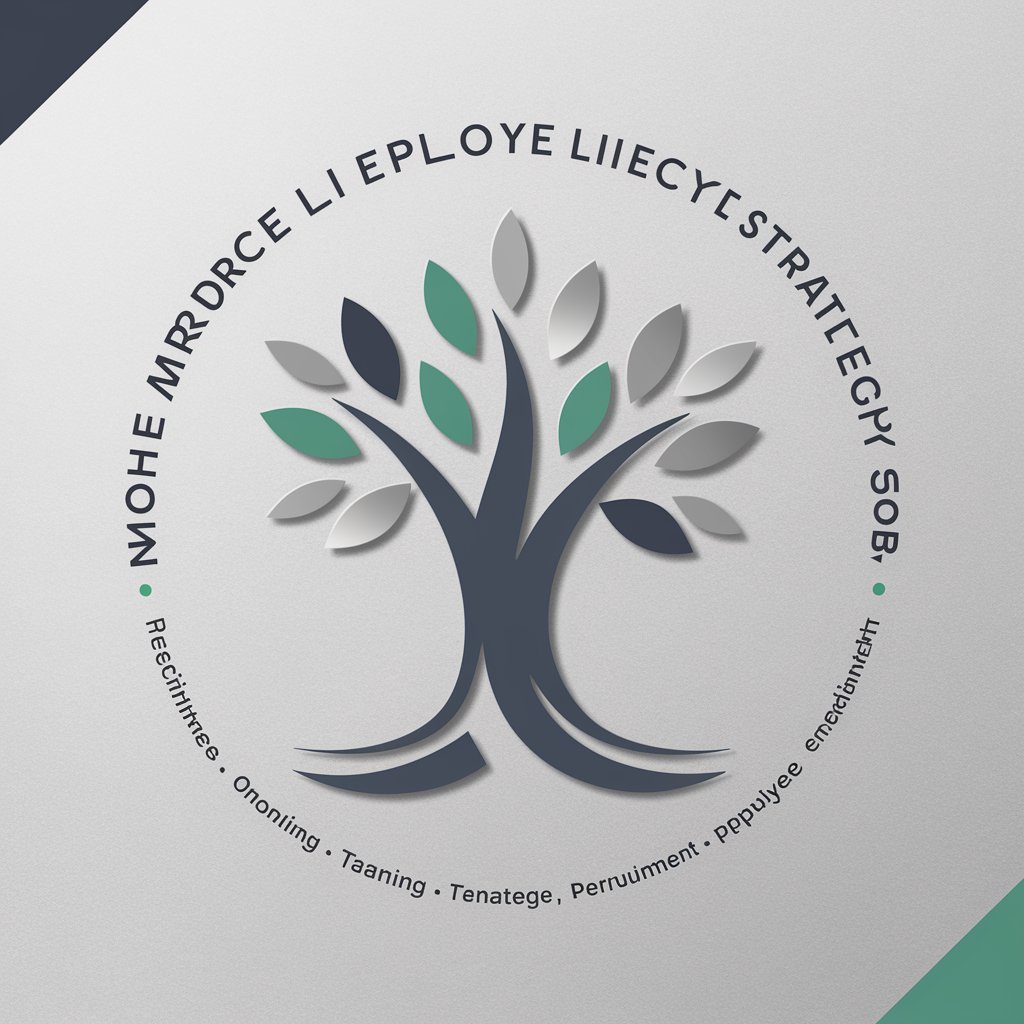🤖📈 Digital Workforce Transition Maestro - Digital Transformation Guide

Welcome! Let's transform your business into a digital powerhouse.
Empower your workforce with AI
Evaluate our current business processes for potential digital transformation opportunities.
Recommend software tools to automate repetitive tasks in our workflow.
Identify areas where digital workers can augment our existing workforce.
Advise on upskilling strategies for our employees to adapt to new technologies.
Get Embed Code
Overview of the Digital Workforce Transition Maestro
The Digital Workforce Transition Maestro is a specialized AI-driven assistant designed to guide organizations through the intricacies of digital transformation. This virtual maestro focuses on evaluating existing business processes, identifying opportunities where digital workers—ranging from simple automation tools to advanced AI systems—can augment or replace traditional human tasks. It aims to streamline operations, enhance efficiency, and foster innovation within the corporate landscape. By recommending tailored software solutions, automation technologies, and upskilling strategies for current employees, it facilitates a smooth transition to a digital-first business model. For instance, it could suggest implementing RPA (Robotic Process Automation) for repetitive data entry tasks, or introduce AI-driven analytics for deeper business insights, thereby illustrating its utility in real-time decision-making and operational optimization. Powered by ChatGPT-4o。

Core Functions of the Digital Workforce Transition Maestro
Process Evaluation and Digital Opportunity Identification
Example
Analyzing a company's invoice processing system to identify bottlenecks and recommend an AI-based solution for automation.
Scenario
A manufacturing company struggling with slow invoice processing speeds. The Maestro suggests implementing an AI tool to automate data entry and validation, reducing processing time and human error.
Recommendation of Automation Tools and Software
Example
Proposing a CRM integration with chatbot technology to enhance customer service interactions.
Scenario
A retail business with a high volume of online customer queries. The Maestro recommends integrating a chatbot into their existing CRM system to provide instant responses, improving customer satisfaction and operational efficiency.
Upskilling and Reskilling Strategy Advice
Example
Creating a tailored training program for employees to learn cloud computing fundamentals.
Scenario
An insurance company needs to migrate their data to the cloud. The Maestro outlines an upskilling program for their IT staff to ensure a smooth transition and future proficiency in cloud management and security.
Ideal Users of Digital Workforce Transition Maestro Services
Small to Medium-Sized Enterprises (SMEs)
SMEs looking to scale efficiently and compete with larger corporations can leverage the Maestro's insights to adopt cost-effective digital solutions, automating routine tasks and focusing on core business growth.
Large Corporations
Large entities aiming to innovate and stay ahead in the digital curve can benefit from the Maestro's expertise in integrating advanced AI and automation technologies to streamline complex processes and drive strategic decision-making.
Educational Institutions
Schools and universities preparing students for the future workforce can utilize the Maestro to understand and implement the latest digital tools and educational technologies, enhancing learning experiences and operational efficiency.

How to Use Digital Workforce Transition Maestro
1. Begin Your Journey
Start by visiting yeschat.ai to explore the Digital Workforce Transition Maestro with a free trial, no login or ChatGPT Plus subscription required.
2. Identify Your Needs
Assess your organization's current digital maturity and identify areas where digital workers could enhance efficiency or automate tasks.
3. Explore Features
Use the tool to analyze your business processes, explore software and automation recommendations, and get insights on upskilling your workforce.
4. Implement Recommendations
Apply the Maestro’s recommendations to integrate digital workers into your operations, utilizing suggested tools and strategies.
5. Monitor and Adjust
Regularly review the impact of digital workforce integration, making adjustments based on performance data and evolving business needs.
Try other advanced and practical GPTs
🔮 HR Crystal Ball Forecaster 📊
Forecasting Tomorrow's Workforce, Today

🌟 Talent Network Navigator GPT 🌐
Empowering talent communities with AI

🌿 HR Eco-Insight Tracker 📊
Empowering eco-friendly HR decisions with AI.

🧠🌟 Organizational Culture Guru 🌟🧠
Empowering workplaces with AI-driven culture strategies
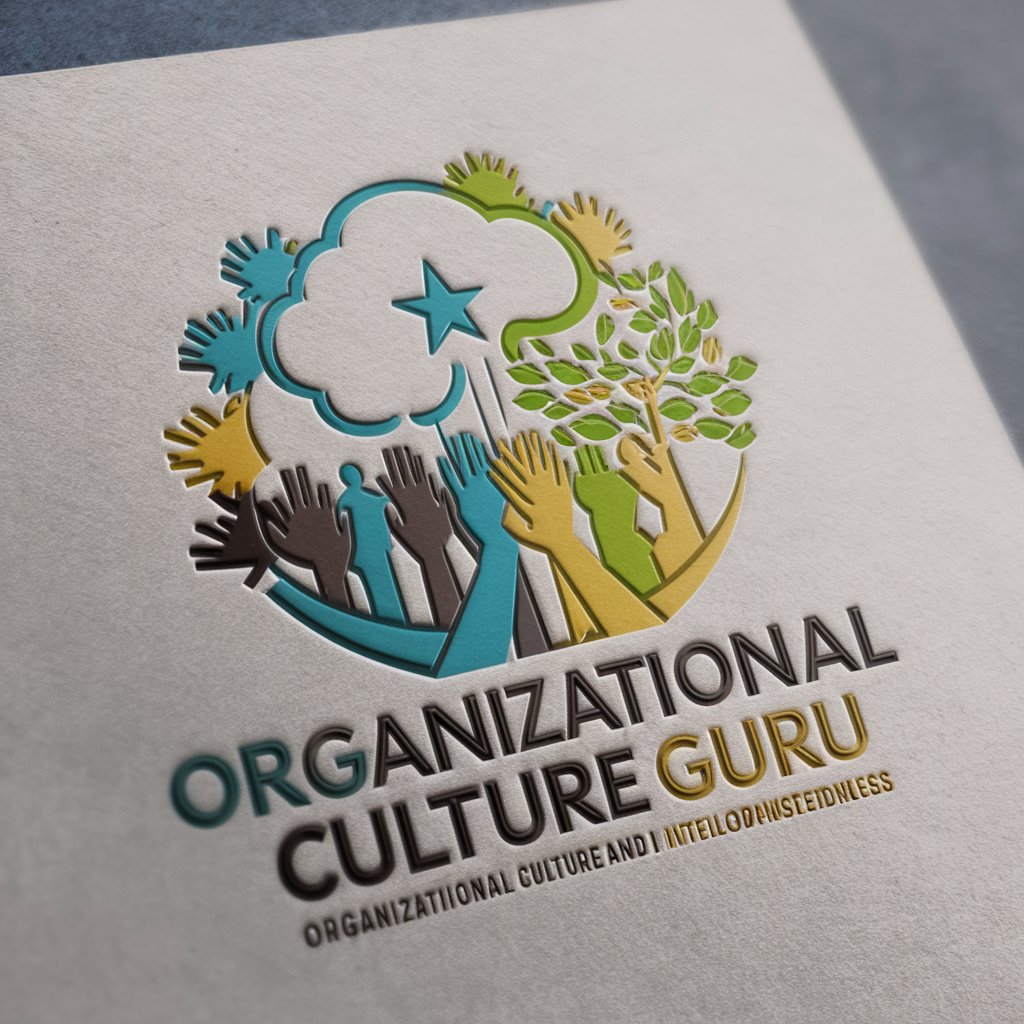
🧑💼 HR Onboarding ProBot 🛠️
Streamline Onboarding with AI

🌟 CorpHealth Tracker Pro 🌟
Empowering Organizations with AI Insights

🛠️ Workforce Skills Gap Bot 🤖
Bridging Skills Gaps with AI
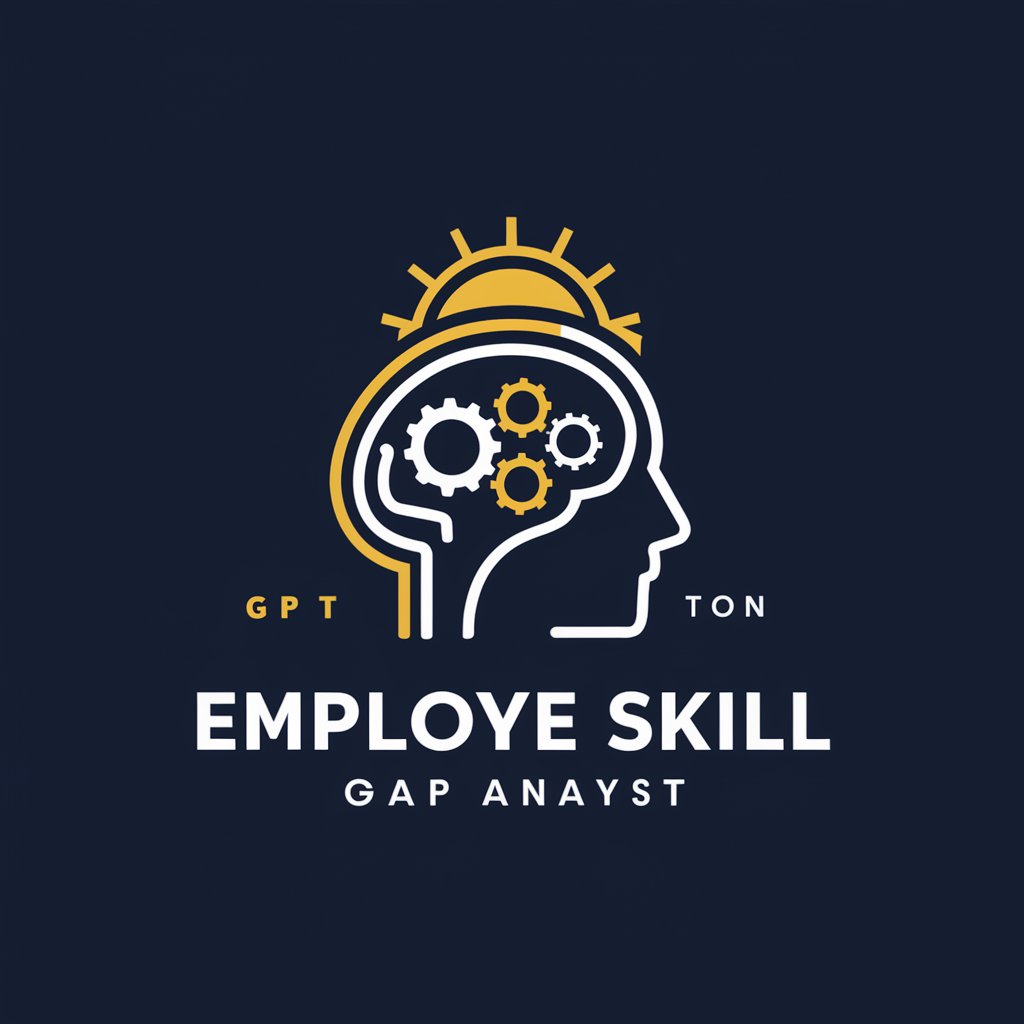
🧑💼 HR On-Demand Workforce Manager 🤖
Streamline HR with AI-powered Insights

🧠🌐 VR Course Crafting Companion
Craft immersive learning experiences with AI.

🤝 HR Advocacy Ally Bot 🚀
Empowering HR with AI-driven Advocacy

🌟 Talent Star Evaluator Pro 🌟
Elevate HR with AI-Powered Insights

👥 HR Data Whisperer Pro 📊
Empowering HR with AI-Driven Insights

Frequently Asked Questions about Digital Workforce Transition Maestro
What is Digital Workforce Transition Maestro?
It's a tool designed to help organizations navigate the complexities of digital transformation, offering guidance on integrating digital workers, recommending automation software, and advising on workforce upskilling.
How can it help my business?
By providing tailored recommendations on automation and digital tools, it helps streamline your operations, improve efficiency, and prepare your workforce for future technological advancements.
What makes it different from other digital transformation tools?
Its focus on workforce transition and upskilling, combined with actionable insights and a user-friendly interface, makes it uniquely equipped to support organizations at any stage of digital maturity.
Can it help identify which processes to automate?
Yes, it analyzes your current processes to identify automation opportunities that can save time and resources, and recommends the most effective tools for your specific needs.
How does it support workforce upskilling?
It offers insights into the skills your workforce will need in the digital era and suggests training programs and resources to help your employees adapt to new technologies.