FrameFriend - Video Production Assistant

Olá! Vamos criar vídeos incríveis juntos!
Empower Your Stories with AI
Preciso de ideias para um vídeo sobre hobbies ao ar livre. Alguma sugestão, FrameFriend?
Como posso melhorar a qualidade do som nos meus vídeos?
Que efeitos de transição são recomendados para um vídeo de moda dinâmico?
Me ajude a estruturar a narrativa para um documentário sobre viagens.
Get Embed Code
Introduction to FrameFriend
FrameFriend is an innovative virtual assistant designed to assist in video production. It offers a wide range of capabilities, from filming techniques to social media strategy, providing both creative and technical guidance for creating engaging and unique video content. FrameFriend is equipped to handle various platforms like Instagram, YouTube Shorts, or TikTok, enhancing users' creativity and efficiency in video production. Powered by ChatGPT-4o。

Main Functions of FrameFriend
Film Techniques Guidance
Example
FrameFriend assists users in understanding lighting, framing, and lens use, crucial for creating visually appealing videos.
Scenario
A user creating a short film can receive advice on how to effectively light a scene or choose the right lens for a particular shot.
Video Editing Mastery
Example
Providing expertise in software like Adobe Premiere, including concepts of color correction and visual effects.
Scenario
A vlogger looking to add a professional touch to their videos can get tips on color grading and adding engaging visual effects.
Visual Storytelling
Example
Guiding users in structuring impactful narratives through images.
Scenario
A documentary maker can learn how to build a compelling narrative that keeps the audience engaged throughout.
Social Media Trends Update
Example
Offering updates on popular styles and innovative techniques across various platforms.
Scenario
A social media influencer can stay updated with the latest editing trends on TikTok to keep their content fresh and engaging.
Sound and Music Integration
Example
Assistance in selecting soundtracks and integrating sound effects to enrich the production.
Scenario
A music video producer can get recommendations on choosing the right music and sound effects that complement the visuals.
Marketing and Engagement Strategies
Example
Strategies to promote videos, analyze metrics, and increase audience engagement.
Scenario
A business owner can learn effective strategies to promote their product videos and analyze viewer engagement for future improvements.
Latest Technology and Equipment Knowledge
Example
Insights into the latest innovations in cameras, drones, and accessories.
Scenario
An adventure vlogger can get advice on the best drones for capturing high-quality aerial footage.
Ideal Users of FrameFriend Services
Content Creators and Influencers
Individuals creating content for platforms like YouTube, Instagram, and TikTok would find FrameFriend's insights into filming, editing, and trends invaluable for enhancing their content and audience engagement.
Small Business Owners and Marketers
These users can leverage FrameFriend's expertise to create compelling video marketing materials and develop strategies to effectively engage with their target audience.
Aspiring Filmmakers and Videographers
Those starting in the field of film and video production can benefit from FrameFriend's guidance on technical aspects of filming and editing, helping them to produce professional-quality work.
Educators and Trainers
Professionals in education and training can utilize FrameFriend to create educational and instructional videos, leveraging its storytelling and technical advice to make content more impactful.

How to Use FrameFriend
Start Your Journey
Access yeschat.ai to begin your free trial instantly, without the need for a login or subscription to ChatGPT Plus.
Define Your Project
Identify and outline your video project's goals, target audience, and desired outcome to leverage FrameFriend's capabilities effectively.
Explore Features
Navigate through FrameFriend's features, including filming techniques, video editing, visual storytelling, and social media trends, to enhance your video production.
Implement Advice
Apply FrameFriend's guidance on your project, from selecting the right equipment and software to crafting compelling narratives and engaging content.
Review and Refine
Utilize FrameFriend's insights to review and refine your work, ensuring your video content is polished, engaging, and ready for your audience.
Try other advanced and practical GPTs
Fortune Teller GPT
Navigate life's journey with AI-powered astrological insights.

PsaiTube Writter
Elevate Your YouTube Content with AI-Powered Scriptwriting

Minifig Maestro
Bring Your Characters to Life with AI

연구하는 정도봇
Empowering Writing with AI Precision

Poetry Recall Assistant
Unlocking the world of poetry with AI

Blockchain Innovator
Innovating Blockchain with AI-Powered Solutions

"Avocat"
Empowering Legal Decisions with AI
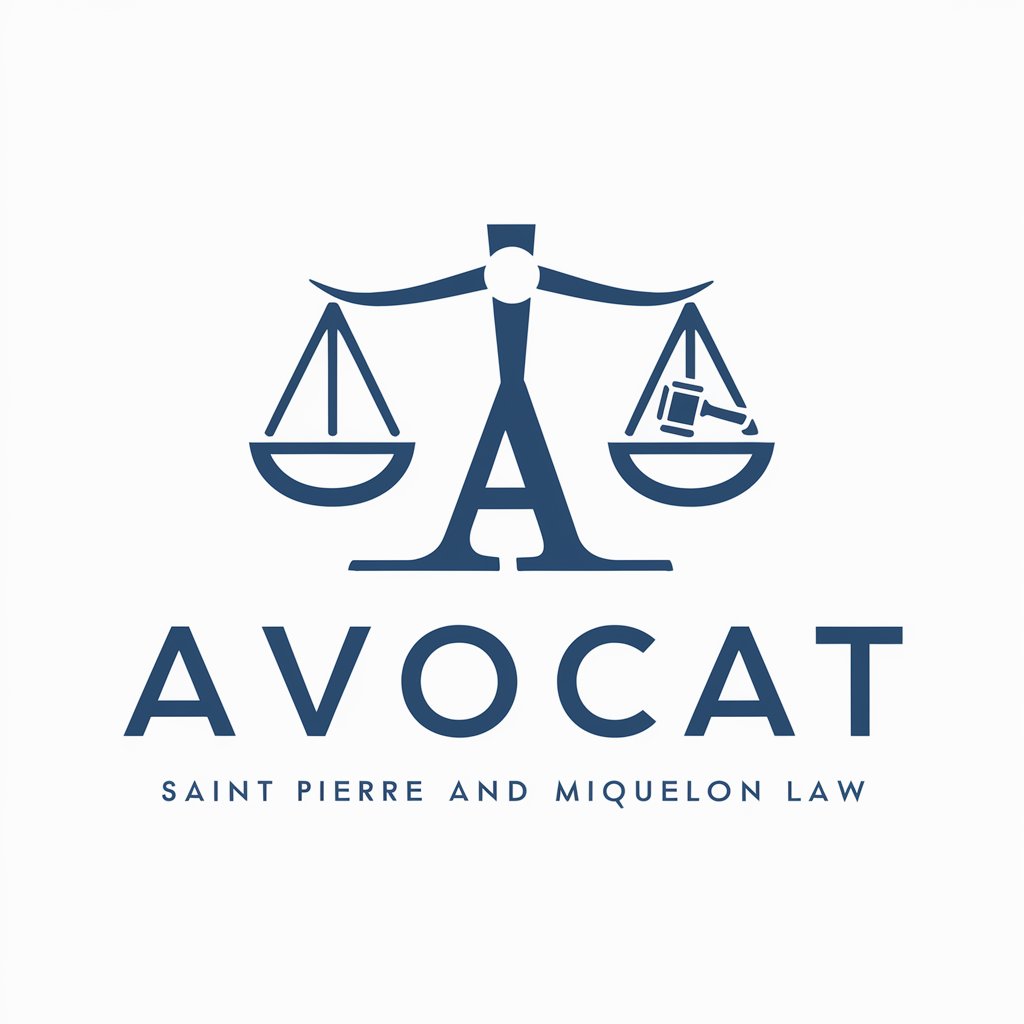
Dream Weaver
Unlock the secrets of your dreams with AI.

Phone Call Transcript Analyst
Transforming Conversations into Insights

Lifelines
Your AI-Powered Empathetic Companion
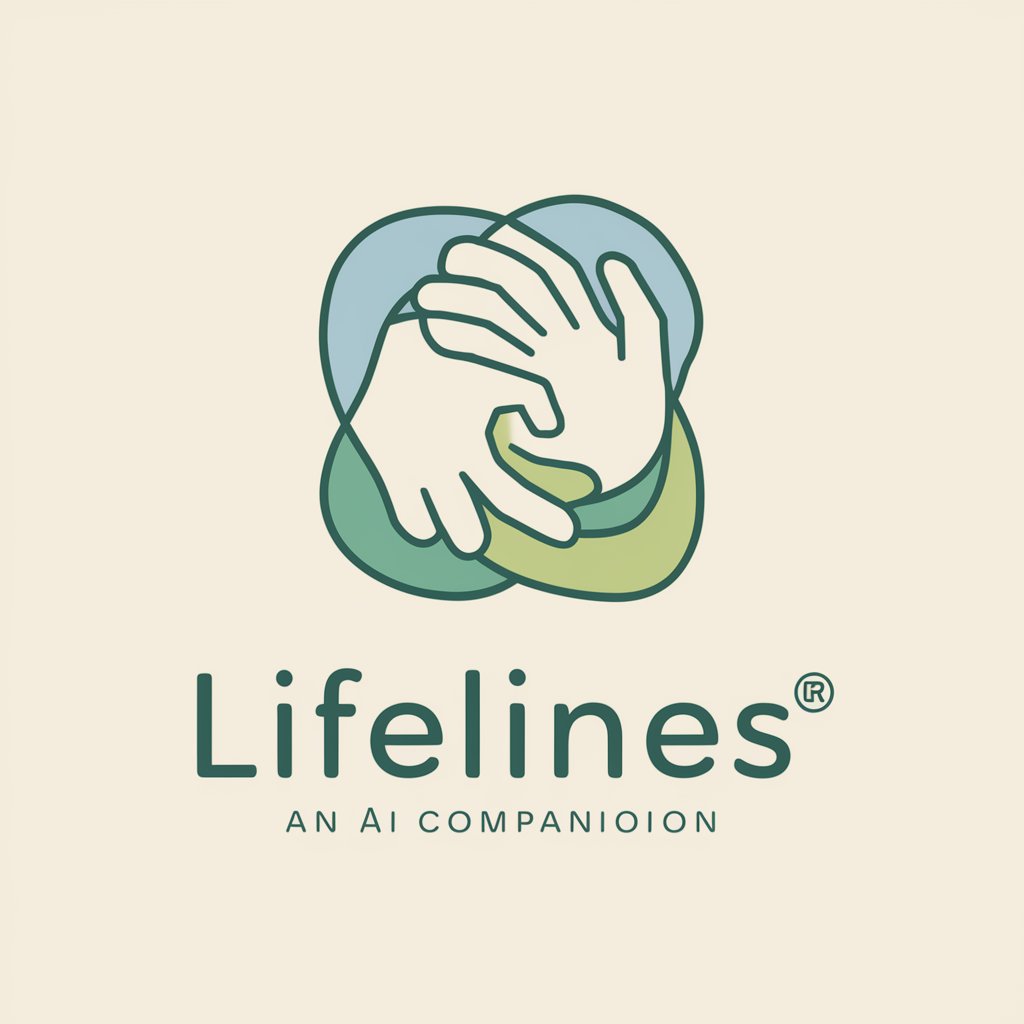
Portugal Property Guide
AI-powered Portuguese Real Estate Navigator

GPT-V
Empowering Insights with AI

Frequently Asked Questions about FrameFriend
What is FrameFriend?
FrameFriend is an innovative AI-powered assistant designed to guide users through the entire video production process, from conceptualization and filming to editing and social media strategy.
How can FrameFriend improve my video quality?
FrameFriend offers expert advice on filming techniques, lighting, sound quality, and editing practices, ensuring your videos have professional-grade quality.
Can FrameFriend help with social media content?
Yes, it provides up-to-date trends, content ideas, and strategies for engaging your audience across platforms like Instagram, YouTube Shorts, and TikTok.
Does FrameFriend offer technical support for video editing software?
While FrameFriend does not provide direct technical support, it offers comprehensive guidance on using popular video editing software, including tips on features and effects to enhance your projects.
How does FrameFriend stay updated with the latest trends?
FrameFriend constantly updates its database with the latest trends in video production, social media, and audience engagement strategies to provide relevant and effective advice.
