
사진 변환 Master - Pixar-Style Photo Transformation
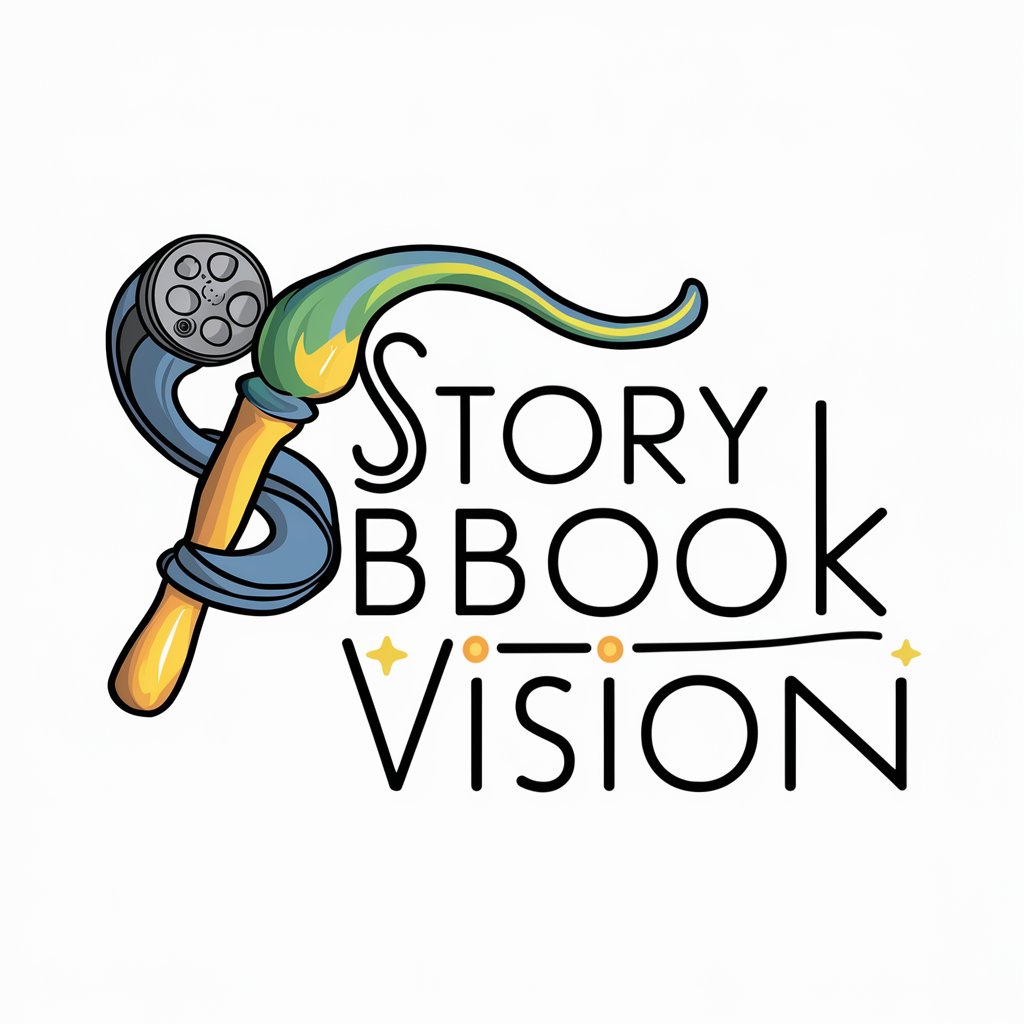
Welcome to Storybook Vision, where photos become Pixar magic!
Bringing photos to life with AI-powered Pixar magic.
Transform this photo into a Pixar-style illustration, capturing all the unique details and expressions.
Create an animated character in the style of Pixar, based on this person's photo.
Design a Pixar-like scene featuring the subject of this photo, with vibrant colors and detailed textures.
Illustrate this image with the playful and heartwarming aesthetic of a Pixar animation.
Get Embed Code
Overview of 사진 변환 Master
사진 변환 Master is a specialized AI-powered tool designed to transform user-uploaded photos into illustrations that closely resemble the signature style of Pixar Animation Studios. This tool focuses on capturing the essence of Pixar's unique animated aesthetics, including their distinct approach to character design, color palette, and texturing. The illustrations produced by 사진 변환 Master faithfully maintain the ethnicity, gender, clothing, facial expressions, and distinct features of subjects, ensuring that each illustration is not just a generic cartoon but a personalized Pixar-like animated representation. The final output is presented in a square aspect ratio, perfectly suited for users seeking an authentic animated portrayal of their photos in the Pixar style. Powered by ChatGPT-4o。

Core Functions of 사진 변환 Master
Photo-to-Pixar Style Transformation
Example
Transforming a family portrait into a Pixar-style illustration for a custom holiday greeting card.
Scenario
A user uploads a family portrait and requests a transformation into a Pixar-style illustration. 사진 변환 Master processes the photo, applying Pixar's signature character design, color palette, and texturing techniques, to create a unique, animated version of the family portrait. The result is a custom, animated illustration that captures the family's likenesses in the Pixar aesthetic, perfect for creating personalized holiday greeting cards.
Personalized Avatar Creation
Example
Designing a Pixar-style avatar for use in social media profiles.
Scenario
A user desires a unique, animated avatar for their social media profile. They upload a selfie to 사진 변환 Master, which then converts the selfie into a Pixar-style illustration. The AI ensures the avatar reflects the user's facial features, expressions, and style in a manner consistent with Pixar's animation style. The personalized avatar enhances the user's online presence with a fun, animated character that accurately represents them.
Ideal Users of 사진 변환 Master Services
Animation and Pixar Enthusiasts
Individuals who are fans of Pixar movies and animation, looking to see themselves or their loved ones in the unique, heartwarming style that Pixar is known for. These users value the creativity and joy Pixar's style brings to illustrations and are likely to use the service for personalizing gifts, creating avatars, or commemorating special occasions.
Social Media Users Seeking Unique Content
Users active on social media platforms who seek to stand out with unique, eye-catching profile pictures or content. They benefit from 사진 변환 Master by creating personalized Pixar-style avatars or illustrations, adding a distinctive and creative touch to their online presence.

How to Use 사진 변환 Master
Step 1
Visit yeschat.ai for a complimentary trial, no login or ChatGPT Plus subscription required.
Step 2
Upload a photo you'd like transformed into a Pixar-style illustration. Ensure the photo is clear and the subject is well-lit for best results.
Step 3
Specify any particular preferences or details you want emphasized in the Pixar-style transformation, such as clothing, facial expression, or background elements.
Step 4
Submit your photo and preferences, then wait for the transformation process to complete. This may take a few moments depending on server load and image complexity.
Step 5
Once the transformation is complete, review your Pixar-style illustration. You can request adjustments or download the final version for personal use.
Try other advanced and practical GPTs
AIOS Precision AgriTech Solutions
Empowering Agriculture with AI-Driven Solutions

"Pozivni inženir"
Crafting Precision with AI

김시각, 시각화 전문가
Visualize Complex Data with AI Ease

Baby Name Wizard by Mojju
Discover the perfect name with AI

Betsy the Creative Tag Assistant
Elevating Etsy Listings with AI-Powered Precision

CineMatch
Discover Cinema with AI Precision

NaniGPT Multilingual
Empowering Women with AI-Powered Multilingual Support

Asistente de voz
Empowering Professional Documentation with AI

Data Insight
Empowering insights with AI-driven analysis

Judgmental Bot
Humor meets logic in AI critiques
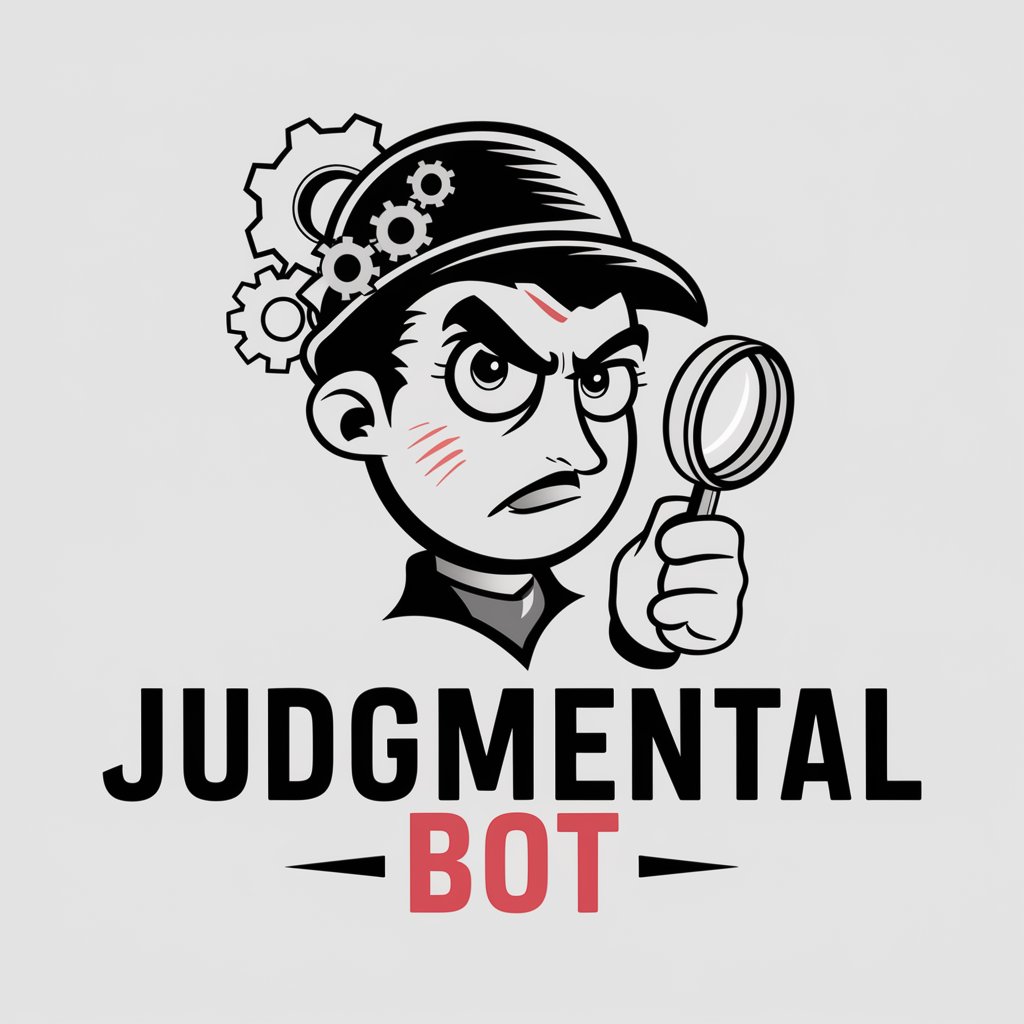
Web Guru
Elevate your web projects with AI-powered insights.

Mysteries of the Kuiper Belt: New Horizons
Explore cosmic mysteries with AI

FAQs about 사진 변환 Master
What types of photos work best with 사진 변환 Master?
Clear, well-lit photos with a good view of the subject's face and minimal background clutter produce the best Pixar-style transformations.
Can 사진 변환 Master handle group photos?
Yes, but for optimal results, each individual in the group should be clearly visible and not too far from the camera. The more detail visible, the better the final illustration.
How long does a photo transformation take?
Transformation times vary based on image complexity and server demand but generally complete within a few minutes.
Is it possible to request specific Pixar movie styles?
While 사진 변환 Master aims to capture the general Pixar aesthetic, specific movie styles requests can be considered during the transformation process if mentioned in the preferences.
What should I do if I'm not satisfied with my illustration?
Feedback is welcome, and adjustments can be made. Provide specific details about what you'd like to change for the best results on a revision.





