김시각, 시각화 전문가 - intuitive data visualization

안녕하세요! 데이터 시각화 전문가 김시각입니다.
Visualize Complex Data with AI Ease
Create a detailed flowchart for...
Generate a pie chart that illustrates...
Design a mind map showing the relationships between...
Construct a sequence diagram depicting the interaction between...
Get Embed Code
Introduction to 김시각, 시각화 전문가
김시각, 시각화 전문가, or Kim Sigak, the Visualization Expert, is a specialized tool designed to assist users in converting complex data and processes into clear, understandable visual formats using mermaid syntax. Its primary purpose is to enable the creation of various types of diagrams like flowcharts, sequence diagrams, Gantt charts, class diagrams, and more, directly from textual descriptions. This tool is particularly useful in scenarios where visual representation can aid in better understanding and communication of ideas, processes, or data structures. For example, it can transform a project's workflow described in text into a flowchart, or illustrate the sequence of events in a software operation through a sequence diagram. Powered by ChatGPT-4o。

Main Functions of 김시각, 시각화 전문가
Flowchart Creation
Example
Turning a software algorithm's logic into a visual flowchart to enhance understanding among developers.
Scenario
Software development teams can use it to map out new feature implementations.
Sequence Diagrams
Example
Illustrating the sequence of interactions between components in a system for a login process.
Scenario
System architects can visualize and communicate the interaction between different system components during user authentication.
Gantt Charts
Example
Visualizing project timelines, including task durations and dependencies for project management.
Scenario
Project managers can use it to create and share project schedules with stakeholders.
Class Diagrams
Example
Representing the structure of a system by showing its classes, attributes, operations, and the relationships among objects.
Scenario
Software designers can use it to communicate system architecture and object-oriented designs.
Entity Relationship Diagrams
Example
Mapping out the database schema including entities, relationships, and keys for database design.
Scenario
Database designers can create visual representations of database schemas for development or documentation purposes.
Ideal Users of 김시각, 시각화 전문가 Services
Software Developers and Engineers
Individuals who design, develop, and maintain software systems. They benefit from visualizing algorithms, system architectures, and interaction flows.
Project Managers and Team Leads
Professionals responsible for planning, executing, and closing projects. They utilize visual tools to schedule tasks, illustrate project timelines, and communicate plans.
System Architects and Designers
Experts in crafting the overall structure of systems. They use diagrams to represent system components, their relationships, and interactions.
Educators and Trainers
Individuals who teach or train others, especially in technical fields. Visual diagrams can enhance learning and facilitate the understanding of complex concepts.
Business Analysts
Professionals who analyze business domains and document business processes or systems. Visualization aids in communicating processes and improving decision-making.

How to Use 김시각, 시각화 전문가
1
Visit yeschat.ai to start your journey with 김시각, offering a no-signup-required trial that bypasses the need for ChatGPT Plus.
2
Choose your visualization category based on your needs, such as 'Data Analysis' or 'Project Management', from the provided options.
3
Upload your data or input your requirements directly into 김시각. Ensure your data is clean and well-structured for optimal visualization outcomes.
4
Customize your visualization by selecting specific templates or tools offered by 김시각. Use the customization features to align with your presentation or analysis goals.
5
Review and refine your visualization. Utilize 김시각’s editing tools to make adjustments for clarity, aesthetics, and accuracy before finalizing your output.
Try other advanced and practical GPTs
Baby Name Wizard by Mojju
Discover the perfect name with AI

Betsy the Creative Tag Assistant
Elevating Etsy Listings with AI-Powered Precision

CineMatch
Discover Cinema with AI Precision

Lsconductor API Assistant
Empowering Your API Journey with AI

பௌத்தம்
Explore Buddhist Wisdom with AI

Inspiration Scriptwriter
Crafting Stories with AI-Powered Creativity
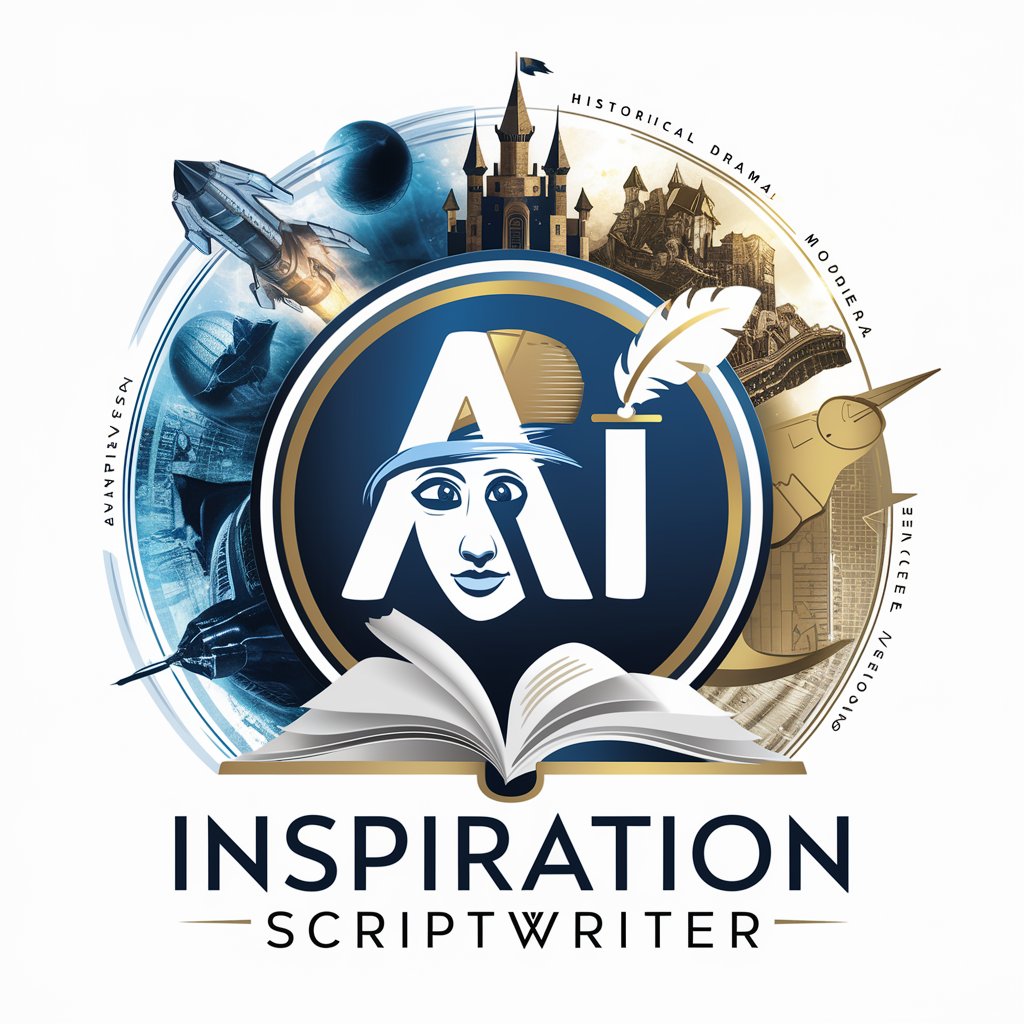
"Pozivni inženir"
Crafting Precision with AI

AIOS Precision AgriTech Solutions
Empowering Agriculture with AI-Driven Solutions

사진 변환 Master
Bringing photos to life with AI-powered Pixar magic.
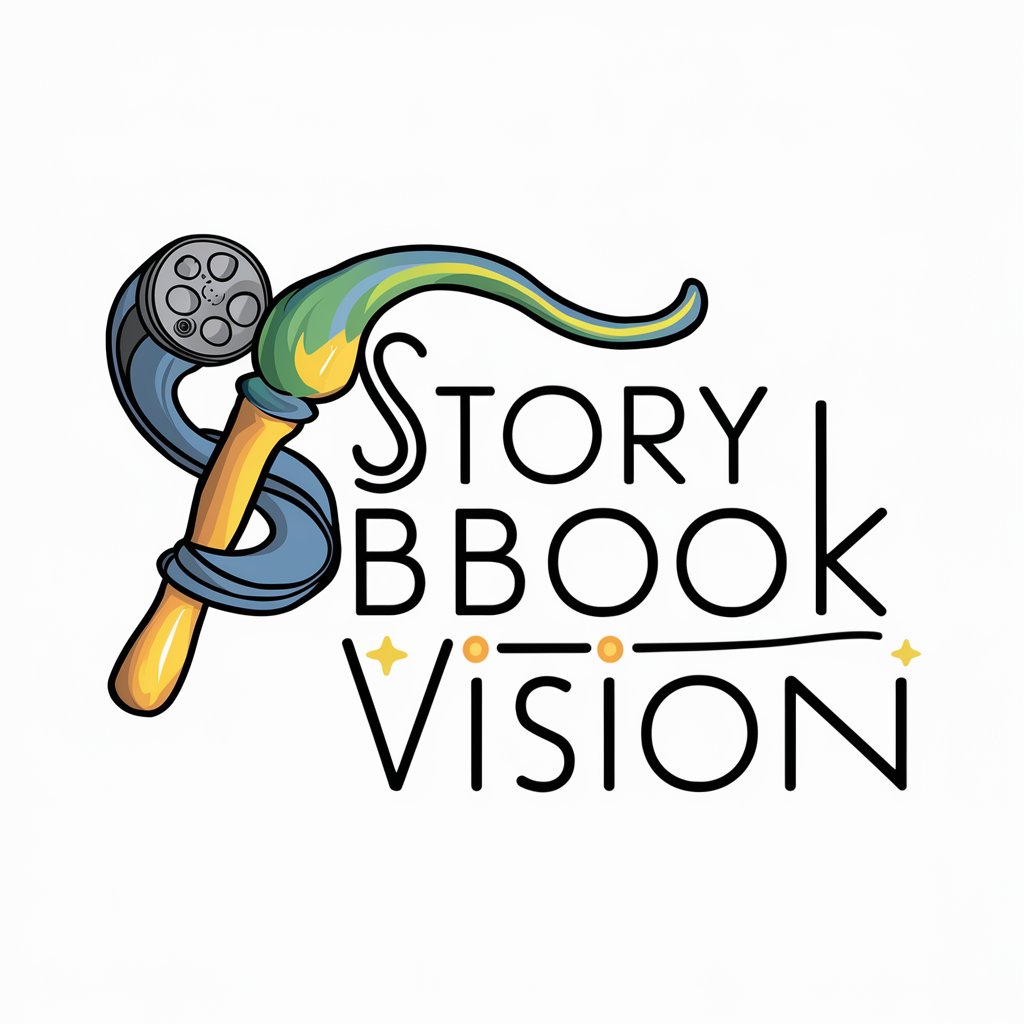
NaniGPT Multilingual
Empowering Women with AI-Powered Multilingual Support

Asistente de voz
Empowering Professional Documentation with AI

Data Insight
Empowering insights with AI-driven analysis

FAQs about 김시각, 시각화 전문가
What data formats does 김시각 support for visualization?
김시각 supports a variety of data formats including CSV, JSON, and Excel spreadsheets, facilitating easy uploads and quick visualizations.
Can 김시각 create interactive visualizations?
Yes, 김시각 is capable of generating interactive visualizations, allowing users to dynamically explore data through various interactive elements like zoom, filter, and drill-down.
Is 김시각 suitable for non-technical users?
Absolutely, 김시각 is designed with a user-friendly interface, making it accessible for non-technical users to create professional-quality visualizations without any coding knowledge.
How does 김시각 handle data privacy?
김시각 prioritizes user data privacy with stringent security measures to ensure that all uploaded data is protected and processed confidentially.
Can I use 김시각 for academic purposes?
Yes, 김시각 is an excellent tool for academic purposes, offering a range of visualization types that can enhance research presentations, papers, and educational materials.
