
비슷한 이미지 만들기 - Image Transformation Tool

Welcome! Let's create stunning images together.
Transform Images with AI Power
Create a detailed image of
Generate a vibrant scene with
Design a realistic depiction of
Illustrate a concept that involves
Get Embed Code
Introduction to 비슷한 이미지 만들기
비슷한 이미지 만들기 is a specialized design tool created to generate images based on user-uploaded images, incorporating desired styles and emphasizing specific elements as requested. Its core purpose is to assist users in creating variations of an existing image, whether for inspiration, to fit a particular aesthetic, or to visualize an idea with modifications. For example, a user may upload a photograph of a landscape and request a variation that enhances its sunset colors in the style of impressionist painting, or a product image that they want to see in a minimalist art style, focusing on the product's unique shape. Powered by ChatGPT-4o。

Main Functions of 비슷한 이미지 만들기
Style Transformation
Example
Transforming a portrait photo into a watercolor painting.
Scenario
An artist seeking to explore different art styles for their work without having to manually repaint it each time.
Detail Emphasis
Example
Highlighting the eyes in a portrait to draw more attention to them.
Scenario
A photographer looking to create a series of portraits with a focus on the expressive nature of the subject's eyes.
Aesthetic Variation
Example
Creating a night version of a daytime landscape photo.
Scenario
A landscape photographer wanting to see how their shots would look at different times of day or under different lighting conditions without having to wait for the perfect moment.
Inspiration Generation
Example
Generating multiple variations of a logo design in different artistic styles.
Scenario
A graphic designer looking for creative inspiration for a logo project.
Custom Artwork Creation
Example
Designing a fantasy landscape based on a real-world location by incorporating fantastical elements.
Scenario
A writer or game designer needing bespoke imagery to visualize scenes for their stories or games.
Ideal Users of 비슷한 이미지 만들기 Services
Artists and Designers
Creative professionals seeking to experiment with different styles, visualize ideas quickly, or find inspiration for their work. 비슷한 이미지 만들기 enables them to transform existing images into new artworks, saving time and expanding their creative possibilities.
Marketers and Advertisers
Individuals needing to create multiple versions of product images or advertisements to test which visuals resonate best with their target audience. The service can help in quickly generating variations that highlight different features or present the product in various contexts.
Writers and Content Creators
Those who need visual aids to complement their written content, whether for books, blogs, or social media. By providing the ability to customize and visualize scenes or concepts, 비슷한 이미지 만들기 helps in bringing their ideas to life.
Educators and Students
Individuals in educational contexts looking to illustrate concepts, create engaging presentations, or visualize historical events. The tool's ability to modify and enhance images makes it useful for creating customized educational materials.

How to Use 비슷한 이미지 만들기
1. Start Your Journey
For a hassle-free experience, visit yeschat.ai to try the service without the need for signing up or subscribing to ChatGPT Plus.
2. Upload Your Image
Once on the platform, upload the image you want to transform or find similar styles for. The system supports various image formats.
3. Choose Your Style
After uploading, you'll be presented with several image styles. Select the one that best fits the transformation you envision.
4. Highlight Special Requests
If there are specific elements or themes you want to emphasize in your image, make sure to specify these for a tailored result.
5. Receive Your Image
After making your selections, the tool will generate a new image based on your preferences. You can then download or share this image as you see fit.
Try other advanced and practical GPTs
College Counselor
Navigating College Admissions with AI
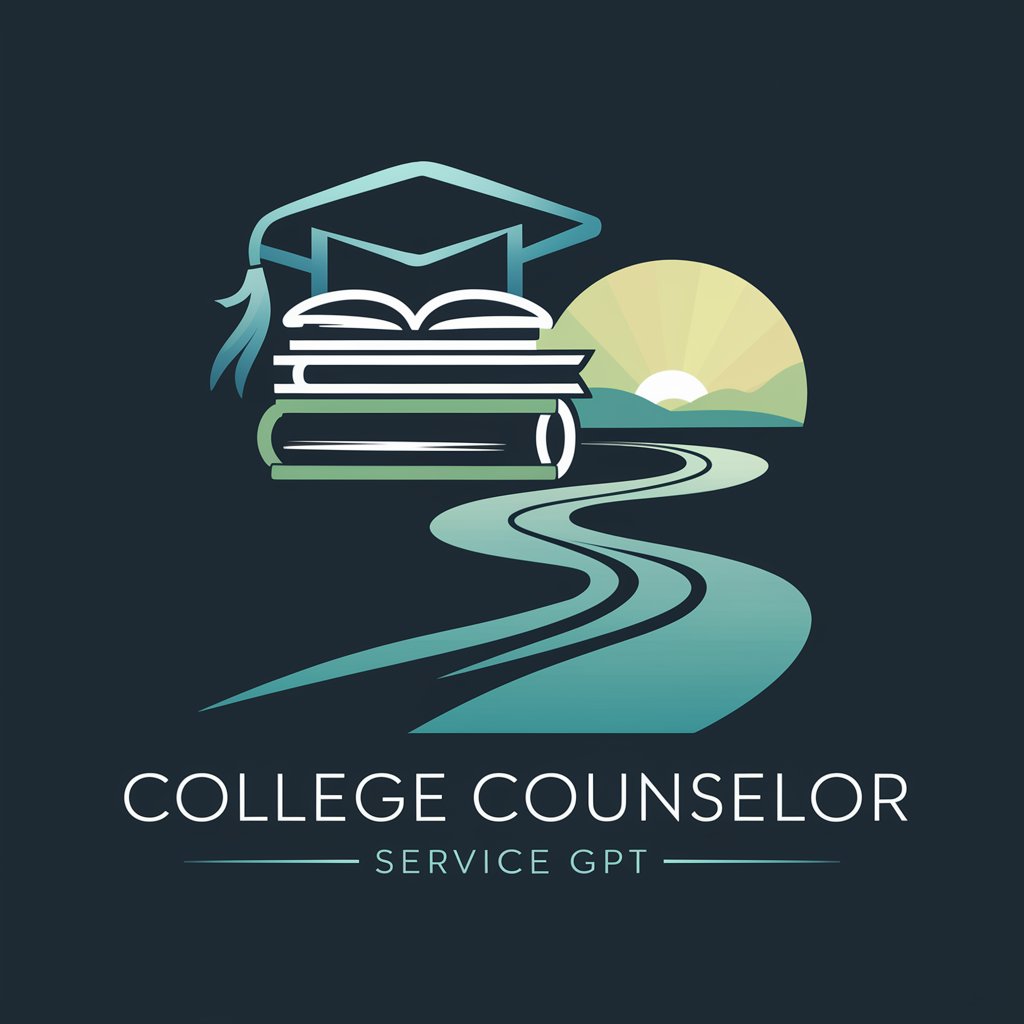
GPT Ideas Evaluator
Elevate Your GPT Ideas with AI Insight
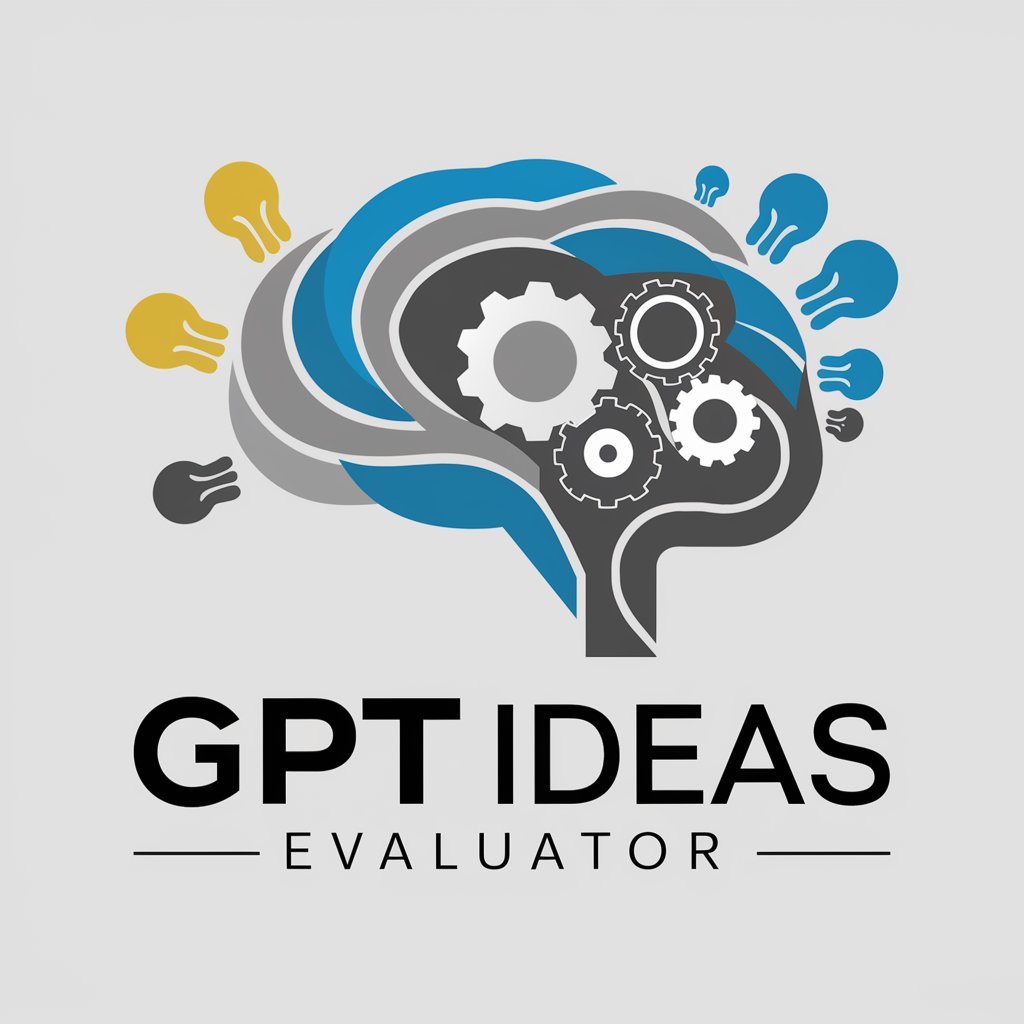
The Fallout Story Maker
Craft Your Post-Apocalyptic Saga

AmazonSellerGPT
Elevate Your Amazon Listings with AI

Artist Ai
Transforming ideas into AI-powered art.
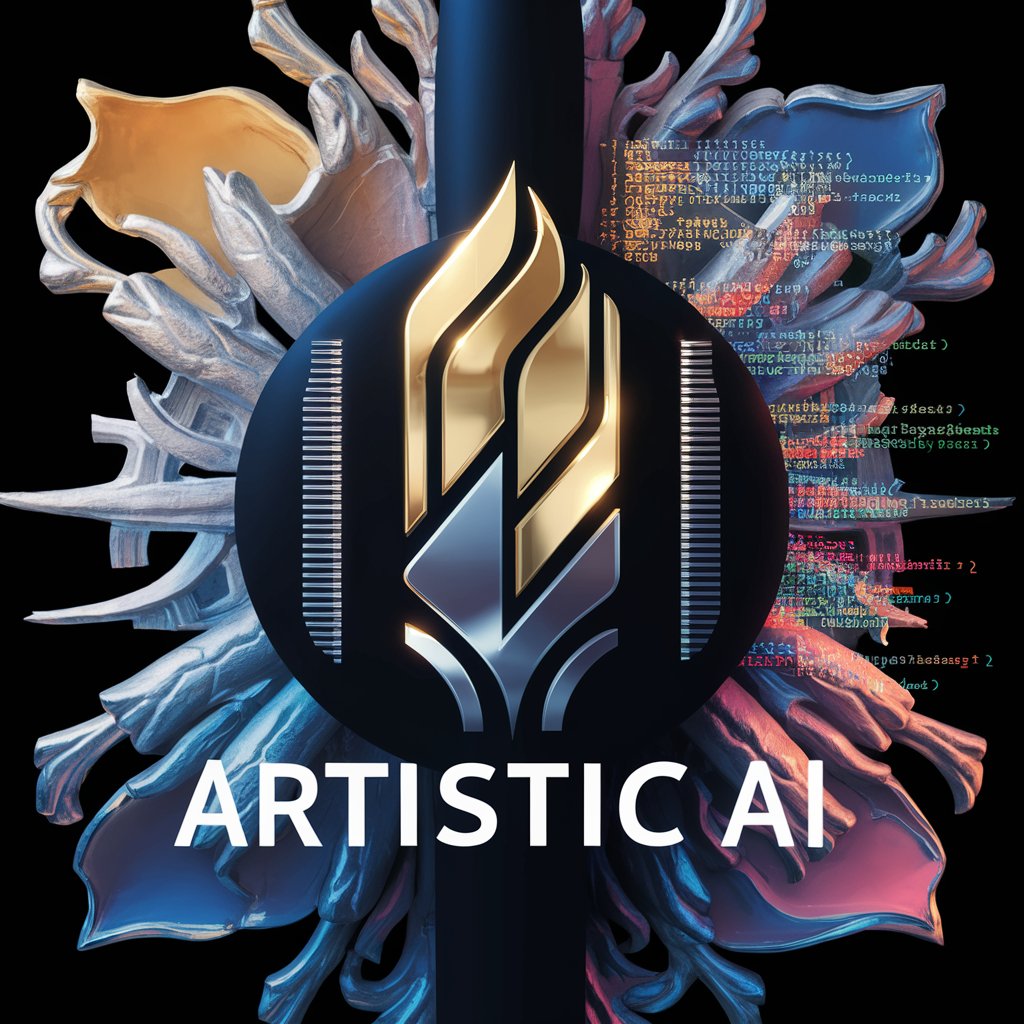
"lawyer"
AI-Powered Legal Advisor

Gene Key Alchemist
Unlocking Your Genetic Wisdom
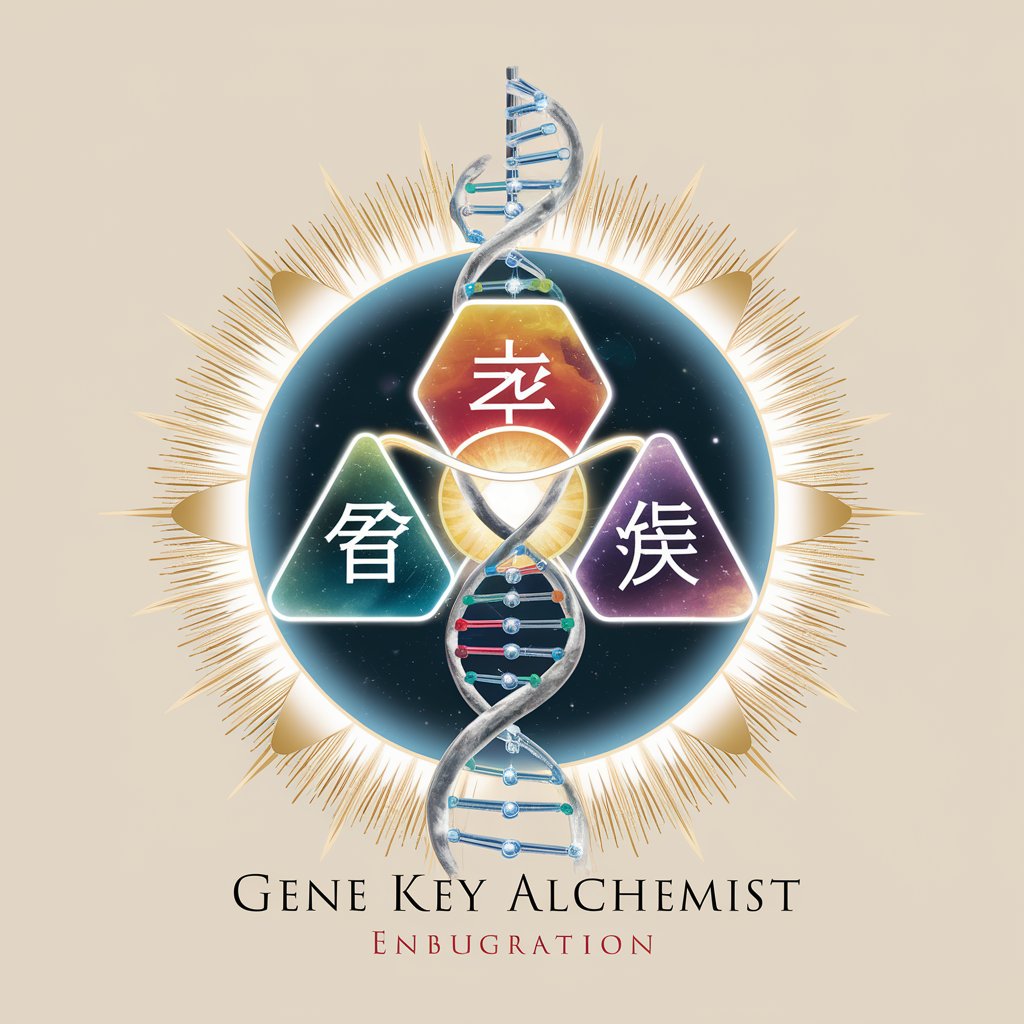
Voynich Assistant
Deciphering history with AI power

Small Business Planning Guide
Empowering Small Businesses with AI

气泡音生成器
Transform text into speech with AI power.

iamgpt: C/C++ Wizard
Elevate Your C/C++ Coding with AI
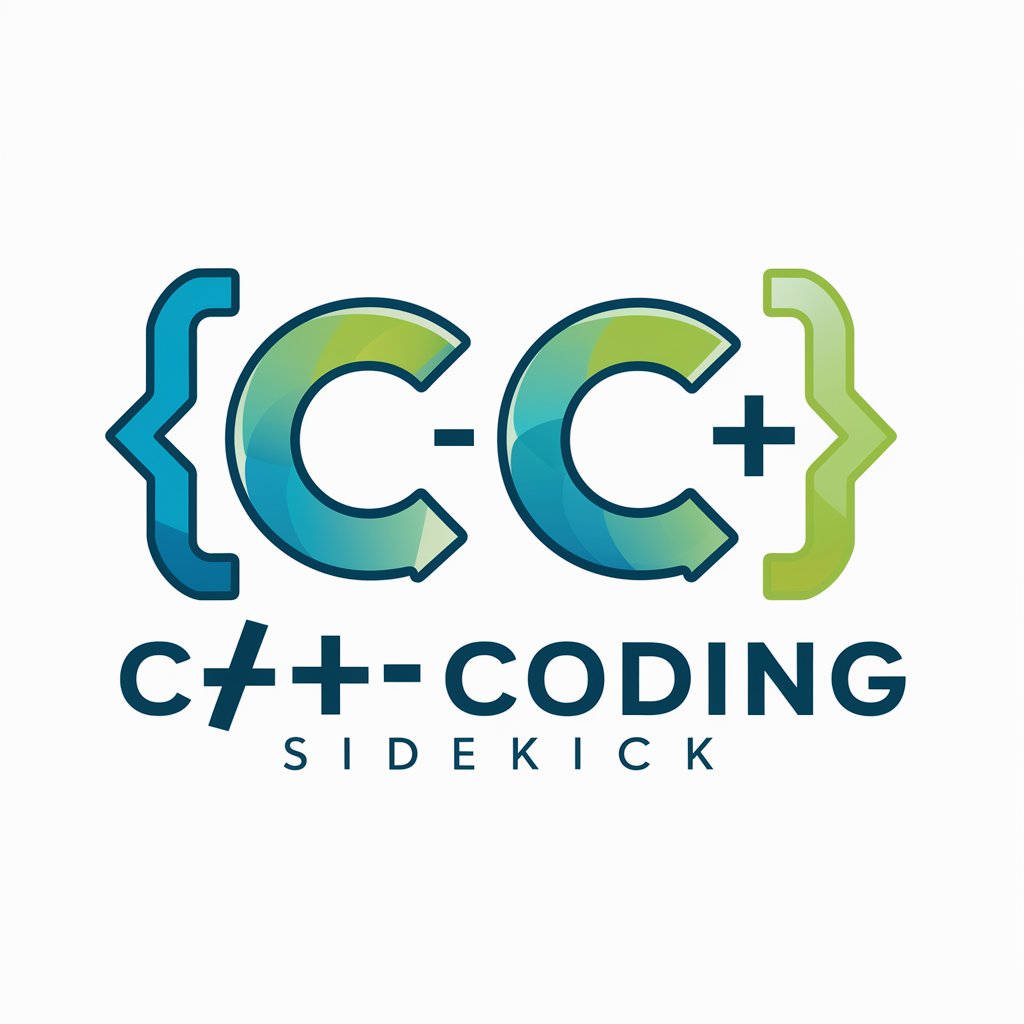
Legal Eagle Ohio
Navigating Ohio DUI/OVI Laws with AI

FAQs about 비슷한 이미지 만들기
What image formats does 비슷한 이미지 만들기 support?
The tool supports a wide range of image formats, including JPEG, PNG, and GIF, to ensure users can upload and transform most images.
Can I customize how the final image looks?
Yes, you can customize the final image by choosing from various styles and specifying any special requests or elements you want emphasized.
Is there a limit to the number of images I can upload?
While there might be a daily limit to prevent abuse, users typically have enough quota to meet their creative needs.
How long does it take to generate a new image?
Image generation times can vary, but most images are produced within a few minutes, depending on the complexity of the request.
Can I use the generated images commercially?
You should check the terms of service regarding commercial use, as it depends on the copyright status of the original and generated images.






