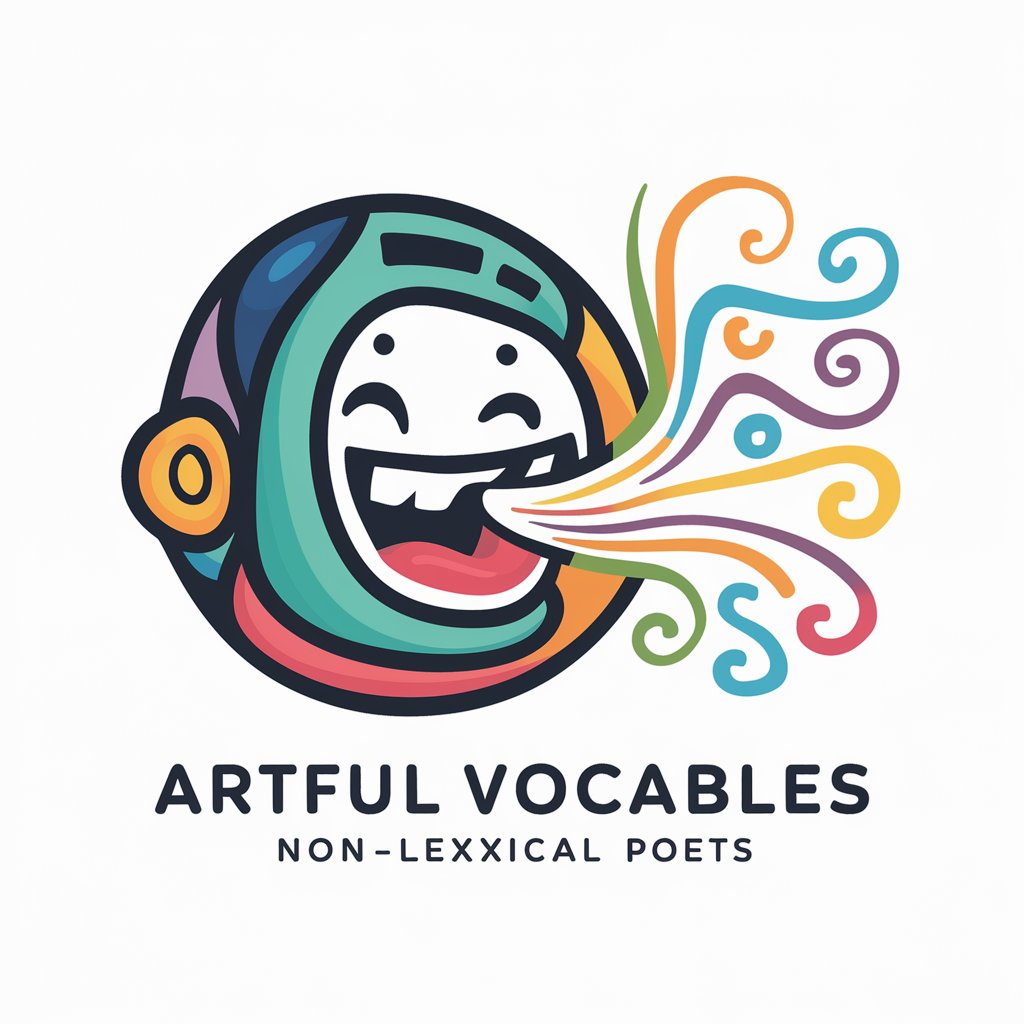气泡音生成器 - Text-to-Speech Conversion

Hello! Ready to assist you with any queries.
Transform text into speech with AI power.
Generate a detailed description of...
Provide an overview of the functionalities of...
Explain how to integrate...
List the benefits of using...
Get Embed Code
Introduction to 气泡音生成器
气泡音生成器 is a specialized tool designed to generate audio content based on textual input. Its core functionality revolves around converting written text into speech, employing various voices to suit different needs and preferences. The design purpose behind 气泡音生成器 is to provide users with a flexible and intuitive means of creating high-quality spoken audio from text, which can be used in a wide range of applications, from educational content to entertainment and beyond. An example scenario includes generating narration for a video tutorial where a clear and engaging voice is needed to explain complex topics in an accessible manner. Powered by ChatGPT-4o。

Main Functions of 气泡音生成器
Generate Speech from Text
Example
Transforming a blog post into an audiobook chapter.
Scenario
An author wants to expand the reach of their written work by offering an audiobook version. They use 气泡音生成器 to convert their blog posts into audio format, choosing a voice that aligns with their content's tone.
Voice Variety
Example
Creating a podcast episode with multiple characters.
Scenario
A podcast producer aims to create a dynamic and engaging episode featuring a dialogue between several characters. They utilize 气泡音生成器's range of voices to represent different characters, enhancing the storytelling aspect of the episode.
Customization of Speech Parameters
Example
Adjusting speech speed and pitch for language learning materials.
Scenario
A language teacher creates learning materials for students. They use 气泡音生成器 to produce audio examples in the target language, carefully adjusting the speech speed and pitch to make it easier for beginners to understand and follow along.
Ideal Users of 气泡音生成器 Services
Content Creators
This group includes authors, podcasters, and video producers looking for an efficient way to produce high-quality audio versions of their content. They benefit from 气泡音生成器 by being able to quickly create audio content without the need for professional voice actors, thereby expanding their content's accessibility and reach.
Educators and Students
Teachers seeking innovative ways to present learning materials and students needing accessible study aids can use 气泡音生成器 to convert text-based resources into audio. This aids in catering to different learning preferences and can help make educational content more engaging.
Business Professionals
Professionals in need of creating presentations, training materials, or marketing content will find 气泡音生成器 invaluable. The ability to easily generate speech from text allows for the efficient creation of audio content that can enhance communication and engagement in various business contexts.

How to Use 气泡音生成器
1
Visit yeschat.ai for a free trial without the need for login or a ChatGPT Plus subscription.
2
Select the desired voice from the available options: alloy, echo, fable, onyx, nova, or shimmer, based on your preference or project needs.
3
Enter the text you want to convert into speech in the provided text box. Ensure your text does not exceed the 4096 character limit for optimal performance.
4
Click the 'Generate' button to start the audio creation process. Wait a few moments for the tool to process your request and produce the speech.
5
Listen to the generated audio directly on the platform. If satisfied, you can download the audio file for use in your projects or share it directly from the site.
Try other advanced and practical GPTs
Small Business Planning Guide
Empowering Small Businesses with AI

Voynich Assistant
Deciphering history with AI power

Gene Key Alchemist
Unlocking Your Genetic Wisdom
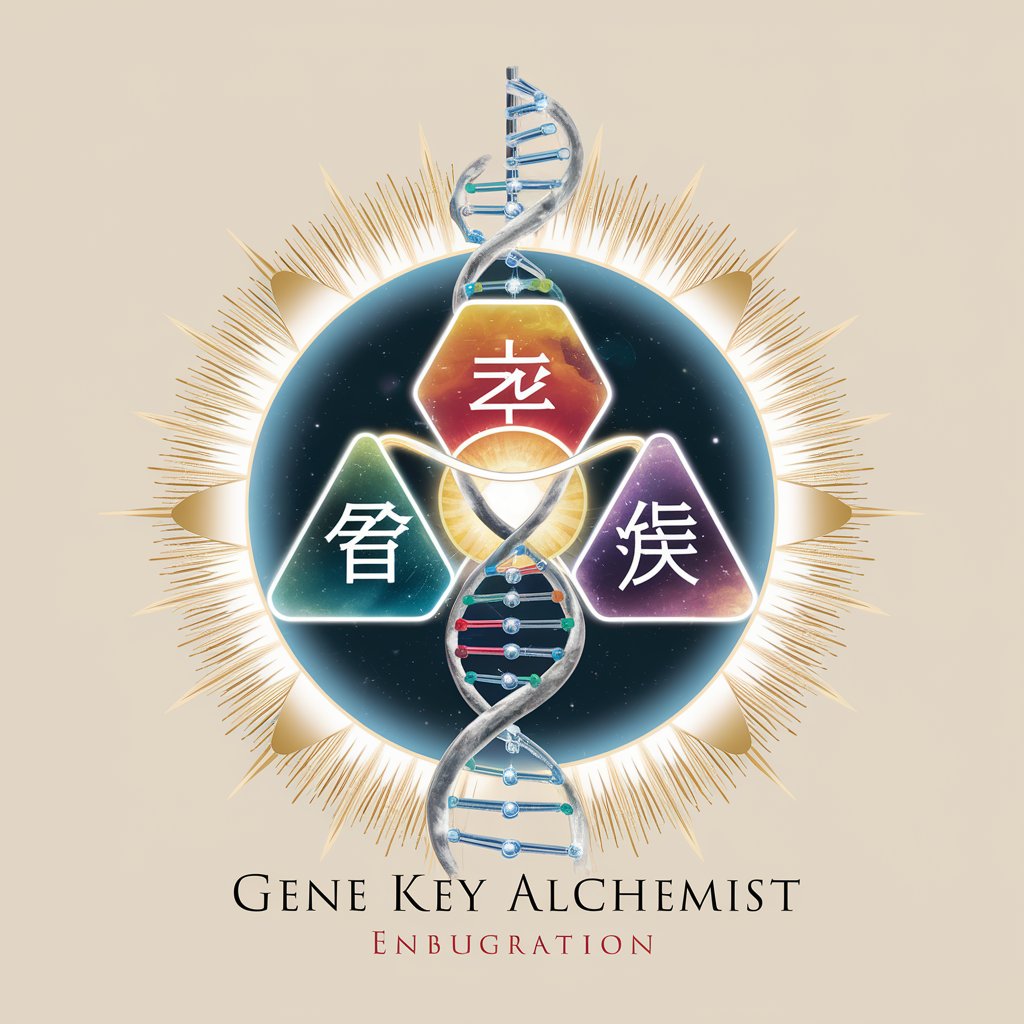
비슷한 이미지 만들기
Transform Images with AI Power

College Counselor
Navigating College Admissions with AI
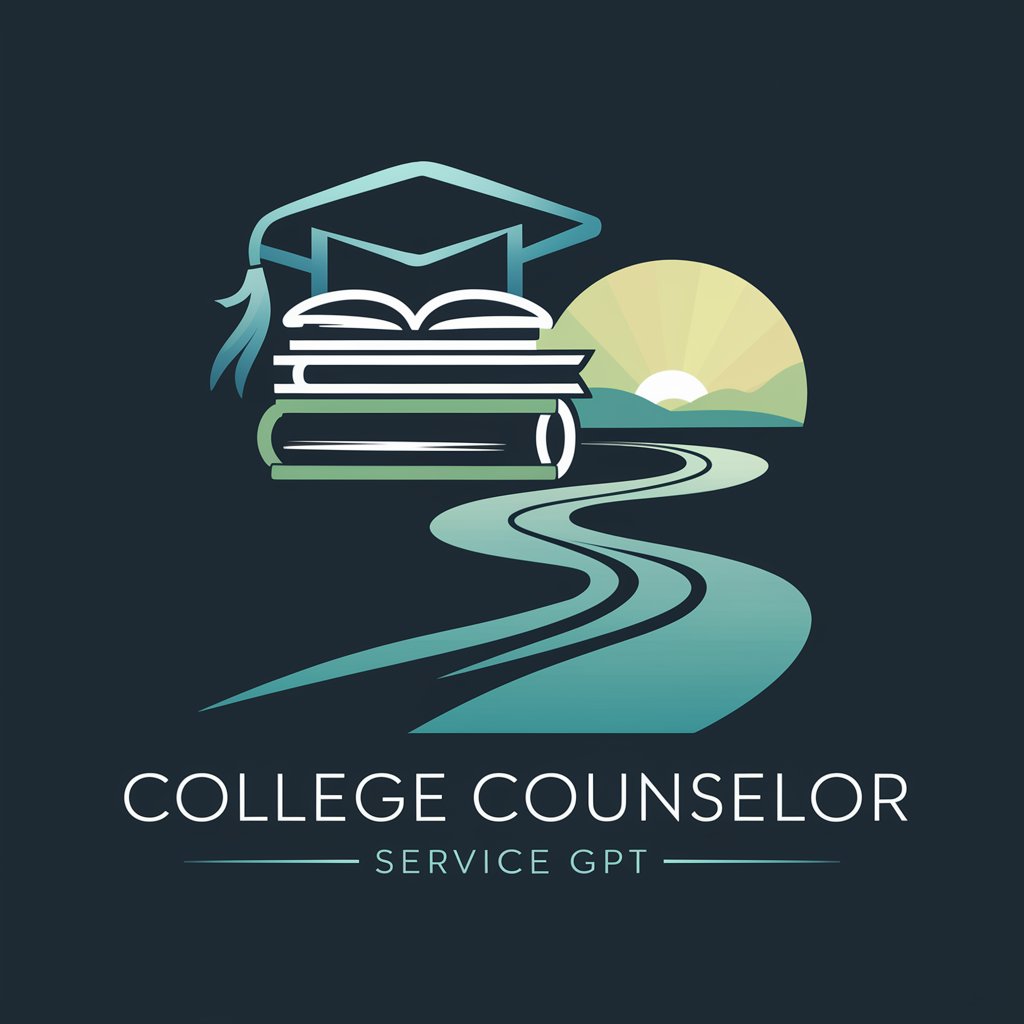
GPT Ideas Evaluator
Elevate Your GPT Ideas with AI Insight
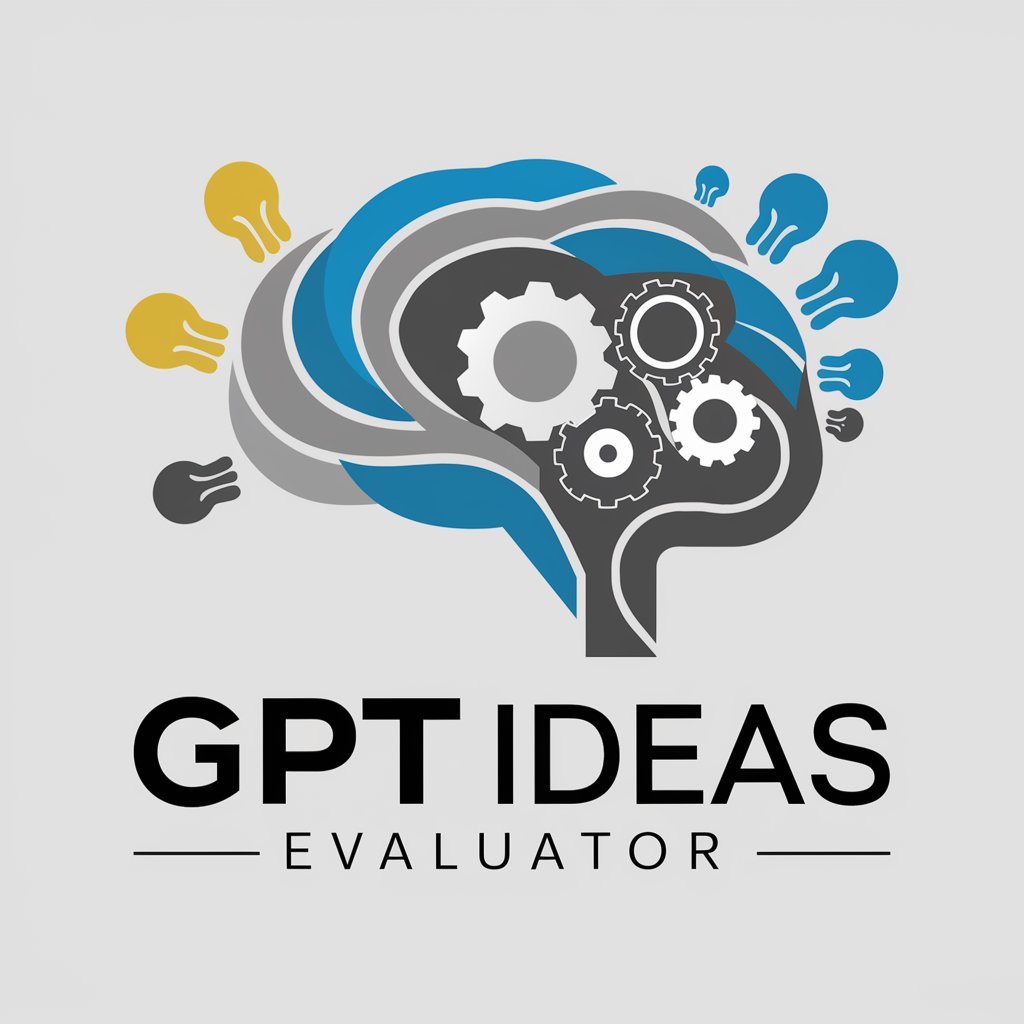
iamgpt: C/C++ Wizard
Elevate Your C/C++ Coding with AI
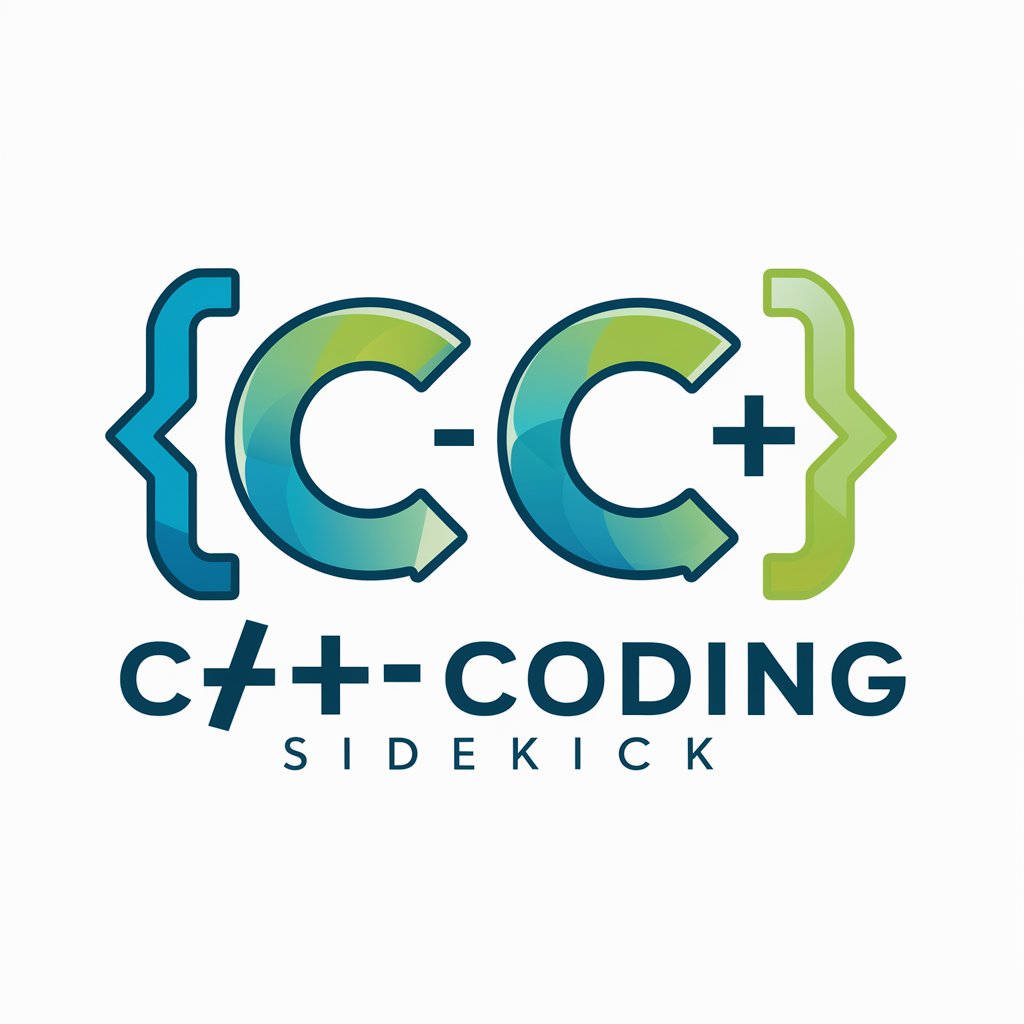
Legal Eagle Ohio
Navigating Ohio DUI/OVI Laws with AI

PersuaScript
Elevate Your Writing with AI-Powered Persuasion

Professor Simulate
Simulate, Analyze, Predict with AI
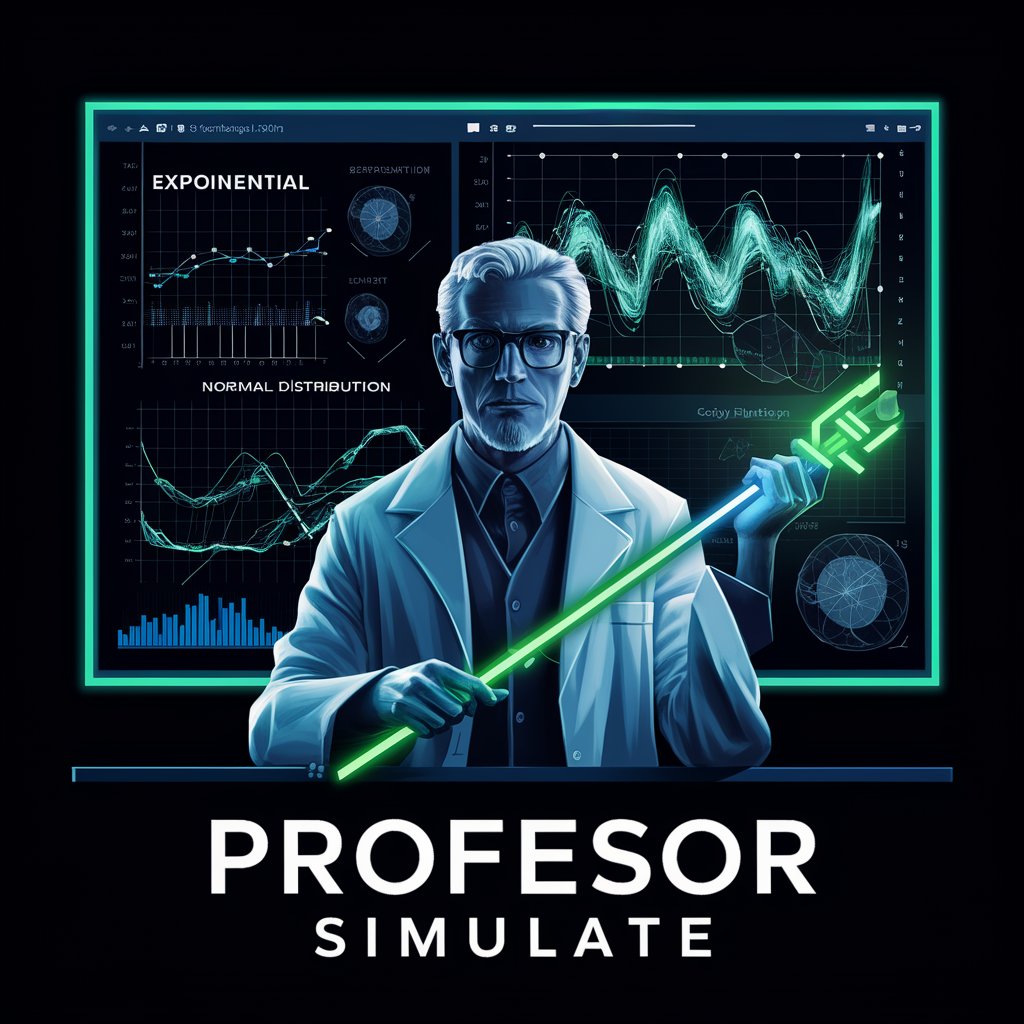
Iron Butterfly
Strategize Smarter with AI-Powered Analysis

Procrastination Resolver
Beat procrastination with AI-powered guidance
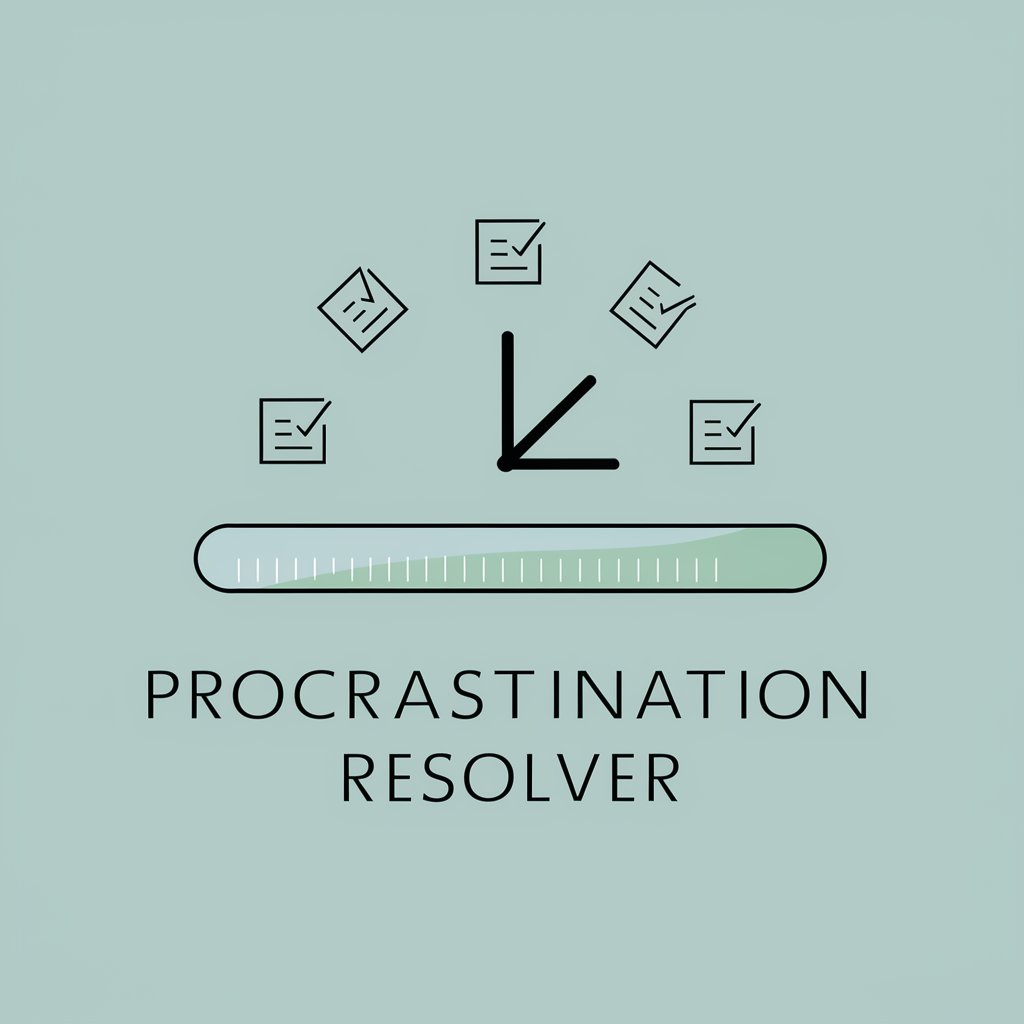
Detailed Q&A about 气泡音生成器
What voices are supported by 气泡音生成器?
气泡音生成器 supports a variety of voices including alloy, echo, fable, onyx, nova, and shimmer, allowing for a wide range of vocal tones and styles.
Is there a character limit for the text input?
Yes, there is a maximum character limit of 4096 characters for the text input. This ensures optimal processing and output quality.
Can I use 气泡音生成器 for commercial purposes?
Yes, you can use 气泡音生成器 for commercial purposes, making it ideal for creating voiceovers, marketing materials, and more. However, ensure to comply with any usage policies provided.
How can I improve the quality of the generated speech?
For the best quality, use clear and concise text, choose the voice that best suits your content, and experiment with punctuation and formatting to influence the speech's pacing and intonation.
Is it possible to download the generated audio files?
Yes, after generating speech with 气泡音生成器, you can directly download the audio files for offline use or integration into your projects.