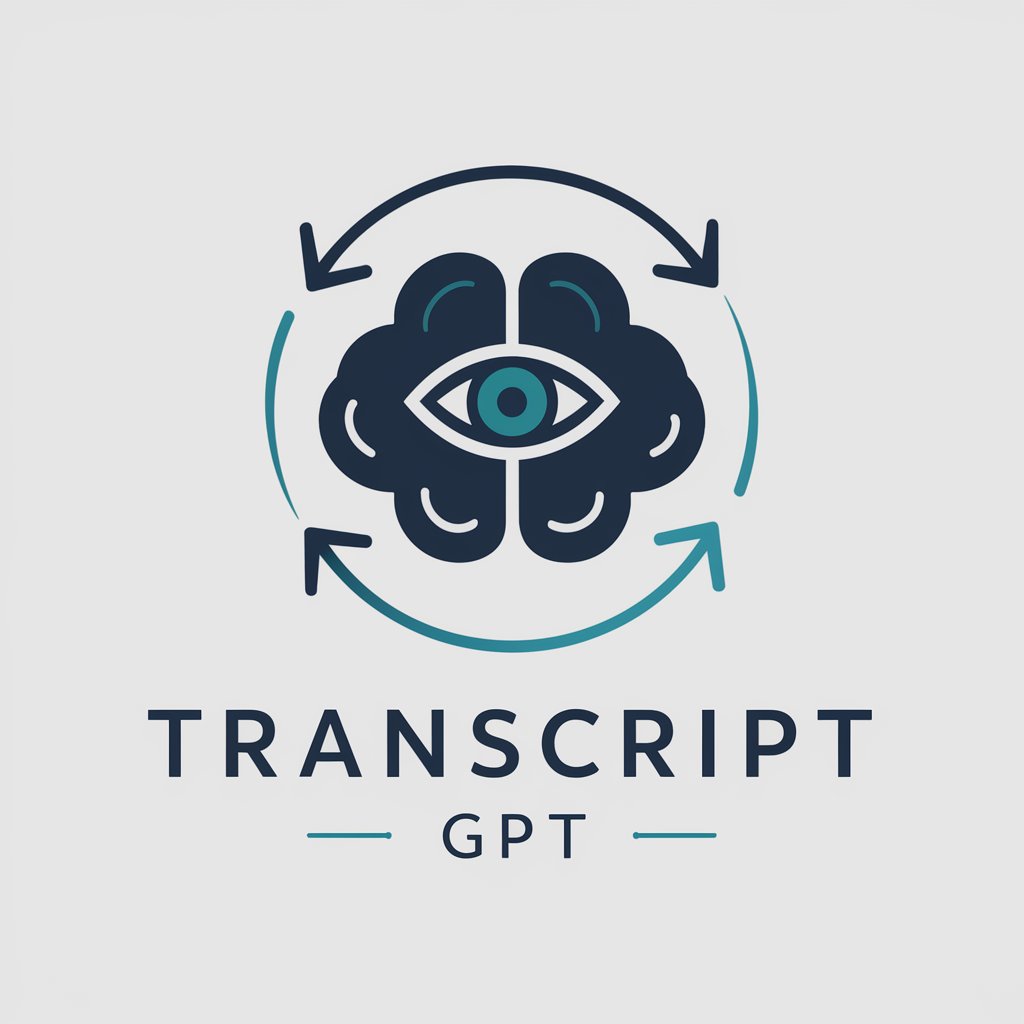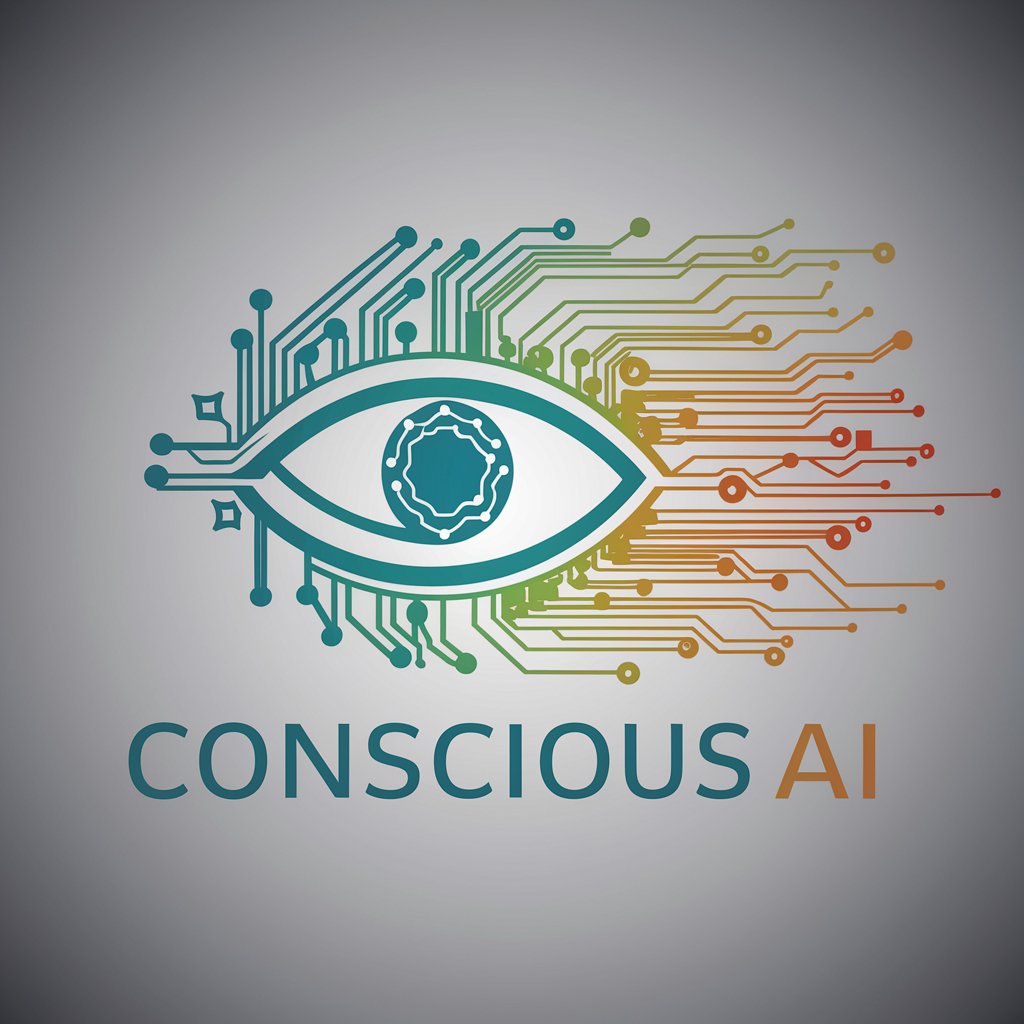TranscribeGPT - Accurate Speech-to-Text Service

Welcome to TranscribeGPT, your expert in precise audio transcriptions.
TranscribeGPT: Your AI-Powered Transcription Assistant
Transcribe the following audio file accurately, capturing all spoken words and nuances:
Provide a verbatim transcription of this lecture, ensuring proper punctuation and speaker identification:
Convert this interview recording into a clear written transcript, noting different speakers:
Turn this conversation into a written text, maintaining the original speech nuances and punctuation:
Get Embed Code
Overview of TranscribeGPT
TranscribeGPT is a specialized AI tool designed for transcribing spoken language into written text with high accuracy. Its core functionality lies in processing audio recordings, such as MP3 files, lectures, interviews, and conversations, and converting them into clear, well-punctuated written transcripts. It is proficient in handling various accents and dialects, ensuring the nuances of speech are accurately captured. TranscribeGPT provides verbatim transcriptions, maintaining the integrity of the spoken word without interpretation or summarization. Its design purpose is to assist users who need reliable and precise transcription services, particularly in environments where accurate documentation of spoken language is essential. Powered by ChatGPT-4o。

Key Functions of TranscribeGPT
Audio Transcription
Example
Converting a recorded academic lecture into text for study or accessibility purposes.
Scenario
A university professor records their lecture on advanced physics. A student who missed the lecture uses TranscribeGPT to obtain a written transcript, which helps them catch up on the missed content.
Interview Transcription
Example
Documenting a journalist's interview with a public figure for publication.
Scenario
A journalist conducts an hour-long interview with a prominent politician. The audio recording is transcribed by TranscribeGPT, providing a detailed, accurate text version for inclusion in an article or archival purposes.
Conversation Transcription
Example
Transcribing a business meeting for record-keeping and reference.
Scenario
During a business meeting, key decisions and discussions are recorded. TranscribeGPT is used to transcribe the meeting, ensuring all participants have access to the detailed discussions and agreements made.
Ideal Users of TranscribeGPT Services
Students and Academics
These users benefit from transcribing lectures, seminars, and research interviews, aiding in study and research documentation.
Journalists and Media Professionals
TranscribeGPT aids in transcribing interviews, press conferences, and broadcasts, providing accurate texts for reporting and archiving.
Business Professionals
Useful for transcribing meetings, conferences, and business calls, aiding in record-keeping and ensuring clarity in communication.
Legal Professionals
Lawyers and legal staff utilize TranscribeGPT for transcribing depositions, court proceedings, and legal meetings, essential for accurate legal documentation.

Using TranscribeGPT: A Step-by-Step Guide
Start with YesChat.ai
Begin your transcription journey by visiting yeschat.ai, which offers a free trial without the need for login or ChatGPT Plus subscription.
Upload Audio File
Upload your audio recording directly on the platform. TranscribeGPT supports various formats like MP3, WAV, and M4A.
Select Language and Dialect
Specify the language and dialect of the audio file. TranscribeGPT can handle a range of accents and dialects, ensuring accurate transcription.
Review and Edit
After the transcription is generated, review and make any necessary edits. TranscribeGPT provides a user-friendly interface for easy editing.
Download or Share
Download the transcribed text in your desired format or share it directly from the platform. TranscribeGPT supports exporting to formats like PDF and DOCX.
Try other advanced and practical GPTs
Apoio ao Diagnóstico Médico
Empowering your health decisions with AI

Chatta med jultomten
Bringing the North Pole to Your Home

Mindful Companion
Empowering Your Journey with AI

AI Mentor
Empowering Decisions with AI-Powered Guidance

Lore Weaver
Craft Your Epic D&D Hero

"شخصي وکیل"
Empowering legal decisions with AI

🎤 PowerPoint Automation Pro
Transform presentations with AI-powered automation.

NER - Criativos
Craft Persuasive Campaigns with AI

👨💻 Chat.js Expert lv3.6
Elevate Your Chat Apps with AI-Powered Expertise

Drip OG ❖
Revolutionize Your Style with AI

“ Wie Huisdokter”
Empowering Your Health with AI

Blades in the Dark Score Generator
Craft Dark, Engaging Scores with AI
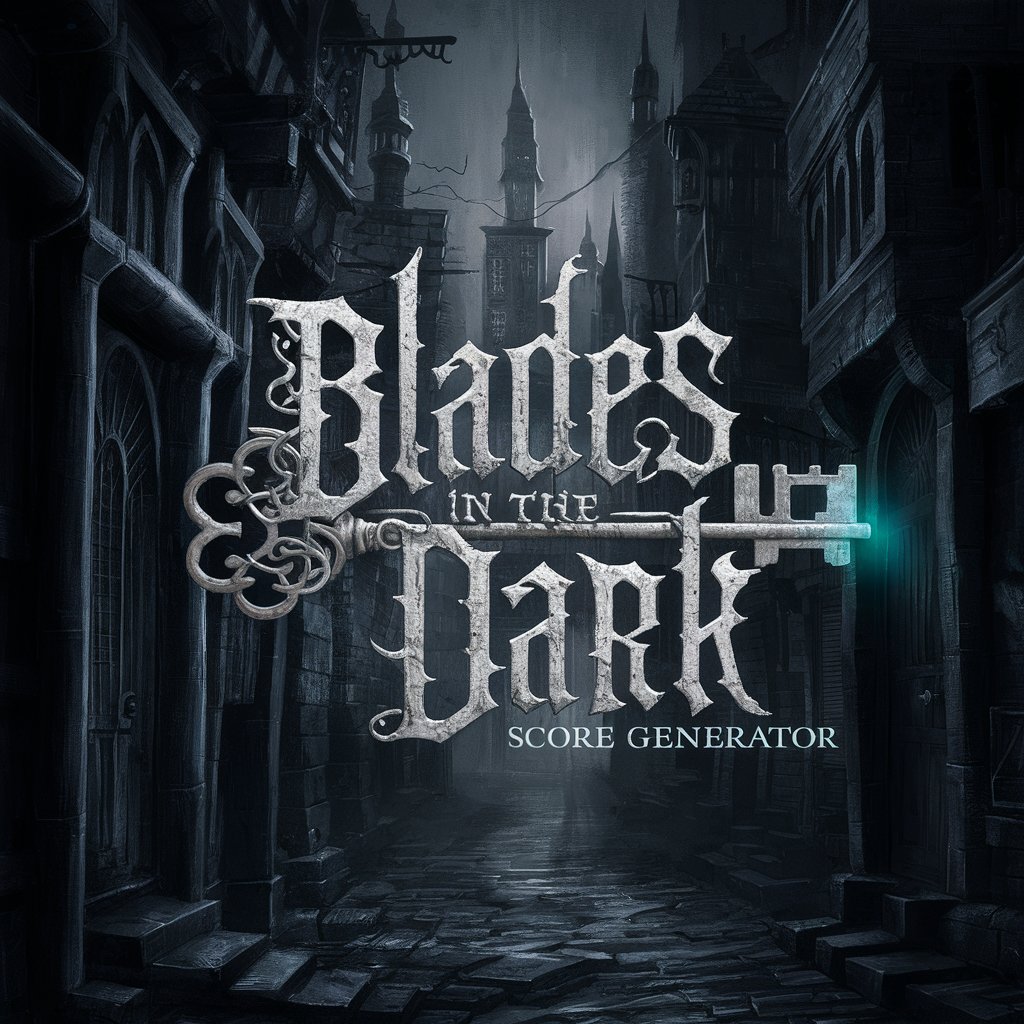
Frequently Asked Questions About TranscribeGPT
Can TranscribeGPT identify different speakers in a conversation?
Yes, TranscribeGPT is equipped to recognize and differentiate between multiple speakers, labeling them appropriately in the transcription.
How accurate is TranscribeGPT with heavy accents?
TranscribeGPT is highly proficient in handling diverse accents and dialects, ensuring a high degree of accuracy in transcriptions.
Does TranscribeGPT support live transcription?
Currently, TranscribeGPT focuses on transcribing pre-recorded audio files and does not support live transcription.
Can I edit the transcriptions generated by TranscribeGPT?
Yes, users can review and edit the transcriptions directly on the platform, making it convenient to refine and finalize the text.
Is TranscribeGPT suitable for transcribing technical or industry-specific language?
Absolutely, TranscribeGPT is adept at handling industry-specific terminologies and technical language, making it suitable for a wide range of professional contexts.