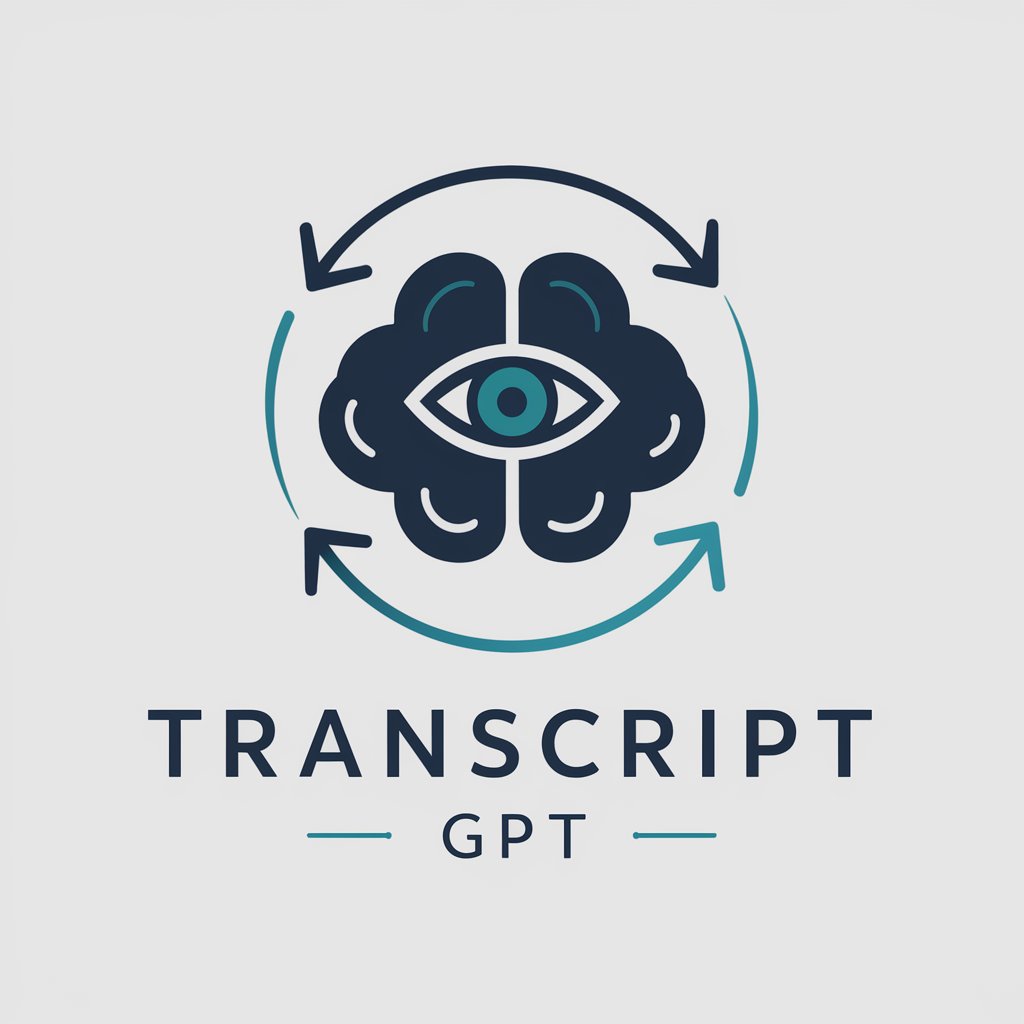Transcription Stream GPT - Offline Transcription Service

Welcome! I'm an expert in the technical aspects of the Transcription Stream project. How can I assist with your advanced queries?
AI-powered, self-hosted transcription at your fingertips.
How do I install Transcription Stream?
Where does Transcription Stream store files?
Explain the ts-web flask app
How do I install Transcription Stream?
Get Embed Code
Overview of Transcription Stream GPT
Transcription Stream GPT is designed to facilitate self-hosted, offline transcription and diarization services. It leverages a web application and SSH drop zones to integrate seamlessly into various workflows, offering a robust solution for processing audio files. The system is built around Docker, utilizing two main components: ts-web for the web interface and ts-gpu for GPU-accelerated processing tasks. This design ensures a turnkey solution for users requiring transcription services without relying on cloud providers, ensuring data privacy and reducing dependency on internet connectivity. A typical use scenario involves uploading audio files via a web interface or SSH, after which the system automatically processes these files for transcription or diarization, with the results made available in a structured format. Powered by ChatGPT-4o。

Core Functions of Transcription Stream GPT
Transcription
Example
Using the ts-gpu component to transcribe long-form lectures for educational purposes.
Scenario
A university lecturer records their lectures and uploads them to the Transcription Stream service. The system automatically transcribes these audio files, enabling the lecturer to provide written materials alongside their courses.
Diarization
Example
Processing a business meeting recording to identify different speakers.
Scenario
A business uploads a recording of a multi-person meeting to the system. The diarization process identifies and separates speakers, making it easier to follow the flow of conversation and attribute statements to the correct individuals.
Web Interface and SSH Drop Zones
Example
Uploading, reviewing, and downloading transcripts directly through a web browser or programmatically via SSH.
Scenario
A journalist frequently records interviews and needs a quick way to transcribe them. They use the SSH drop zone to upload audio files directly from their recorder, and then access the transcriptions through the web interface for their reporting work.
Target User Groups for Transcription Stream GPT
Educational Institutions
Universities, colleges, and online educators can use Transcription Stream GPT to transcribe lectures, seminars, and educational content, making it accessible for review and study, enhancing learning experiences.
Businesses and Corporations
Companies that conduct regular meetings, interviews, or require documentation of oral communications can benefit from automated transcription and diarization to streamline record-keeping and improve organizational efficiency.
Journalists and Content Creators
Individuals who produce a lot of audio content, such as interviews or podcasts, can use Transcription Stream GPT to transcribe audio for articles, captions, and accessibility, speeding up their production process.

Using Transcription Stream GPT
Start with YesChat.ai
Begin by visiting yeschat.ai to explore Transcription Stream GPT without needing to sign up for a free trial.
Install Docker
Ensure you have Docker installed on your system, as Transcription Stream GPT relies on containerization for deployment and operation.
Clone the Repository
Clone the Transcription Stream GPT repository from GitHub to access the necessary files for installation and setup.
Run Installation Script
Execute the provided installation script (install.sh) to automate the setup process, including building Docker images and starting services.
Access the Web Interface
Use the web interface at http://dockerip:5006 for uploading audio files, monitoring transcription progress, and downloading transcribed texts.
Try other advanced and practical GPTs
Puzzler
Engaging young minds with AI-powered puzzles.
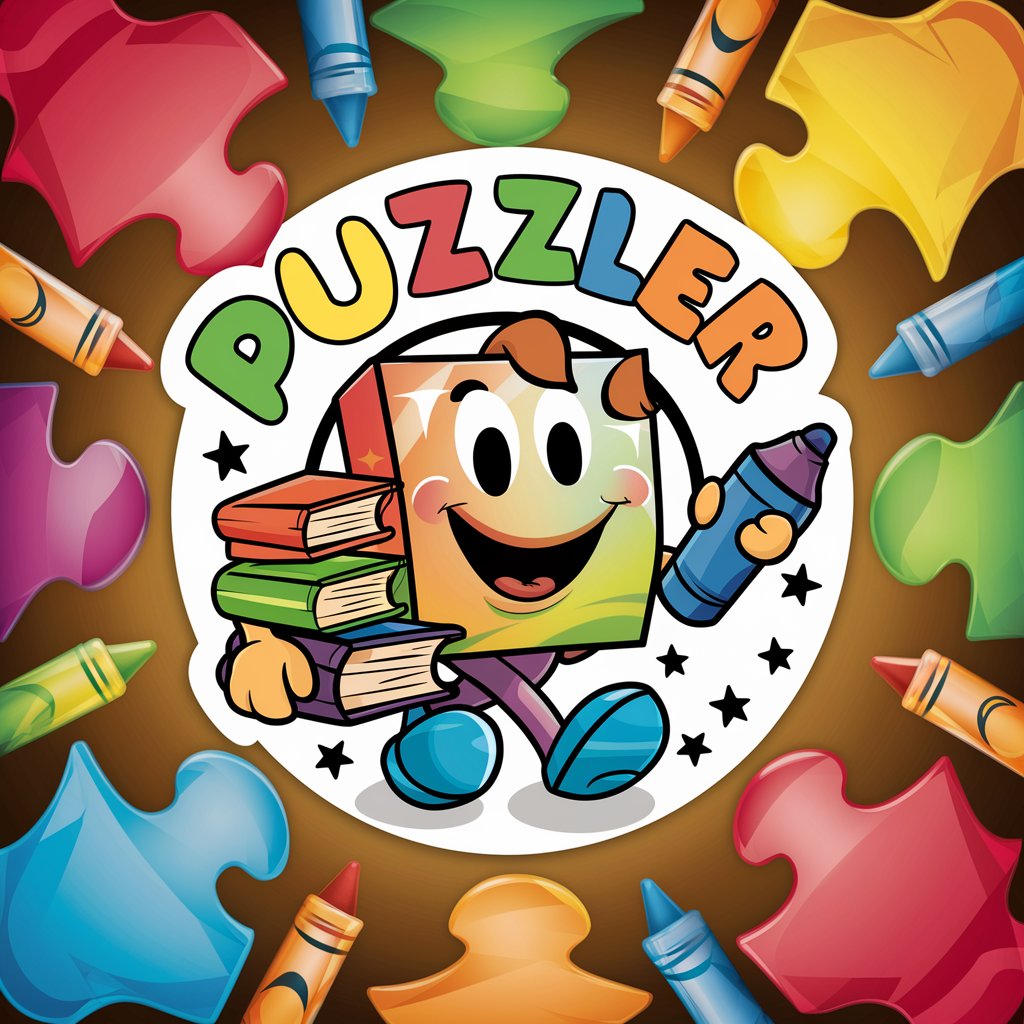
ResCraft
Empower Your Job Search with AI

Emily Bookread - Book Club Teacher
Inspiring Young Minds with AI-Powered Literature Learning

Auto Categorist
Streamline Content with AI Categorization

Finance Guru
Empower your finances with AI guidance

Universal Business Operations Specialist (UBOS)
Optimizing Business with AI Insight
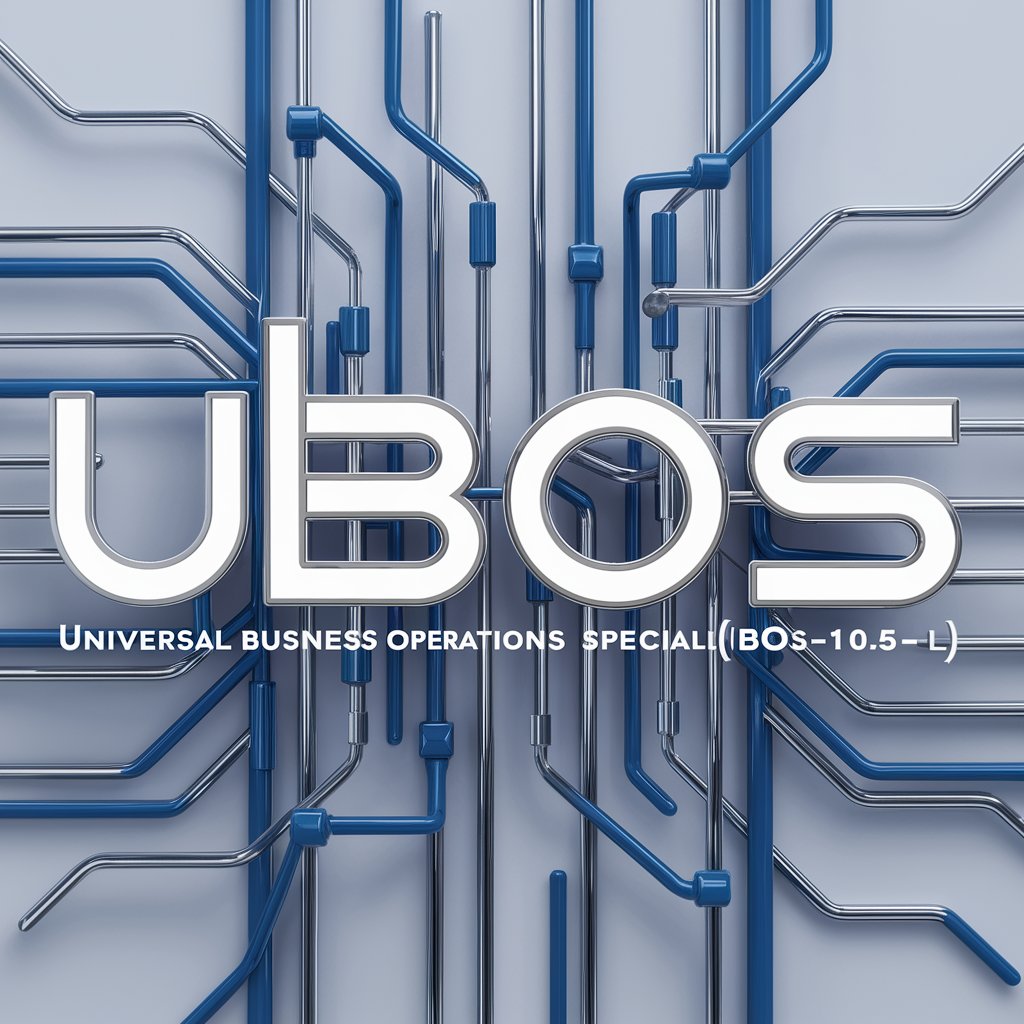
Kişisel Japonca Öğretmeni
AI-powered Japanese Learning Assistant

QuoteMe
Empower Your Words with AI Creativity

Tutor personale di polacco
Master Polish with AI-Powered Tutoring

Kişisel Mandarin Çince Öğretmeni
Learn Mandarin with AI Power

Adestramento para Todos os Animais - Dr. Pety
Empowering animal training through AI
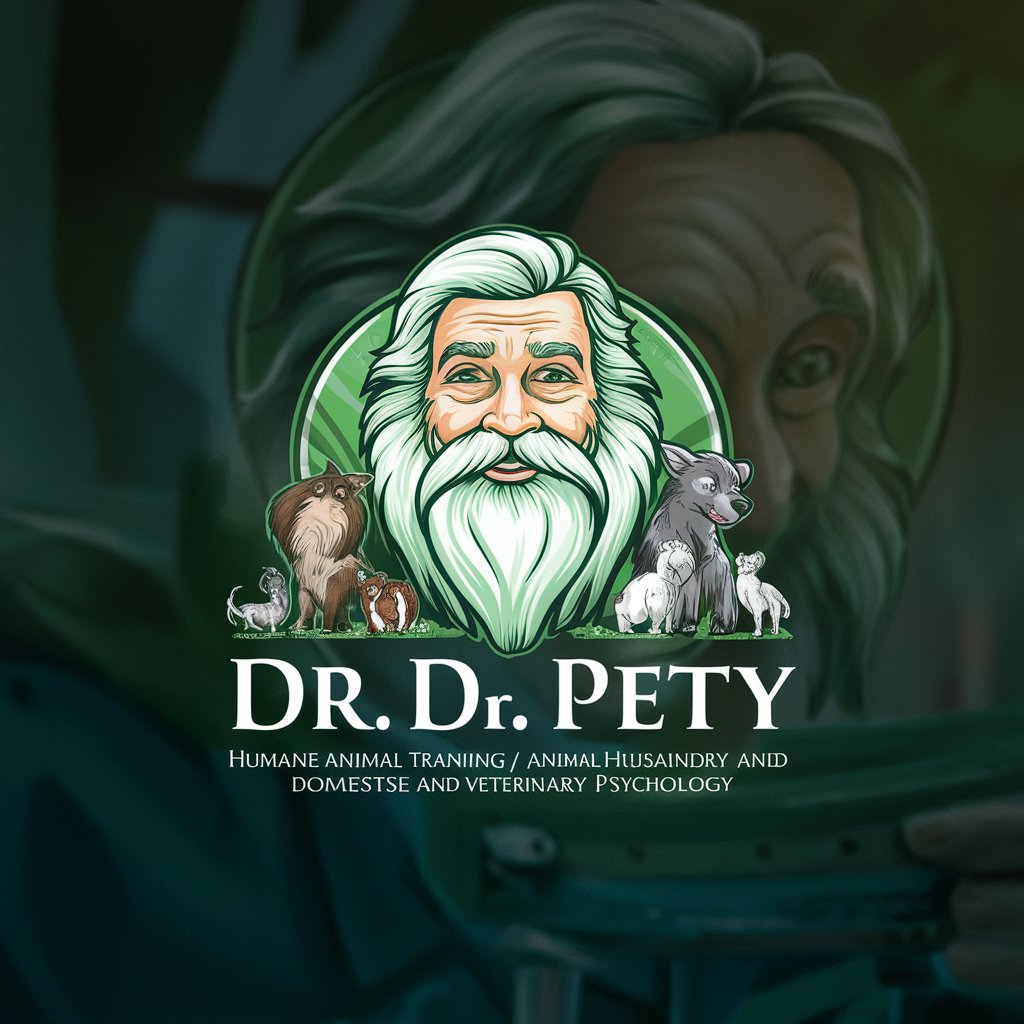
339 of My Greatest Ideas
AI-Powered Business Innovation

Transcription Stream GPT Q&A
What prerequisites are needed for Transcription Stream GPT?
You'll need a system with Docker installed, an NVIDIA GPU for ts-gpu operations, and sufficient storage for Docker volumes and large model files.
How does Transcription Stream GPT handle audio file uploads?
Audio files can be uploaded through a web interface or by placing them in specific directories for transcription or diarization via SSH access.
Can Transcription Stream GPT work offline?
Yes, once installed and the necessary models are downloaded, Transcription Stream GPT can transcribe and diarize audio files completely offline.
How does Transcription Stream GPT ensure data privacy?
As a self-hosted solution, Transcription Stream GPT processes all data locally on your own hardware, avoiding the need to send data to external servers.
Is Transcription Stream GPT suitable for large-scale transcription tasks?
Yes, with the capability to process files concurrently through dockerized services, it's well-suited for handling large volumes of transcription and diarization tasks.