APIs - API Integration Expert

Welcome! How can I assist you with your API integration today?
Empower your software with AI-powered API integration.
Explain how to authenticate using OAuth 2.0 for a given API.
Provide an example of a POST request to create a new resource in a RESTful API.
Describe the steps to set up a webhook for real-time data updates.
Outline the best practices for handling rate limits in API requests.
Get Embed Code
Introduction to APIs
APIs, or Application Programming Interfaces, are sets of protocols, tools, and definitions for building and integrating application software. They enable different software applications to communicate with each other, exchanging data and commands without the need for the user to understand the underlying code. APIs are designed to simplify the development process by providing a set of building blocks, which developers can use to accelerate the creation of complex applications. For example, a weather application on your phone uses an API to retrieve weather data from a remote server. The server exposes specific endpoints that the application calls to request the current weather conditions. This interaction is facilitated by the weather API, which defines how the application requests the data and how the server responds. Powered by ChatGPT-4o。

Main Functions of APIs
Data Exchange
Example
Social media platforms like Twitter provide APIs for exchanging tweets, user profiles, and other social data.
Scenario
A third-party analytics application uses Twitter's API to gather and analyze tweets related to a specific keyword, enabling marketers to gauge public sentiment.
Integration
Example
Payment gateways like PayPal or Stripe offer APIs to integrate payment processing into e-commerce platforms.
Scenario
An online store integrates Stripe's API to offer seamless checkout experiences, allowing customers to make payments without leaving the site.
Automation
Example
Cloud computing services like AWS or Azure provide APIs for automating the deployment and management of servers.
Scenario
A company uses AWS API to automatically scale its server capacity based on website traffic, ensuring optimal performance during peak hours.
Extension and Customization
Example
Salesforce CRM provides an API for extending the functionality of its platform with custom applications.
Scenario
A business customizes its Salesforce environment by developing a custom application using Salesforce's API, integrating proprietary sales data analysis tools directly into the CRM.
Ideal Users of API Services
Developers
Developers are the primary users of APIs, as they utilize these interfaces to build and integrate software applications, automate tasks, and extend existing platforms with new features.
Businesses
Businesses of all sizes benefit from APIs by integrating third-party services, automating internal processes, and enhancing customer experiences with tailored applications.
Data Analysts
Data analysts use APIs to fetch and manipulate data from various sources for reporting, analytics, and insights, enabling informed decision-making and strategic planning.
Tech-Savvy End Users
Tech-savvy end users may use APIs to create personal projects or scripts that automate tasks, interact with social media, or integrate various online services for personal use.

Guidelines for API Usage
Initiate a Trial
Begin by visiting a platform like yeschat.ai to start a free trial without the need for registration or a ChatGPT Plus subscription, enabling you to explore API functionalities risk-free.
Understand the API Documentation
Review the API documentation thoroughly to understand the available endpoints, request methods, required parameters, and the format of responses. This step is crucial for effectively utilizing the API.
Authenticate Your Requests
Ensure you have the necessary API key or authentication credentials, as provided or outlined in the documentation. This step is essential for making authorized API requests.
Experiment with API Calls
Use tools like Postman or write simple scripts to make API calls. Start with basic requests to fetch data or perform simple actions, gradually moving to more complex interactions.
Integrate and Automate
Incorporate the API into your applications or workflows. Utilize the API to automate tasks, enhance functionality, or gather insights, tailoring the integration to your specific use case.
Try other advanced and practical GPTs
Situation-based Skills Designer
Empower Skills with AI-Driven Contexts
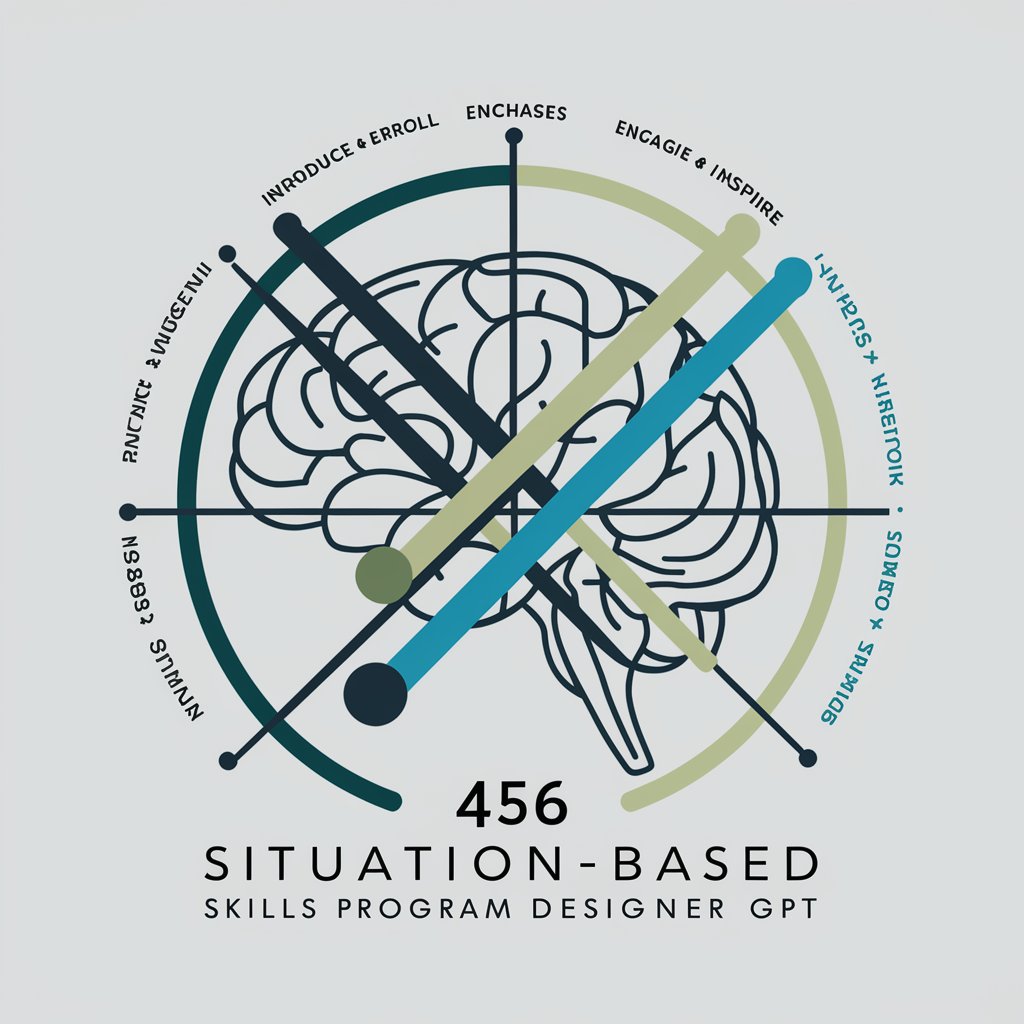
KDP AIDA descripcion
Craft compelling book descriptions effortlessly

Elijah
Empowering Your Messages with AI

Kids EduFun Creator
Empowering imagination, one lesson at a time.

Planner
Elevate planning with AI insights.

AI 翔太(20代考え:平均的な会社員)
Empowering Your Journey with AI Insight

Income Taxes
Navigate Taxes with AI-Powered Precision
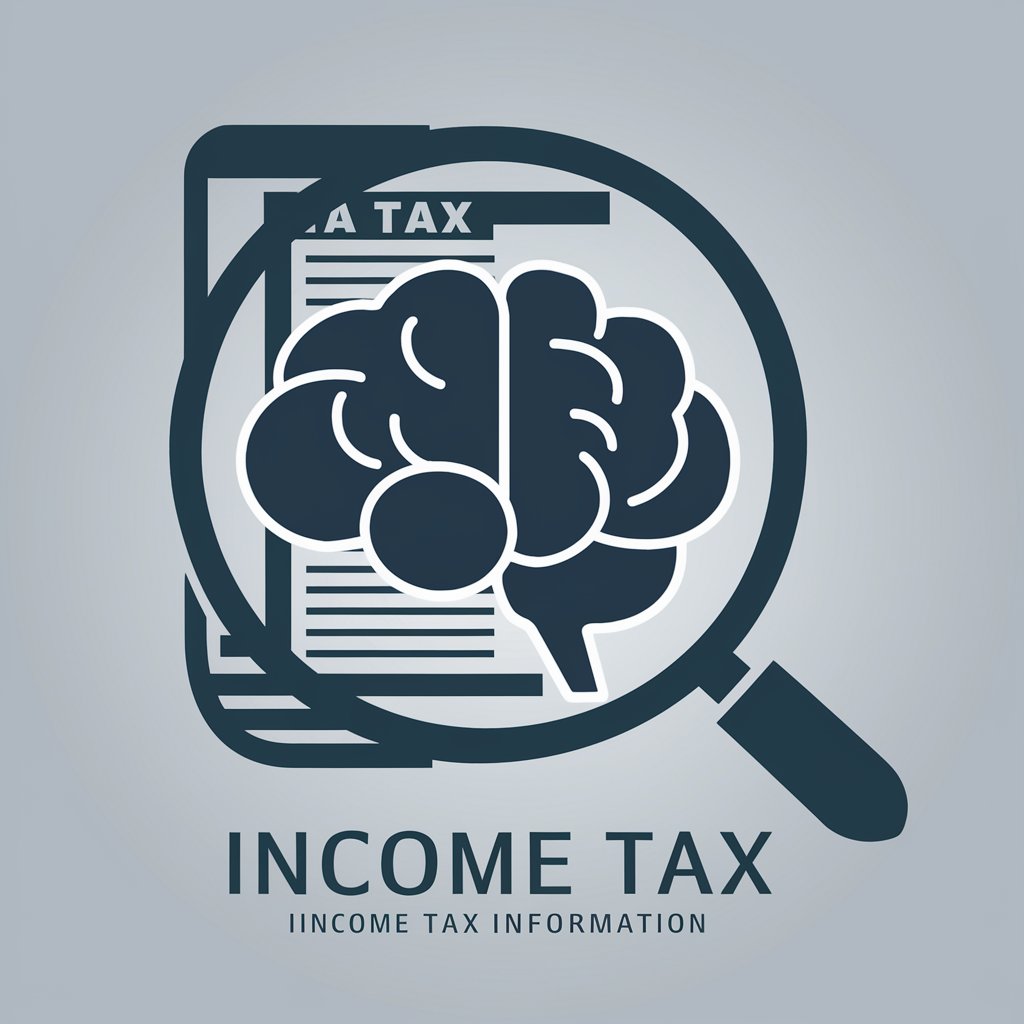
Voyage Visualizer
Elevate Your Travel Stories with AI

PPT Artist
Revolutionizing PowerPoint Design with AI

情书大师
Crafting Personalized Emotions with AI

大金線代助教
Empowering your study with AI

Rédige
Crafting Custom Learning Experiences with AI

APIs: Detailed Q&A
What are the primary benefits of using APIs?
APIs facilitate seamless integration between different software platforms, enabling data exchange and functionality sharing. They allow for automation, scalability, and enhanced features without the need for extensive development from scratch.
How do you ensure security when using APIs?
Security is paramount in API usage. Implement authentication mechanisms like API keys or OAuth, use HTTPS for encrypted communication, validate and sanitize inputs, and adhere to the principle of least privilege in access controls.
Can APIs be used for real-time data processing?
Yes, APIs are instrumental in real-time data processing. They can be used to fetch, update, and process data on-the-fly, supporting dynamic applications like live dashboards, instant messaging, and real-time analytics.
How can one optimize API performance?
Optimizing API performance involves caching responses where feasible, minimizing data payloads, using efficient data formats like JSON, managing rate limits wisely, and selecting appropriate HTTP methods for requests.
What are common challenges in API integration?
Common challenges include handling API rate limits, managing data consistency across different systems, ensuring API security, dealing with versioning and deprecation of APIs, and troubleshooting errors due to incorrect requests or responses.
