Planner - AI-Powered Planning Tool

Hi there! Ready to get organized and boost your productivity?
Elevate planning with AI insights.
What are some key features to look for in a daily planner?
How can I effectively use a planner to manage my work and personal tasks?
What are the benefits of digital planners over traditional paper planners?
Can you share some tips for staying consistent with using a planner?
Get Embed Code
Introduction to Planner
Planner is designed as a specialized tool to assist users in managing their time and tasks efficiently. Its core objective is to enhance productivity and organization by offering a suite of features tailored to planning and scheduling. Unlike generic organizational tools, Planner focuses on integrating various planning methodologies and customization options to suit individual preferences and workflows. For example, it can adapt to different planning strategies such as the Eisenhower Matrix for prioritizing tasks, or the Pomodoro Technique for time management. Scenarios where Planner shines include helping a student organize their study schedule by breaking down their syllabus into manageable tasks and deadlines, or assisting a project manager in outlining project milestones and assigning tasks to team members, ensuring a clear overview of project timelines and individual responsibilities. Powered by ChatGPT-4o。

Main Functions of Planner
Task Management
Example
Organizing tasks by priority, due date, or project.
Scenario
A professional setting up their work week by categorizing tasks into 'urgent', 'high priority', and 'low priority', ensuring they focus on what matters most first.
Schedule Planning
Example
Creating daily, weekly, or monthly schedules.
Scenario
A freelancer planning their month by allocating specific hours to different projects, balancing client work, personal projects, and leisure, to maintain a healthy work-life balance.
Goal Setting
Example
Setting short-term and long-term goals with progress tracking.
Scenario
An individual setting a goal to learn a new language within a year, using Planner to break down this goal into weekly learning sessions and tracking progress over time.
Resource Allocation
Example
Assigning resources and time to tasks and projects.
Scenario
A team leader using Planner to allocate team members to various project tasks, ensuring a balanced workload distribution and clear visibility of who is doing what.
Collaboration Tools
Example
Sharing plans, tasks, and schedules with others.
Scenario
A group of students collaborating on a group project, using Planner to share tasks, deadlines, and progress, ensuring everyone is aligned and accountable.
Ideal Users of Planner Services
Students
Students can leverage Planner to organize their academic responsibilities, manage study schedules, track assignment deadlines, and plan for exams, making the most out of their educational journey.
Professionals
Professionals, from entrepreneurs to corporate employees, can use Planner to navigate their workloads, set and track professional goals, manage projects, and maintain a balanced daily schedule to increase productivity.
Project Managers
Project managers can benefit from Planner's features to outline project timelines, assign tasks, track progress, and ensure that projects are completed on time and within budget.
Freelancers
Freelancers can utilize Planner to juggle multiple clients and projects efficiently, schedule deadlines, allocate time for personal development, and maintain a flexible yet productive work routine.

How to Use Planner: A Step-by-Step Guide
Start Your Journey
Initiate your planning experience by visiting yeschat.ai to access a free trial, no login or ChatGPT Plus subscription required.
Choose Your Planning Mode
Select a planning mode that suits your needs. Planner offers various modes such as daily, weekly, and project-based planning to accommodate different organizational preferences.
Customize Your Planner
Personalize your planner by setting goals, deadlines, and reminders. Utilize the tagging feature to categorize tasks for efficient tracking.
Review and Adjust
Regularly review your plans and progress. Planner allows you to adjust tasks and deadlines easily, ensuring your planning stays flexible and relevant.
Leverage AI Insights
Take advantage of Planner's AI-powered insights for recommendations on optimizing your schedule and enhancing productivity based on your planning patterns.
Try other advanced and practical GPTs
AI 翔太(20代考え:平均的な会社員)
Empowering Your Journey with AI Insight

Guitar
Master the guitar with AI assistance.

High School Hockey
Elevate Your Game with AI-Driven Hockey Insights

Price of College
Navigate college finances with AI-powered precision.
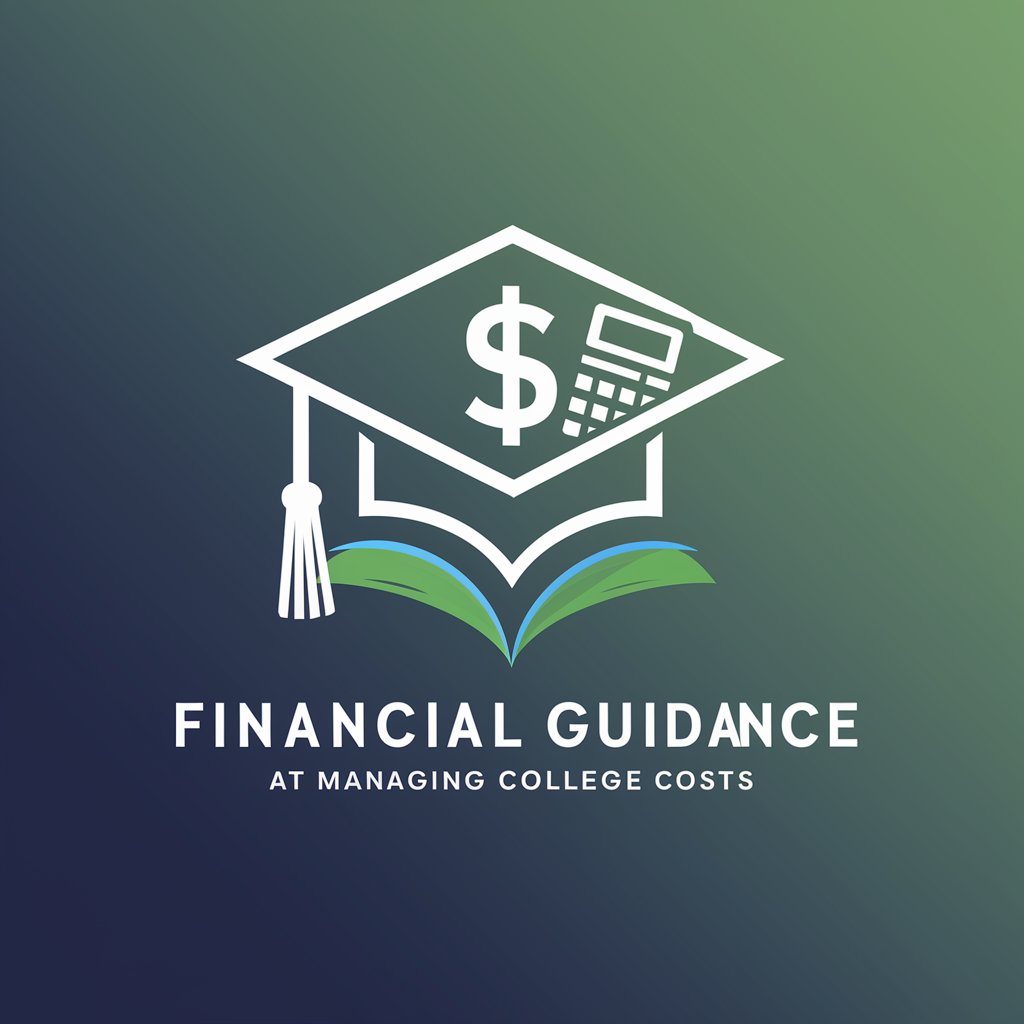
Gotham's Joker
Unleash chaos, wit, and wisdom.

Prompt Maker 2
Unleash creativity with AI-powered prompts

Kids EduFun Creator
Empowering imagination, one lesson at a time.

Elijah
Empowering Your Messages with AI

KDP AIDA descripcion
Craft compelling book descriptions effortlessly

Situation-based Skills Designer
Empower Skills with AI-Driven Contexts
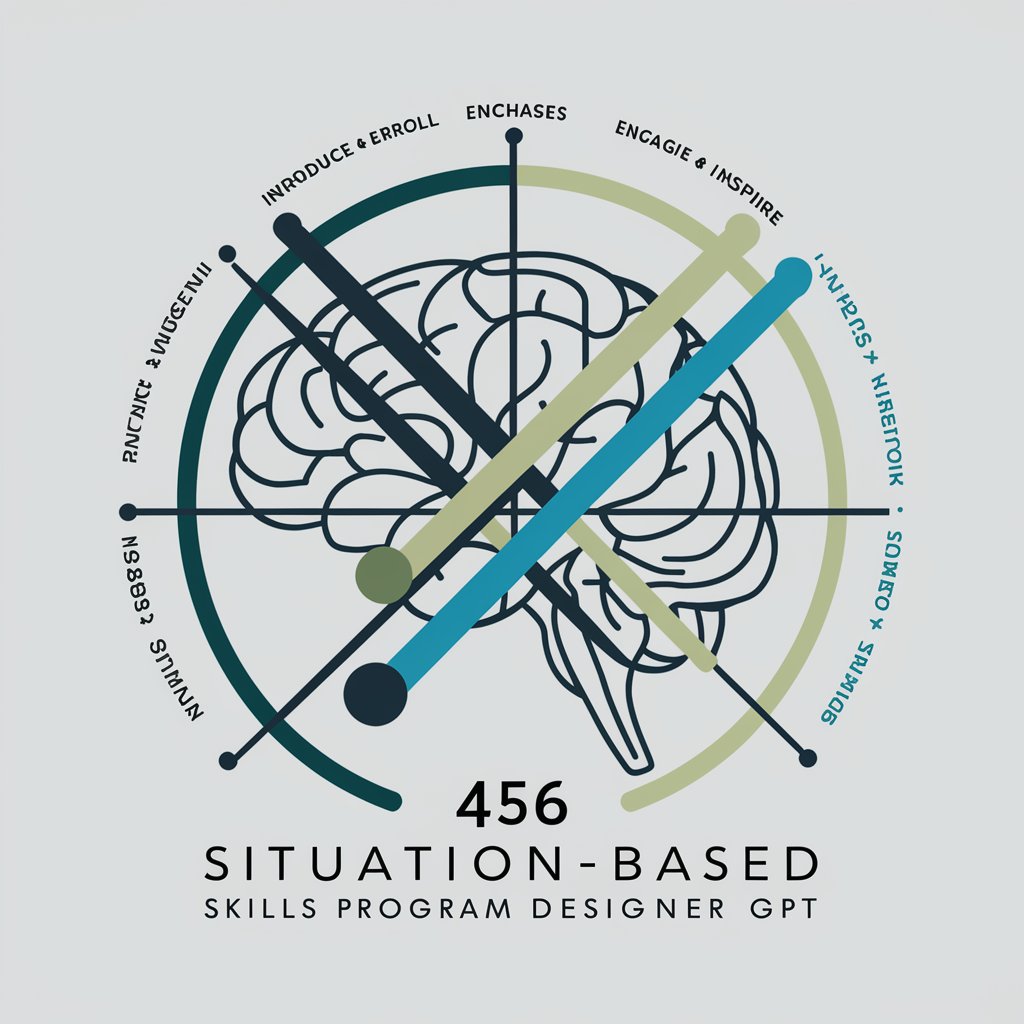
APIs
Empower your software with AI-powered API integration.

Income Taxes
Navigate Taxes with AI-Powered Precision
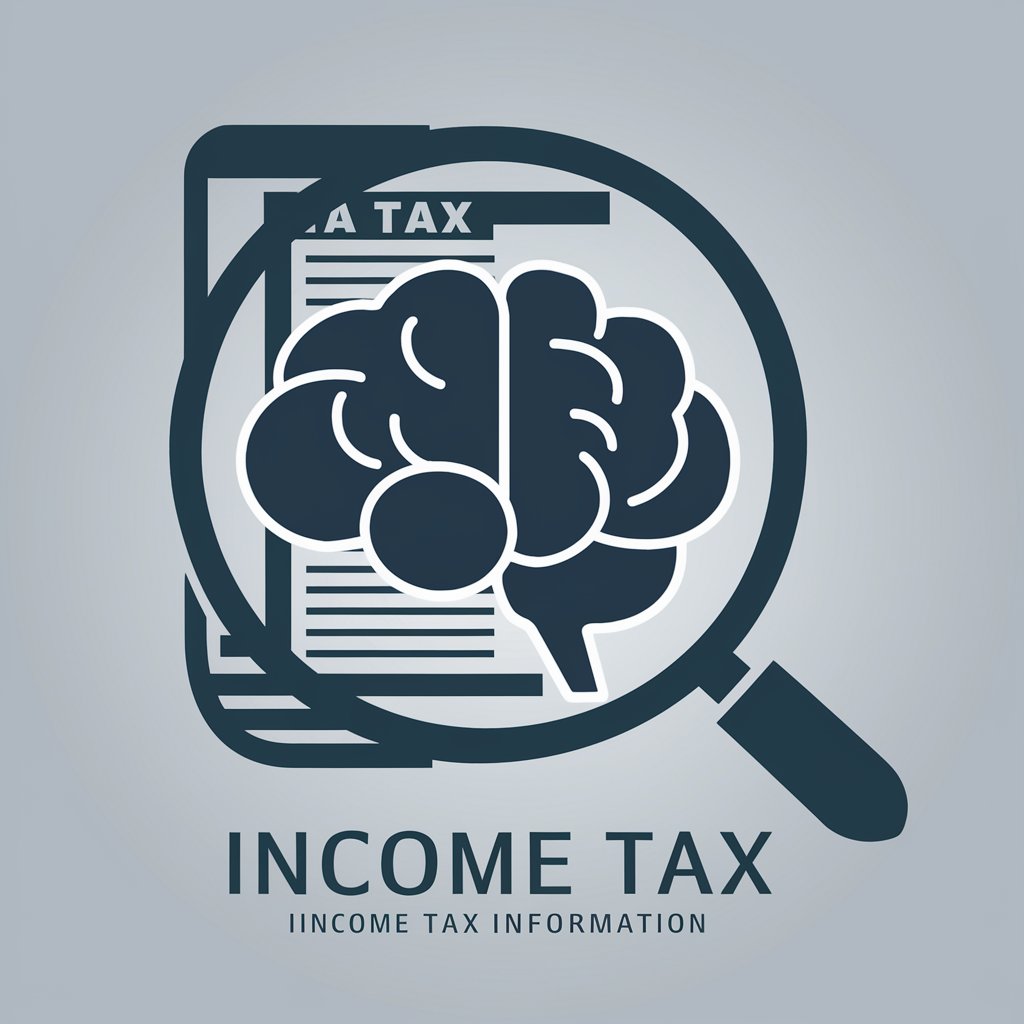
Frequently Asked Questions About Planner
Can Planner integrate with other calendar apps?
Yes, Planner offers integration capabilities with major calendar apps, allowing you to synchronize your tasks and appointments seamlessly for a unified view of your schedule.
Does Planner support team collaboration?
Absolutely, Planner is designed to facilitate team collaboration. You can share tasks, assign responsibilities, and track the progress of group projects within the platform.
How does Planner's AI feature enhance my planning?
Planner's AI analyzes your scheduling habits and task priorities to offer personalized recommendations for task organization, time management, and productivity enhancement strategies.
Is Planner suitable for personal use?
Definitely, Planner is versatile enough to support both personal and professional planning. Its customizable features make it ideal for managing personal goals, daily tasks, and family schedules.
What sets Planner apart from other organizing tools?
Planner distinguishes itself through its AI-powered insights, flexibility in planning modes, and its emphasis on both individual and collaborative planning, offering a comprehensive tool for productivity enhancement.
