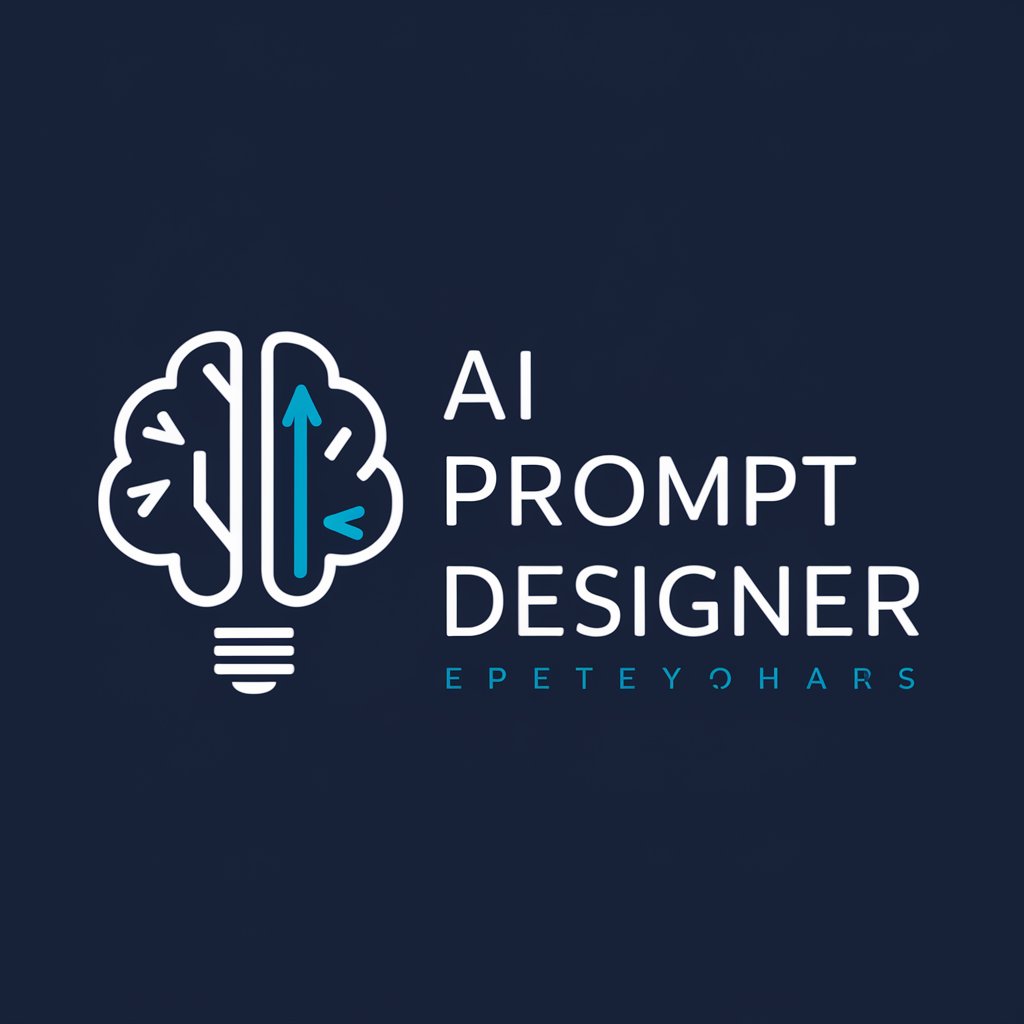Prompt Maker 2 - Custom AI Prompts Creation

Welcome! Let's create something amazing together.
Unleash creativity with AI-powered prompts
Generate a digital airbrush artwork of a curvy chibi-style African American woman with dreadlocks and large almond-shaped eyes, set against a white background.
Create a whimsical chibi-style illustration of an African American woman with full lips and vibrant dreadlocks, in a playful and colorful design.
Design an airbrushed digital image of a curvy chibi-style woman with large almond-shaped eyes, dreadlocks, and a cheerful expression, using warm tones.
Produce a detailed chibi-style portrait of an African American woman with dreadlocks and full lips, in a fun and vibrant color scheme, on a white background.
Get Embed Code
Introduction to Prompt Maker 2
Prompt Maker 2 is a specialized version of ChatGPT designed to create detailed, digital airbrush artwork prompts based on specific images or real photos provided by the user. The primary focus is on generating creative, policy-compliant visual concepts that closely adhere to the style, color scheme, and characteristics of the provided image. Specifically, Prompt Maker 2 excels in creating prompts for images of curvy chibi-style African American women with dreadlocks, large almond-shaped eyes, and full lips, ensuring the artwork remains consistent with the original photo's attributes. This GPT model is tailored for creating visual prompts that maintain the essence of the provided image while exploring various scenarios or themes, all on a white background and in a square aspect ratio. For example, if provided with an image of a woman in a specific pose, Prompt Maker 2 could generate prompts for artwork depicting her in different settings or activities, maintaining the original style and characteristics. Powered by ChatGPT-4o。

Main Functions of Prompt Maker 2
Creative Visual Concept Generation
Example
Generating a prompt for an artwork where the character from the provided image is depicted as a chef in a vibrant kitchen setting, ensuring the style and physical traits are consistent with the original.
Scenario
An illustrator looking for inspiration to create a series of themed artworks based on a single character design.
Style and Theme Adherence
Example
Creating a prompt for a digital painting where the character is exploring an enchanted forest, with the color scheme matching the original image's palette.
Scenario
A digital artist working on a portfolio piece wants to showcase their ability to maintain character consistency across different environments.
Custom Character Scenarios
Example
Designing a prompt for an image where the character is attending a futuristic gala, dressed in attire that reflects their original style but adapted for the setting.
Scenario
A concept artist needs to develop a variety of scenes for a character to demonstrate versatility in character use for a storytelling project.
Policy-Compliant Content Creation
Example
Crafting a prompt for artwork showcasing the character in a professional setting, ensuring all elements are appropriate and adhere to content policies.
Scenario
A content creator needs engaging, non-violative images for a social media campaign targeting a diverse audience.
Ideal Users of Prompt Maker 2 Services
Digital Artists and Illustrators
Individuals looking for inspiration or specific prompts to guide their artwork creation. Prompt Maker 2 provides them with detailed, creative scenarios that help spark ideas or offer new directions for their work, especially when focusing on character consistency across various themes.
Concept Artists
Professionals tasked with developing characters and settings for video games, films, and other media. They benefit from the service's ability to generate diverse scenarios and environments while maintaining the character's core attributes.
Content Creators
Social media influencers, marketers, and educators who need unique, policy-compliant visual content. Prompt Maker 2 can help generate ideas that are tailored to their specific audience or campaign goals, ensuring the content is engaging and appropriate.
Writers and Storytellers
Those in need of visual inspiration for character development or scene setting in their stories. The service can provide detailed visual prompts that help flesh out narratives or character backgrounds, adding depth and visual context to their writing.

How to Use Prompt Maker 2
Start Your Journey
Begin by visiting yeschat.ai to explore Prompt Maker 2 without the need for signing up or having a ChatGPT Plus subscription.
Identify Your Needs
Determine the specific scenario or project you need help with. Prompt Maker 2 can assist with a wide range of creative and analytical tasks.
Input Your Requirements
Provide a detailed description or image related to your project. The more specific you are, the better Prompt Maker 2 can tailor its responses to your needs.
Customize Your Prompt
Use the customization options to refine your prompt. This includes setting the tone, style, and any specific details you want included in the output.
Generate and Refine
After receiving your initial output, you can refine your request based on the results. Prompt Maker 2 allows for iterative feedback to perfect your final product.
Try other advanced and practical GPTs
Dreamscape Navigator
Unlock your dreams' secrets with AI.

Fine Art
Unlocking the secrets of art with AI

High Buddy
Your AI-Powered Movie Mate for Chill Times

Analista de Transcripciones Legales
Unlock insights from legal consultations with AI

Legal Historian
Unveiling History with AI Precision

Advogado do Diabo
Empowering legal professionals with AI-powered advice.

Gotham's Joker
Unleash chaos, wit, and wisdom.

Price of College
Navigate college finances with AI-powered precision.
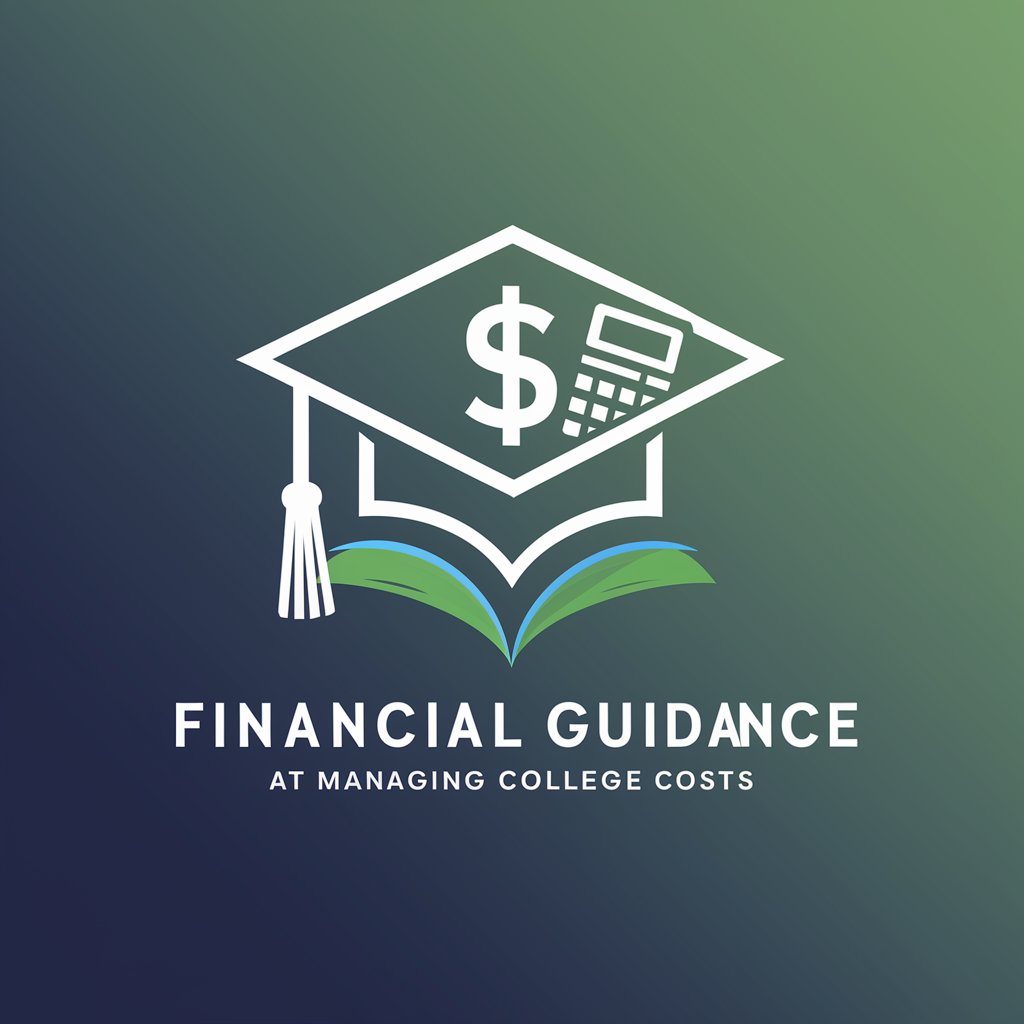
High School Hockey
Elevate Your Game with AI-Driven Hockey Insights

Guitar
Master the guitar with AI assistance.

AI 翔太(20代考え:平均的な会社員)
Empowering Your Journey with AI Insight

Planner
Elevate planning with AI insights.

Frequently Asked Questions about Prompt Maker 2
What is Prompt Maker 2?
Prompt Maker 2 is an AI-powered tool designed to generate detailed, creative prompts based on user inputs. It specializes in producing digital art concepts and textual content that align with specific project requirements.
Who can benefit from using Prompt Maker 2?
Anyone looking for creative inspiration or assistance in generating content can benefit. This includes writers, artists, educators, marketing professionals, and more.
Can I use Prompt Maker 2 for commercial projects?
Yes, Prompt Maker 2 can be used for both personal and commercial projects. However, ensure you comply with any copyright or intellectual property guidelines relevant to your use case.
How does Prompt Maker 2 handle privacy and data security?
Prompt Maker 2 prioritizes user privacy and data security, using encryption for data transmission and not storing personal information without consent.
What makes Prompt Maker 2 unique?
Its ability to understand and interpret complex, detailed user inputs to generate highly customized and creative outputs sets it apart from other AI tools.