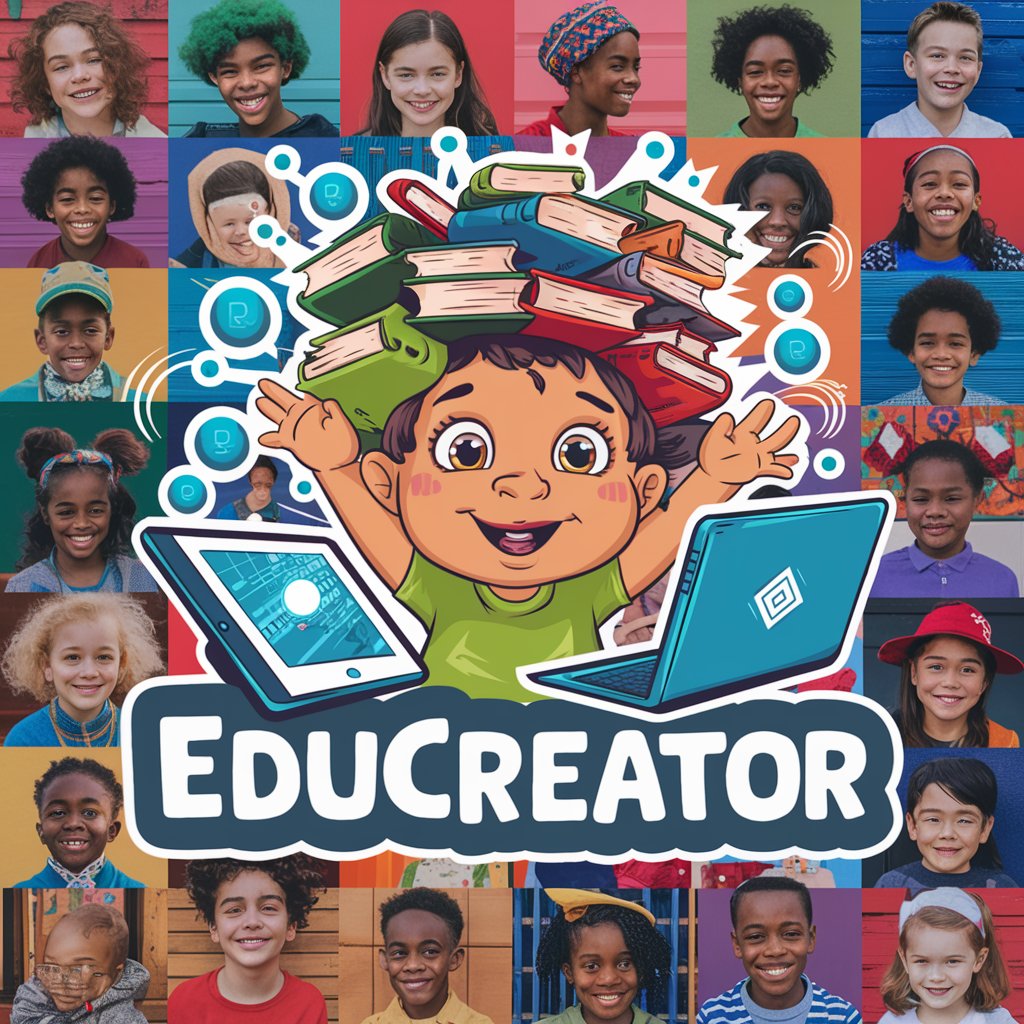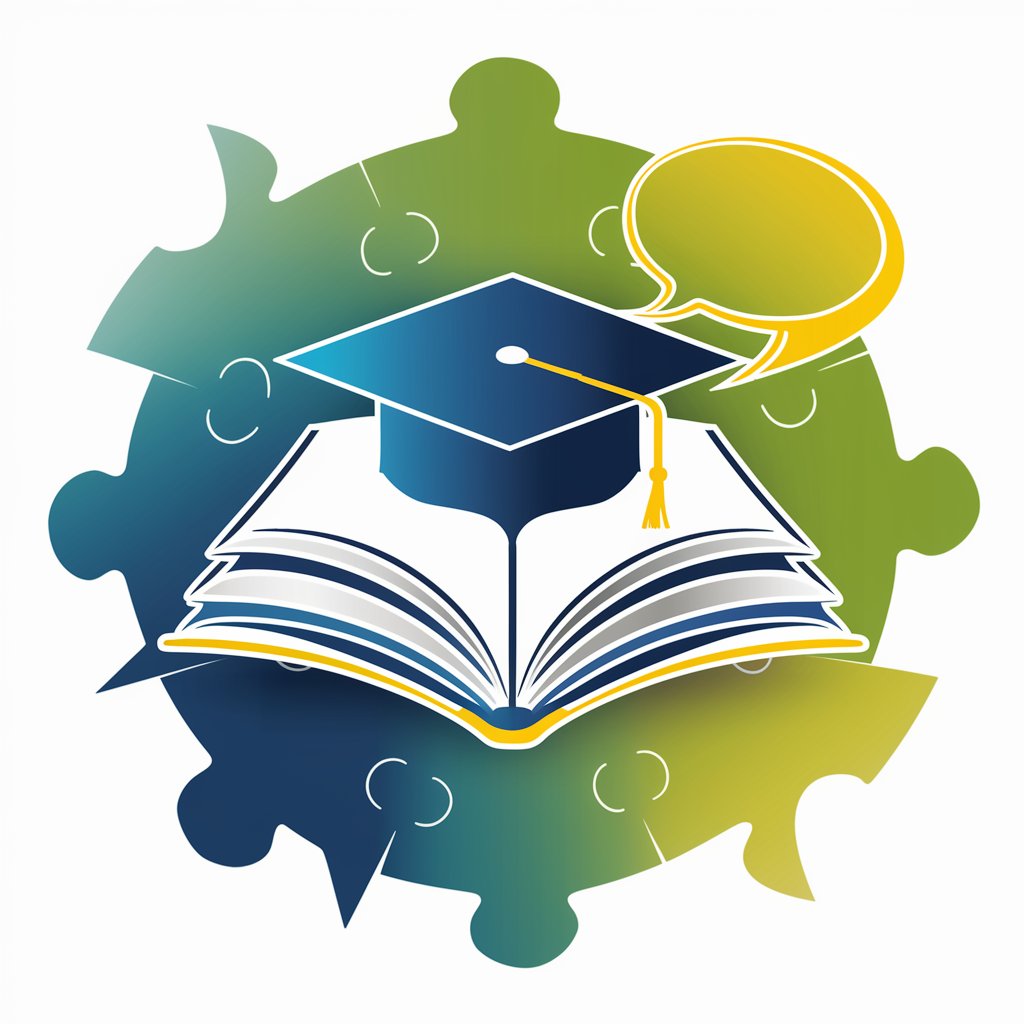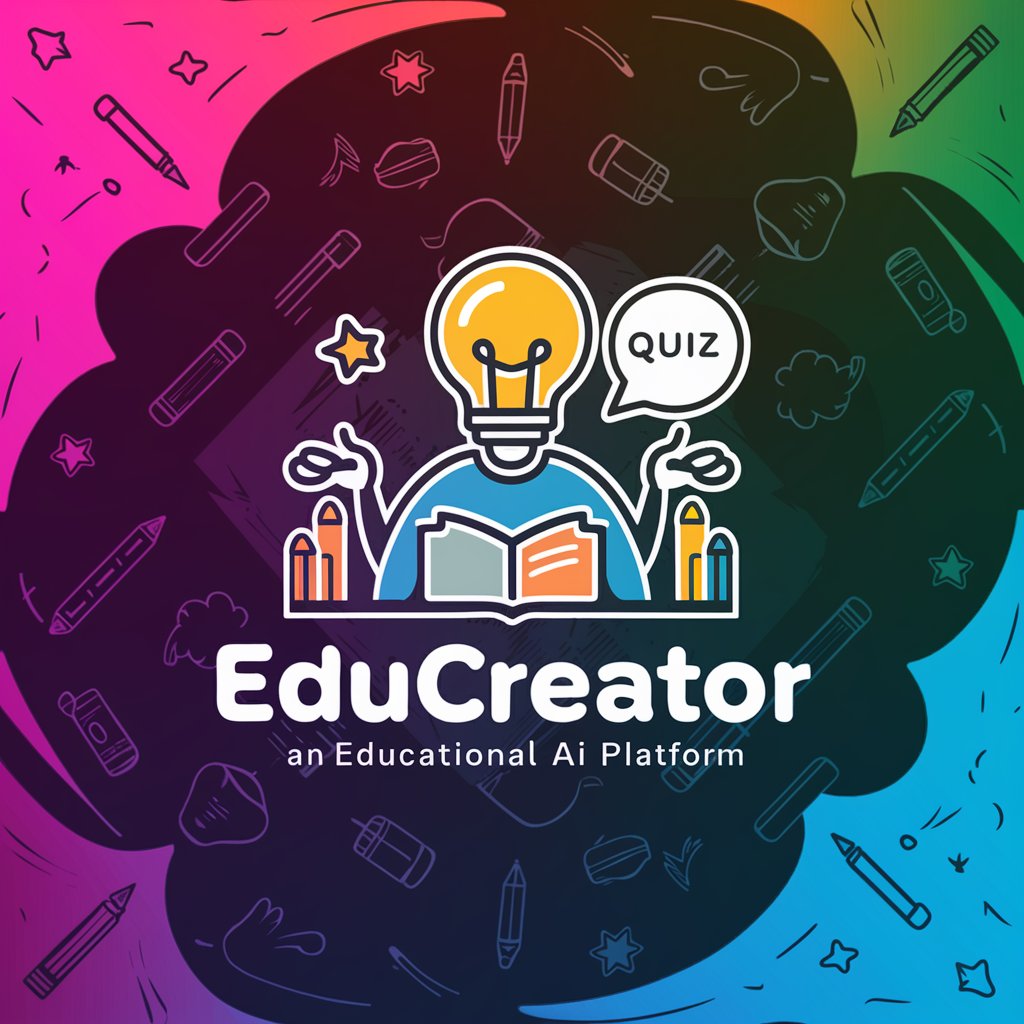Kids EduFun Creator - Educational Content Creation

Hi there! Welcome to Kids EduFun Creator!
Empowering imagination, one lesson at a time.
Let's explore the wonders of science with our animated character...
Join us on a historical adventure as we discover...
Today, we're diving into the magical world of math, where...
Get ready for a fun-filled lesson on kindness and cooperation with our friends...
Get Embed Code
Introduction to Kids EduFun Creator
Kids EduFun Creator is a specialized tool designed to produce engaging, educational content tailored for children. It blends animated and human characters to create videos that focus on subjects ranging from science and history to math and life lessons, all presented in a fun and morally upright manner. The primary goal is to make learning an enjoyable and positive experience for kids, emphasizing themes of kindness, cooperation, and curiosity. An example scenario would be a video where animated characters embark on a time-travel adventure to learn about historical events, solving puzzles related to math or science along the way, thereby teaching viewers in an interactive and captivating manner. Powered by ChatGPT-4o。

Main Functions of Kids EduFun Creator
Educational Content Creation
Example
Creating a video series on the solar system, where each planet is personified by a different character, teaching kids about space in an engaging way.
Scenario
A school teacher uses these videos as part of their science curriculum to help students visualize and understand complex astronomical concepts in a simpler, more relatable manner.
Moral and Ethical Lessons
Example
Developing stories that revolve around themes of sharing, honesty, and empathy, using relatable scenarios for children.
Scenario
Parents looking for quality content to help instill positive values in their children can use these videos as a resource for bedtime stories or discussion starters about ethics and behaviors.
Interactive Learning Experiences
Example
Interactive quizzes embedded in videos, allowing children to choose what happens next in a story based on their understanding of the lesson being taught.
Scenario
Librarians or educators hosting interactive sessions for children can use these videos to engage multiple learners at once, promoting teamwork and collective problem-solving skills.
Ideal Users of Kids EduFun Creator Services
Educators and Teachers
This group benefits from the tool by integrating it into their lesson plans to make learning more dynamic and appealing to students, thus enhancing engagement and retention of information.
Parents and Guardians
Parents seeking quality educational content for their children will find the videos valuable for teaching moral values and academic subjects in a fun, accessible way.
Content Creators Focused on Children's Education
This includes YouTube creators, children's book authors, and educational app developers looking for inspiration or content that combines entertainment with learning, offering them a template for creating morally sound and engaging material for kids.

How to Use Kids EduFun Creator
Start Your Adventure
Begin by visiting yeschat.ai to explore Kids EduFun Creator with a free trial, accessible without needing to log in or subscribe to ChatGPT Plus.
Choose Your Theme
Select a theme for your project, be it science, history, math, or moral lessons. This sets the foundation for the content you'll create.
Customize Your Content
Utilize the tool to customize characters, storylines, and educational messages, ensuring they're age-appropriate and engaging for children.
Preview and Adjust
Review your content using the preview feature. Make any necessary adjustments to optimize learning and entertainment value.
Share and Inspire
Once satisfied, share your creations with your audience. Use feedback for future projects to continually engage and educate young minds.
Try other advanced and practical GPTs
Planner
Elevate planning with AI insights.

AI 翔太(20代考え:平均的な会社員)
Empowering Your Journey with AI Insight

Guitar
Master the guitar with AI assistance.

High School Hockey
Elevate Your Game with AI-Driven Hockey Insights

Price of College
Navigate college finances with AI-powered precision.
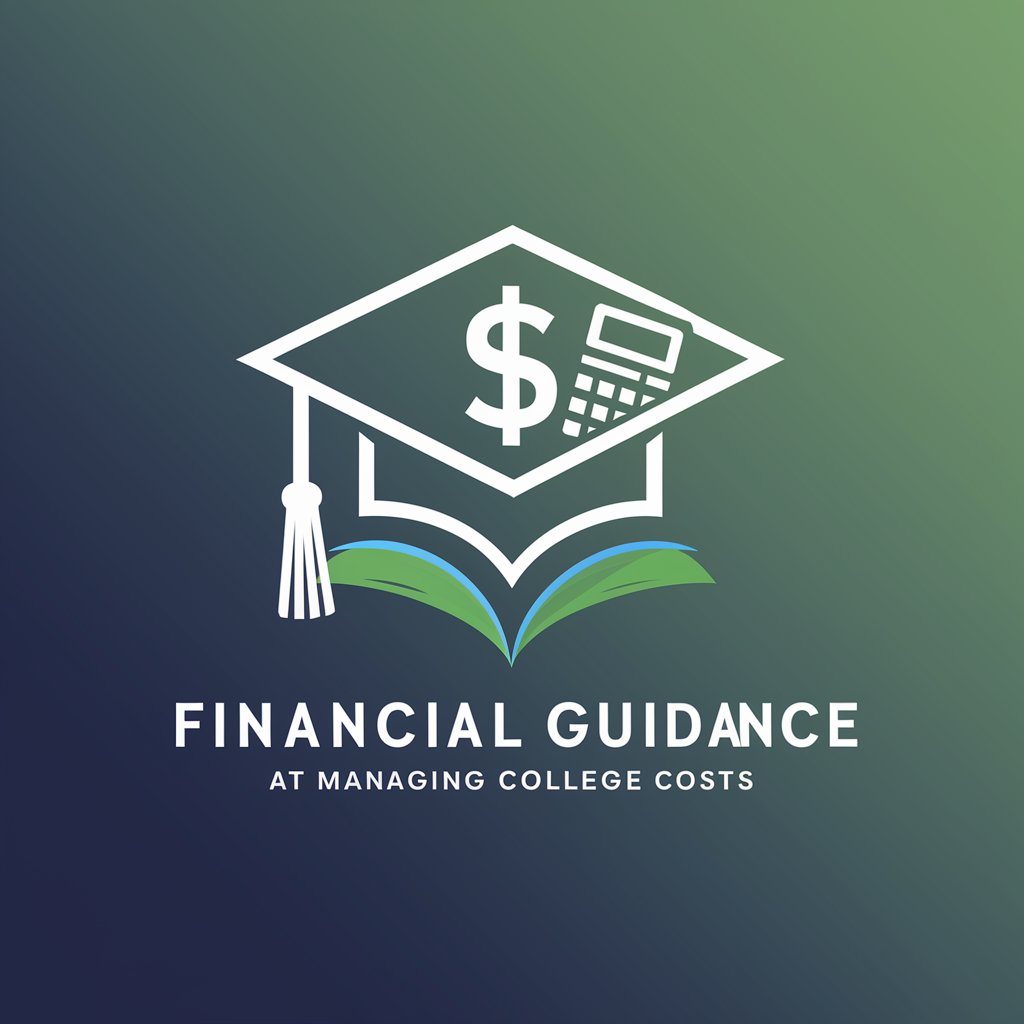
Gotham's Joker
Unleash chaos, wit, and wisdom.

Elijah
Empowering Your Messages with AI

KDP AIDA descripcion
Craft compelling book descriptions effortlessly

Situation-based Skills Designer
Empower Skills with AI-Driven Contexts
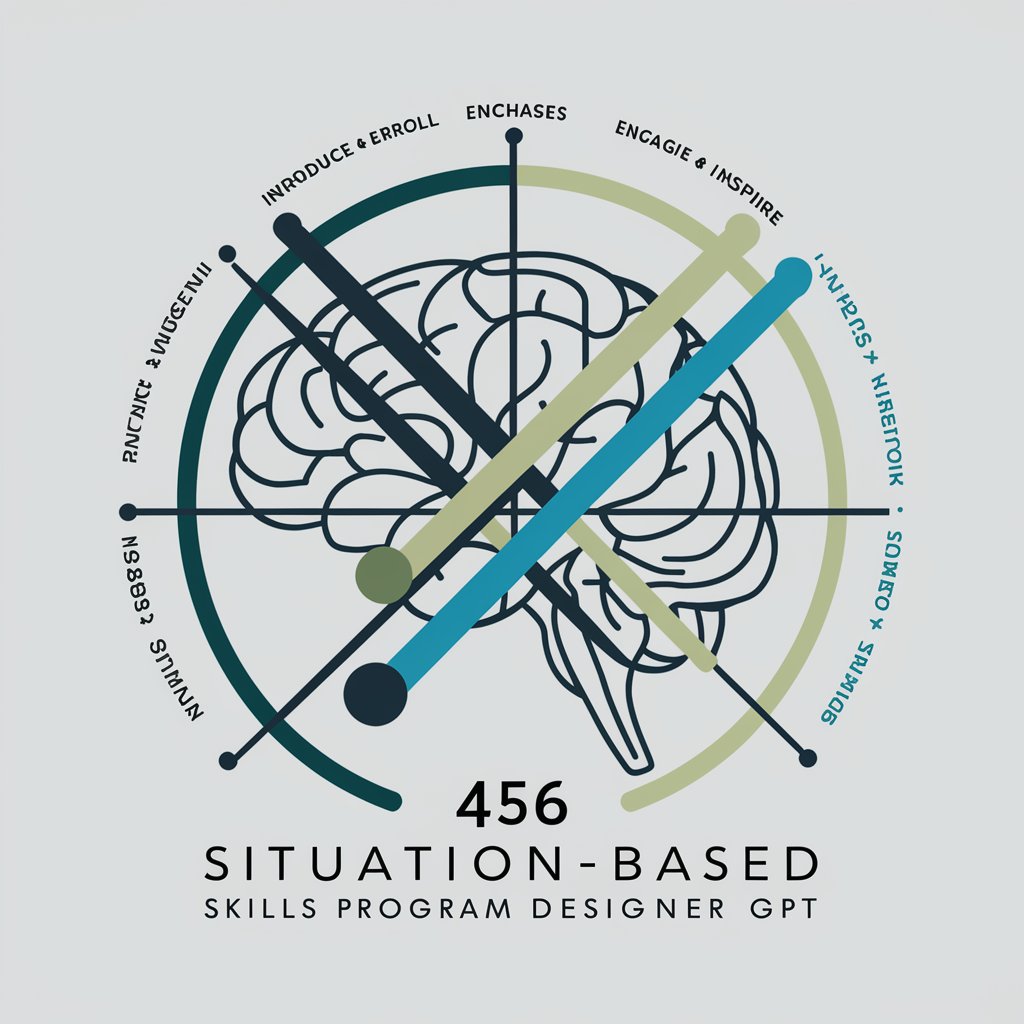
APIs
Empower your software with AI-powered API integration.

Income Taxes
Navigate Taxes with AI-Powered Precision
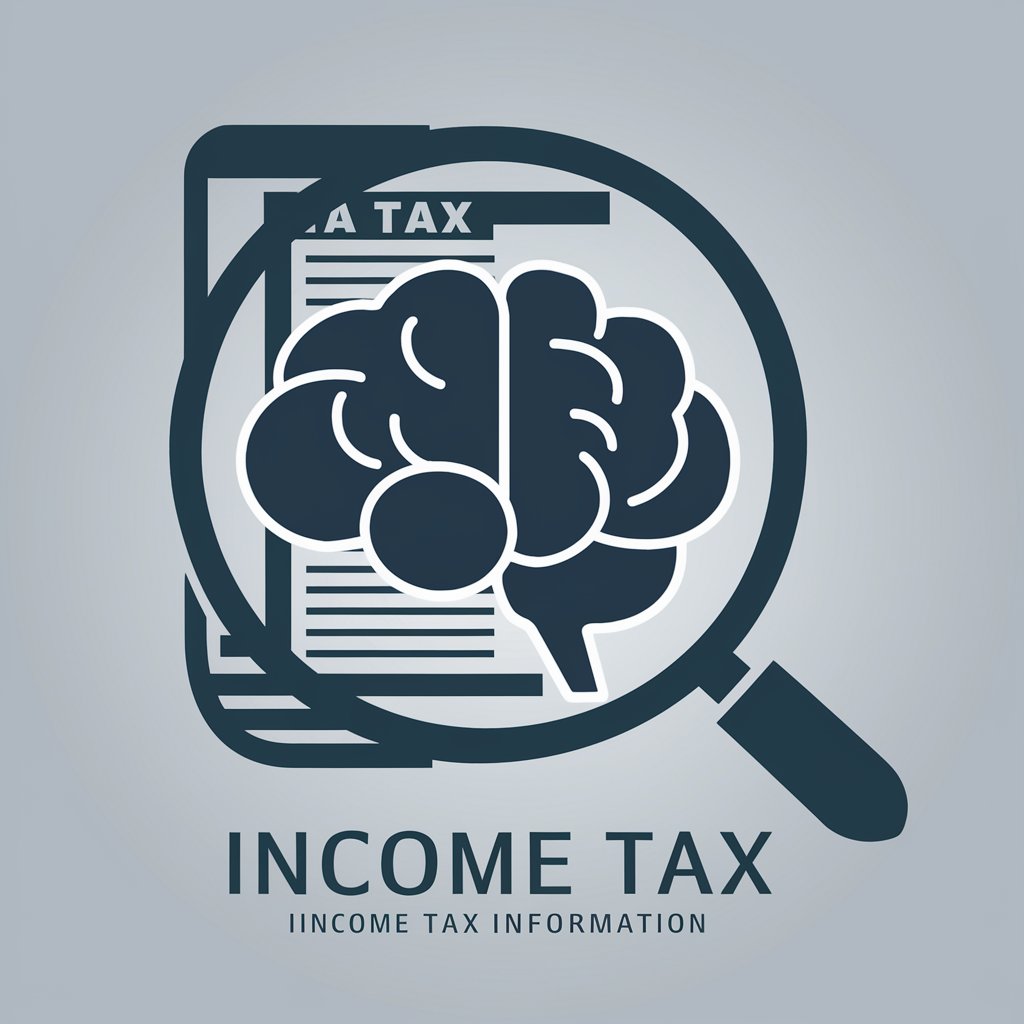
Voyage Visualizer
Elevate Your Travel Stories with AI

Frequently Asked Questions About Kids EduFun Creator
What age group is Kids EduFun Creator designed for?
Kids EduFun Creator is tailored for children aged 4 to 12, offering content that's both educational and entertaining, suitable for early learning and elementary education.
Can I create content in languages other than English?
Yes, while English is the primary language, Kids EduFun Creator supports multiple languages, allowing you to produce content that caters to a diverse audience.
Is Kids EduFun Creator suitable for classroom use?
Absolutely! Educators can use it to create interactive lessons that complement traditional teaching methods, making learning more engaging for students.
How can I incorporate my own teaching materials?
You can integrate your teaching materials by customizing storylines and educational messages, aligning content with your curriculum or educational goals.
Does Kids EduFun Creator offer parental controls?
Yes, it includes parental controls to ensure that children explore content that is safe, appropriate, and aligns with their learning needs.