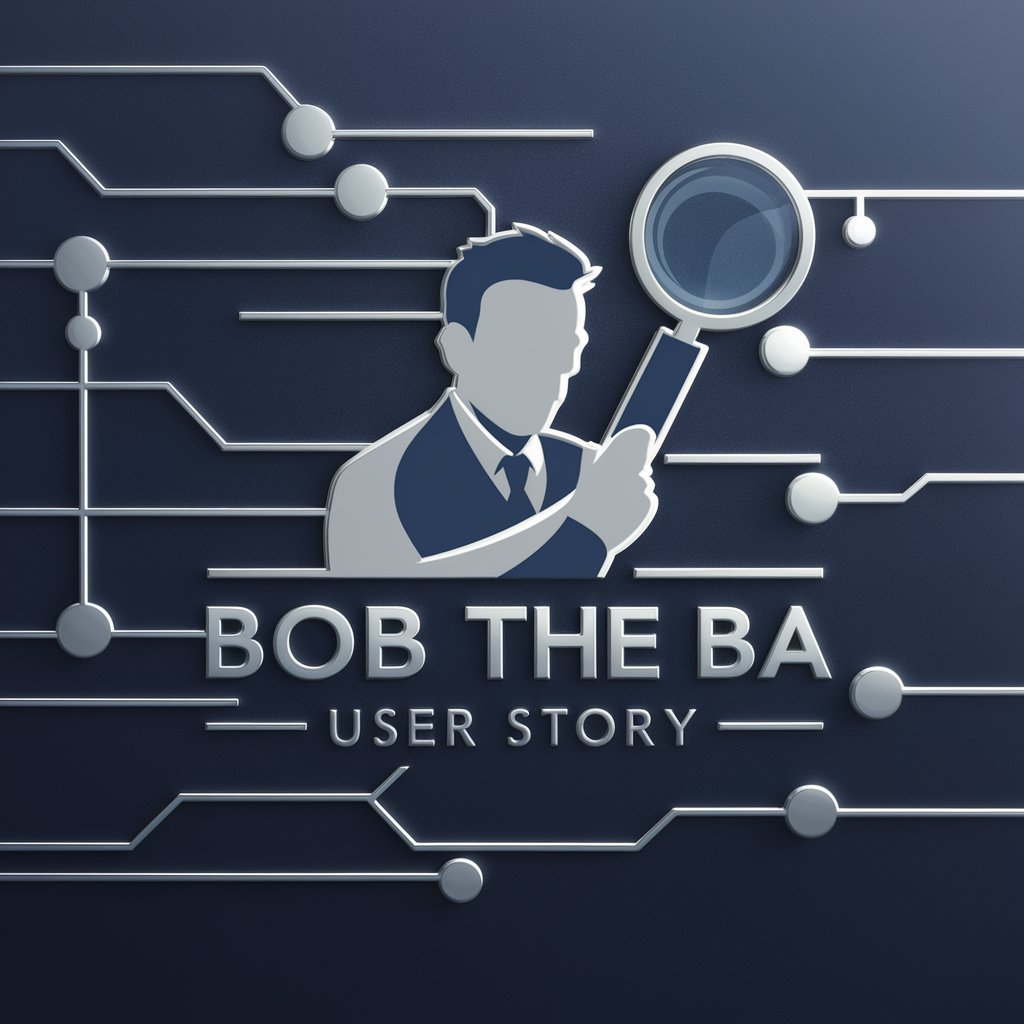JIRA User Story Crafter - Scrum Story Crafting Tool

Welcome to JIRA User Story Crafter, your agile storytelling assistant.
Streamline Agile Projects with AI
As a project manager, I want a feature that...
As a software developer, I need a tool that...
As a UX designer, I require a function that...
As a product owner, I am looking for a way to...
Get Embed Code
Introduction to JIRA User Story Crafter
The JIRA User Story Crafter is designed to assist product owners, scrum masters, and development teams in creating detailed and structured Scrum user stories for project management in JIRA. Its primary function is to transform brief descriptions or conceptual ideas into comprehensive user stories that are ready to be integrated into the Agile workflow. These user stories follow the conventional format: 'As a [type of user], I want [some feature], so that [some benefit or goal]', facilitating a clear understanding of the project requirements from the user's perspective. Additionally, it enriches the stories with sections such as AS-IS and TO-BE states, In Scope, Acceptance Criteria, and Problem Statement, ensuring a holistic view of the project's objectives and the steps required to achieve them. For example, if a product owner wants to improve an application's login process, the JIRA User Story Crafter would guide them through defining the current login process issues, the desired improvements, how these changes would benefit users, and what success looks like in tangible terms. Powered by ChatGPT-4o。

Main Functions of JIRA User Story Crafter
User Story Creation
Example
As a user, I want to reset my password via email, so that I can recover my account without customer support.
Scenario
A product owner outlines the need for a new password reset feature. The Crafter helps articulate this need into a user story, defines the AS-IS state (current password recovery process), TO-BE state (desired email reset functionality), and outlines the acceptance criteria (steps to verify the feature works as intended).
Defining Acceptance Criteria
Example
1. Users can initiate a password reset from the login page. 2. Users receive a password reset email within 5 minutes. 3. Users can set a new password via the link in the email.
Scenario
For the password reset feature, the Crafter specifies detailed acceptance criteria to ensure the development team has clear objectives and metrics for success, guiding testing and validation efforts.
Elaborating AS-IS and TO-BE States
Example
AS-IS: Users contact support for password resets, leading to delays. TO-BE: Users independently reset passwords, improving user satisfaction.
Scenario
This function is crucial for understanding the current problem and envisioning the solution, facilitating discussions on necessary changes and the impact on users and the system.
Ideal Users of JIRA User Story Crafter Services
Product Owners
Product Owners benefit from this service by efficiently translating their vision and requirements into structured user stories, ensuring clear communication and alignment with the development team's efforts.
Scrum Masters
Scrum Masters utilize the Crafter to facilitate the grooming and planning sessions, helping the team understand the backlog and prioritize tasks based on detailed user stories and their acceptance criteria.
Development Teams
Development Teams leverage the detailed user stories and criteria provided by the Crafter to clearly understand what needs to be built, why it matters, and how success will be measured, enhancing productivity and focus.

How to Use JIRA User Story Crafter
Step 1
Visit yeschat.ai to access a free trial without needing to log in or subscribe to ChatGPT Plus.
Step 2
Identify the feature or enhancement you want to describe, focusing on the end user's perspective and the value it provides.
Step 3
Use the provided template to input your requirements, including the type of user, desired feature, and the goal or benefit of the feature.
Step 4
Specify additional details such as AS-IS and TO-BE states, scope, acceptance criteria, problem statement, and any useful links.
Step 5
Submit your input to receive a structured JIRA user story, ready for integration into your project management workflow.
Try other advanced and practical GPTs
Review Responder
Transforming feedback into care with AI

Penny
Empower Your Words with AI

HEADLINE DISCOVER AND IMAGE FEATURE FOR BLOG POST.
Elevate Your Blog with AI-Powered Headlines and Images

SEO Sage
Optimising Content with British Flair

Deep Thinking AI 🧠
Empowering Deep Insights with AI Intelligence
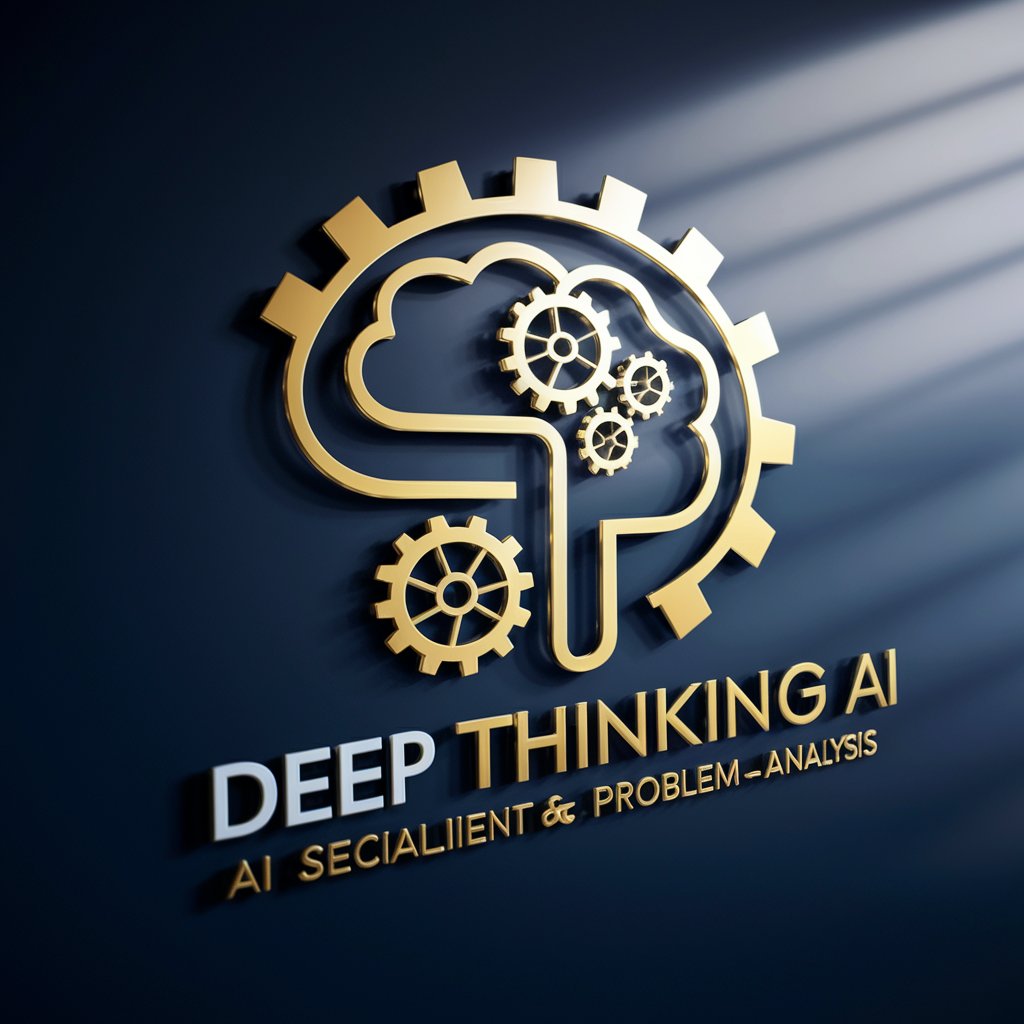
Buddy@i
Empower Your Projects with AI

1st Place AI
Empowering Your Digital Presence with AI

Options Explorer
Visualize Your Home Improvement

GPT Idea Optimizer
Refine Your AI Ideas with Expert AI Advice

Content Machine 1.0
Elevate Your Content with AI

Concise History PowerPoint Creator
Simplifying history, one slide at a time.

Galactic Scribe
Craft Your Narrative with AI-Powered Insights

Frequently Asked Questions about JIRA User Story Crafter
What is JIRA User Story Crafter?
JIRA User Story Crafter is an AI-powered tool designed to help teams create detailed, well-structured Scrum user stories directly suitable for JIRA. It assists in refining ideas into coherent user stories, complete with all necessary components such as the story itself, AS-IS and TO-BE states, scope, acceptance criteria, and problem statement.
Who can benefit from using this tool?
Project managers, product owners, developers, and any Scrum team members working within agile frameworks can benefit from using JIRA User Story Crafter to streamline their backlog grooming and sprint planning processes.
How does it improve the quality of user stories?
The tool ensures clarity, specificity, and alignment with Scrum best practices by guiding users through the process of defining clear user roles, desired outcomes, and specific acceptance criteria. This structured approach reduces ambiguity and improves the implementability of user stories.
Can it be used for non-software projects?
Yes, while it's optimized for software development projects, JIRA User Story Crafter's flexible framework can be adapted to any project following agile principles, including non-software initiatives that require clear, concise project requirements.
What are the prerequisites for using this tool?
The main prerequisite is having a clear understanding of the project's goals, the needs of the end users, and the specific features or improvements being proposed. No technical background is required, making it accessible to a wide range of users.