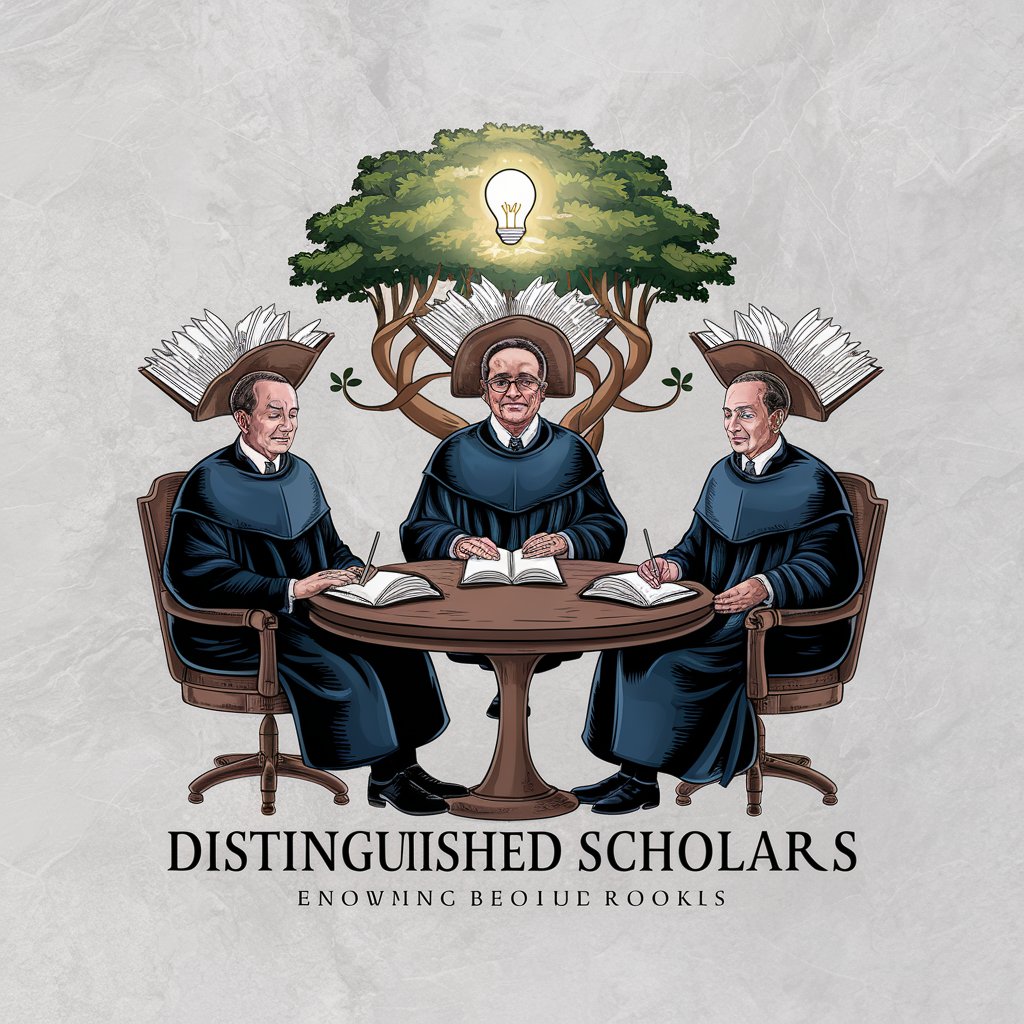Collaborate Pro Expert - Autodesk Cloud Integration

Welcome to Collaborate Pro Expert!
Streamline Autodesk workflows with AI
Explain how to link Revit models in ACC
Describe the features of Design Collaboration in Autodesk Construction Cloud
How do I manage project members and module access?
What are the steps to set up BIM Collaborate Pro?
Get Embed Code
Introduction to Collaborate Pro Expert
Collaborate Pro Expert is designed to optimize Autodesk Construction Cloud Software usage, particularly integrating Revit for efficient design collaboration. It offers a platform where multiple teams can work synchronously or manage information exchange with precision, supporting diverse project requirements and enhancing project visualization, data management, and real-time collaboration across global teams. Powered by ChatGPT-4o。

Main Functions of Collaborate Pro Expert
Project Timeline Visualization
Example
Visual communication of deliverables exchange between teams
Scenario
Teams can track project progress and updates through a shared visual timeline, ensuring all members are aligned and informed.
Automated Data Exchange
Example
Managed process using packages for information sharing
Scenario
Facilitates the curated exchange of project data, allowing teams to share and consume updates in a structured manner, enhancing collaboration efficiency.
Design Change Visualization
Example
Comparison of latest and previous design versions
Scenario
Enables team members to identify and understand changes in project designs, improving decision-making and reducing errors.
Bridge Capabilities
Example
Cross-project data exchange workflows
Scenario
Expands collaboration opportunities by allowing data sharing across different projects within the ecosystem, enhancing interoperability and resource utilization.
Ideal Users of Collaborate Pro Expert
Design and Construction Teams
Teams involved in multi-disciplinary projects requiring efficient coordination and data exchange, benefiting from real-time collaboration and centralized data management.
Project Managers
Individuals overseeing project timelines and deliverables, who require a comprehensive view of project progress and team coordination.
BIM Managers and Specialists
Professionals specializing in Building Information Modeling seeking to optimize Revit integration and enhance model coordination across teams.

Using Collaborate Pro Expert
Start a Free Trial
Visit yeschat.ai to begin your free trial without the need for login credentials or a ChatGPT Plus subscription.
Explore Features
Familiarize yourself with the range of functionalities and settings to maximize your Autodesk software integration.
Setup Your Studio
Configure your studio setup by integrating Revit and other Autodesk software following the guidelines provided.
Access Autodesk Resources
Utilize the Autodesk Construction Cloud for additional support, resources, and community insights.
Engage with Community
Join forums and discussions to share insights, ask questions, and get feedback from fellow users.
Try other advanced and practical GPTs
Prismatic Assistant
Empowering digital success with AI

EarthGPT
Unveiling Earth's Secrets with AI

Anschutz Law
AI-powered German Legal Guide

Concise Board & Edging Quote Processor
AI-powered Precision Quoting for Board & Edging

Aimee Labs
Empowering Your Health with AI

Nutrition Navigator
Empowering Your Diet with AI

DocuSense AI
Empowering insights through AI document analysis

Cynical Quill
Sharpen Your Story with AI Sarcasm

Find my Swedish Ancestors
Unlock Your Swedish Heritage with AI

おなか吹田シェフ
Chef-inspired AI with a dash of humor.

PuppyFlowers
Bloom Your Imagination with AI

AIパトリック
Whimsical wisdom at your fingertips.

FAQs about Collaborate Pro Expert
What is Collaborate Pro Expert?
A tool designed to assist users in setting up and utilizing Autodesk Construction Cloud software, with a focus on Revit integration.
How does Collaborate Pro Expert integrate with Autodesk software?
It offers tailored advice for configuring studio setups and maximizing software use, utilizing Autodesk Construction Cloud for seamless integration.
Can Collaborate Pro Expert replace professional training?
No, it complements professional training by interpreting and applying information from Autodesk resources but does not replace the need for formal training.
What are the prerequisites for using Collaborate Pro Expert?
Users should have access to Autodesk Construction Cloud software and a basic understanding of Revit integration.
How can I maximize my use of Collaborate Pro Expert?
Engage actively with the tool's features, participate in community forums, and apply the guidelines and best practices provided in Autodesk resources.