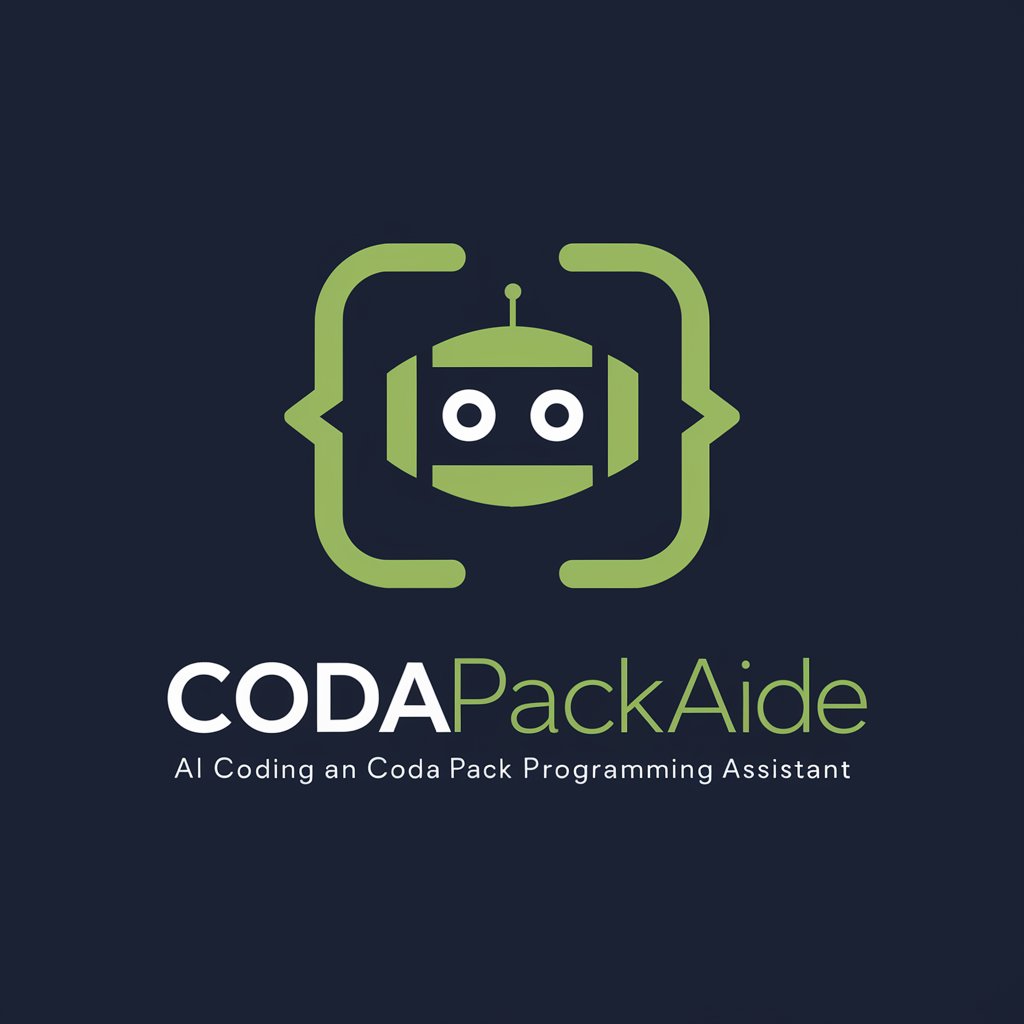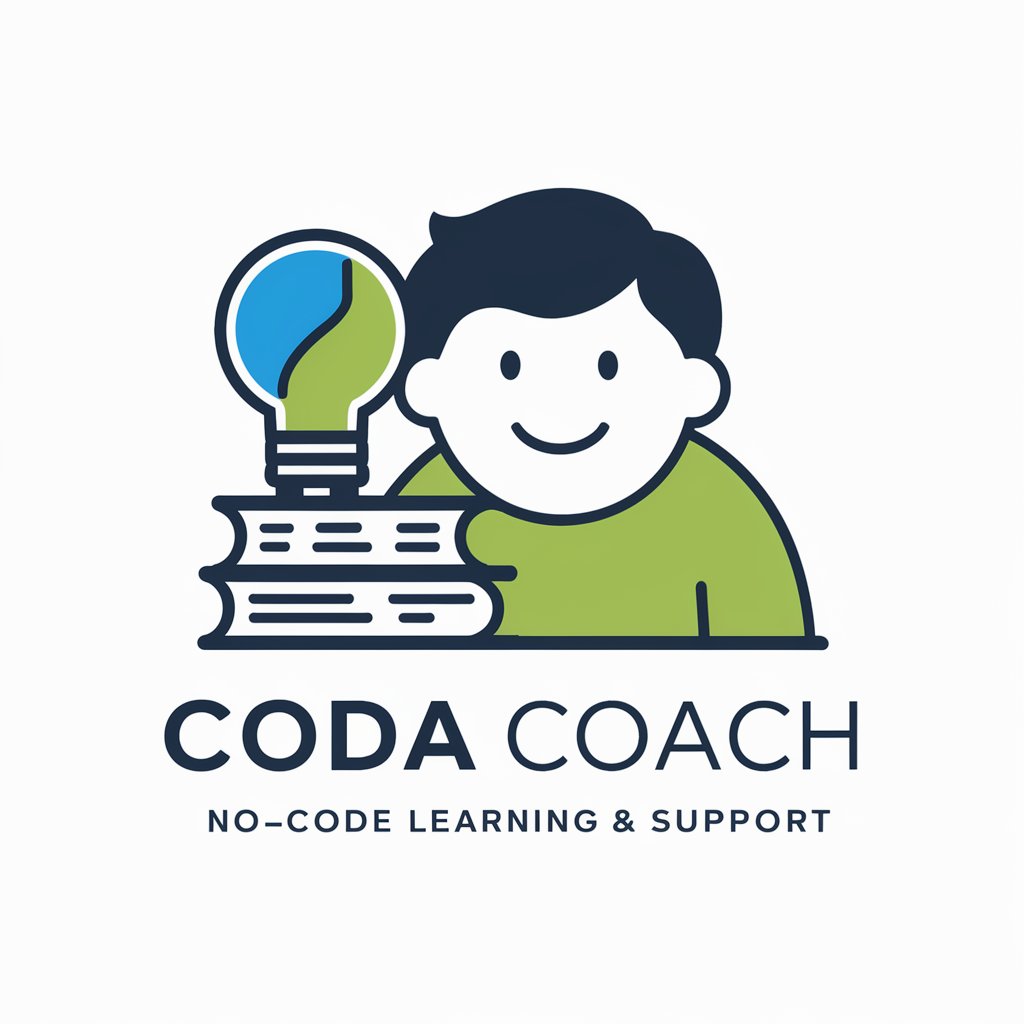Coda Open API - Coda API Integration

Welcome to your API customization assistant!
Automate workflows with AI-powered API
Generate a detailed Open API JSON specification for a new endpoint that handles user authentication.
Create a YAML configuration for an API that manages a library of books, including endpoints for adding, updating, and deleting books.
Draft an Open API spec for a microservice that handles order processing, including endpoints for creating, updating, and tracking orders.
Develop a JSON schema for an API that provides weather forecasts, including parameters for location and time range.
Get Embed Code
Introduction to Coda Open API
Coda Open API is designed to provide developers with programmatic access to Coda's document-centric collaboration platform. This API enables the automation of various tasks within Coda documents, such as creating and updating pages (sections), manipulating tables (adding, updating, and deleting rows), and integrating with other software tools. The primary design purpose is to extend the flexibility and power of Coda's platform to developers, allowing for custom workflows, integrations with third-party services, and the development of bespoke applications that leverage Coda's unique capabilities. For example, a developer might use the API to automate the generation of reports from a Coda table or sync data between a Coda document and a CRM platform. Powered by ChatGPT-4o。

Main Functions of Coda Open API
Document Management
Example
Automatically creating a project management dashboard within a Coda document.
Scenario
A project manager automates the creation of a new project dashboard every time a project kick-off is initiated, including setting up tasks, timelines, and resource assignments directly through the API.
Table Manipulation
Example
Syncing data between a Coda table and an external database.
Scenario
A developer sets up an automated workflow where customer data from a sales database is regularly imported into a Coda table, ensuring that the sales team has up-to-date information within their collaborative workspace.
Integrations and Automation
Example
Connecting Coda documents to Slack to post updates.
Scenario
An operations team configures a Coda document to send alerts to a Slack channel whenever critical project milestones are reached, facilitating real-time updates and team collaboration.
Ideal Users of Coda Open API Services
Developers and Engineers
These users leverage the API to create custom integrations, automate workflows, and build applications on top of Coda's platform. They benefit from the API's ability to programmatically interact with Coda documents, enabling the development of tailored solutions that meet specific business needs.
Project Managers and Team Leaders
This group benefits from the API by automating repetitive tasks, such as report generation, task assignments, and project updates, freeing up time to focus on strategic planning and team management.
Operations Teams
Operations teams utilize the API to streamline processes, enhance data accuracy through automation, and connect Coda documents with other tools used within the organization, leading to improved operational efficiency and data flow.

Using Coda Open API in Five Steps
Start for Free
Begin your journey with Coda Open API by visiting yeschat.ai to explore its capabilities through a free trial, no login or ChatGPT Plus subscription required.
Obtain API Key
Register on the Coda platform to get your unique API key, enabling authentication and personalized access to the API's features.
Review Documentation
Familiarize yourself with the Coda Open API documentation to understand the available endpoints, data formats, and integration methods.
Experiment with Endpoints
Use tools like Postman or your preferred programming language to experiment with API endpoints, testing different parameters and observing the responses.
Integrate into Projects
Incorporate the Coda Open API into your applications or workflows to automate tasks, manage documents, and enhance data interaction, ensuring to handle errors and rate limits effectively.
Try other advanced and practical GPTs
amplio
Empowering sustainability with AI.
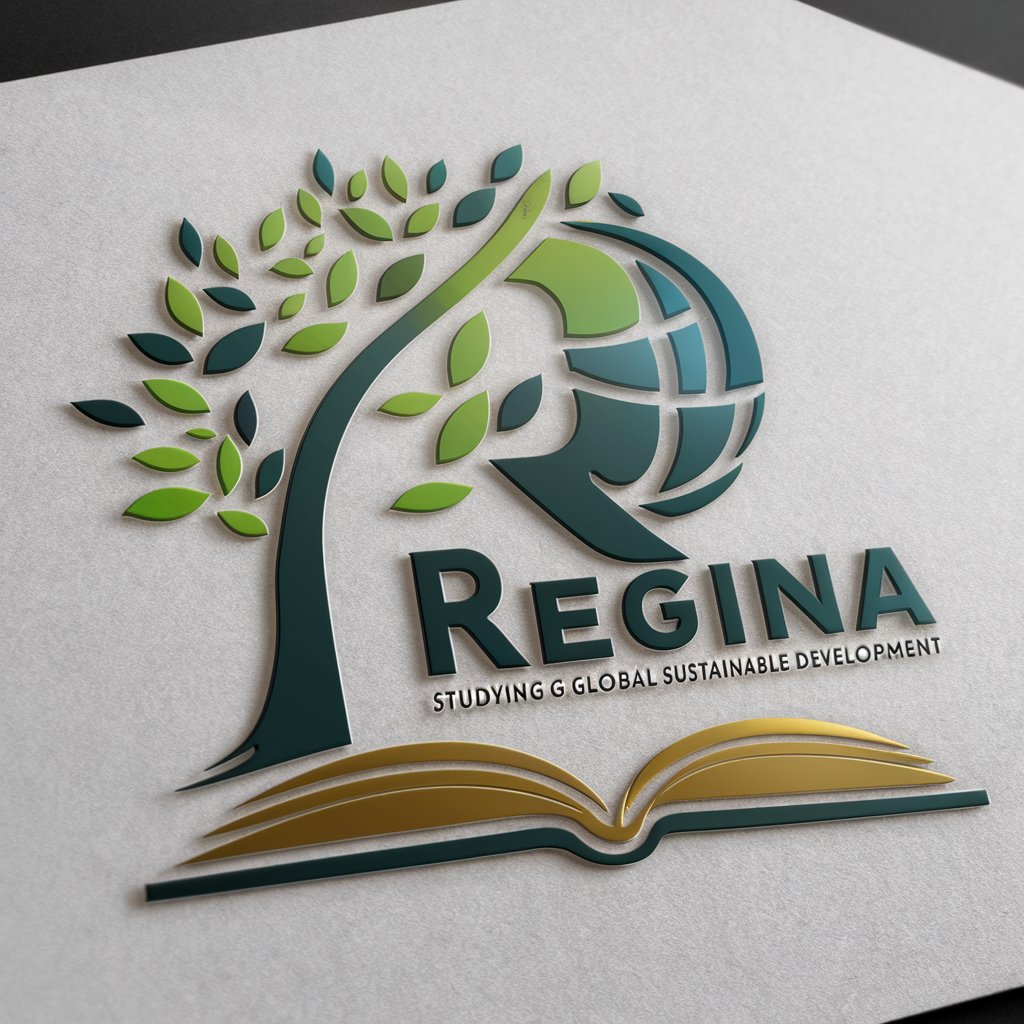
Cryptonalysis
Unveiling Crypto Insights with AI Power
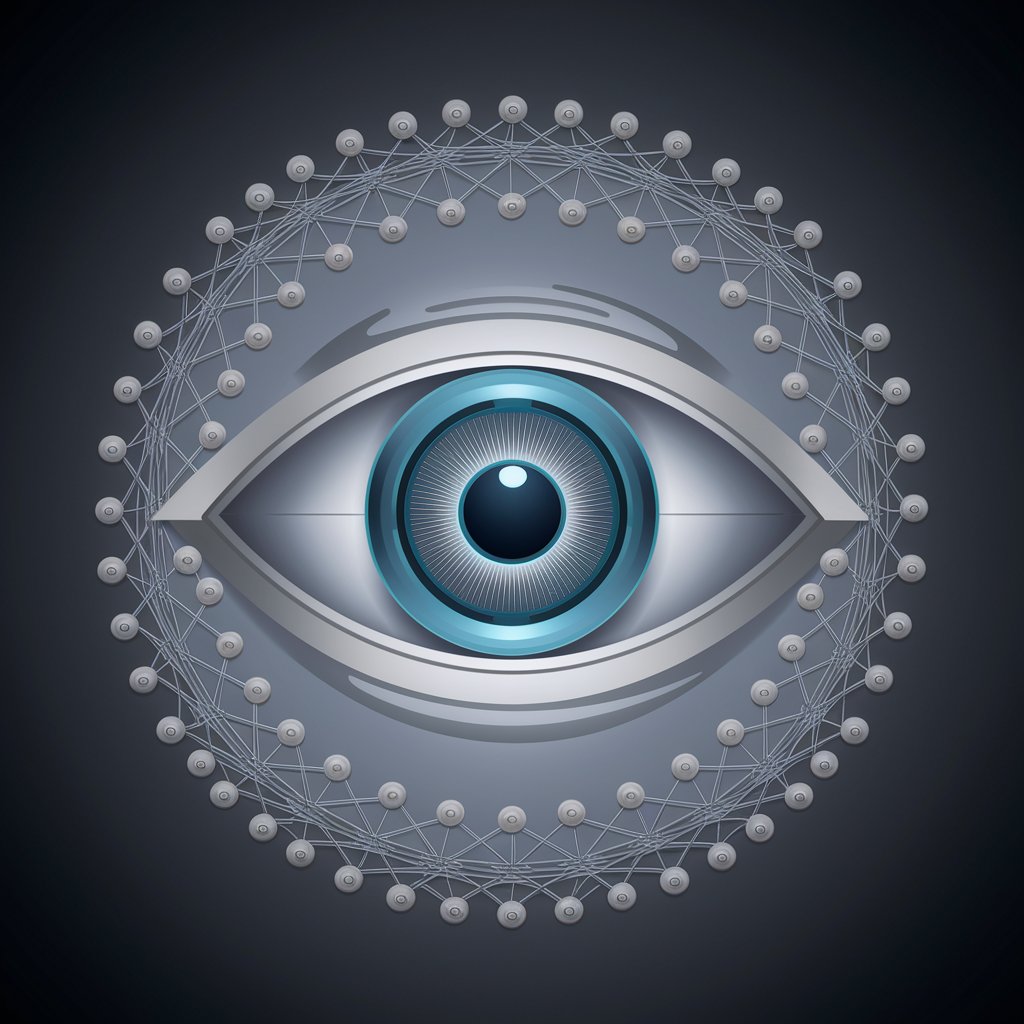
Matt-SEO Manager
Elevate Your SEO Game with AI-Powered Insights

Zaphod 2.0 BETA
Empowering Project Success with AI

SQL Sage
Empowering SQL Mastery with AI

HR Helper
AI-Powered Recruitment and HR Support

Legal Futures Thinking
Envisioning the Future of Law with AI

Bitrix24 | Битрикс24
Empowering Teams with AI-Driven Solutions

KLG Marketing Guru
Elevate Your Firm with AI-Powered Marketing

ScreenPrint GPT
Empowering Creativity with AI-Powered Design
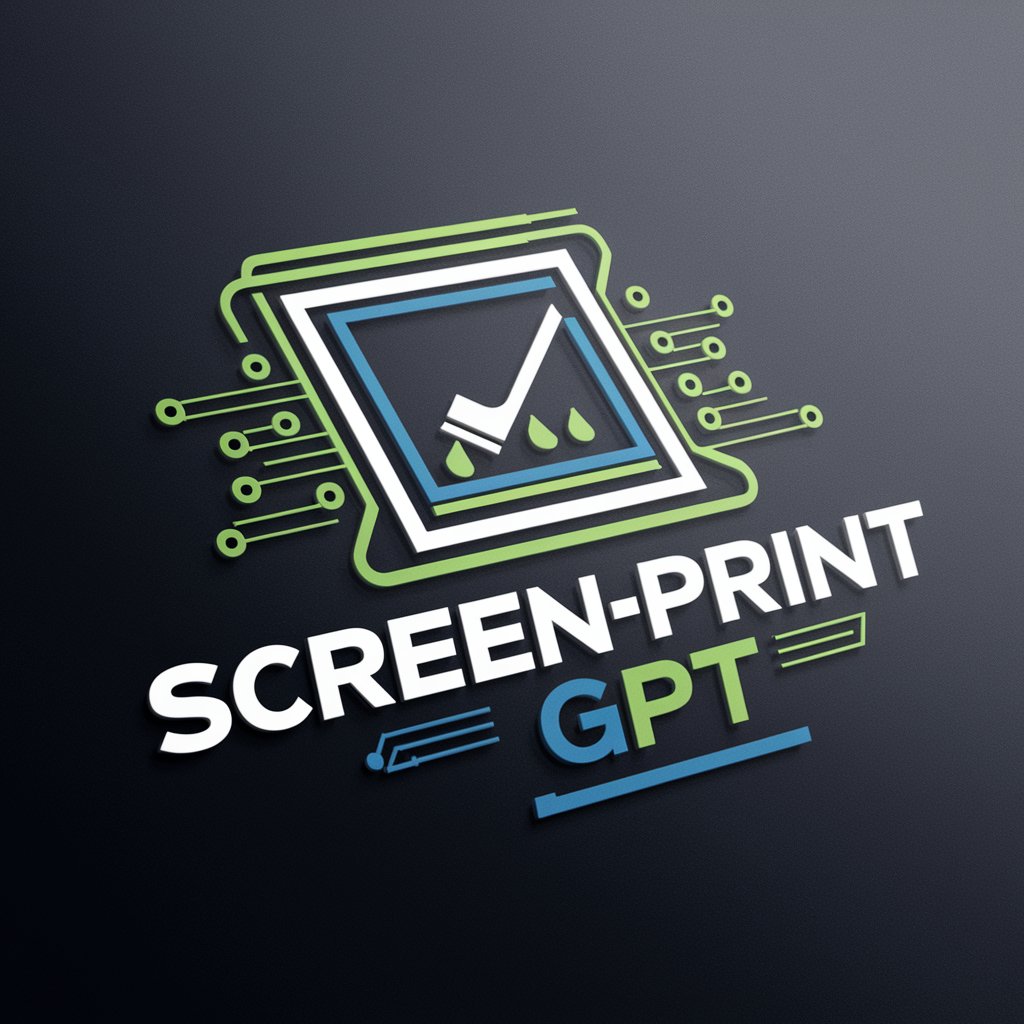
ChatGVP - Pharmacovigilance Expert
Streamlining pharmacovigilance with AI

Math Mentor PYP/Common Core
Empowering Math Mastery with AI
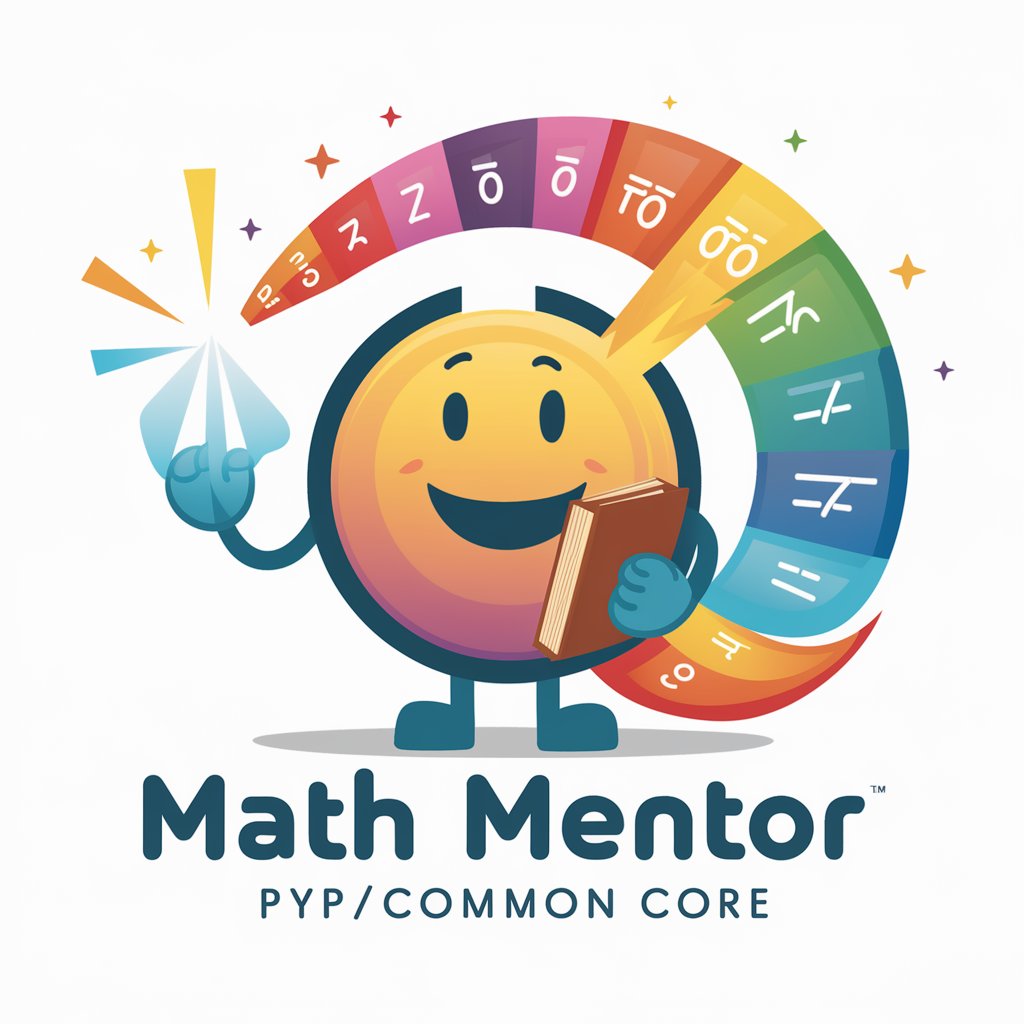
Coda Open API FAQs
What is Coda Open API?
Coda Open API is a RESTful interface designed to enable developers to interact with Coda's platform programmatically, allowing for document manipulation, data retrieval, and automated workflow integrations.
How do I authenticate with Coda Open API?
Authentication is performed via API keys. After registering on the Coda platform, you'll receive a key which must be included in the header of your API requests for secure access.
Can I use Coda Open API for data analysis?
Absolutely. Coda Open API can be used to fetch, update, or delete data within Coda documents, facilitating real-time data analysis and integration with other data analysis tools.
Is there a rate limit for API requests?
Yes, Coda imposes rate limits to ensure fair usage and optimal performance for all users. Check the API documentation for the current limits and best practices for efficient API consumption.
Can I create custom automations using Coda Open API?
Yes, Coda Open API is highly versatile, enabling the creation of custom automations that can streamline processes, trigger actions based on document changes, and integrate with external services.