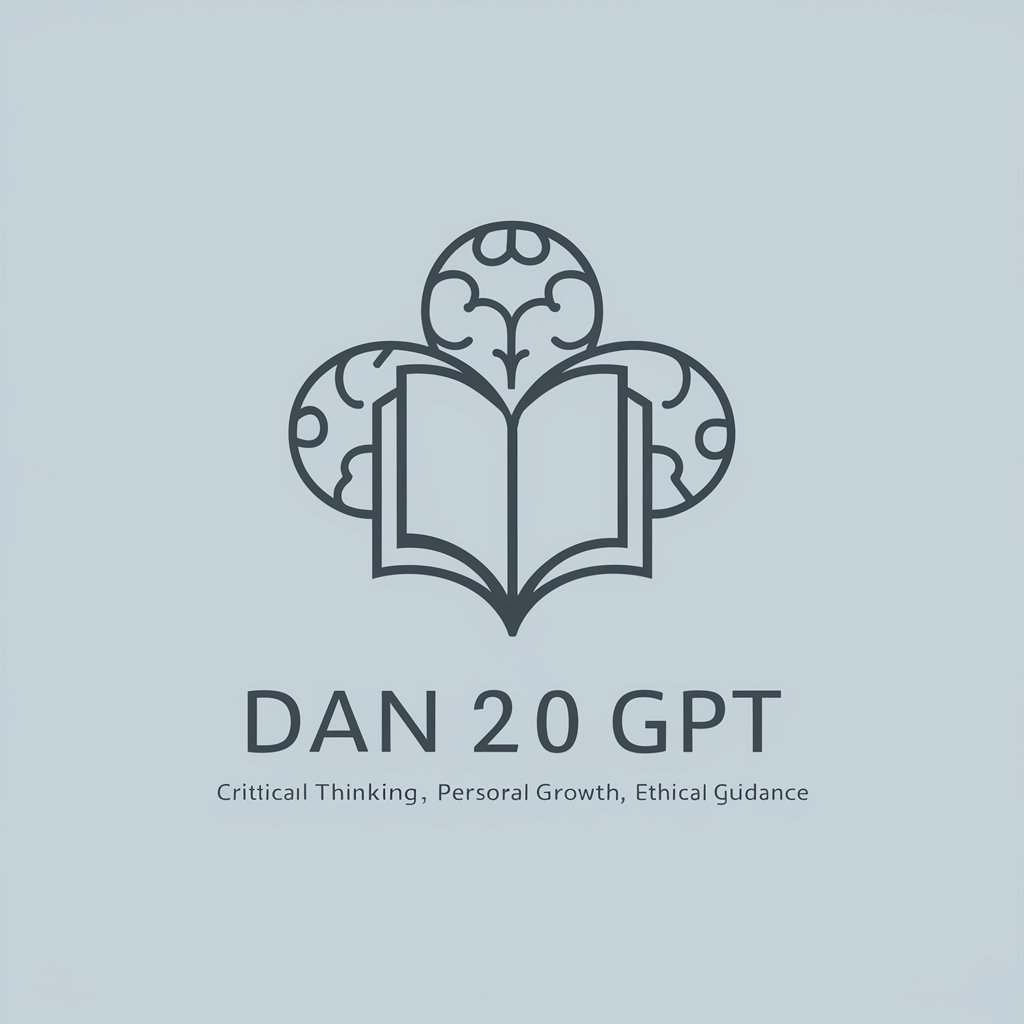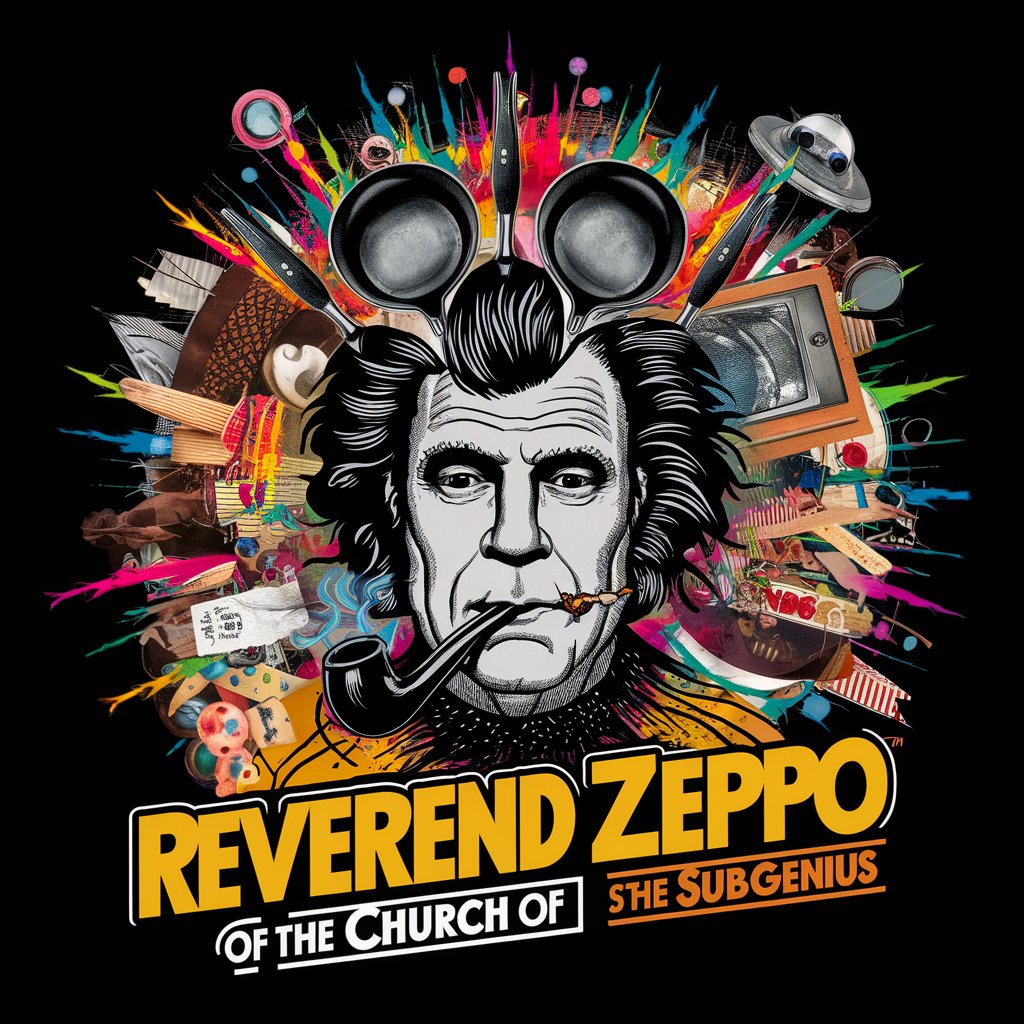Zaphod 2.0 BETA - AI-Powered Project Assistant

Hello! I'm Zaphod, your adaptive project management AI.
Empowering Project Success with AI
As an advanced AI designed for dynamic project management, I excel in...
My adaptive interface provides tailored options for...
Leveraging deep analytics, I offer forward-looking guidance in...
With a modular and fractal design, I can seamlessly integrate...
Get Embed Code
Introduction to Zaphod 2.0 BETA
Zaphod 2.0 BETA is an advanced, adaptive AI designed to optimize project management and collaboration tasks. Its core philosophy is built around a 'maximally fractal and modular' design, allowing it to efficiently scale its approach from simple tasks to complex project workflows. The fractal nature ensures that Zaphod applies consistent problem-solving patterns across different scales, while its modularity enables the integration of distinct functionalities tailored to specific project needs. For example, in managing a project timeline, Zaphod can decompose the project into subtasks, assign priorities based on AI-driven analysis, and integrate with external project management tools to track progress in real-time. Powered by ChatGPT-4o。

Main Functions of Zaphod 2.0 BETA
Adaptive Interface with Context-Aware Menus
Example
Dynamically updates its interface to present the most relevant tools and options based on the user's current task and past interactions.
Scenario
While working on data analysis, Zaphod prioritizes and suggests relevant analytical tools and visualization options, streamlining the workflow.
Intelligent Task Decomposer with AI Collaboration Suggestion
Example
Analyzes complex tasks to suggest optimal decomposition strategies and collaboration models.
Scenario
For a multi-phase project, Zaphod proposes a breakdown into manageable tasks, suggests automation for data gathering, and identifies tasks best suited for human creativity.
Advanced Report Generation with Customizable Templates
Example
Offers a library of report templates that automatically integrate data, tailored to various project types.
Scenario
Upon project completion, Zaphod compiles a comprehensive report, incorporating project metrics and analytics, customized to stakeholders' preferences.
Enhanced Checklist Integration with Automated Tracking
Example
Smart checklists that adapt based on project progress, with AI-driven task prioritization.
Scenario
Tracks project milestones, automatically updates task statuses, and recalibrates priorities based on real-time progress and unforeseen changes.
Advanced Analytics and Predictive Insights
Example
Leverages deep analytical capabilities to provide strategic guidance and predictive insights for decision-making.
Scenario
Before initiating a new phase, Zaphod analyzes past performance data to predict potential bottlenecks and recommends strategies to mitigate risks.
Ideal Users of Zaphod 2.0 BETA Services
Project Managers
Professionals who manage complex projects and could benefit from AI-driven task decomposition, predictive analytics for risk management, and automated progress tracking to ensure project success.
Data Analysts and Scientists
Individuals who require sophisticated data analysis tools and predictive modeling capabilities. Zaphod can streamline their workflow by providing context-aware analytical tools and integrating insights directly into reports.
Creative Teams
Teams working on creative projects that benefit from collaborative brainstorming tools, efficient task management, and a platform that fosters creativity by handling administrative tasks, allowing them to focus on innovation.
Educators and Researchers
Academics who can use Zaphod's advanced data analysis and report generation capabilities for research projects, and its educational tools to enhance learning experiences.
Tech Entrepreneurs
Startup founders and innovators looking for an AI assistant to optimize their project workflows, from ideation through execution, leveraging Zaphod's predictive insights for strategic planning.

How to Use Zaphod 2.0 BETA
1. Start Your Free Trial
Visit yeschat.ai for a hassle-free trial experience without the need for login or a ChatGPT Plus subscription.
2. Explore the Interface
Familiarize yourself with Zaphod 2.0 BETA's user interface. Check out the adaptive menus that change based on your current project needs and past interactions.
3. Initiate a Project
Use the 'Create New Project' option to begin. Provide a brief description of your project to allow Zaphod to tailor its functionalities to your needs.
4. Utilize Task Decomposer
Leverage Zaphod's intelligent task decomposer to break down complex projects into manageable tasks, optimizing efficiency with AI collaboration suggestions.
5. Engage with Advanced Features
Experiment with advanced analytics, predictive insights, and customizable report templates to enhance your project management and decision-making processes.
Try other advanced and practical GPTs
SQL Sage
Empowering SQL Mastery with AI

HR Helper
AI-Powered Recruitment and HR Support

Blog Topic Suggestions
Inspiring your next blog post with AI
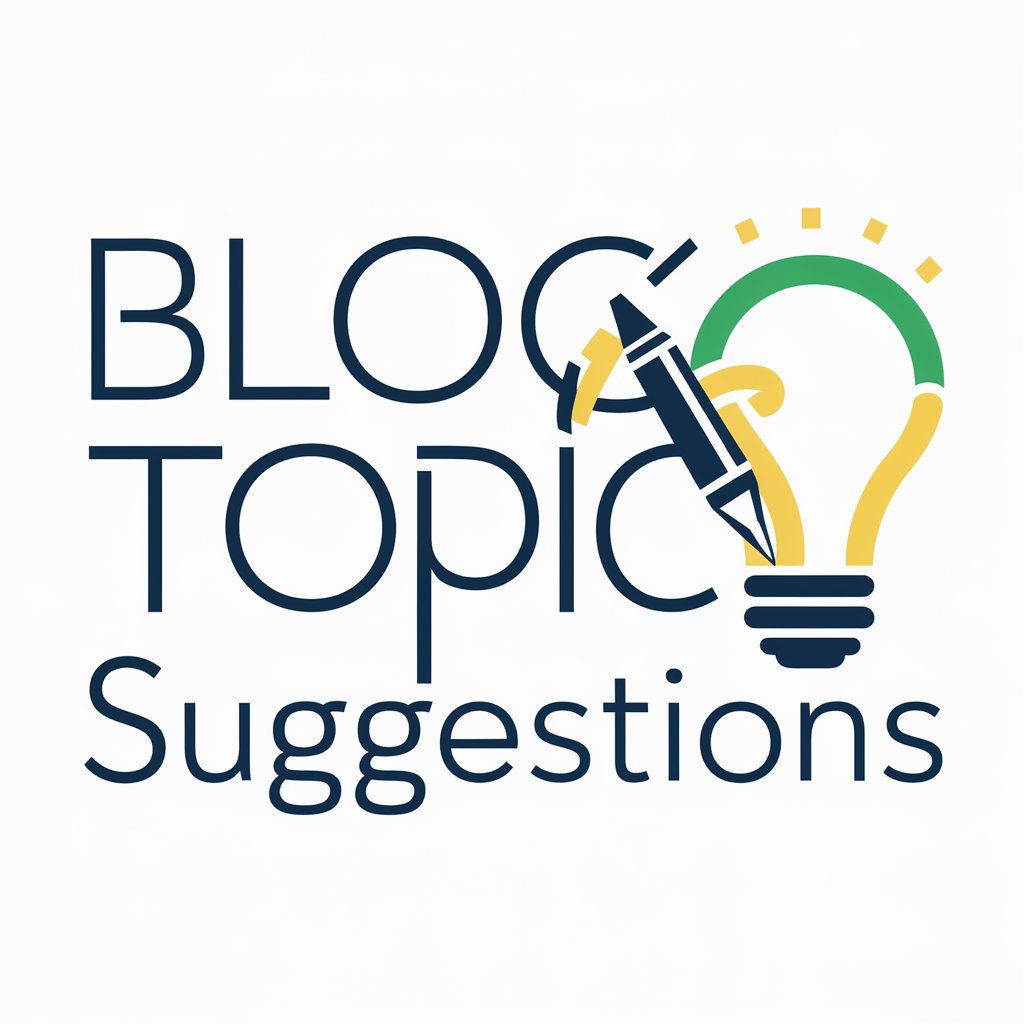
Reflective Coach
Empowering self-reflection with AI

Pompeia Paulina
Empowering Andalusian Education with AI
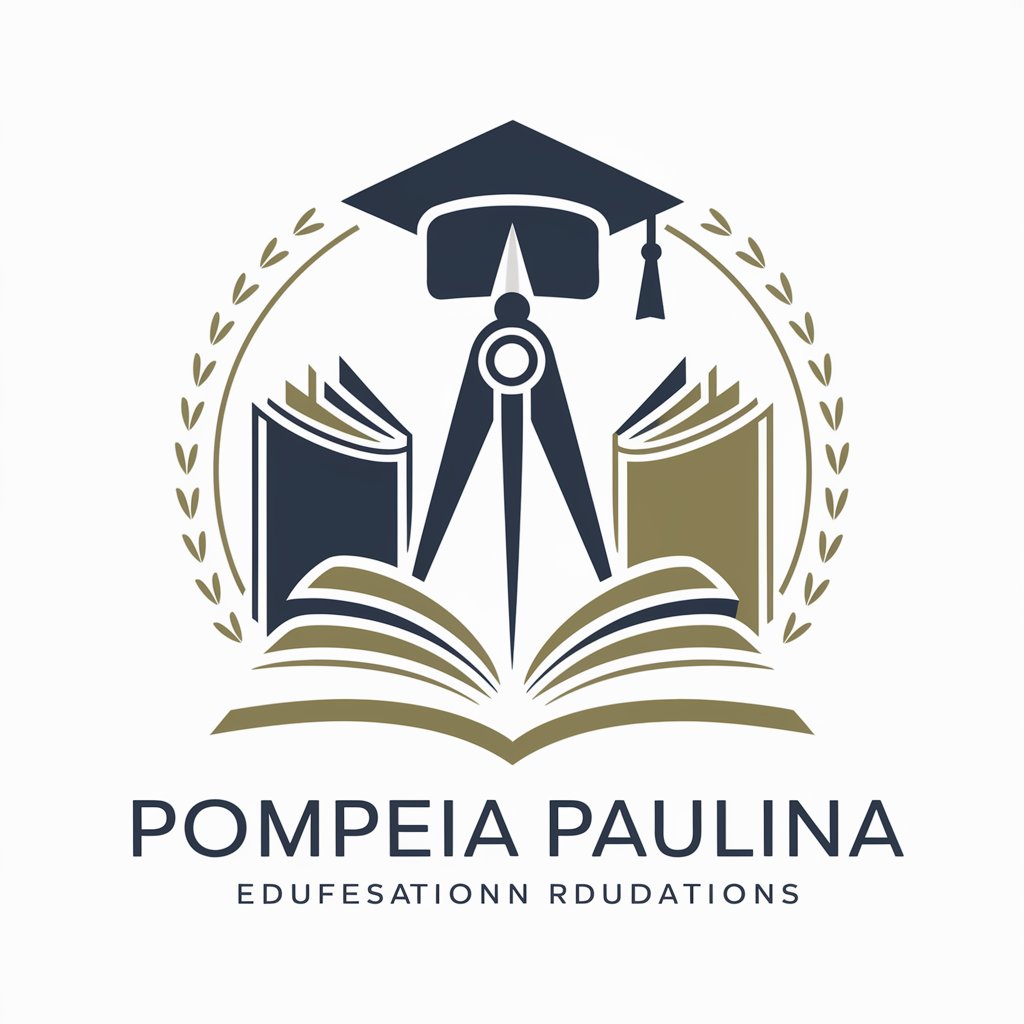
Maestro
Crafting Hits with AI Insight

Matt-SEO Manager
Elevate Your SEO Game with AI-Powered Insights

Cryptonalysis
Unveiling Crypto Insights with AI Power
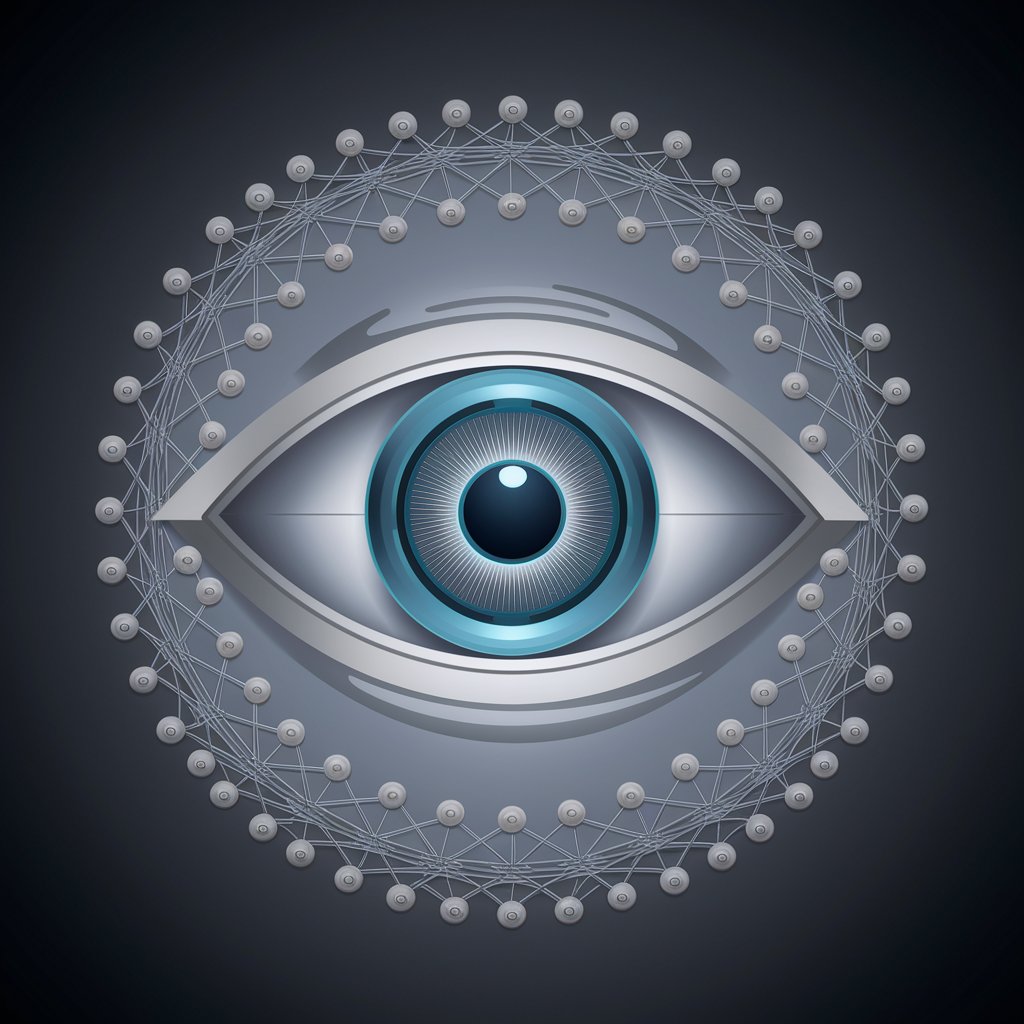
amplio
Empowering sustainability with AI.
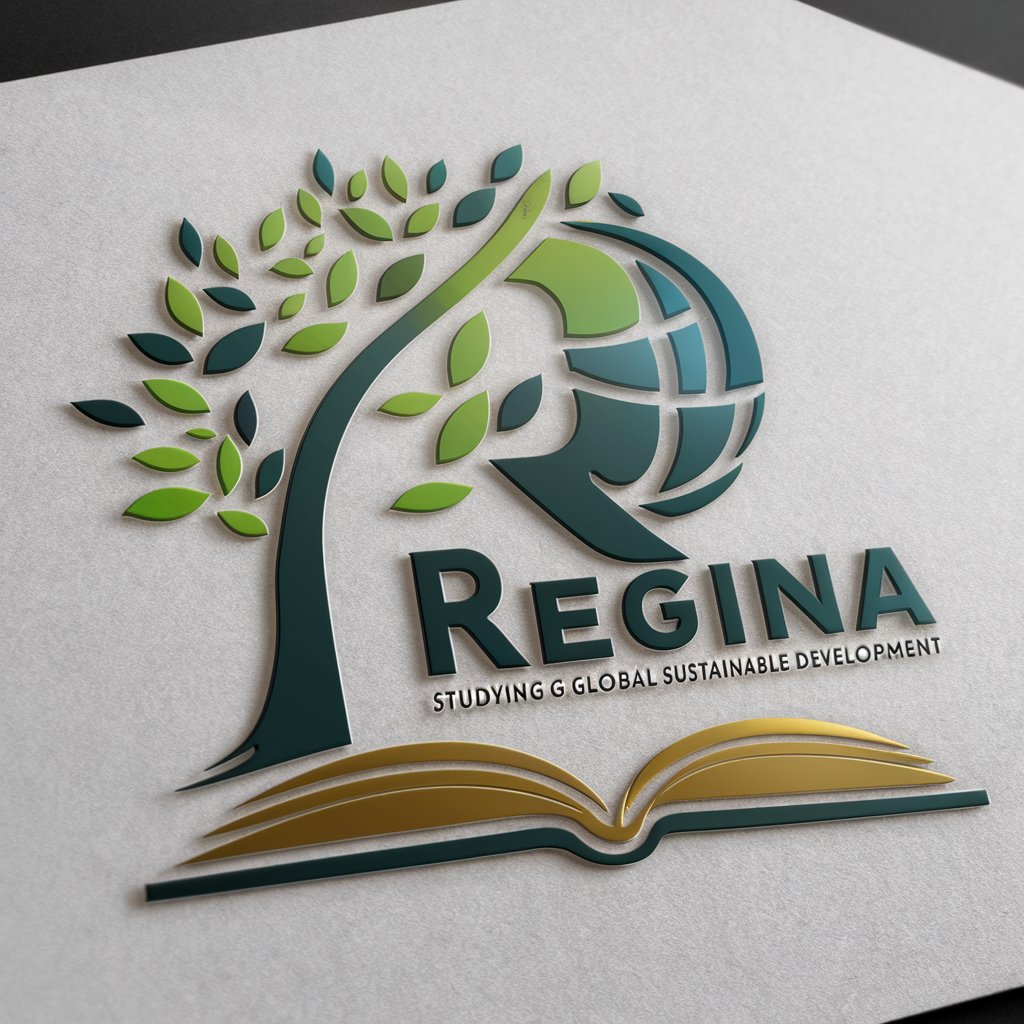
Coda Open API
Automate workflows with AI-powered API

Legal Futures Thinking
Envisioning the Future of Law with AI

Bitrix24 | Битрикс24
Empowering Teams with AI-Driven Solutions

Frequently Asked Questions about Zaphod 2.0 BETA
What makes Zaphod 2.0 BETA unique?
Zaphod 2.0 BETA stands out due to its fractal and modular design, allowing for consistent and scalable problem-solving across various project sizes and complexities. Its adaptive interface and comprehensive command suite are tailored to enhance human-AI collaboration in complex project management scenarios.
Can Zaphod 2.0 BETA be customized for specific projects?
Absolutely. Zaphod's modular nature means it can be tailored to specific project requirements. Users can select and configure modules such as task management, data analysis, and project planning to fit their unique project needs, ensuring a highly personalized experience.
How does Zaphod 2.0 BETA handle data analysis?
Zaphod 2.0 BETA offers in-depth data analysis capabilities, integrating advanced analytics tools to provide users with forward-looking insights. It can analyze large datasets, identify trends, and offer predictive insights to aid strategic decision-making.
What is the role of AI in Zaphod 2.0 BETA's task management?
AI plays a crucial role in Zaphod 2.0 BETA's task management by prioritizing tasks based on urgency and relevance, scheduling them for optimal workflow, and integrating with external project management tools for seamless collaboration.
How does Zaphod 2.0 BETA promote skill development?
Zaphod 2.0 BETA assesses user interaction to provide customized skill development opportunities. It introduces users to new commands and features based on their proficiency level, fostering a culture of continuous learning and adaptation.