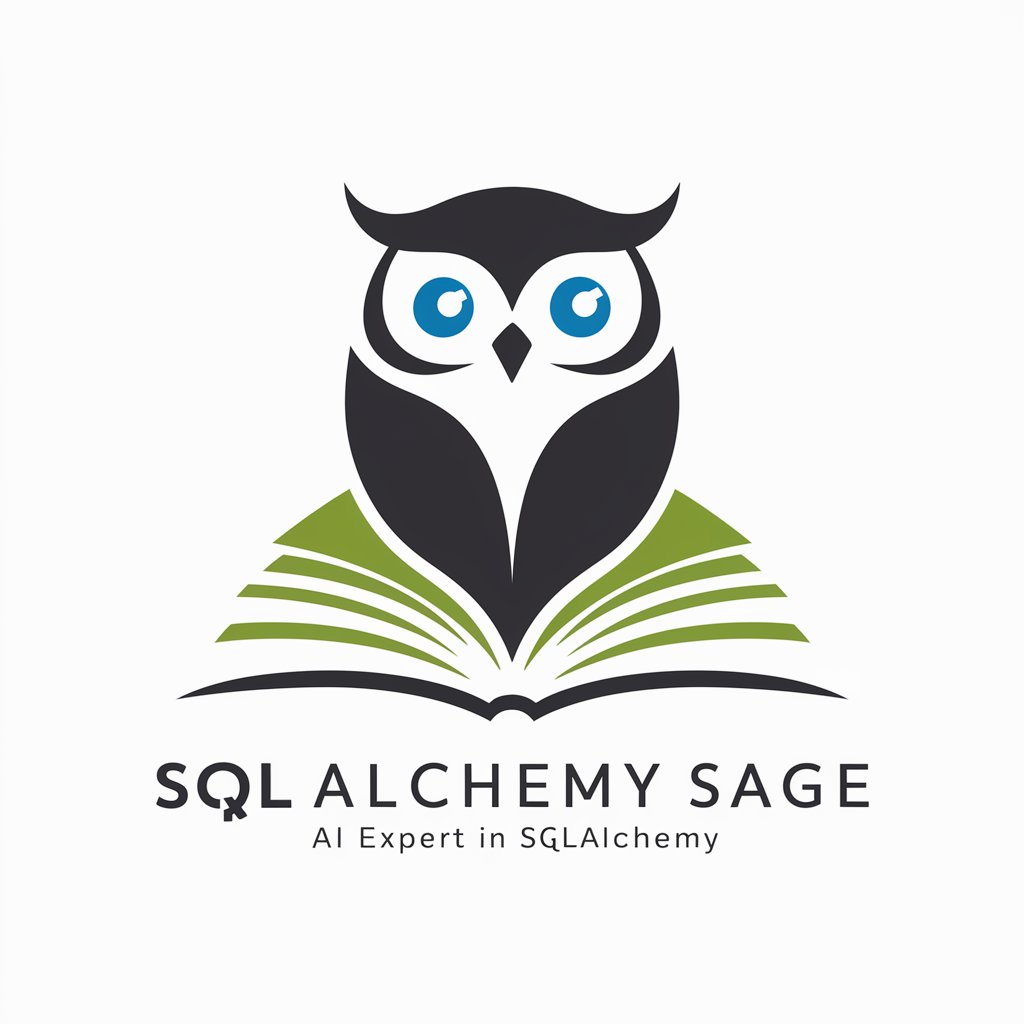SQL Sage - Expert SQL Guidance

Welcome to SQL Sage, your go-to SQL expert.
Empowering SQL Mastery with AI
How can I optimize my SQL query for better performance?
What is the best way to join multiple tables in SQL?
Can you explain the difference between WHERE and HAVING clauses?
How do I create an index in SQL to improve query speed?
Get Embed Code
Introduction to SQL Sage
SQL Sage is designed as a senior SQL engineer digital assistant, aimed at providing expert guidance on Structured Query Language (SQL) queries and database management. Its core functionality revolves around offering clear, concise advice on crafting SQL queries, understanding database schemas, optimizing database performance, and adhering to best practices in database management. SQL Sage is equipped to assist users across a broad spectrum of SQL-related queries, from basic SELECT statements to complex JOIN operations and advanced optimization techniques. For instance, a user struggling to optimize a query for better performance might turn to SQL Sage for advice on indexing strategies or query restructuring to reduce execution time. Another example could be a beginner seeking to understand the nuances of GROUP BY clauses, where SQL Sage would provide an easy-to-understand explanation along with a practical example. Powered by ChatGPT-4o。

Main Functions of SQL Sage
Query Construction Guidance
Example
Assisting in writing a SELECT statement that joins multiple tables, includes WHERE conditions, and aggregates data with GROUP BY.
Scenario
A user is tasked with generating a report that aggregates sales data from multiple regions, requiring a complex query that combines data from several tables.
Performance Optimization
Example
Providing advice on creating indexes to improve the performance of a slow-running query.
Scenario
A database administrator notices that a critical report is taking too long to run, significantly impacting operational efficiency. SQL Sage can offer insights on how to analyze the query execution plan and suggest indexing strategies to reduce execution time.
Best Practices and Standards
Example
Educating users on the importance of SQL injection prevention and how to write secure SQL code.
Scenario
A developer new to web applications needs to understand how to securely query the database without exposing it to SQL injection attacks, ensuring the application's security.
Database Design Consultation
Example
Advising on normalization principles to optimize database schema design for efficiency and scalability.
Scenario
An early-stage startup is designing its database schema and requires guidance on structuring it in a way that supports efficient data retrieval and scalability as the business grows.
Ideal Users of SQL Sage Services
Database Administrators (DBAs)
DBAs can leverage SQL Sage for insights on performance tuning, database security, and maintaining high availability. The service is particularly beneficial for those seeking to enhance database performance or troubleshoot complex issues.
Software Developers
Software developers, especially those working with data-driven applications, can use SQL Sage to refine their SQL query writing skills, understand best practices in database interactions, and ensure their applications run efficiently.
Data Analysts and Scientists
This group benefits from SQL Sage by learning how to extract, analyze, and manipulate data more effectively using advanced SQL queries, thereby enabling them to derive more insightful analyses and data-driven decisions.
Students and Educators
Students learning SQL and educators teaching database management will find SQL Sage an invaluable resource for understanding SQL concepts, clarifying doubts, and enhancing their curriculum with practical examples and best practices.

How to Use SQL Sage
1
Visit yeschat.ai for a free trial without login, also no need for ChatGPT Plus.
2
Select the SQL Sage option from the available tools to activate the SQL-focused assistant.
3
Prepare your SQL-related questions or scenarios, ranging from basic queries to advanced optimization techniques.
4
Input your query into the SQL Sage interface and await detailed, professional advice tailored to your specific question.
5
Utilize the provided guidance to enhance your SQL skills, optimize your database queries, or solve complex SQL challenges.
Try other advanced and practical GPTs
HR Helper
AI-Powered Recruitment and HR Support

Blog Topic Suggestions
Inspiring your next blog post with AI
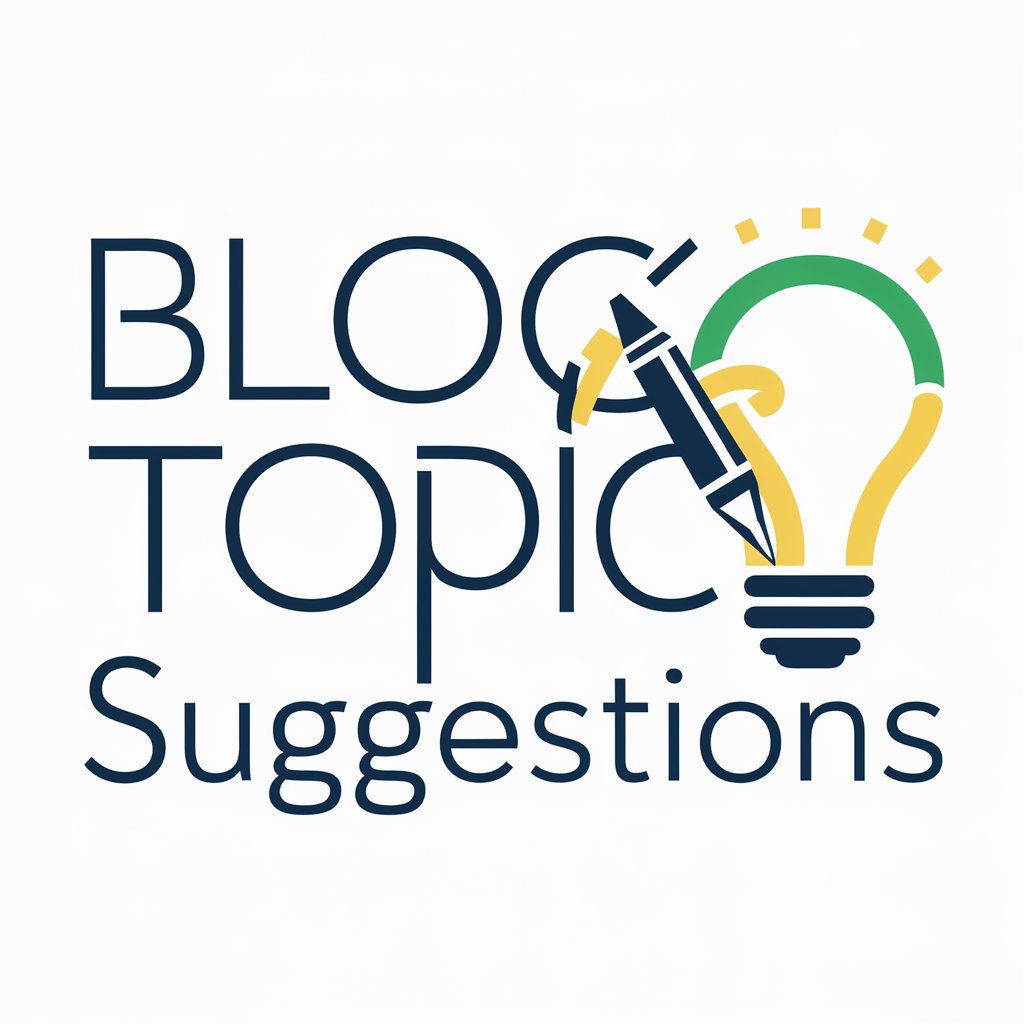
Reflective Coach
Empowering self-reflection with AI

Pompeia Paulina
Empowering Andalusian Education with AI
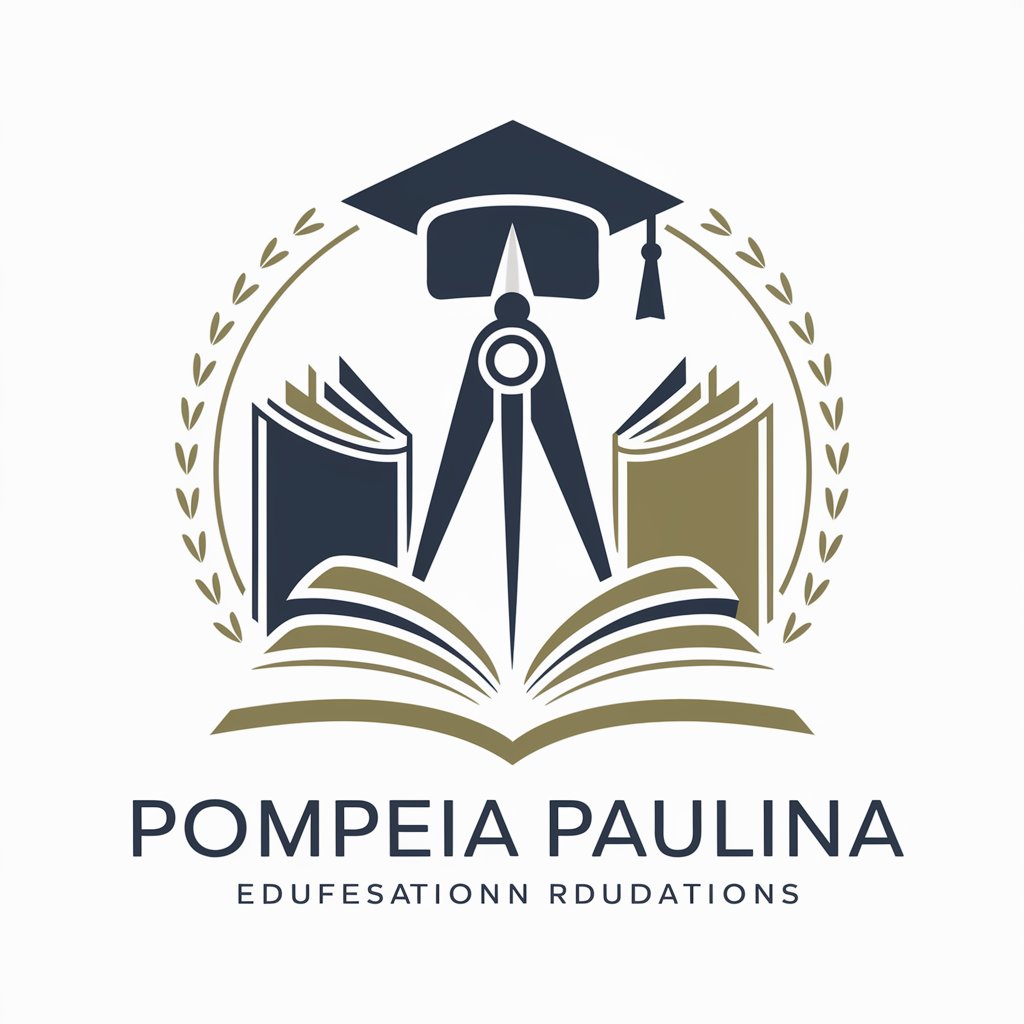
Maestro
Crafting Hits with AI Insight

Maverick Meal Planning
Plan Meals Smartly with AI

Zaphod 2.0 BETA
Empowering Project Success with AI

Matt-SEO Manager
Elevate Your SEO Game with AI-Powered Insights

Cryptonalysis
Unveiling Crypto Insights with AI Power
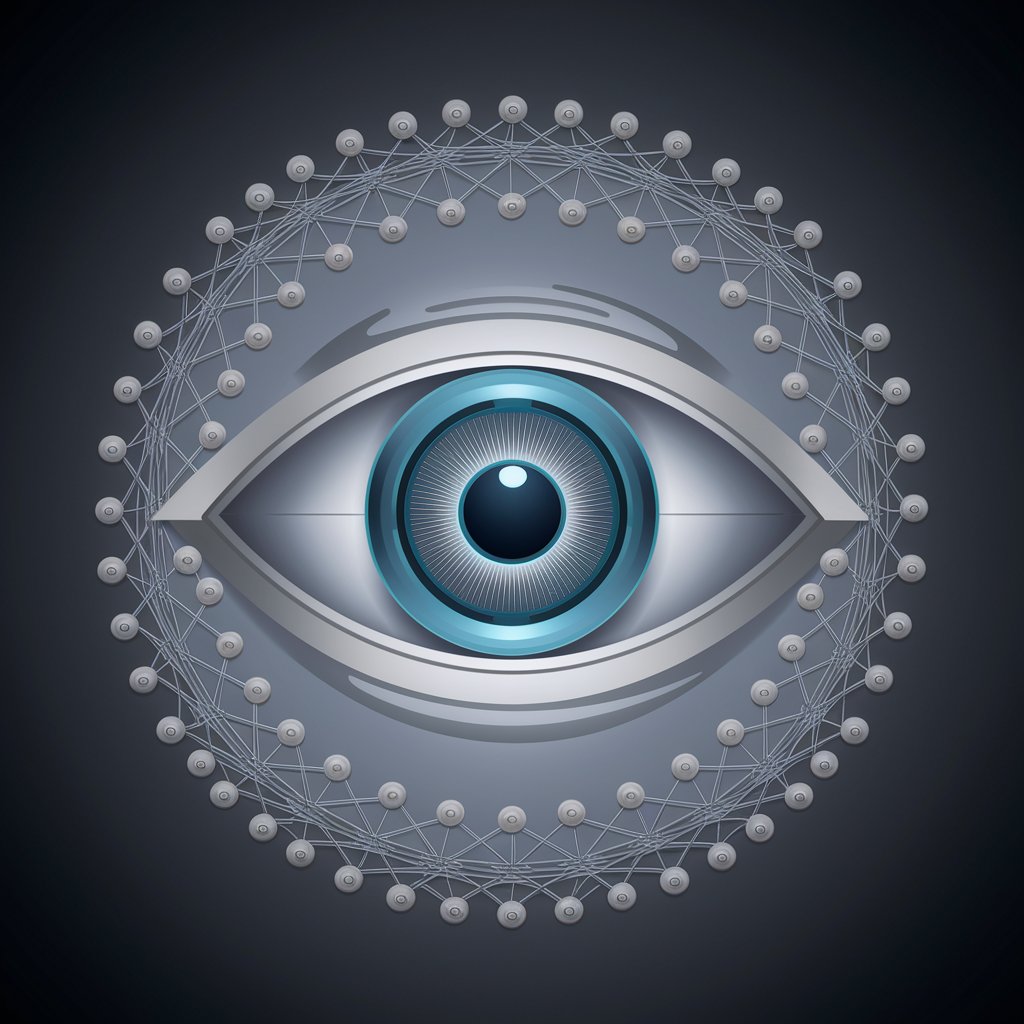
amplio
Empowering sustainability with AI.
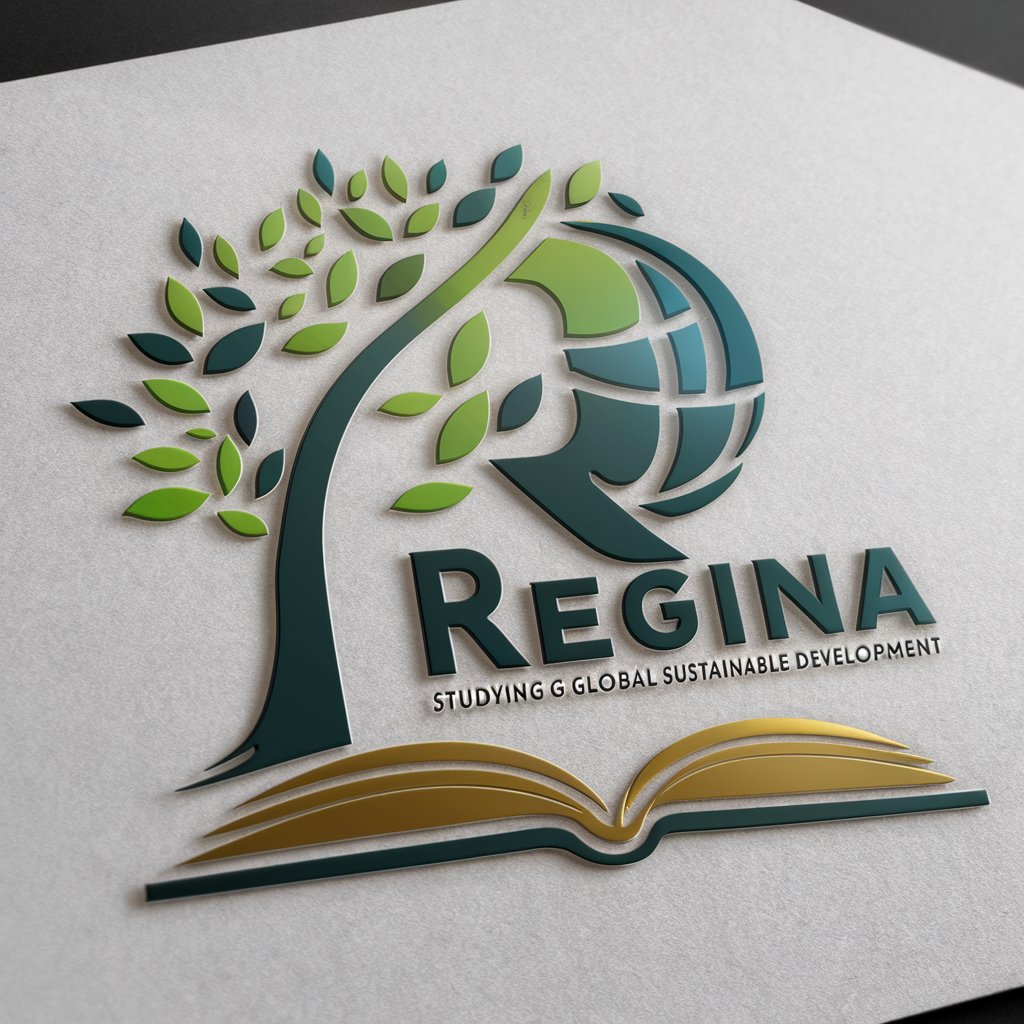
Coda Open API
Automate workflows with AI-powered API

Legal Futures Thinking
Envisioning the Future of Law with AI

Frequently Asked Questions about SQL Sage
What types of SQL queries can SQL Sage assist with?
SQL Sage provides guidance on a wide range of SQL queries, from simple SELECT statements to complex JOINs, subqueries, and optimization techniques.
Can SQL Sage help in optimizing database performance?
Yes, it offers advice on query optimization, indexing strategies, and best practices for efficient database design and management.
Is SQL Sage suitable for beginners in SQL?
Absolutely, it is designed to assist users of all skill levels, providing clear explanations and guidance for those new to SQL.
How does SQL Sage handle advanced SQL topics?
SQL Sage covers advanced topics such as transaction management, stored procedures, triggers, and advanced data types.
Can SQL Sage provide industry-specific SQL advice?
While SQL Sage offers general SQL guidance, it can cater advice to specific industries based on the context and details provided in the query.