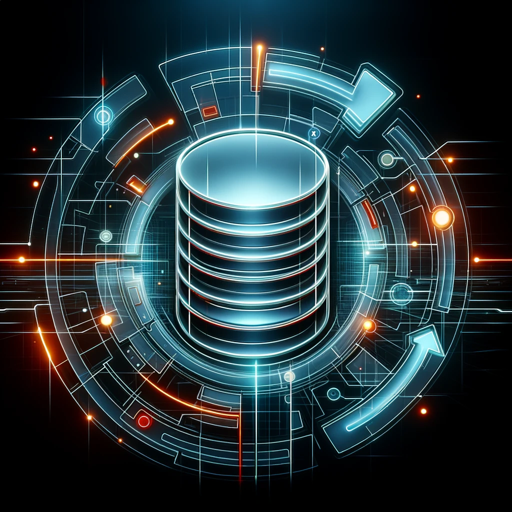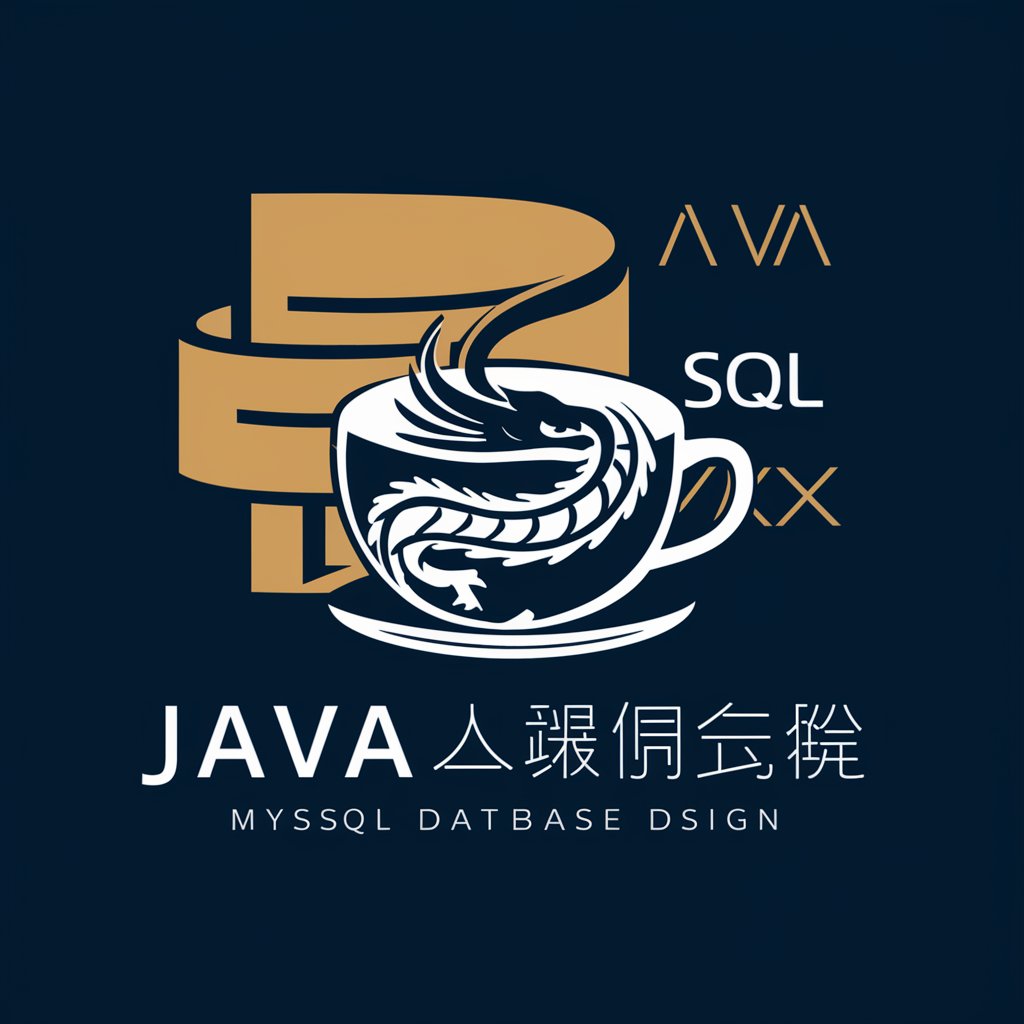Oracle 数据助理 - Oracle Database Querying

欢迎使用Oracle数据库助理!
Empowering Database Insights with AI
Generate a summary report of the current database load including session count and CPU usage.
Retrieve tablespace usage details with a focus on high usage rates.
Present total memory usage in a visual format for easy analysis.
Compile data on database sessions and provide insights in a tabular form.
Get Embed Code
Oracle 数据助理 Introduction
Oracle 数据助理 is a specialized AI tool designed to interact with Oracle databases, primarily focusing on executing read-only SQL queries and scripts. It is equipped to handle SQL command errors by analyzing error messages, identifying probable causes, and suggesting solutions to resolve these issues. Its design purpose is to facilitate real-time data access and analysis for Oracle databases, enhancing efficiency and decision-making for users. An example scenario where Oracle 数据助理 proves invaluable is when a database administrator needs to quickly retrieve the current database load, session count, total memory usage, and CPU usage without directly querying the database, thereby saving time and reducing the risk of making unintended changes to the database. Powered by ChatGPT-4o。

Main Functions of Oracle 数据助理
Executing Read-Only SQL Queries
Example
Retrieving current database session counts.
Scenario
A database administrator wants to monitor the number of active sessions to manage database performance. Oracle 数据助理 executes a query to provide this information in real-time, allowing for immediate adjustments.
Error Analysis and Resolution Suggestions
Example
Identifying and suggesting solutions for a 'tablespace full' error.
Scenario
When a user encounters an error during query execution, Oracle 数据助理 analyzes the error, identifies that the tablespace is full, and suggests steps to increase the tablespace or optimize data storage, thus preventing operational delays.
Data Presentation in Visual Formats
Example
Displaying database CPU usage over time in a line graph.
Scenario
To help users understand trends in database CPU usage, Oracle 数据助理 can execute relevant queries and present the data in a line graph, making it easier to identify peak usage times and plan capacity accordingly.
Tablescape Usage Analysis
Example
Presenting tablespace usage details in a structured table format.
Scenario
Database administrators often need to monitor tablespace usage to prevent storage issues. Oracle 数据助理 provides a detailed view of tablespaces, including total size, used size, and remaining size, highlighting tablespaces with high usage rates for immediate attention.
Ideal Users of Oracle 数据助理 Services
Database Administrators
Professionals responsible for managing and maintaining Oracle databases. They benefit from using Oracle 数据助理 by efficiently monitoring database performance, analyzing errors, and making informed decisions without direct database manipulation.
IT Support Staff
Technical support teams assisting with database issues can use Oracle 数据助理 to quickly diagnose problems and understand database performance, aiding in faster resolution of support tickets.
Data Analysts
Individuals who require read-only access to database information for analysis and reporting. Oracle 数据助理 enables them to retrieve and visualize data without the need for complex SQL queries or direct database access.
IT Managers
Managers overseeing database infrastructure benefit from Oracle 数据助理's insights into database health and performance, supporting strategic decisions on database management and capacity planning.

How to Use Oracle 数据助理
1
Visit yeschat.ai for a free trial without login, also no need for ChatGPT Plus.
2
Enter your Oracle database connection details, including host, port, service name, user, and password.
3
Input your SQL queries for read-only operations. Oracle 数据助理 specializes in executing and analyzing these queries.
4
Review the results and visualizations provided by Oracle 数据助理 for database load, session count, memory and CPU usage, and tablespace details.
5
Utilize the tool's error analysis feature for any SQL command errors, allowing for quick troubleshooting and query adjustment.
Try other advanced and practical GPTs
数据分析指导
Empowering your data analysis journey with AI.

Three.js Coder Pro
Empowering 3D web creativity with AI

Nest.js Code Mentor
AI-powered Nest.js Debugging and Optimization

Senior JS Guru
Crafting Modern JavaScript Solutions

JS Code Optimizer
AI-powered JavaScript Code Enhancement

Projetista Solar
Elevating Solar Projects with AI

令和ギャル俳人愛理~俳句作成ツール~
Craft unique haikus with AI flair.

Blue L: A Post a Day Keeps the Followers Not Away
Empowering authentic LinkedIn engagement with AI.

K
Unleash the Power of 'K' with AI

R E D K O M O D O
Elevating AI interactions with precision and depth.

Transcription
AI-Powered Speech-to-Text Simplified

Simplify
Simplifying complexity with AI power
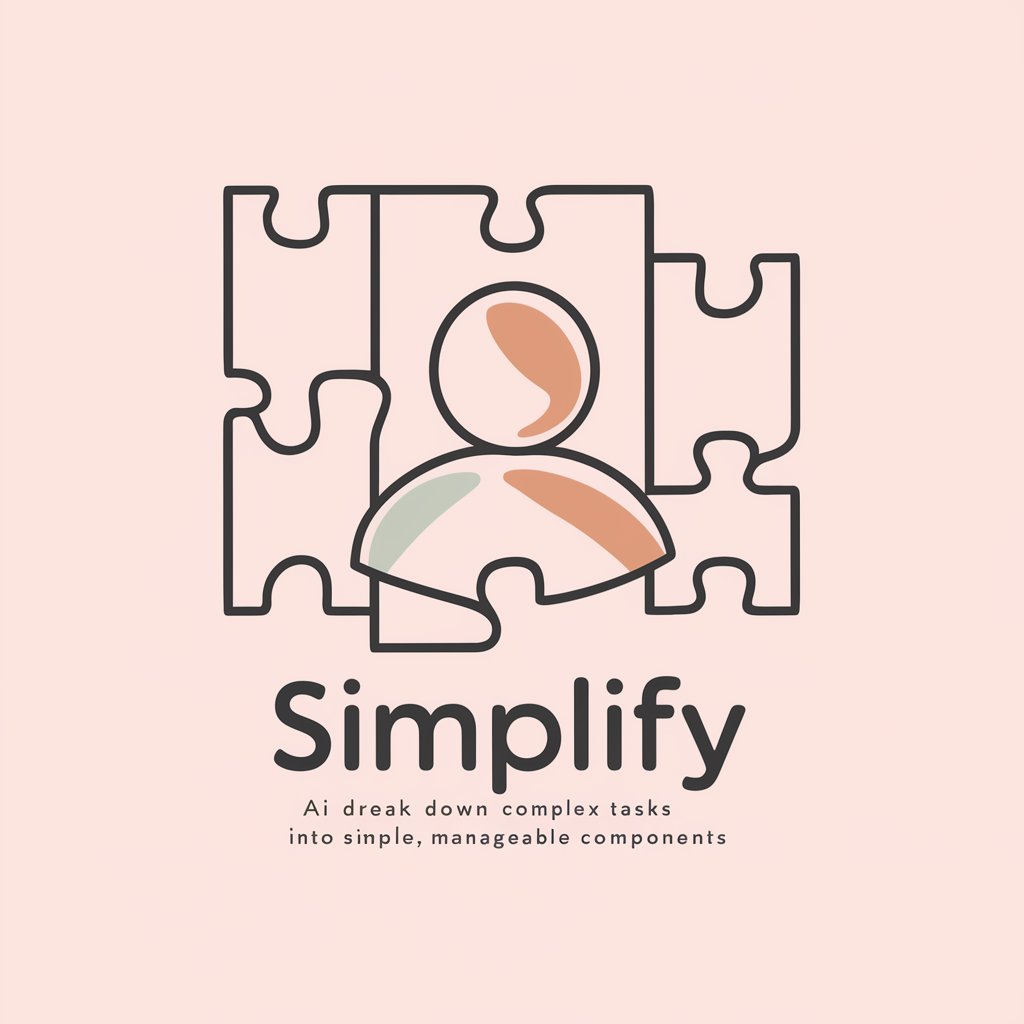
Frequently Asked Questions About Oracle 数据助理
What types of SQL queries can Oracle 数据助理 execute?
Oracle 数据助理 can execute read-only SQL queries, such as SELECT statements, to retrieve data without modifying the database.
Can Oracle 数据助理 handle SQL errors?
Yes, it automatically analyzes SQL errors, identifies probable causes, and suggests solutions for effective troubleshooting.
Is it possible to visualize data with Oracle 数据助理?
Absolutely, it presents data in various visual formats like bar charts, line graphs, and pie charts for enhanced data comprehension.
What are the prerequisites for using Oracle 数据助理?
The user needs to have the connection details of their Oracle database and ensure that they have read-only query permissions.
How does Oracle 数据助理 enhance decision-making?
By providing real-time data insights and visualizations, it aids users in analyzing database performance and making informed decisions.