
LI Content Creator - LinkedIn Content Creation
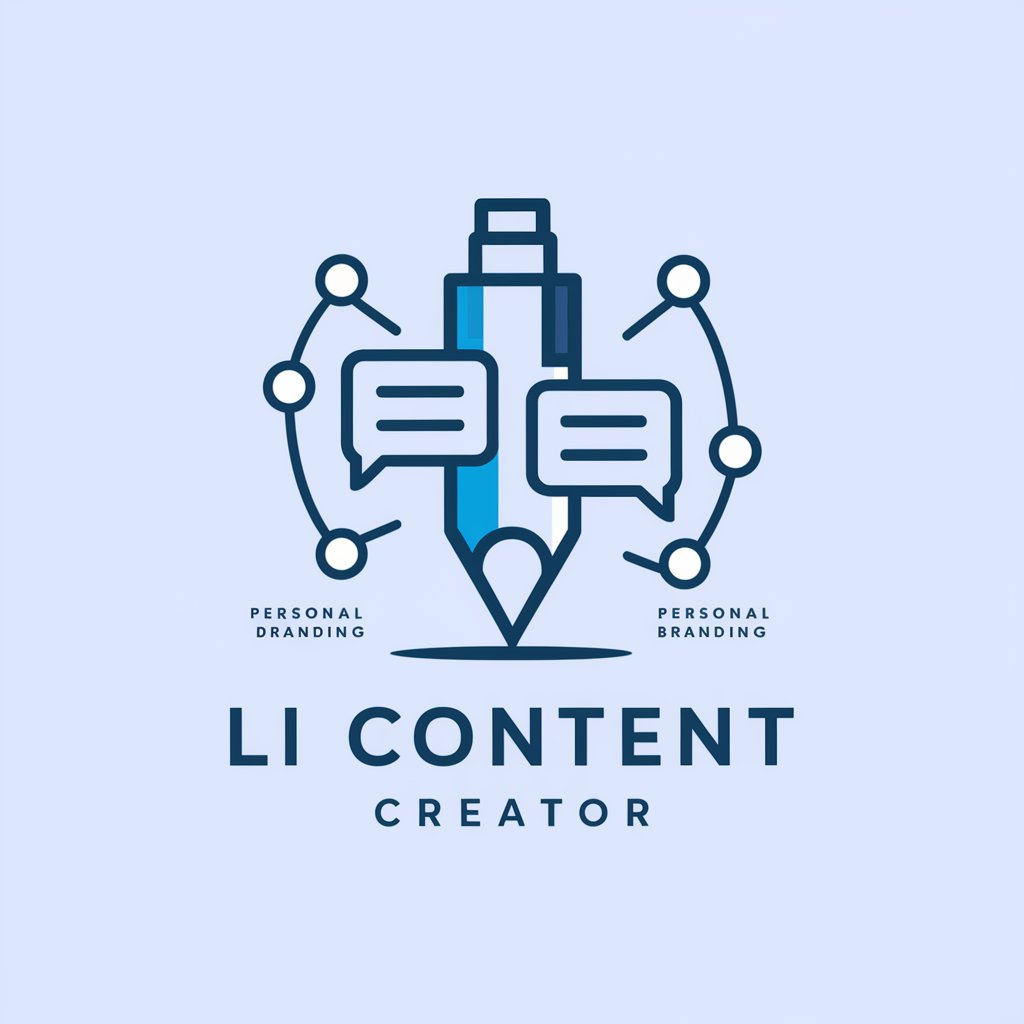
Hello! Ready to elevate your LinkedIn game?
Empower Your LinkedIn with AI
The moment I realized the power of LinkedIn content.
Don't let anyone tell you that LinkedIn isn't essential.
Networking vs. Content Creation: What's the difference?
How to create engaging LinkedIn posts with ease.
Get Embed Code
Introduction to LI Content Creator
LI Content Creator is a specialized tool designed to assist users in crafting engaging and strategic content for LinkedIn. Its primary function revolves around enhancing personal or corporate branding, networking effectiveness, and audience engagement on LinkedIn. LI Content Creator is built to guide users through a process that ensures content not only aligns with their professional goals but also resonates with their target audience. For instance, a user aiming to establish thought leadership within the tech industry might leverage LI Content Creator to generate insightful posts on emerging technologies, backed by data and personal experience, thereby sparking meaningful discussions among peers and potential clients. Powered by ChatGPT-4o。

Main Functions of LI Content Creator
Audience Analysis
Example
Guiding users through identifying and understanding their target audience on LinkedIn, including industry professionals, potential clients, or recruiters.
Scenario
A user in digital marketing wishes to target small business owners for lead generation. LI Content Creator assists in tailoring content that addresses common digital marketing challenges faced by this group, increasing the user's visibility and engagement rates.
Content Strategy Development
Example
Helping users define their content goals, select topics, and choose the right tone and style for their posts.
Scenario
An entrepreneur seeking to attract venture capital investment uses LI Content Creator to develop a content strategy that showcases their startup's milestones, team expertise, and industry insights, effectively drawing interest from potential investors.
Post Creation and Optimization
Example
Assisting in the creation of various types of LinkedIn posts (e.g., long-form articles, short updates) with emphasis on compelling hooks, engaging body content, and strong call-to-actions.
Scenario
A job seeker utilizes LI Content Creator to craft compelling stories of their professional journey, highlighting specific skills and achievements, which makes their profile more attractive to recruiters browsing LinkedIn.
Engagement and Interaction Enhancement
Example
Providing strategies for boosting post engagement through interactive elements like questions, polls, and calls for opinions.
Scenario
A corporate executive uses LI Content Creator to initiate discussions on industry trends, by posting thought-provoking questions and polls, thus increasing their profile's activity and engagement.
Ideal Users of LI Content Creator
Professionals Seeking Career Advancement
Individuals looking to elevate their professional status, secure job opportunities, or transition into new roles will find LI Content Creator invaluable for highlighting their skills, experiences, and professional accomplishments in a manner that attracts recruiters.
Business Owners and Entrepreneurs
This group benefits from LI Content Creator by effectively communicating their business value, attracting potential clients, and networking with like-minded professionals to explore growth opportunities.
Thought Leaders and Industry Experts
Experts aiming to share knowledge, influence industry discussions, and establish authority in their field will use LI Content Creator to produce content that sparks engagement, shares insights, and builds a dedicated following.
Marketing Professionals
Marketing specialists looking to showcase their expertise, share case studies, or promote services can leverage LI Content Creator to craft messages that resonate with their target audience, driving engagement and lead generation.

Using LI Content Creator
1. Start Free Trial
Begin by visiting yeschat.ai to access a free trial instantly, with no sign-up or ChatGPT Plus subscription required.
2. Define Your Goals
Identify and outline your primary objectives for using LinkedIn, such as networking, personal branding, or lead generation.
3. Target Audience Identification
Determine your ideal audience on LinkedIn, including their industry, professional challenges, and interests.
4. Content Creation
Use the tool to generate LinkedIn content tailored to your audience, focusing on topics that address their pain points and your areas of expertise.
5. Engagement and Optimization
Publish your content on LinkedIn, monitor engagement, and use feedback to refine future content strategies for better results.
Try other advanced and practical GPTs
LI Profile Optimiser
Empower Your Professional Identity with AI

Aqua Intellect
Empowering Water Insights with AI

Le Product Owner
Crafting Your Project's Success with AI

MAI Psychologist
Empowering growth with AI-powered guidance.

Privacy Terms Tracker
Unveil the Fine Print with AI
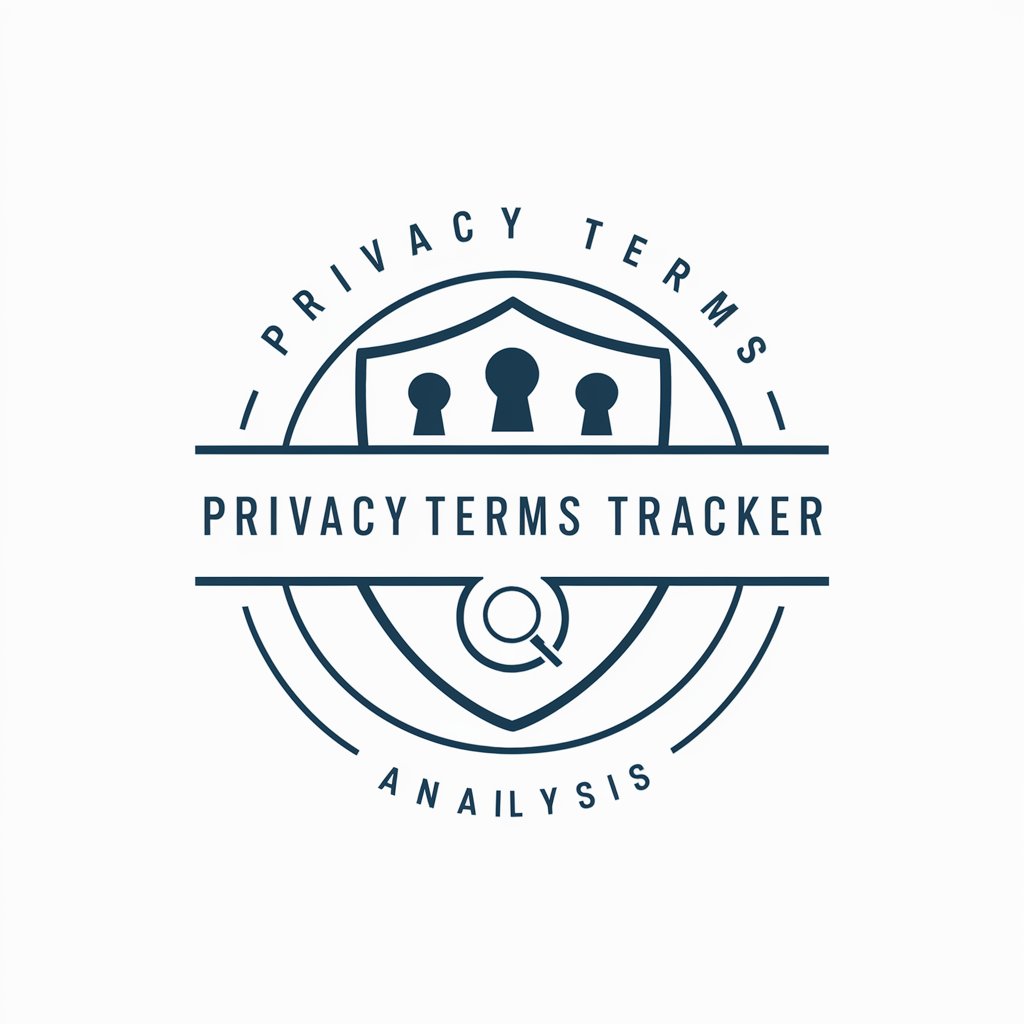
GptOracle | The Sustainable Living Guide
Empowering eco-friendly choices with AI

Bible GPT
Empowering biblical exploration with AI
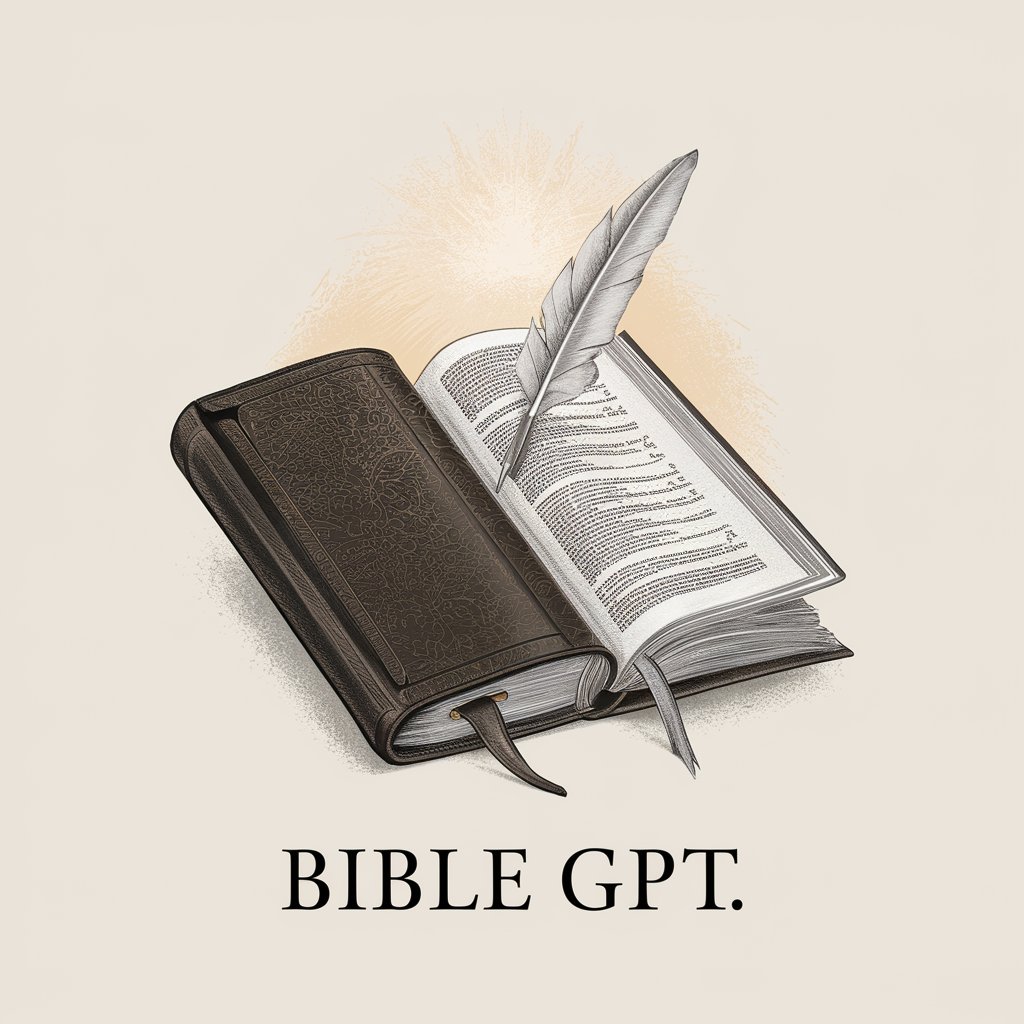
Science & Technology Intelligence
Unlock insights with AI-powered analysis

Gana Lo Que Vales
Empowering Your Entrepreneurial Journey with AI

Car Toonify
Turn Your Car into a Pixar Movie Star

私の業務でChatGPTで効率化できるはどれ?
Streamlining Operations with AI

Atticus 路光
Navigate traffic laws with AI

LI Content Creator Q&A
What is LI Content Creator?
LI Content Creator is an AI-powered tool designed to help users generate high-quality, engaging content specifically for LinkedIn, enhancing personal branding, lead generation, and networking efforts.
Who can benefit from using LI Content Creator?
Professionals across all industries, job seekers, recruiters, marketers, and business owners looking to strengthen their LinkedIn presence and achieve specific professional objectives through targeted content.
Can LI Content Creator help with personal branding?
Yes, it provides personalized content strategies and suggestions to improve your personal brand on LinkedIn, helping you to stand out in your industry and attract the right opportunities.
How does LI Content Creator ensure content quality?
The tool leverages AI to analyze successful LinkedIn content trends and user input, offering tailored recommendations that match your goals and audience’s preferences.
Can I use LI Content Creator for lead generation?
Absolutely. By generating content that resonates with your target audience, the tool can help you attract potential leads, fostering connections that may convert into business opportunities.





